This third-party files app now gives you a compact overview of your files
4 min. read
Published on
Read our disclosure page to find out how can you help MSPoweruser sustain the editorial team Read more
Key notes
- Files is a third-party alternative to in-built File Explorer app.
- The Files app has been updated with many useful new features.
- Files 3.2 allows you to edit the album covers on media files.
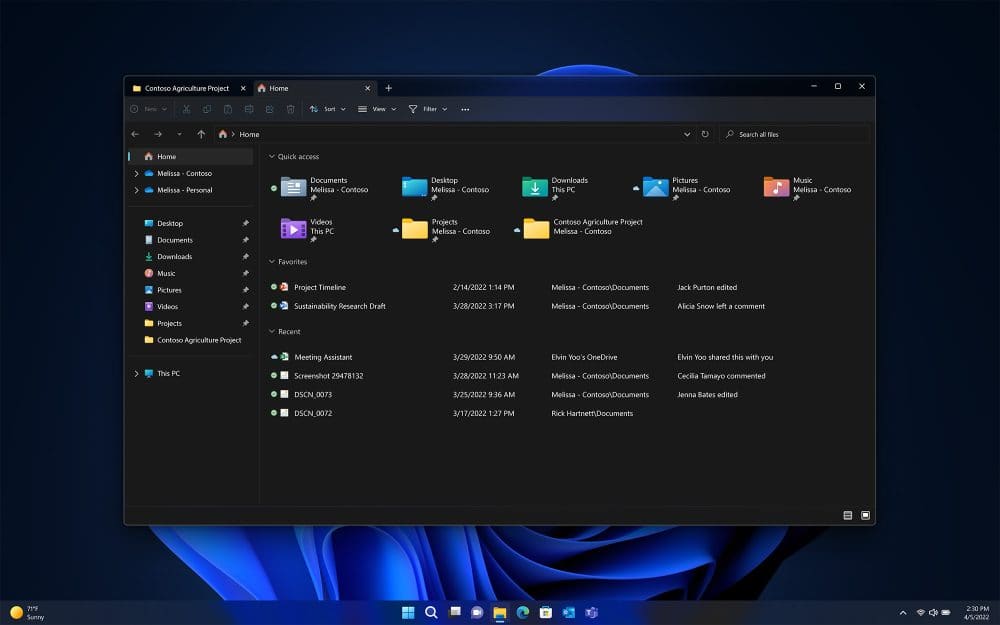
The File Explorer app works for most people, but the Files app in the Microsoft Store is a third-party, community-supported alternative to the built-in solution you might love. And it recently got better with the latest update. You’ll find a plethora of new features in the Files 3.2 update, now available in the Microsoft Store.
What will you get in the Files 3.2 update?
The developers have mentioned a long list, consisting of all the changes introduced in the latest update. Of all the changes introduced, most of the people would be drawn to the new List View layout, support for editing album covers from the properties window, and higher quality thumbnails.
List View layout typically shows the names of files, sizes, and other relevant information in columns. It’s particularly helpful if you’re dealing with a large amount of text-based files and want to quickly scan through them to sort them based on specific criteria. This is already available in Windows’ built-in File Explorer app.
However, what’s not available in File Explorer is the ability to edit album covers on media files. With Files, version 3.2, you can change the album covers on media files and personalize your music collection. Additionally, the update enhanced the resolution and contrast of our thumbnail previews for better accessibility. The official changelog reads as follows:
Official changelog
- Added options to hide the built-in items from the right click context menu
- Added an option to disable auto scroll when navigating up the file tree
- Updated the search query to include unindexed items by default
- Creating a new file now adds it to the Recent Files list
- Creating a shortcut will now use the naming preferences from File Explorer
- Clicking a tag in the Details Pane will now start a search for other tagged items
- Added support for setting jfif files as the desktop & lockscreen background
- Improved the performance when launching Files in the background at Windows startup
- Improved support for high contrast themes
- Updated the cloud status icon in the Columns View
- Added support for pinning executable shortcuts to the Start Menu
- Fixed issue where updating the default layout wouldn’t refresh open tabs
- Fixed issue where renaming a tag wouldn’t save the new name
- Fixed issue where certain changes in the Properties Window couldn’t be canceled
- Fixed issue where switching from Details to Tiles would sometimes result in blurry icons
- Fixed issue where thumbnails would sometimes fail to load for OneDrive items
- Fixed issue where folder thumbnails wouldn’t display a preview of the contents
- Fixed issue where the Properties window was missing its icon
- Fixed issue where search results would sometimes use the Columns View
- Fixed issue where opening tags from the sidebar would default to the Details View
- Fixed issue where renaming items on a search page wouldn’t update the file list
- Fixed issue where the privacy policy link was broken
- Fixed issue where OneDrive files would automatically download
- Fixed issue where pinned applications were executed in
%windir%\System32- Fixed issue where smart extraction didn’t work correctly for a single folder
- Fixed issue where the path bar didn’t use localized name for system folders
- Fixed issue where directly opening a library would invoke explorer.exe
- Fixed environment variables expansion for shortcuts
- Fixed issue where folders sizes weren’t calculated when opening Properties from the sidebar
- Fixed issue where modified date was missing from the Properties window
- Fixed issue where it didn’t work to target files when creating new shortcuts
- Fixed issue where exiting from the system tray icon didn’t save the open tabs
- Fixed issue where a new tab would open when trying to open a new window
- Fixed issue where batch files couldn’t be previewed inside archives
- Fixed issue where installing multiple fonts would trigger multiple UAC prompts
- Fixed issue where refocusing Details View would sometimes scroll
- Fixed crash that would occur when displaying a large number of items at the same time
- Fixed crash that would occur when items were added from an external app
- Fixed crash that would occur when opening Properties for certain items in the Recent Files list
- Fixed crash that would occur when the app failed to update
- Fixed crash that would occur when renaming items in the Grid View layout
- Fixed crash that would occur when selecting the address bar via
Shift+Tab- Fixed crash that would occur when Git path contained an emoji
- Fixed crash that could occur when dragging in grouped grid layout
You can download the Files app here from the Microsoft Store.









User forum
0 messages