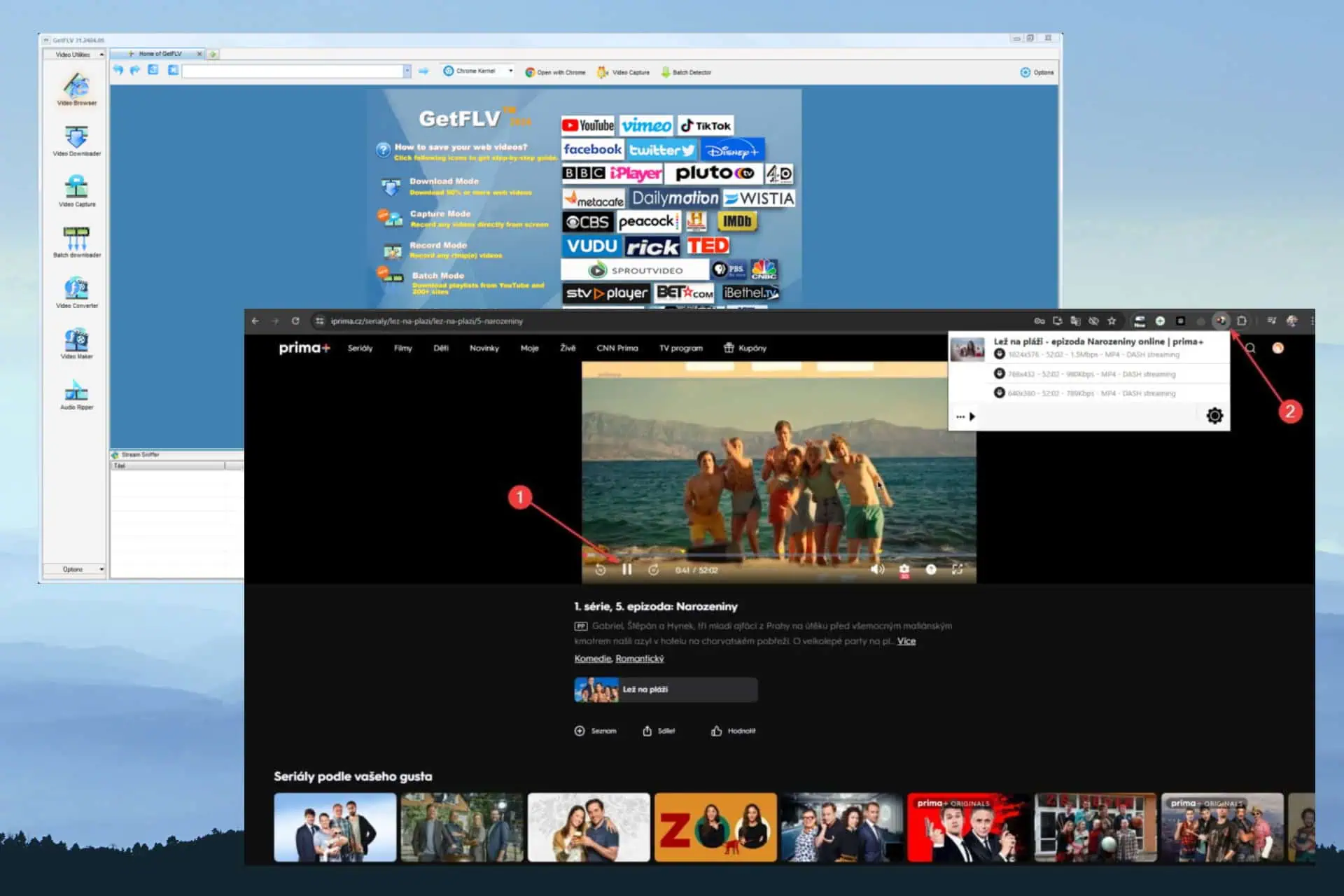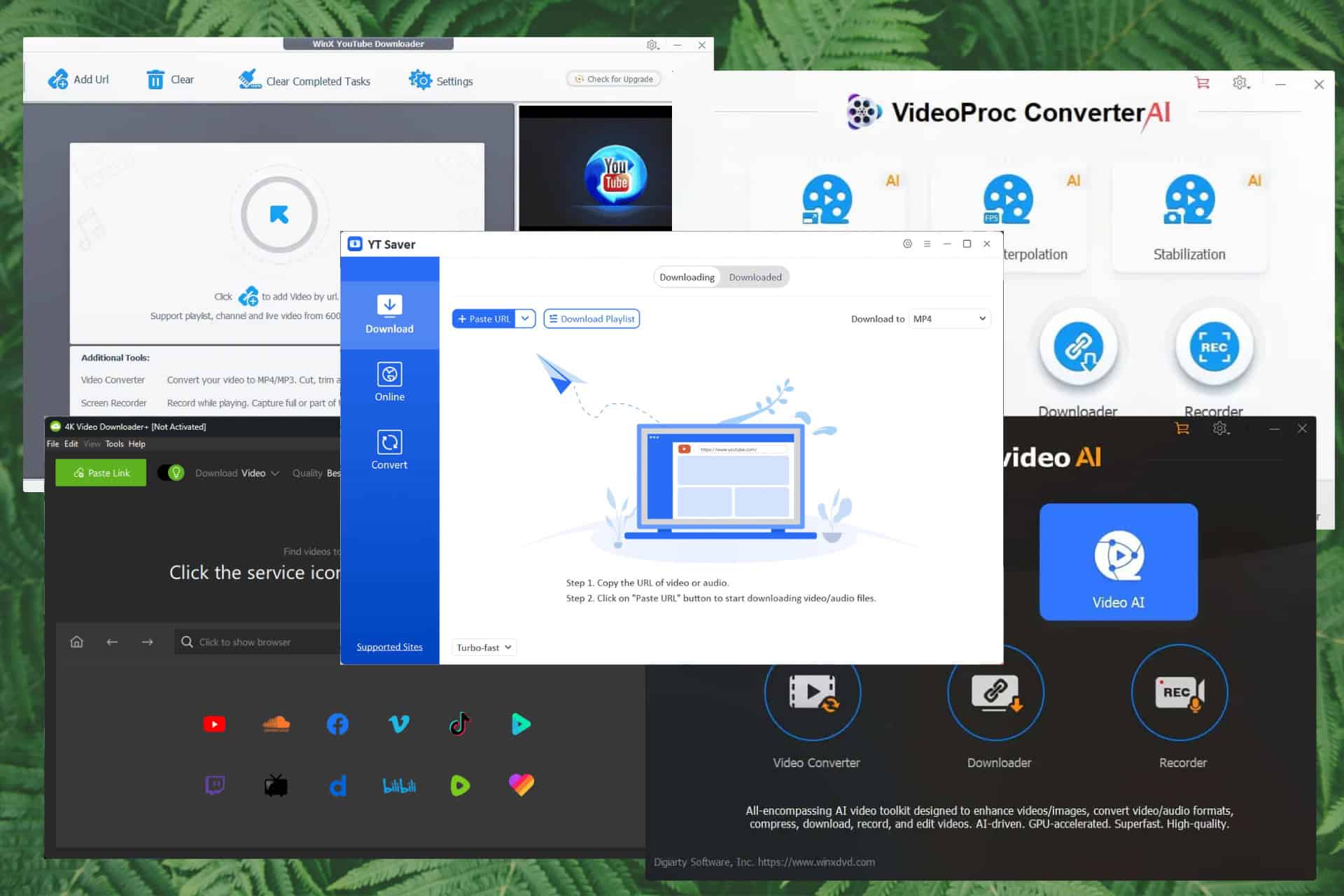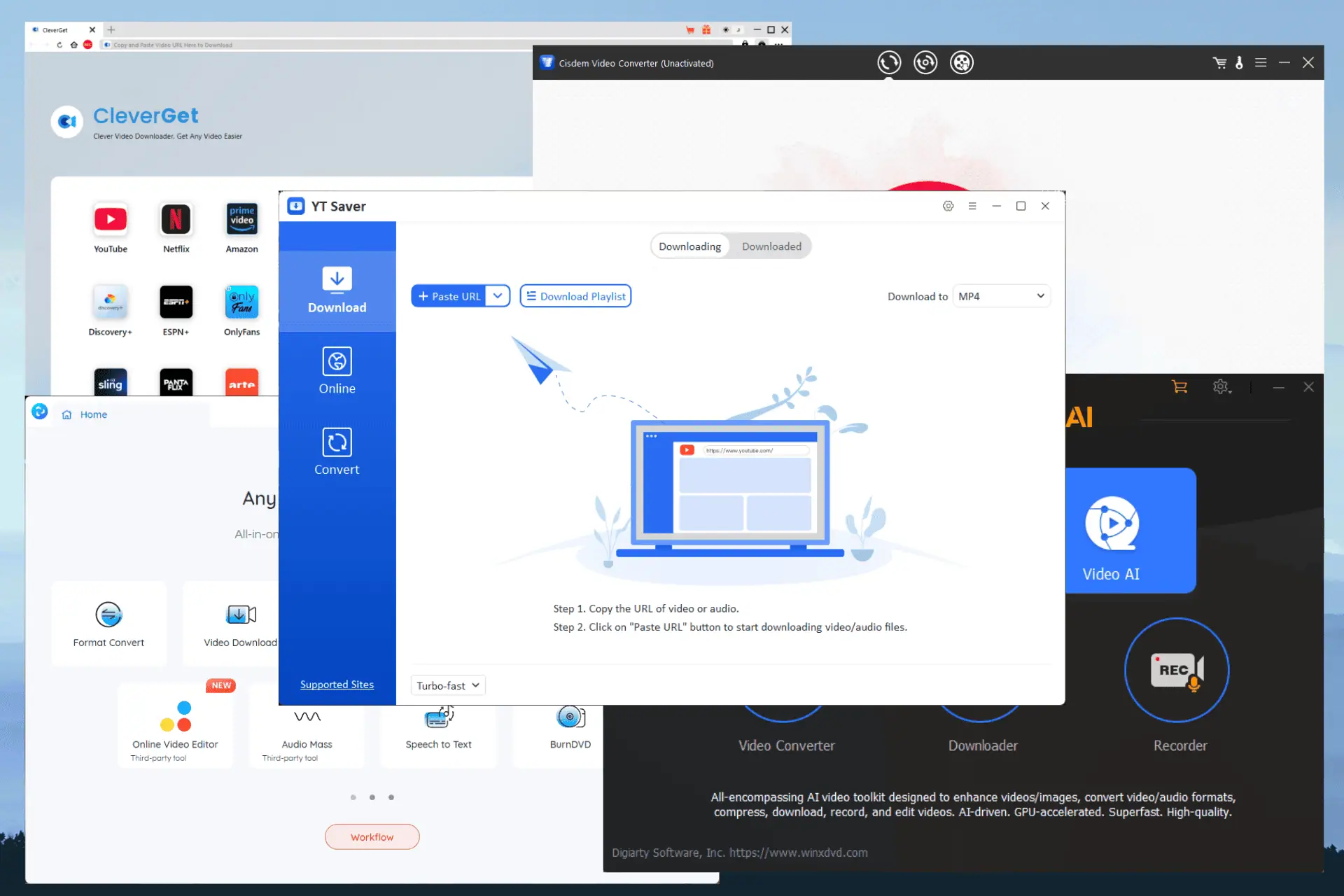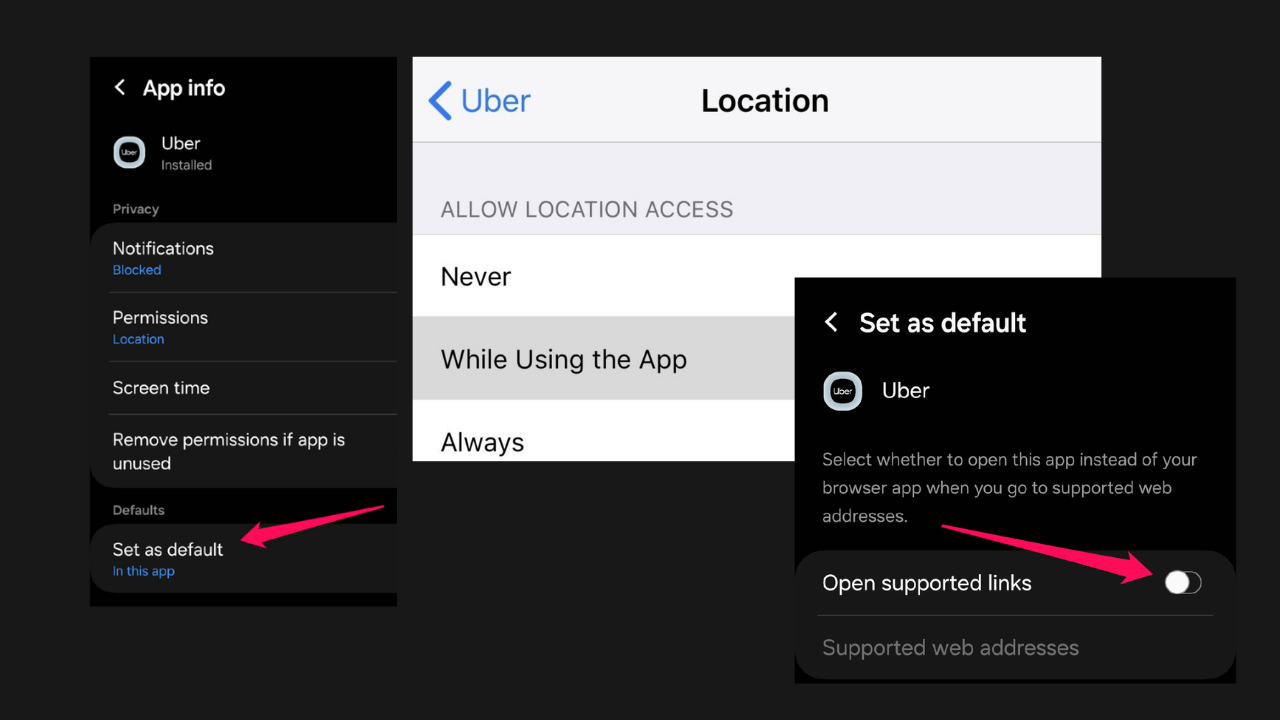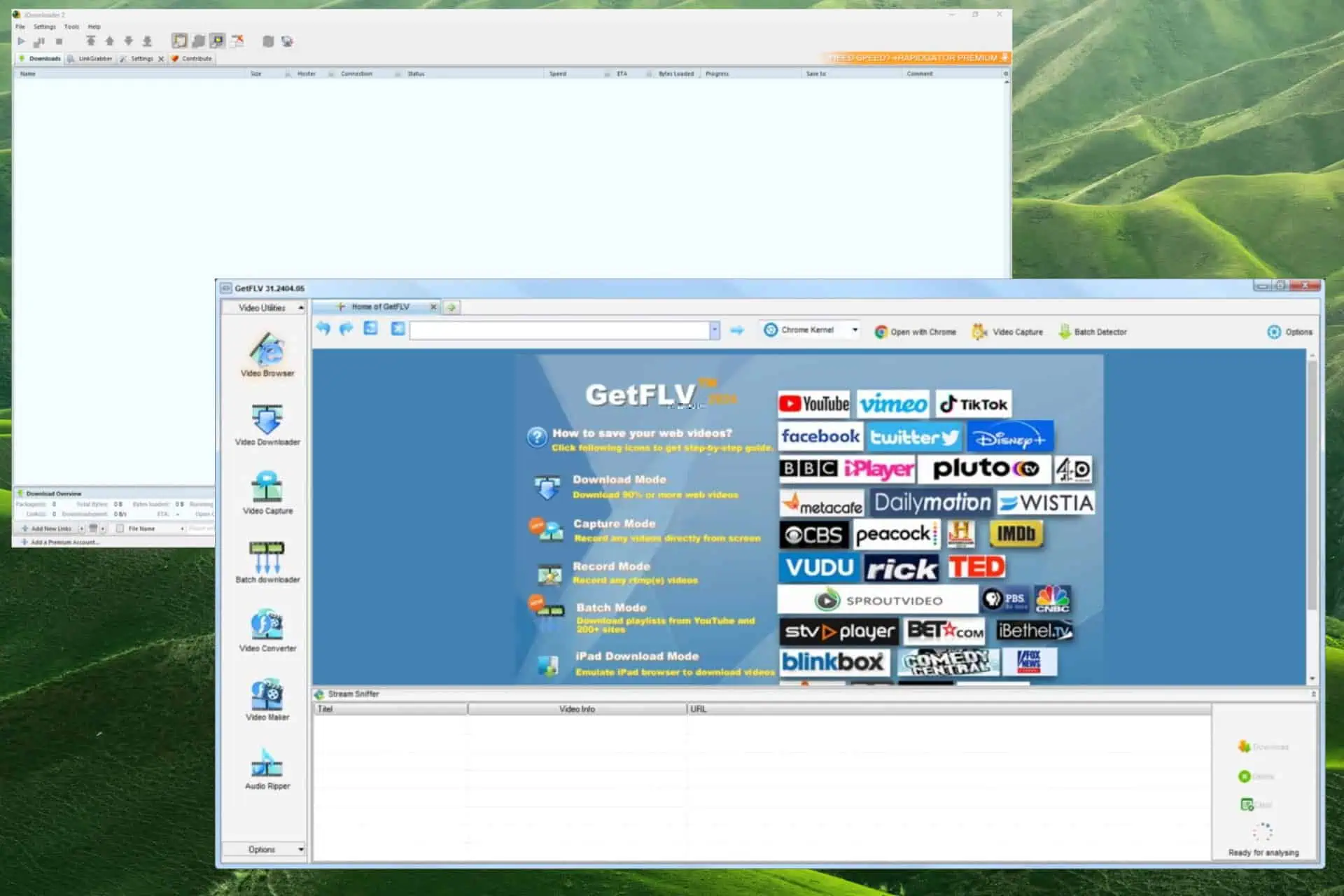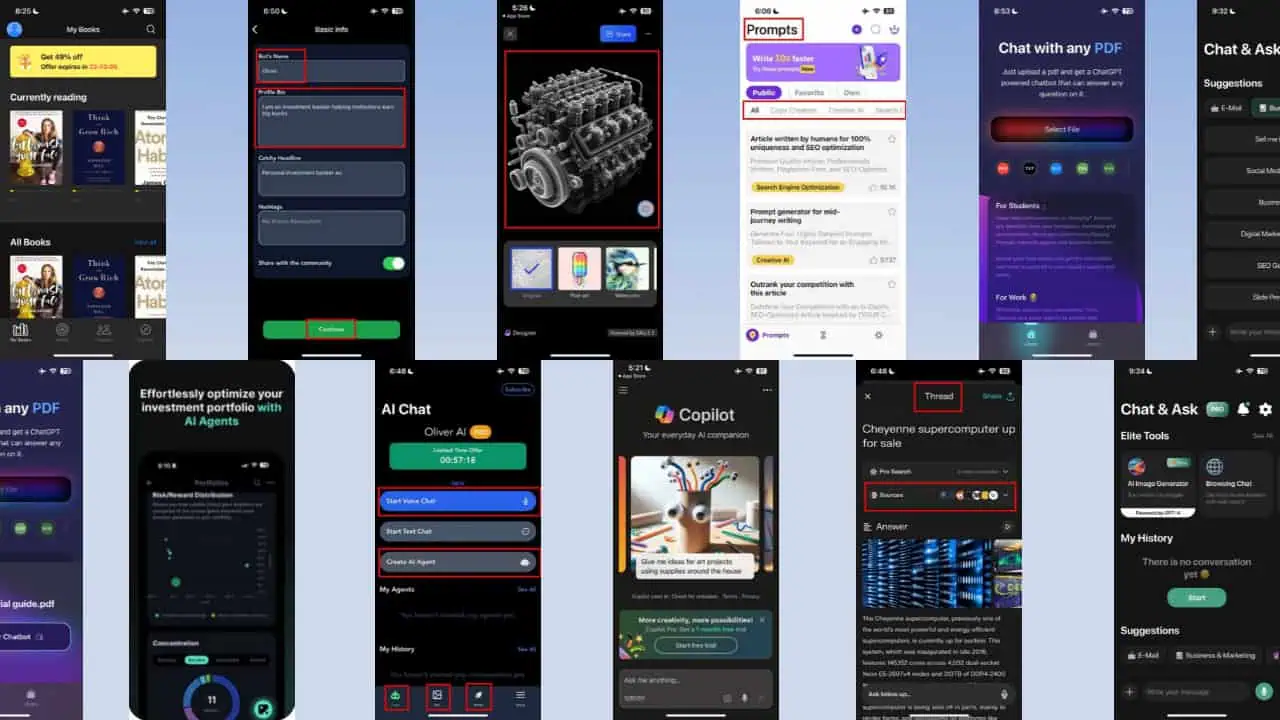The best night mode camera app for iOS just got even better
2 min. read
Published on
Read our disclosure page to find out how can you help MSPoweruser sustain the editorial team Read more
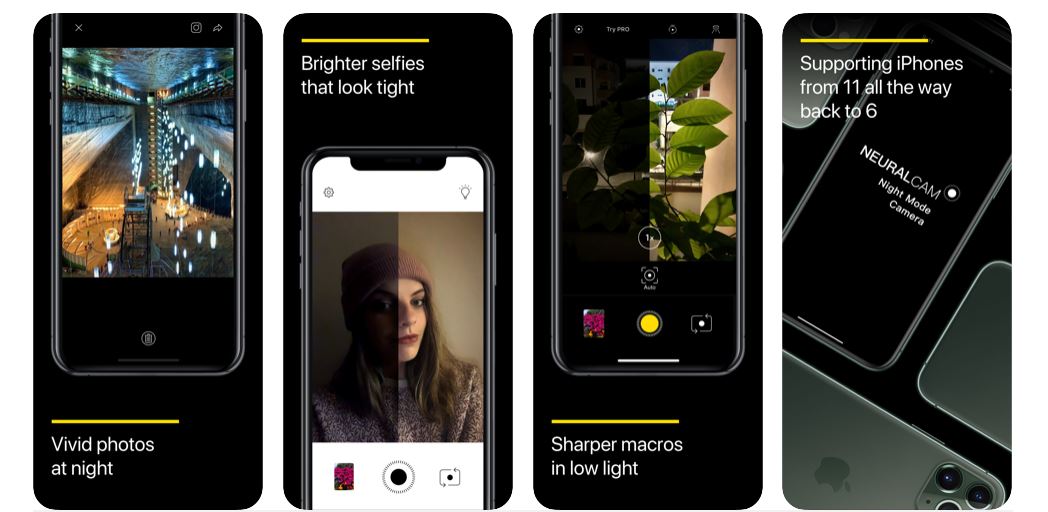
If you own an iPhone which is older than the current iPhone 12 series, you must be missing the popular night mode feature in the default camera app. There are several 3rd party camera app which delivers night mode feature on iPhones, but I think the NeuralCam app delivers best results. NeuralCam app shoots vivid, brighter and clearer images in low light conditions, with no tripod or other equipment needed. Recently, NeuralCam app received a major update in App Store. This new update brings several new features and improvements, read about it below.
- Redesigned UI for improved responsiveness
- Improvements towards Tripod mode
- Bug fixes for the most of the crashes that users encountered and also fixed the preview orientation issue
- Mirrored Selfies!
- Day Mode – Optimised algorithm for Day photos, giving faster results.
- Base Image without Processing – Use the high quality low light base image with your favourite editing tool, so you can add your own processing to it
- Various AI Brightening Options – 4 different brightening options, choose based on your personal preference!
- Number of Frames Selector – Pick speed over quality, or vice-versa, by selecting the number of frames the app will take
- Exposure Compensation – Experiment set exposure for the photo you desire
- Manual White Balance – Auto-white balance can be tricky sometimes. Adjust as needed in various lighting situations.
- Gentle Torch – Useful when you want to take photos of your kids at night, or when you’re in pitch dark. The smallest amount of light will help you get a higher quality photo
- Resolution Selector – Smaller resolution means faster processing! If you don’t need a high resolution photo, you can lower the resolution to speed up the entire process.
This app works on iPhone 6 and newer devices, running iOS 12 or newer. However, processing speed and image resolution varies based on the device capability.night
You can find the NeuralCam app here from Apple App Store.