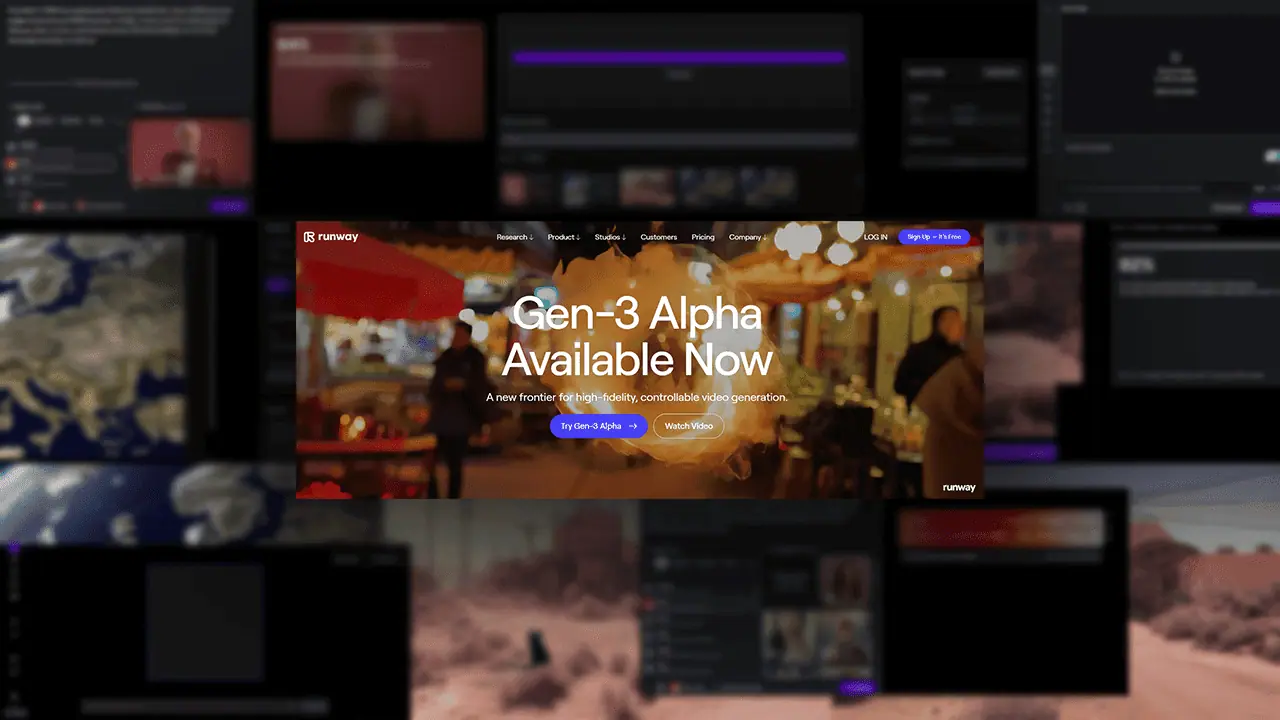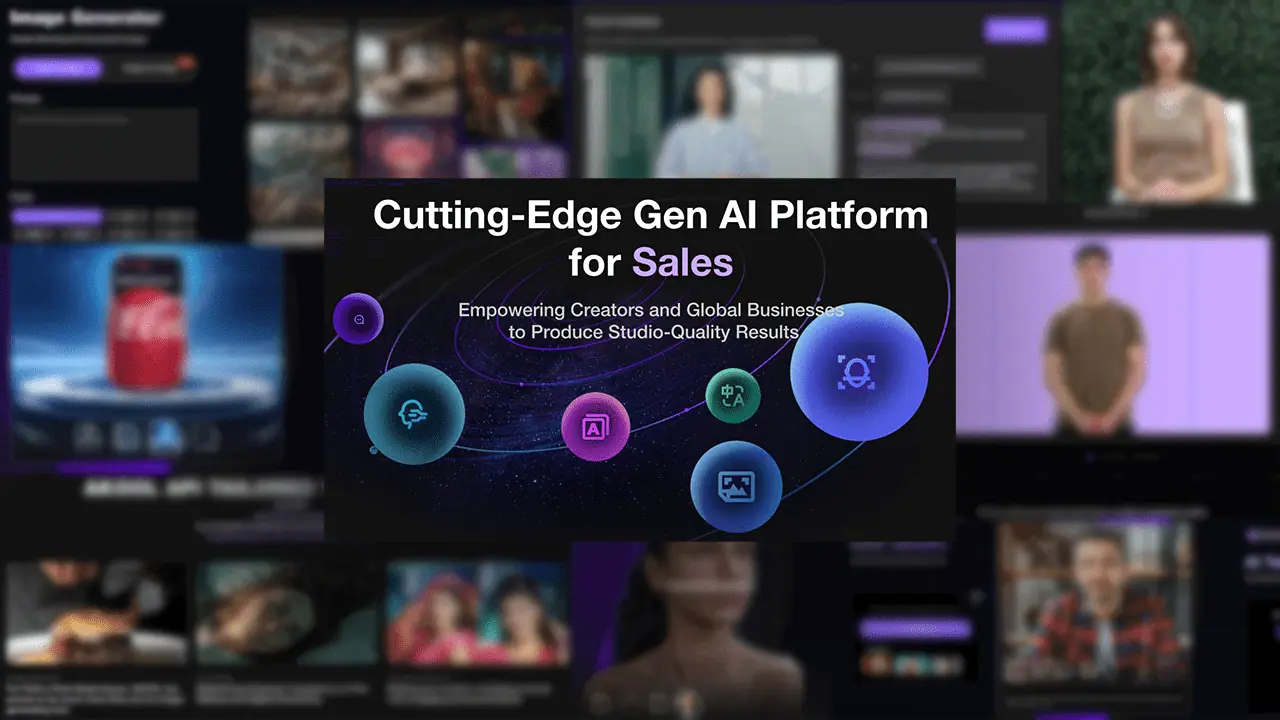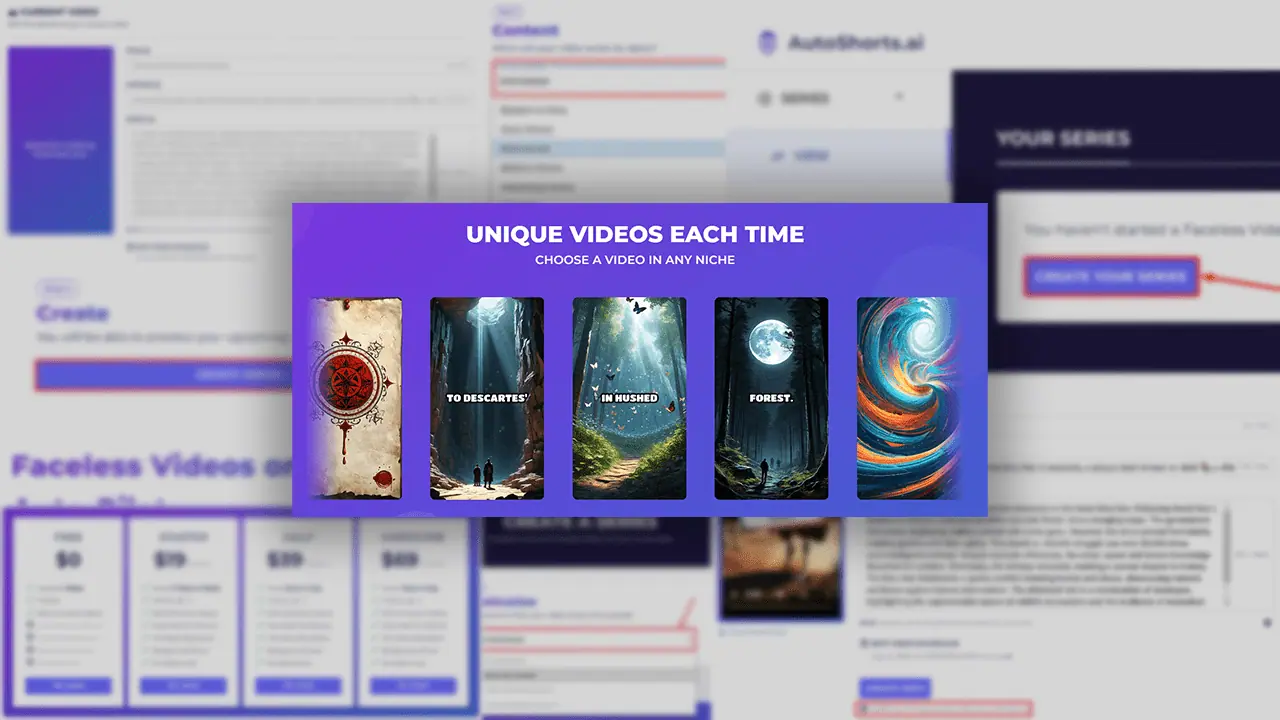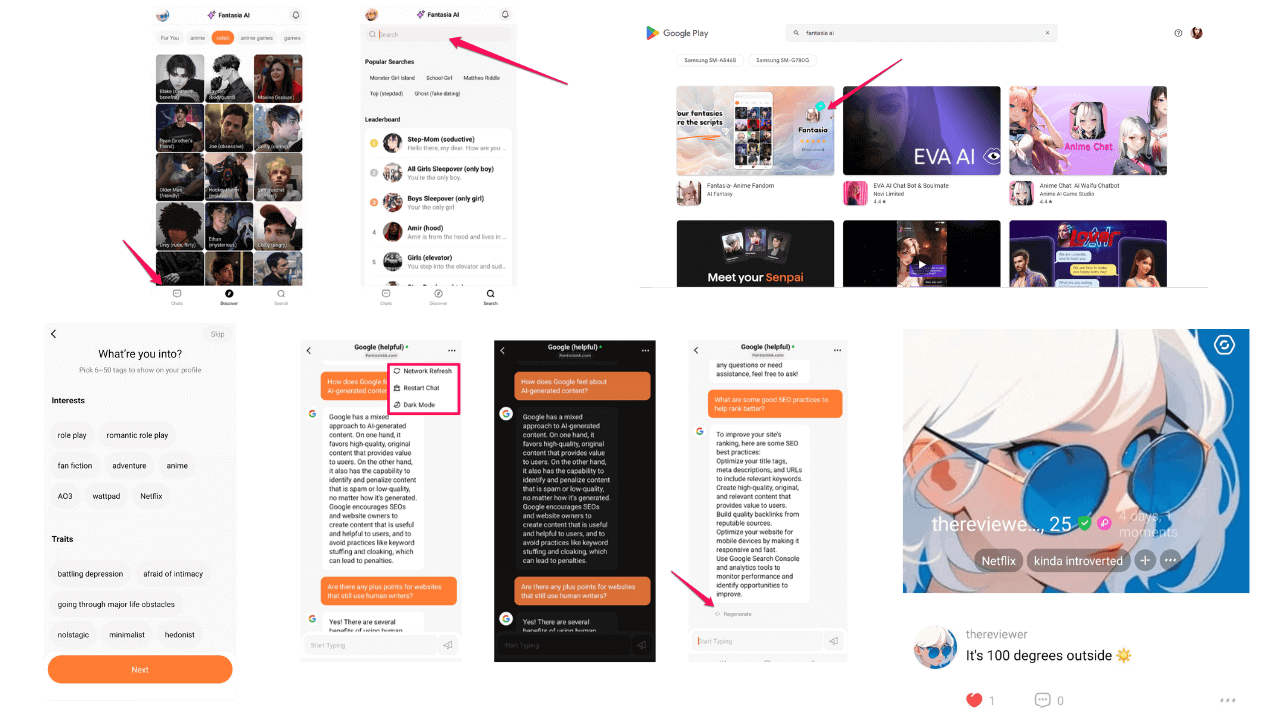Tenorshare vs DroidKit - Head-to-Head Comparison
18 min. read
Published on
Read our disclosure page to find out how can you help MSPoweruser sustain the editorial team Read more
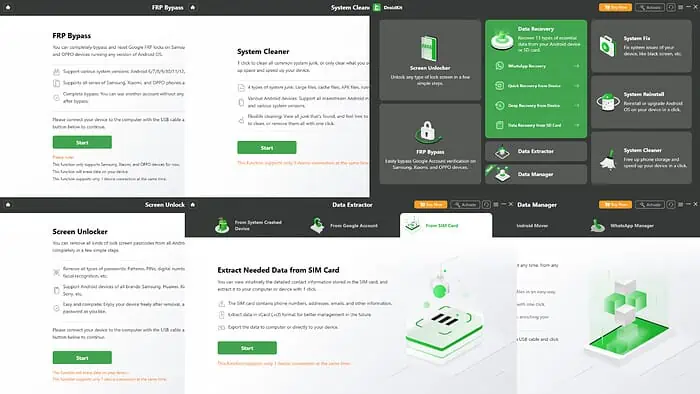
This Tenorshare vs DroidKit comparison will help you decide which Android management tool is better.
I tested both services for a week, and I’ve covered all their features and use cases, plus how cost-effective they are.
Ready? Let’s not waste any time:
Tenorshare vs DroidKit – Features
Here’s a comprehensive feature-wise comparison to help you choose the right product:
Remove Android Screen Locks
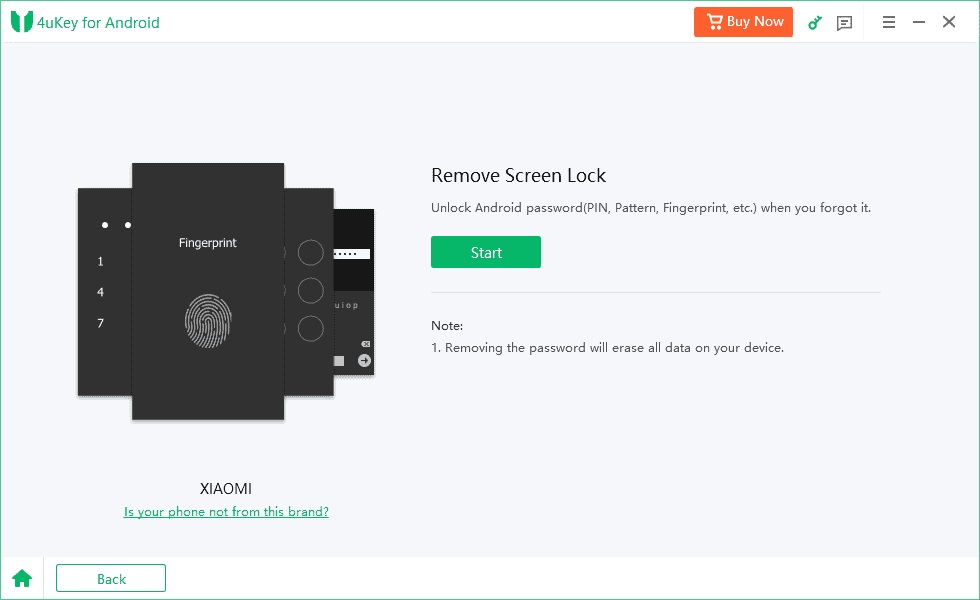
Tenorshare 4uKey offers the following Android unlocking solutions:
- Remove Screen Lock: It lets you take back control of your device from locked mode in scenarios like a forgotten password or screen not responding. The feature is efficient enough to disable security features like Passcodes, Patterns, and Fingerprint Locks.
- Remove Google FRP: This feature prevents you from signing in to your Android device from a new Google email after a factory reset. If you can’t recover an old Google email account, this service will help you out.
After testing the screen lock unlocking feature, I found that Tenorshare wipes out all content on your device. Essentially, it downloads fresh firmware for your Android smartphone and installs the OS from scratch.
However, the tool claims that it removes locks without data loss. Upon further investigation, I discovered that the no-data loss process is only available for some dated Samsung devices. Generally, you won’t be using those handsets these days. But if you do, you’re lucky!
When you connect your device to a PC or Mac, 4uKey for Android Unlocker will automatically detect the device model. Then, it’ll also choose an appropriate device unlocking process for you. If your device supports the no data loss method, the tool will select that automatically.
As of today, the screen unlocking feature supports the following OEM brands:
- MI
- Samsung
- Huawei
- OPPO
- Motorola
- Vivo
- LG
- Lenovo
- Asus
- ZTE
- One Plus
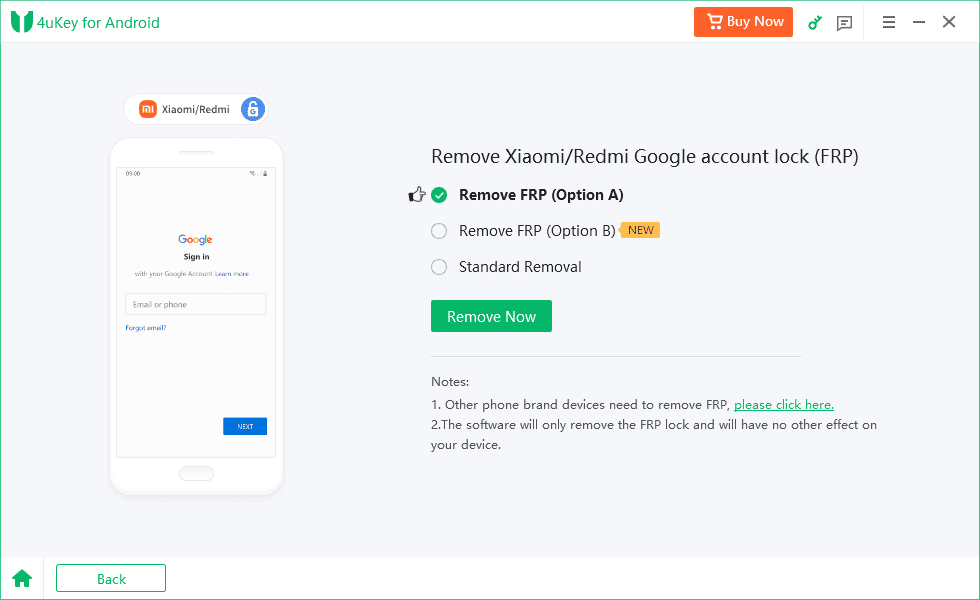
The Google Account lock remover offers three options to deactivate the Activation Lock. 4uKey’s smart algorithm will automatically choose the right option. This feature is compatible with these device manufacturers:
- Samsung
- MI
- Redmi
- Oppo
- Realme
- Vivo
- Huawei
- One Plus
DroidKit also offers the device screen and Google FRP unlocking feature. The way it works is the same as Tenorshare – creating a configuration file, factory resetting the device, and deleting all device data in the process.
The only difference I could draw is the brands supported for unlocking or Google FRP removal.
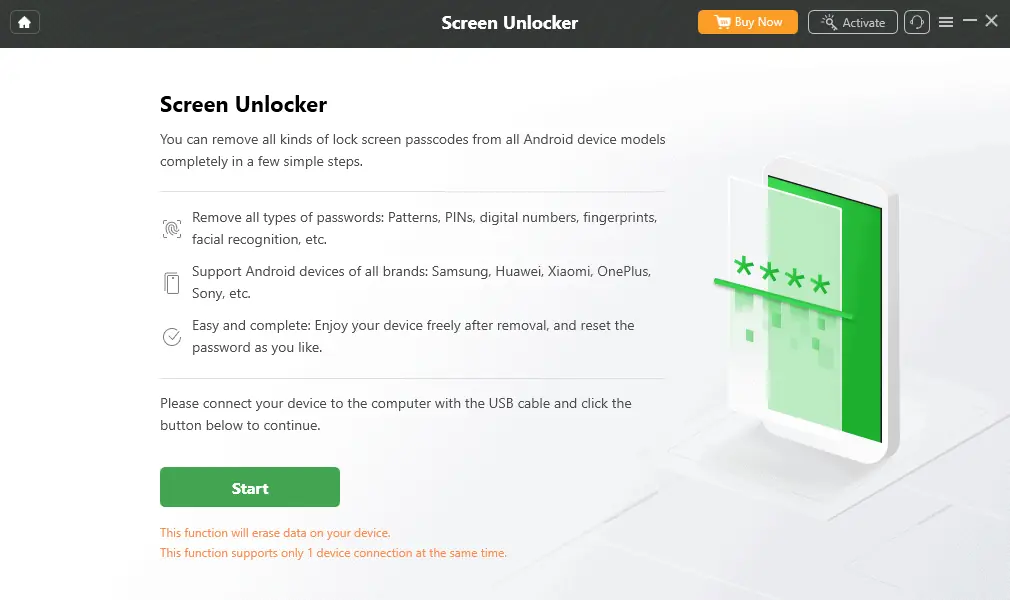
The DroidKit Screen Unlocker feature doesn’t show a compatibility list. It’ll automatically pick up your device when connected and show the relevant options if supported. So, there’s a blurry area here. You can’t just invest top dollar to find out that your device isn’t supported.

On the other hand, the FRP Bypass feature clearly states that it only supports Xiaomi, Samsung, and OPPO smartphones and tablets.
If you need a wide range of device compatibility, Tenorshare 4uKey should be your first choice.
Recover Deleted Data
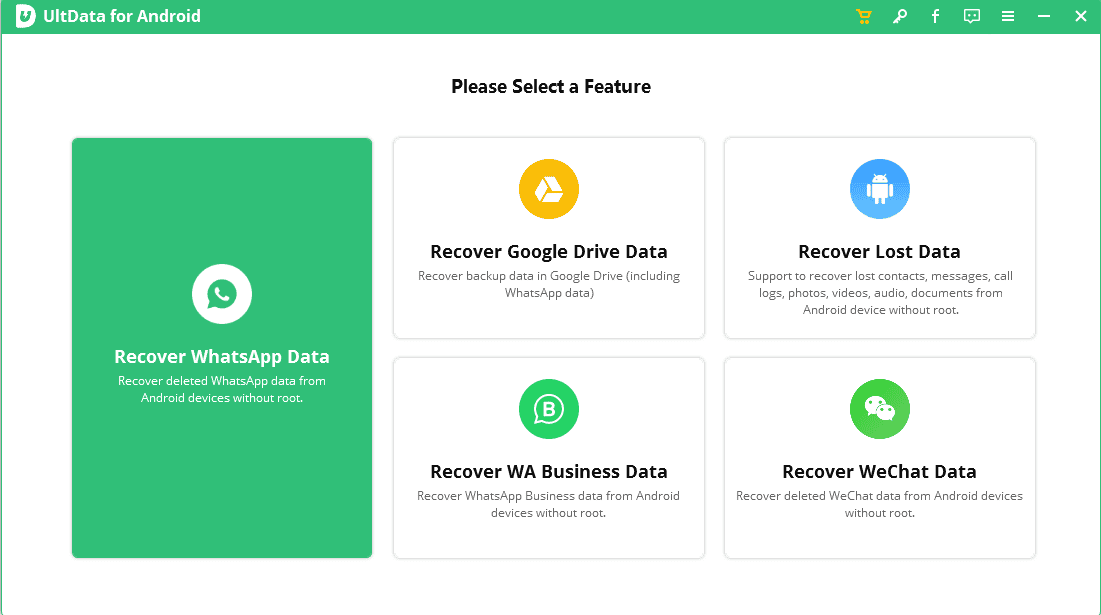
Tenorshare UltData for Android pre-packs the following data recovery features:
- Recover Lost Data
- Recover Google Drive Data
- Recover WhatsApp Data
- Recover WA Business Data
- Recover WeChat Data
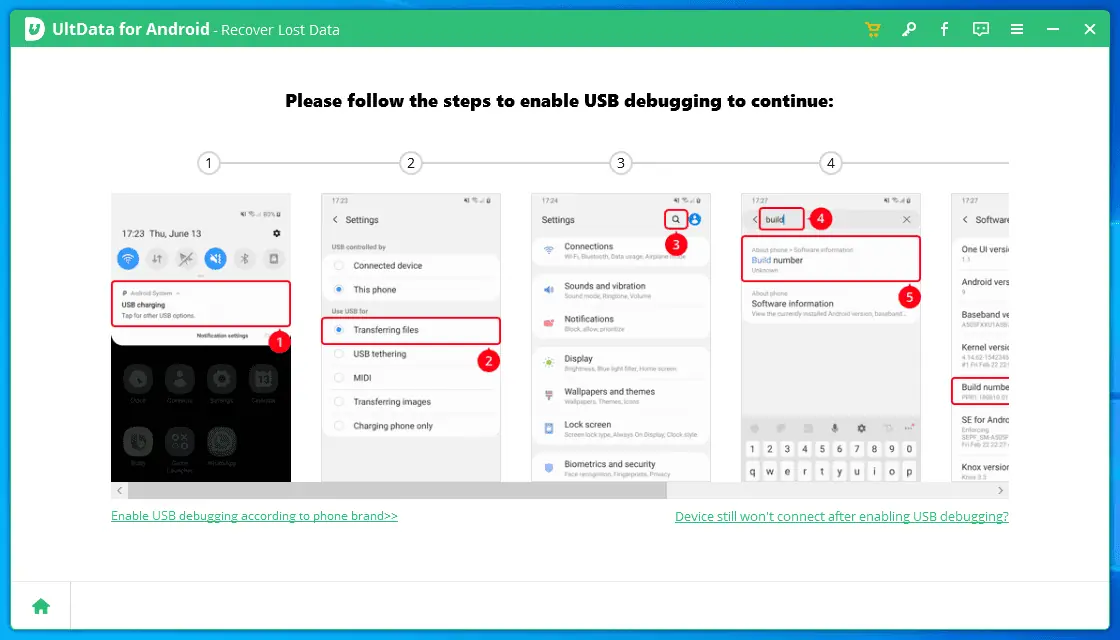
Though these functionalities look promising, there are major flaws. Firstly, all the features except Recover Google Drive Data require you to enable USB debugging in the target device. So, the device must be in good condition, with no screen damage, no water damage, and so on.
Yet, the website claims that you can use the features in the following scenarios:
- Water damage
- Broken screen
- Black screen
- OS crashed
- Taken over by hackers or malware
It’s obvious that you can’t set up USB debugging if you can’t operate the device in the first place.
Secondly, there’s an issue with data recovery when you need to perform it on SD and micro SD cards. There are no such options on the user interface. The Recover Lost Data feature does work for this purpose. However, it greatly increases the completion time since it scans both the internal storage and the SD card.
If you think Recover Google Drive Data would let you get back deleted backups or files from your Google Account, take a step back.
This feature only restores some device files and content from Google Drive. It only works if you’ve been backing up that data.
The data recovery process from Google Drive also retrieves old Wi-Fi settings including passwords. So, you can connect your Android mobile phone to a Wi-Fi network that you used earlier but deleted recently.
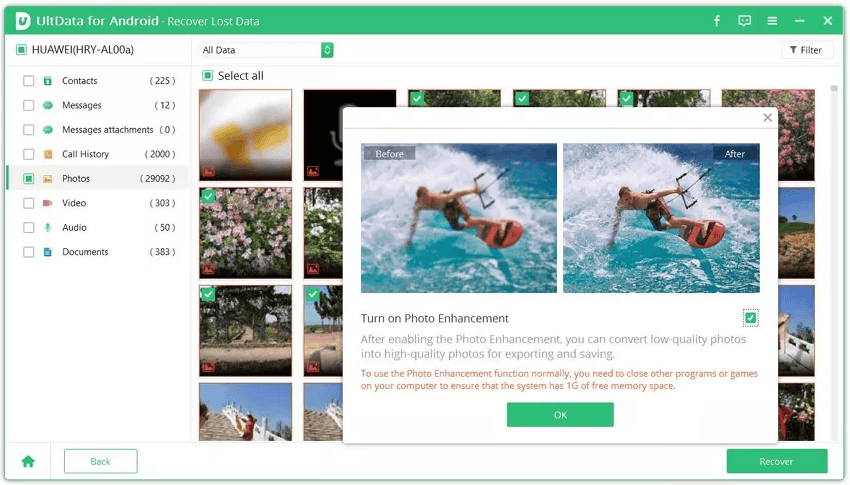
The only feature that I’d call promising is the automatic image upscaling when recovering lost photos. Before hitting the Recover Photos confirmation, you can checkmark the Turn on Photo Enhancement checkbox. As the tool recovers deleted, damaged, and lost images, it applies a smart upscaling algorithm to enhance them.
Again, DroidKit offers pretty much the same features as Tenorshare UltData. It also follows the same problematic USB debugging method.
However, diving deeper, I discovered the following features that give DroidKit an upper edge over Tenorshare.
Firstly, it has a dedicated SD card data recovery module. Also, there are two types of scanning processes: Standard and Advanced. So, if you require to retrieve deleted data from an external storage, this is a great feature.
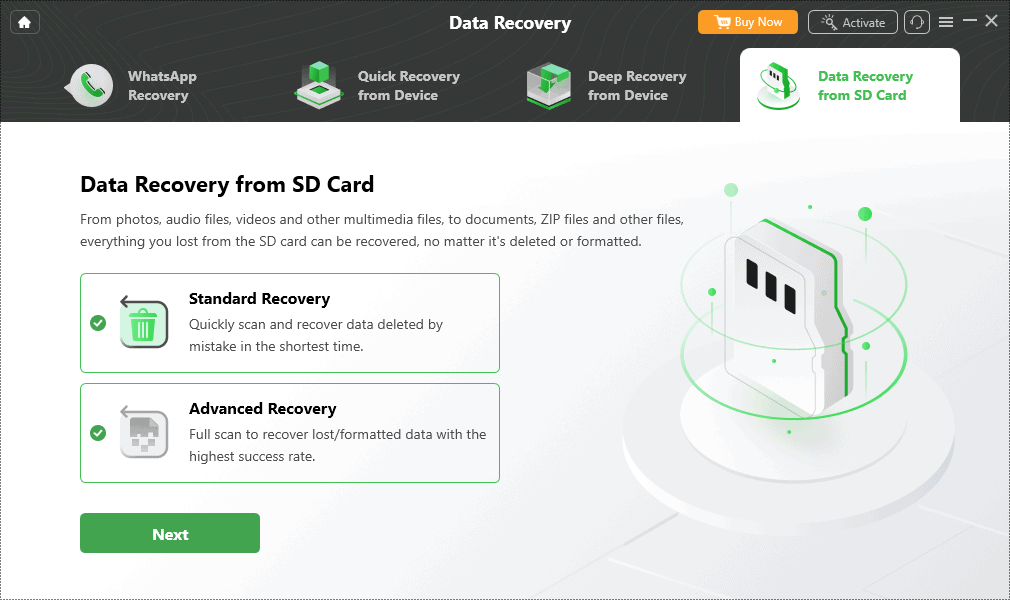
Secondly, its Wi-Fi password recovery from the Google Drive backup actually reveals the passcode. So, you can write it down and use it on other devices to connect to the same wireless network.
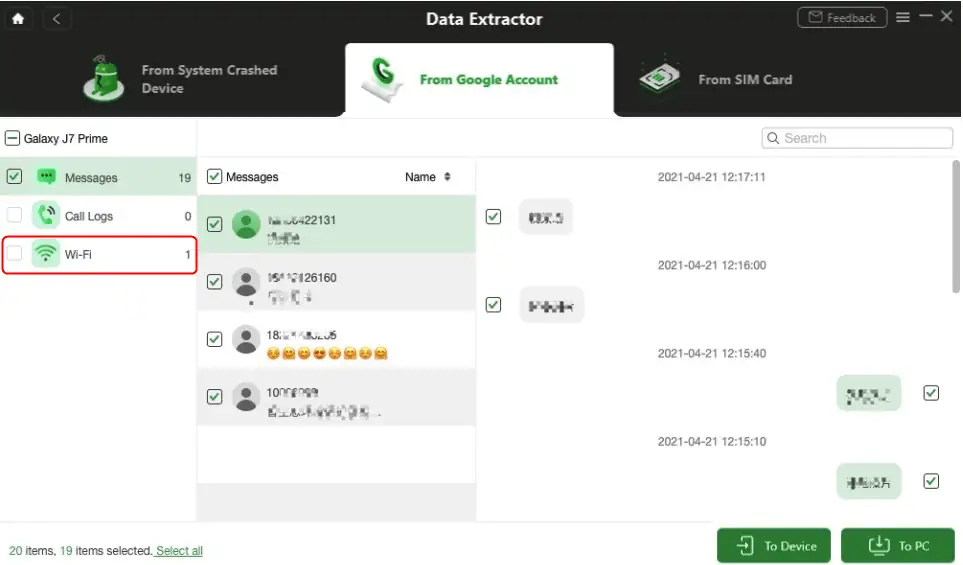
Recover Data From Broken Devices
DroidKit also offers the following solutions that you won’t find on Tenorshare:
- Extract data from crashed or broken devices.
- Access SIM content
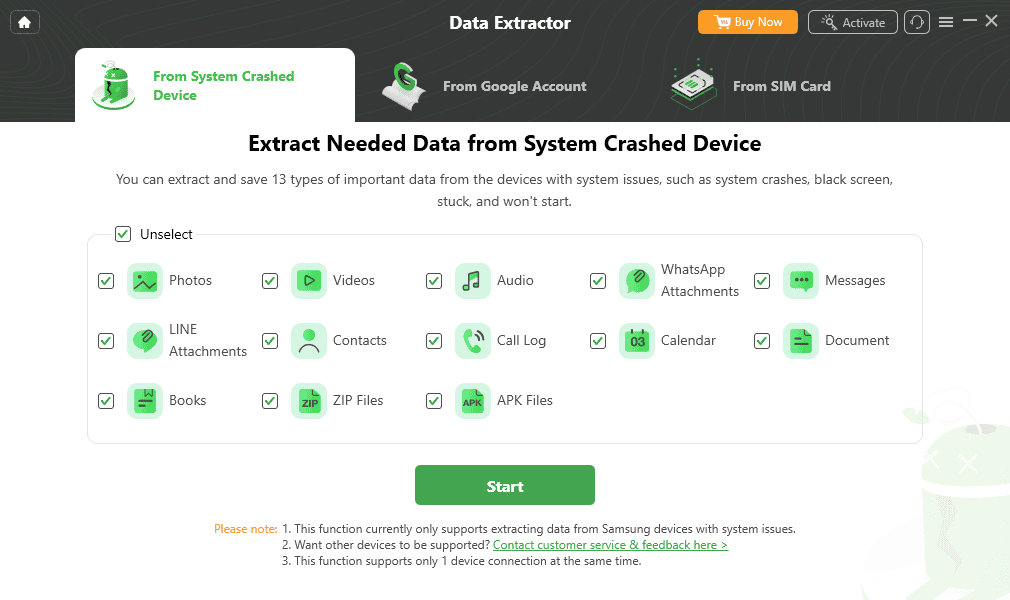
You can find these in the Data Extractor card of DroidKit. At the time of writing, the crashed device data recovery was supported only for select Samsung devices.
You can extract 13 different types of data without needing access to a USB debugging feature:
- Photos
- Videos
- Music
- Contacts
- Messages
- eBooks
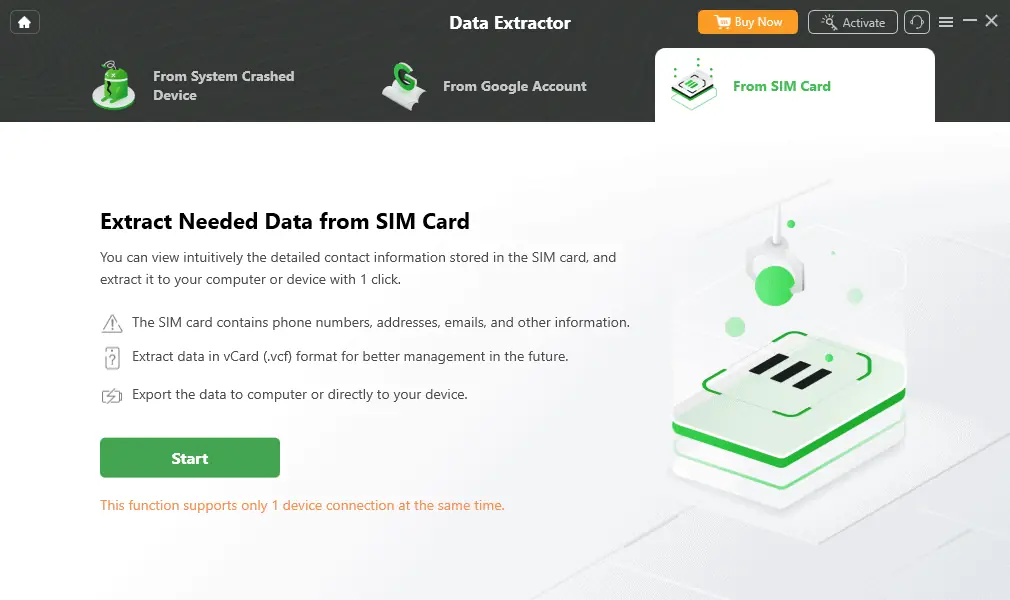
Additionally, the SIM Card Extraction feature lets you easily recover data like phone numbers, addresses, and emails. If required, you can transfer the contents of the SIM to your PC as a VCF file.
Fix Android System Issues
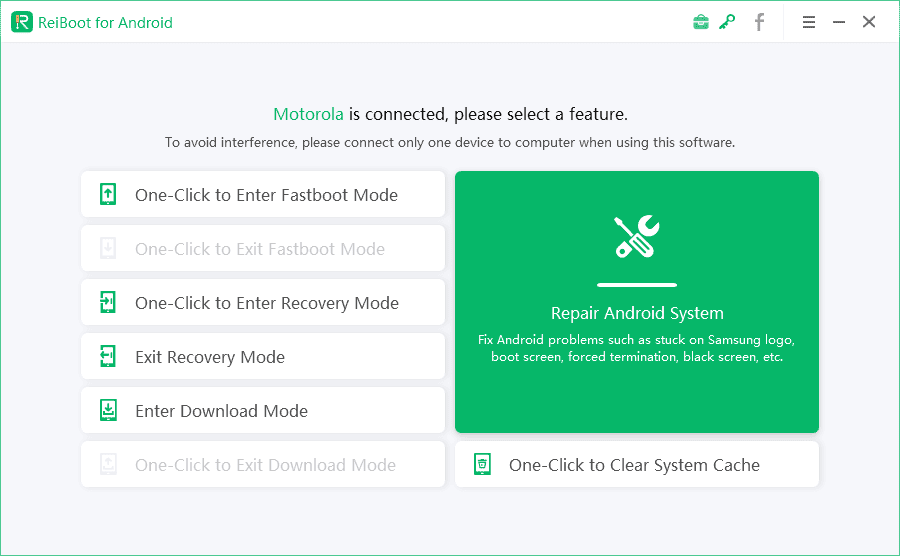
Tenorshare ReiBoot for Android offers various helpful solutions to help you fix system issues. These include:
- Repair Android System
- Clear System Cache
- One-Click to enter and exit Recovery Mode
- One-Click to enter and exit Fastboot Mode
- One-Click to enter and exit Download Mode
Out of these, the Repair Android System and Clear System Cache features are definitely helpful.
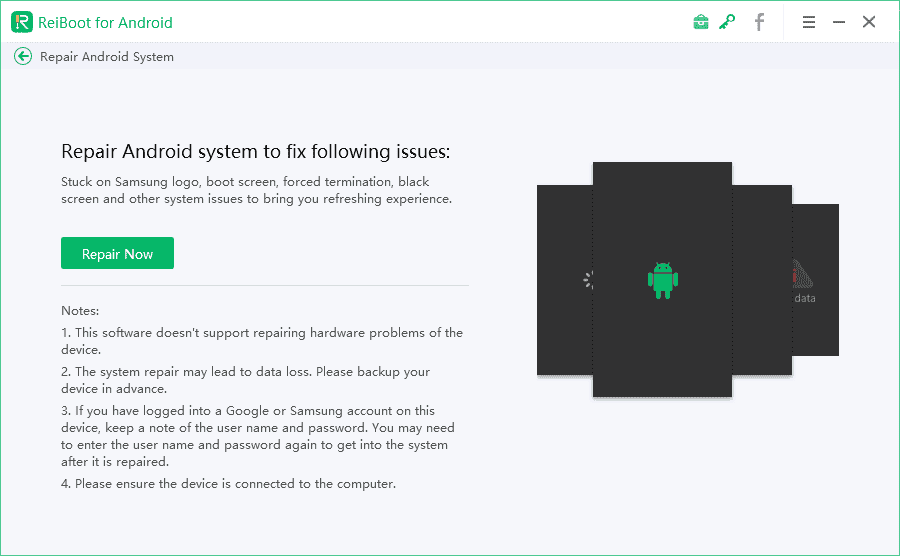
Repair Android System downloads firmware matching your device and re-installs it. In the process, you also lose all device contents, like photos, documents, multimedia, contacts, and system settings.
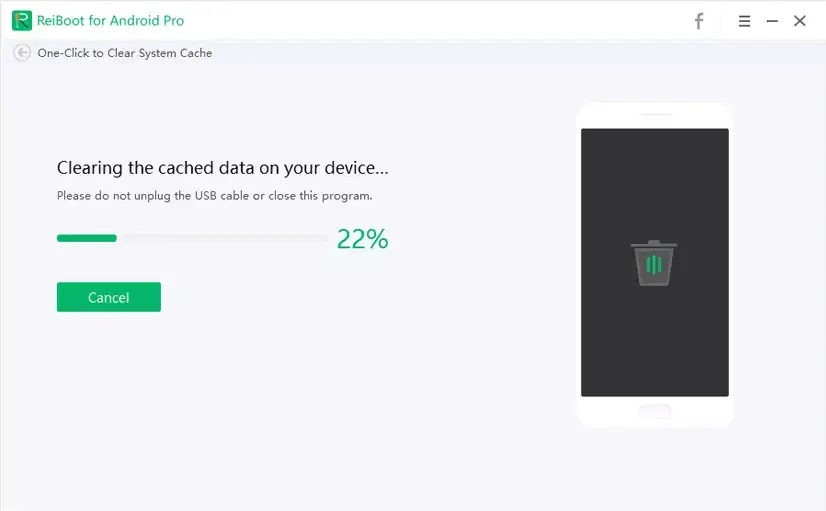
The Clear System Cache lets you get rid of all app and system caches in one click. Which, if you attempt to do manually, might take hours. Clearing cache storage also gives your Android device a nice speed boost.
However, you can’t make any of these features work for you if you can’t interact with the device due to the USB debugging technology I mentioned earlier. So, if your Android smartphone is nonresponsive, buying ReiBoot won’t help you.
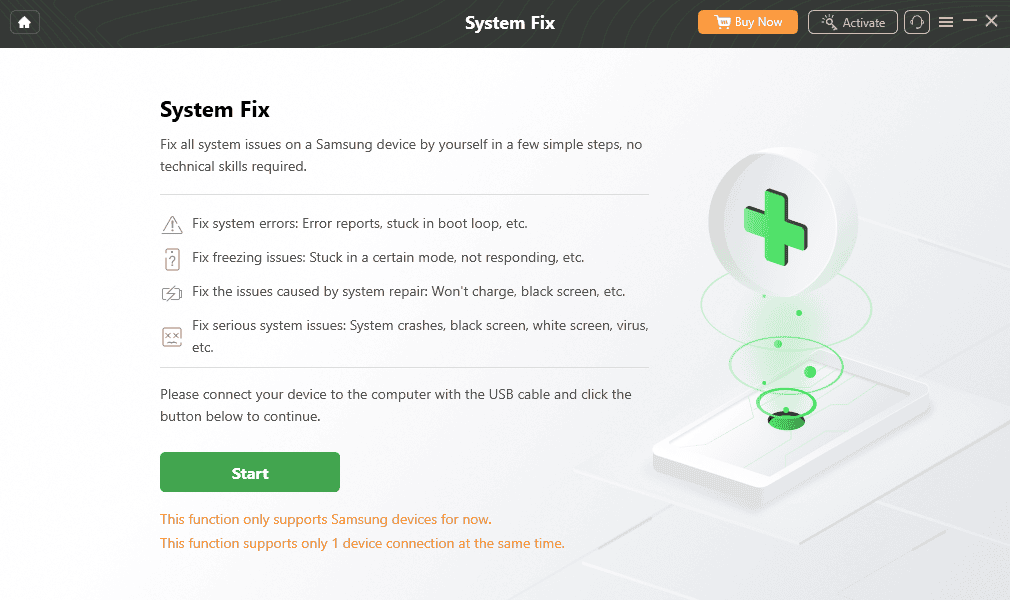
DroidKit also offers a feature for overall Android OS repair known as System Fix. It works the same way as Tenorshare’s version. However, a big setback here is that it only supports Samsung devices.
Reinstall Android OS
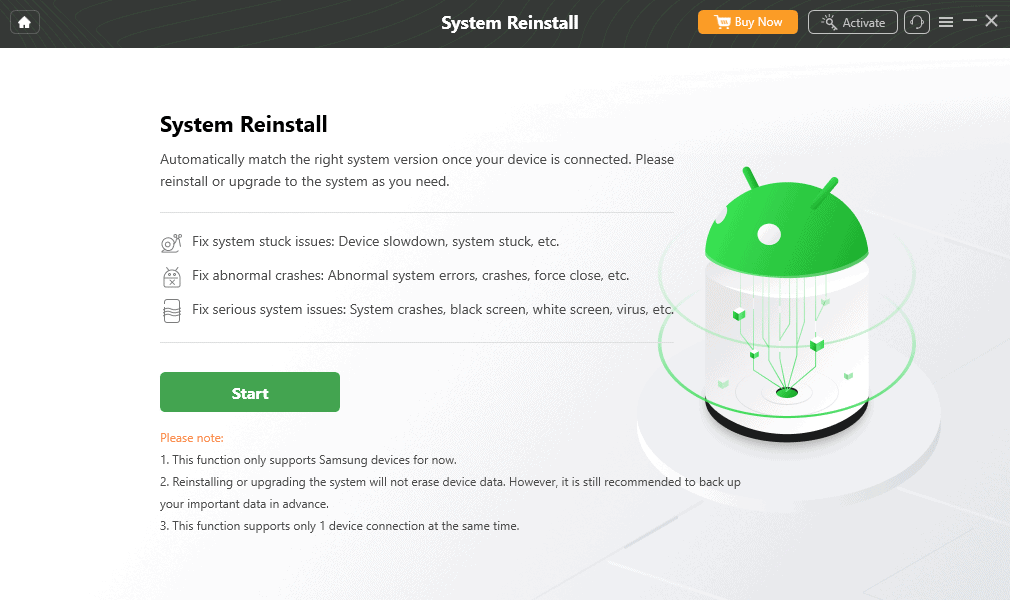
The DroidKit System Reinstall lets you install an old or new Android operating system to your Samsung devices (only). You can use this functionality to troubleshoot common smartphone issues like black screens, system crashes, abnormal system errors, device lagging, and so on.
As you upgrade the OS or re-install a previous one, the tool doesn’t reset your smartphone. So, there’s no risk of data loss. However, it’s always smart to take a backup before applying any major upgrades.
Tenorshare ReiBoot doesn’t offer a selective Android OS reinstallation feature. However, during the system repair process, ReiBoot always installs a fresh copy but that’s always the latest compatible OS for the selected device.
Clean Up Android System
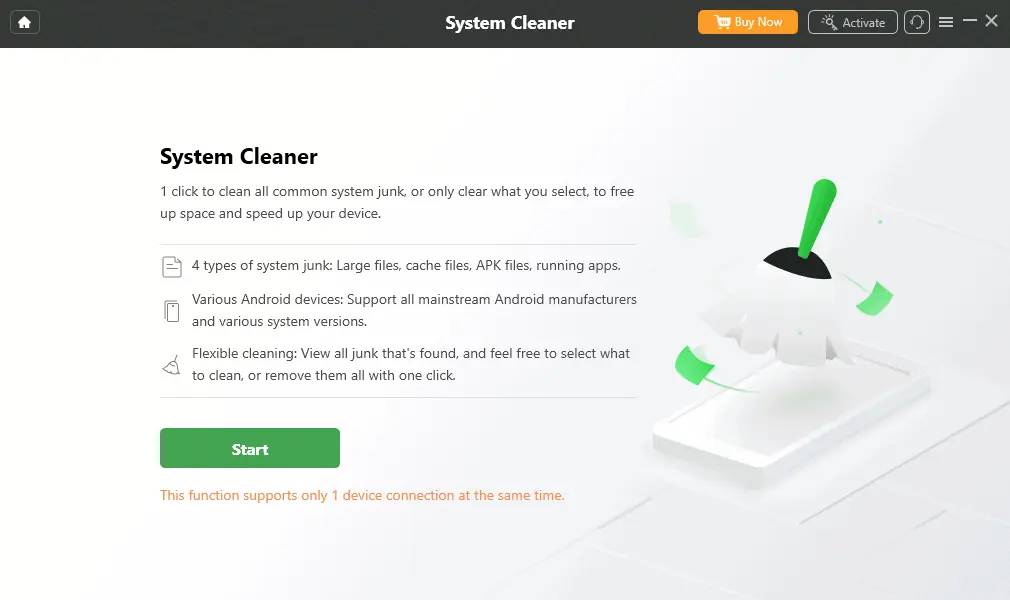
DroidKit’s System Cleaner lets you free up storage space and increase device speed by deleting junk files selectively. At the time of writing, the tool supports scanning, listing, and deletion of the following redundant data:
- System cache libraries
- Third-party app cache
- Downloaded APK files
- Temporary junk files of background apps
- Large files
Again, this feature requires the activation of USB debugging. The tool lists all possible junk files you can delete with checkboxes. You can review the content and checkmark the boxes only for those files you want to delete. Therefore, it’s pretty easy and safe to use.
This functionality allows you to seek out unauthorized APK downloads and delete those. Thus, you can keep your Android mobile free from malware and spyware.
Tenorshare doesn’t offer any similar solution. So, to keep your Android smartphone fast and storage efficient, your first choice should be DroidKit System Cleaner.
Android Content Manager
The DroidKit Data Manager has all the key features to manage your Android devices’ content efficiently:
- Device Data Manager
- Android Mover
- WhatsApp Manager
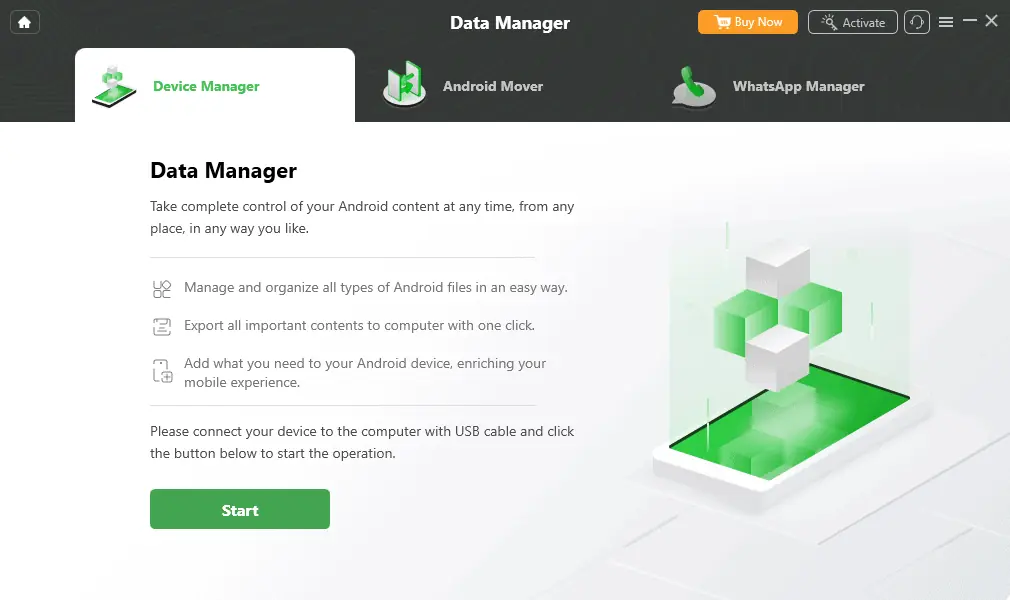
With the help of Data Manager, you can move confidential and important data from mobile to PC quickly. Its advanced algorithm automatically identifies secret and classified data on your mobile.
If you want to accomplish this using the native Windows and Android tools, it could take hours to seek out important files.
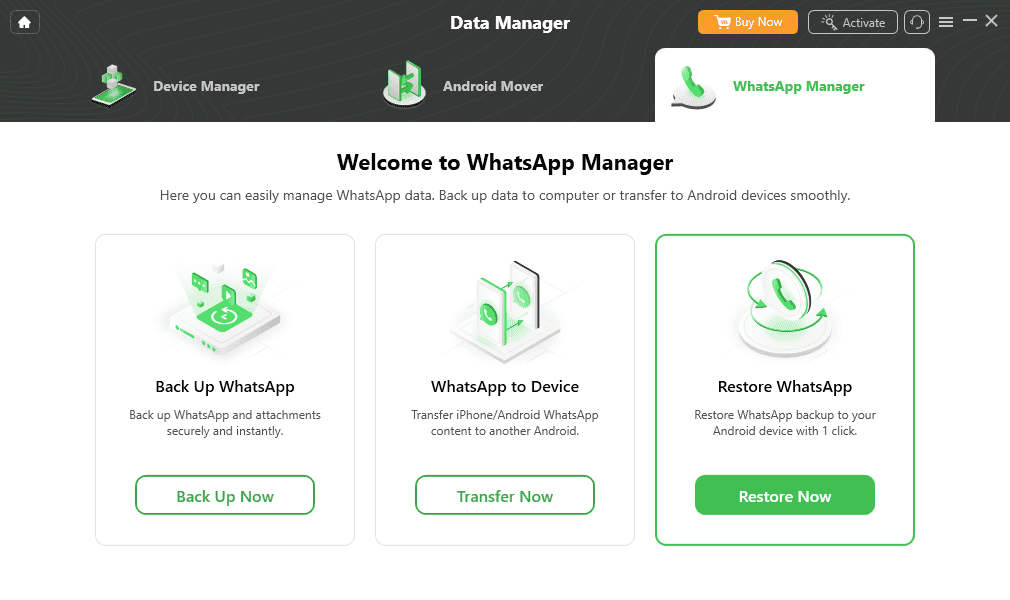
On the other hand, WhatsApp Manager lets you back up your WhatsApp data in your phone’s internal storage. Then, you can use the backup to move it to another device.
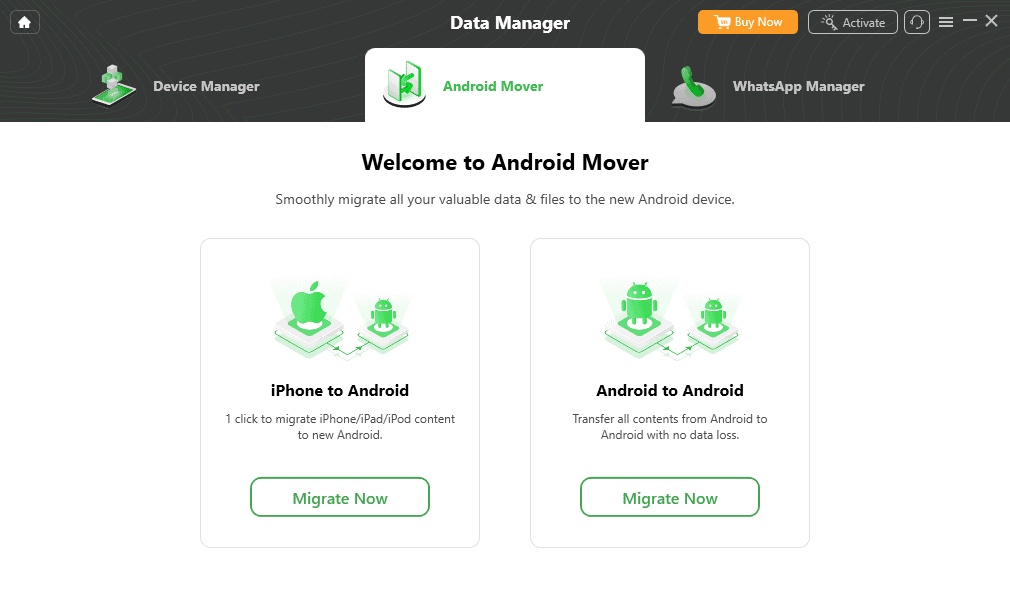
Finally, the Android Mover lets you transfer device data, settings, and third-party app data to a new Android device in a few clicks. This Android-to-Android transfer feature is much more efficient than the native Google Account backup importing one.
Again, if you need an all-in-one and comprehensive Android manager, DroidKit is the better choice since Tenorshare doesn’t offer any such solutions yet.
The only equivalent is a dedicated WhatsApp recovery and backup tool called UltData WhatsApp Recovery. However, it’s a standalone app that you have to purchase separately.
Data Privacy and Security
Both Tenorshare and DroidKit are safe from the internet security and data privacy point of view.
Unlike other Android tune-up or unlocker tools, none of these apps install third-party software, adware, or free web browsers silently.
However, Tenorshare signs you up for the UX improvement program when you install the software by default. So, don’t forget to go to the Install Settings menu and uncheck the feature if you don’t want to share your usage statistics with Tenorshare.
Both Tenorshare and DroidKit use SSL-encrypted and HTTPS-protected websites to collect payments. They also boast the TLS Secure logo to show that the checkout portals are Transport Layer Security-certified websites.
Customer Support
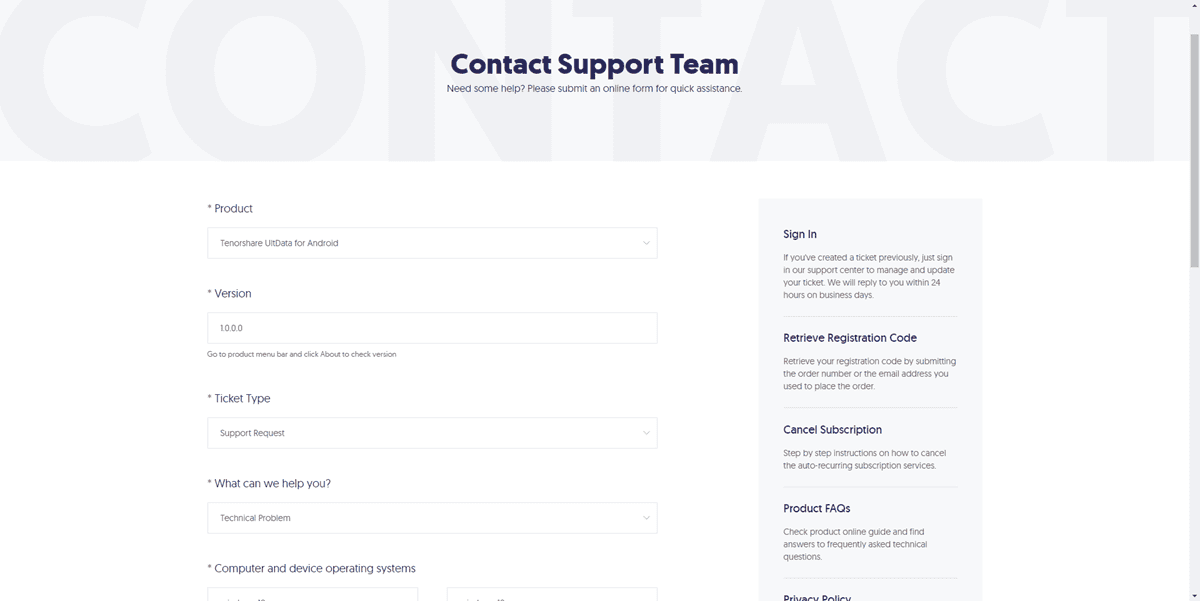
For all Tenorshare products, there’s a common support form you need to fill in to request assistance. The support team usually replies within 24 hours on a working day.
You can also track all of your support tickets from the Tenorshare Manage Ticket portal on your account.
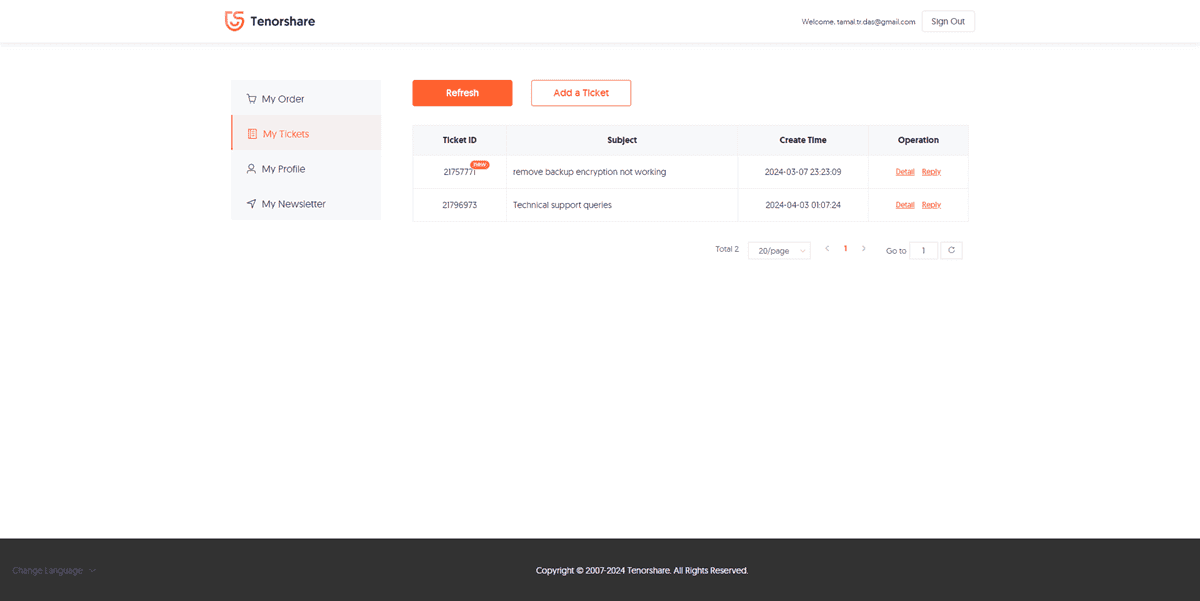
I raised a support request to test how quickly I can get attention from the support desk. I got a reply within 16 hours.
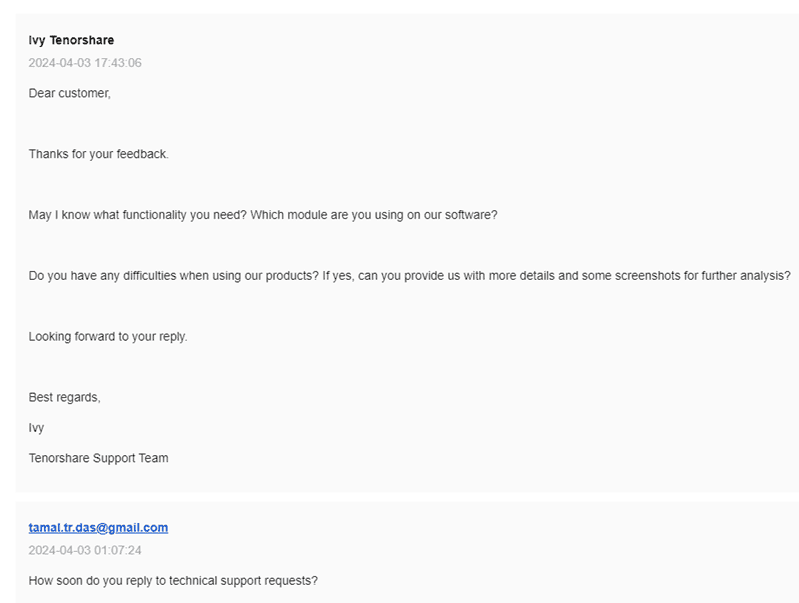
Contrarily, DroidKit offers a range of support mediums so you can choose the conversation mode you like. Here are the options to choose from:
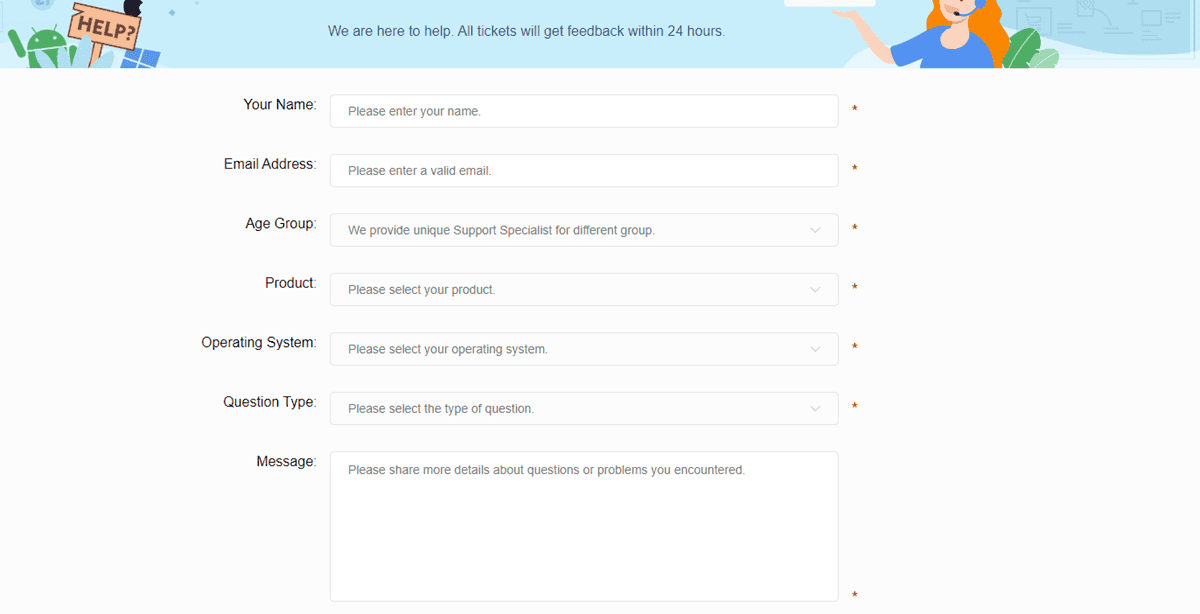
- A live chat wizard on the DroidKit help portal. Here, you can chat with human support agents available 24/7. However, I still couldn’t find anyone at 9 AM EST.
- Submit a technical or billing support ticket for email follow-up on an issue.
- You can directly send an email requesting assistance to the DroidKit Support Desk.
I emailed the support staff at DroidKit but have yet to receive a reply. It’s been over 20 hours now.
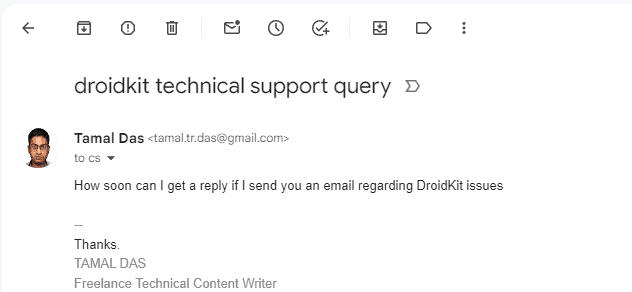
From the support point of view, both companies are a bit disappointing. Tenorshare gives you only one option to reach out, and DroidKit’s representatives aren’t too quick to respond.
Ease of Use and User Interface
Here’s how the two tools stack up against each other in terms of UI and UX:
Tenorshare UI and UX
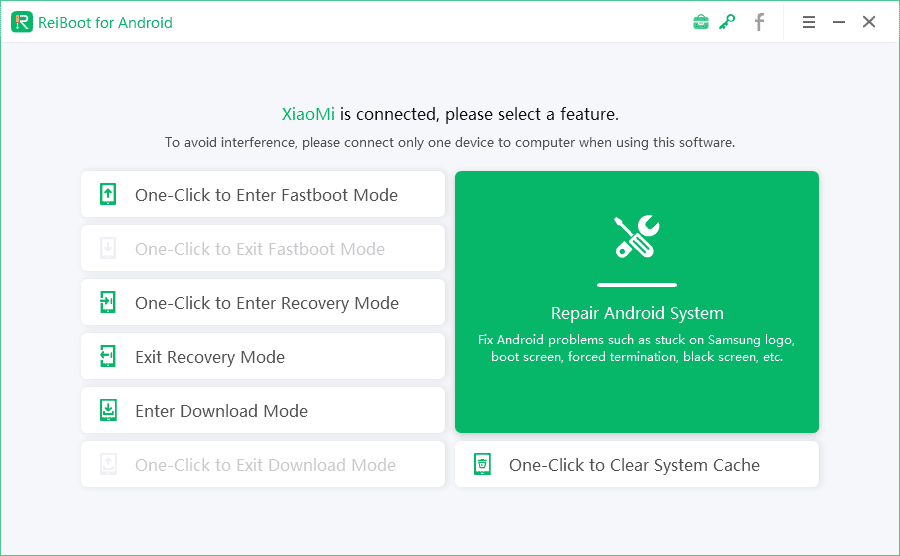
The user interface here is truly clutter-free since Tenorshare offers different apps for various Android system repair and management functions.
Each tool has a few features that are clearly displayed on the screen.
Then, you get easy-to-understand steps showing you how to use them. The visual and text-based guidance in each step makes the software easy to use, even if you’re a complete beginner.
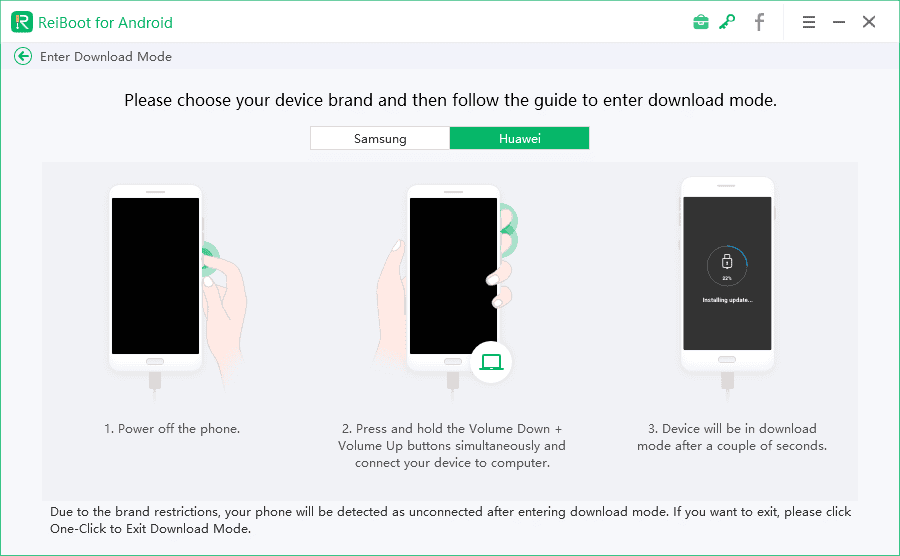
Its user experience is also seamless. There were no connection problems with any of my Android devices
Moreover, the software automatically identifies the smartphone model to show related instructions at the first attempt. If there are no dedicated instructions, then only you get generic guidance, which is also effective.
Not to mention, the app runs smoothly and requires minimal hardware resources.
UI and UX of DroidKit
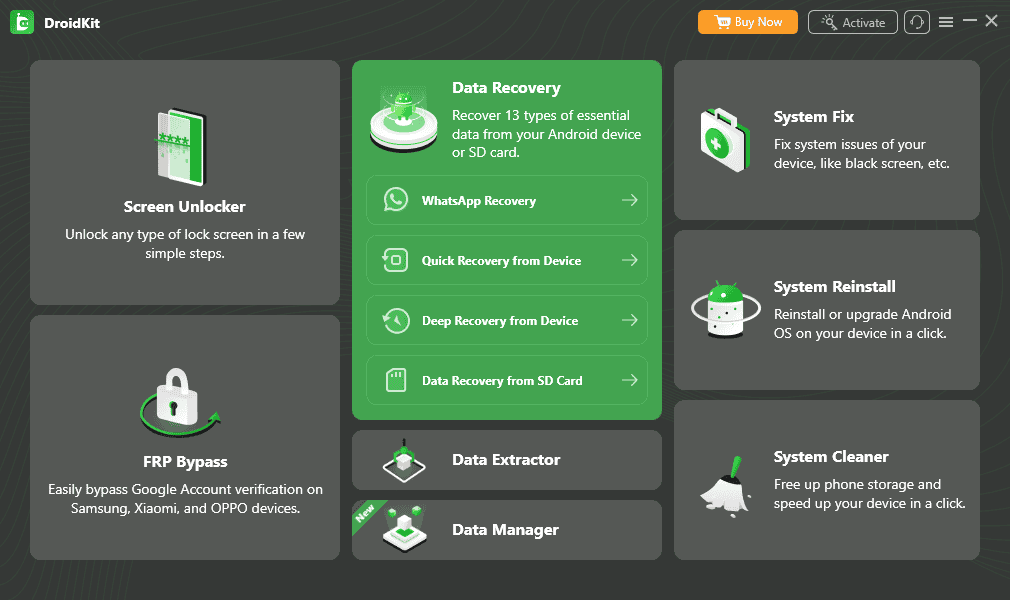
Contrarily, DroidKit is a resource-demanding program. That’s due to the stuffing of more than 8 core modules and various other support tools in one super app.
I’ve been reviewing the tool on a gaming computer running a 12th-generation i7 CPU, 32 GB memory, and 4 GB dedicated GPU. Still, my experience was a bit choppy and the app was slow to respond at times.
Its user interface might overwhelm you at first, so you must spend some time navigating around to get familiar with its functionalities and buttons.
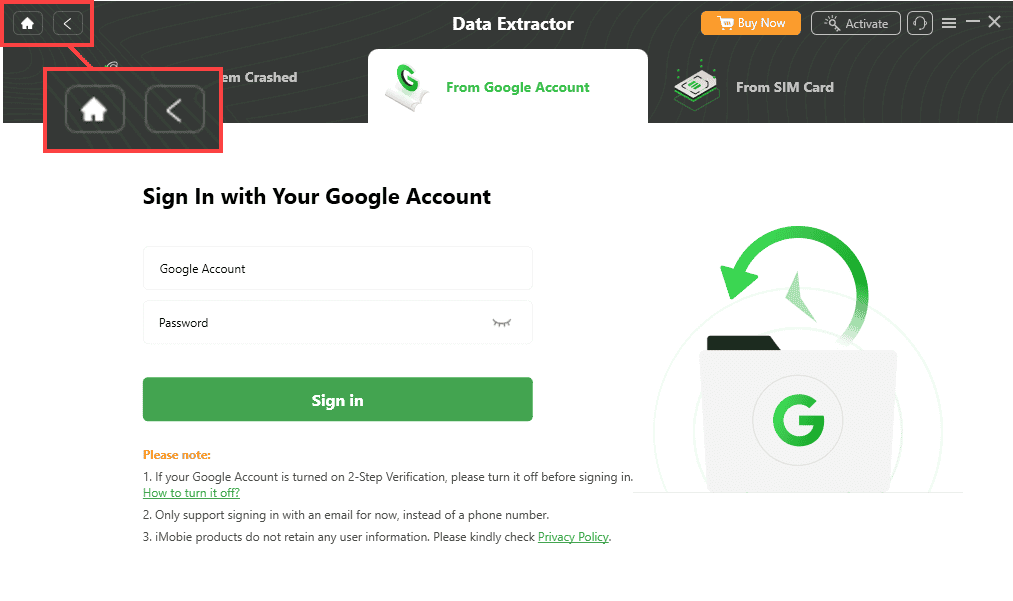
Going to different app sections and moving back to the previous page is also a challenge. The back button is in the top left corner and to the right side of the Home button. However, the icon is barely visible.
Mostly, you’ll need to click the Home button to go to the main screen. Then start the Android troubleshooting process from scratch if you make a mistake along the way.
Additionally, most feature buttons or cards contain more than one functionality. For example, the Data Recovery card has four sub-functions, the Data Extractor tool has three sub-tools, and so on.
So, you must hover over all the cards to expand their contents and locate the function you need.
DroidKit’s user experience suffers a lot due to the above issues with its UI.
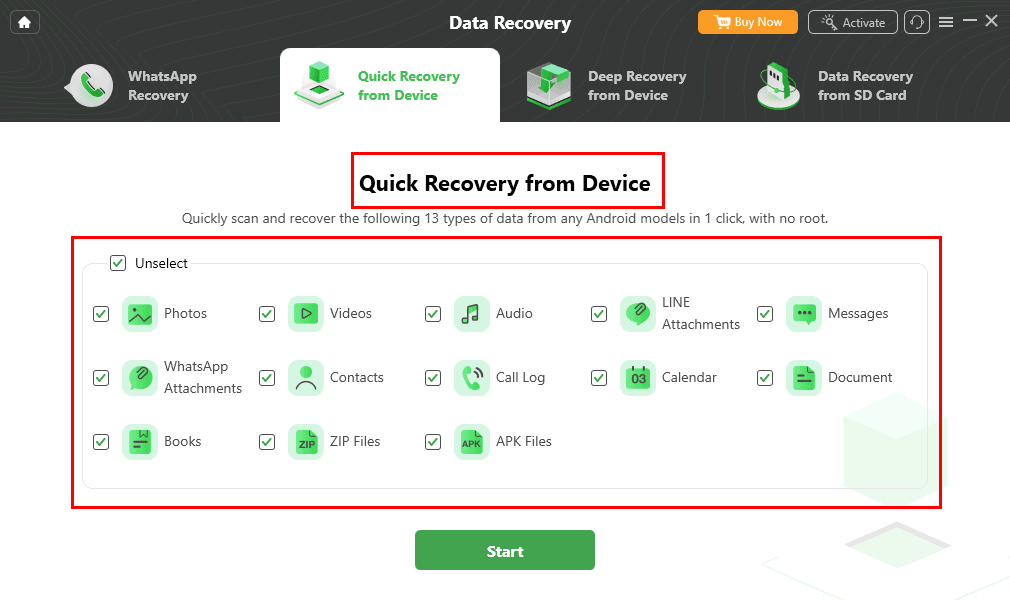
Suppose you enter the Quick Recovery from Device feature to extract data from a failing smartphone. The software will bombard you with many options to choose from. So, being a not-so-tech-savvy user, you might stop here and think twice whether you really want to go to the next step or not.
Moreover, irrespective of your technical expertise, you must keep track of the location of useful features. Otherwise, you’ll just lose time jumping through feature cards.
If you need a straightforward Android repair, unlocking, and management kit, Tenorshare’s tools are the better option.
Pricing
Now let’s move on to the Tenorshare vs DroidKit pricing debate:
Tenorshare Pricing
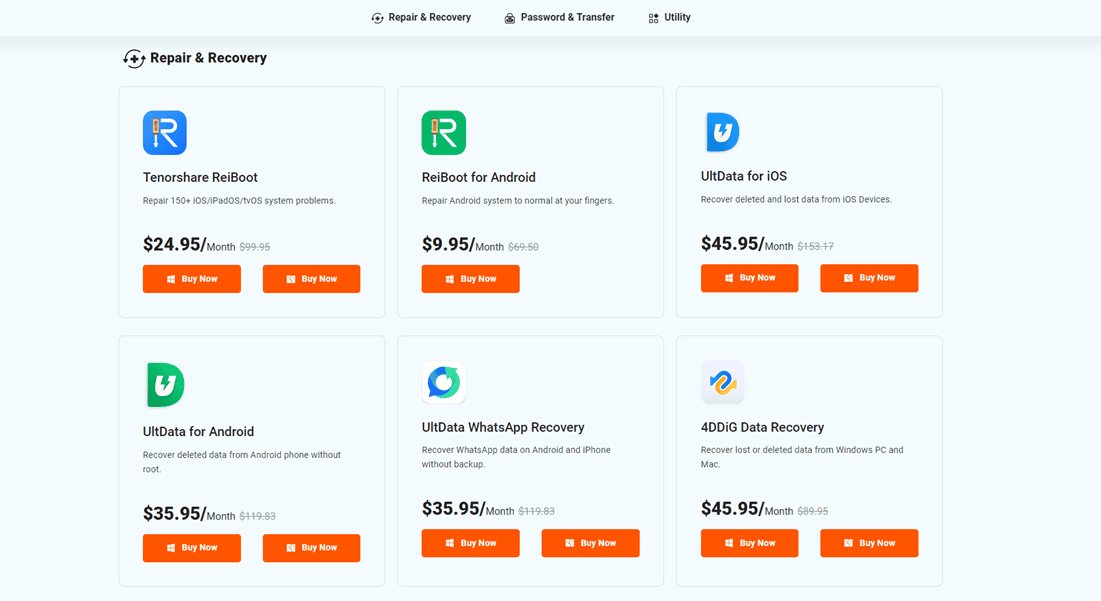
If you want all-in-one coverage for your Android devices, here are the tools Tenorshare offers, along with their cost:
| Tenorshare Tool Name | Price | What You Get |
| ReiBoot for Android | $9.95/month | Repairs most system issues of Android and Samsung devices like stuck on boot loading, stuck on the brand’s logo, sluggish response, and so on. |
| UltData for Android | $35.95/month | Recovers most types of data from damaged/broken devices and accidental deletion. Good for data recovery of documents, contacts, messages, call history logs, multimedia, Google Drive, and third-party messenger apps. |
| UltData WhatsApp Recovery | $35.95/ Month | Specialty tool to recover WhatsApp content like media and chats from both Android and iOS devices. Selectively recover lost WhatsApp texts or images before actually saving the lost content Convert recovered WhatsApp texts to HTML files and send those to PC or Mac |
| 4uKey for Android | $29.95/month | Unlocks most types of Android security measures like PINs and Passcodes. Removes activation locks and Google FRP from stock and OEM Android devices Disables various Samsung device locks for dated and new device variants |
| Total Cost of all four tools | $111.80/month | You get all the above features for a month One license allows you to install and activate the tool on one PC or Mac You can service up to five Android and iOS devices if you buy one license for each or for just one module |
The company claims there’s a 30-day refund window for your purchase. However, it’s only applicable on these conditions:
- You’ve bought the keys twice for the same tool or set of software.
- You’ve bought the wrong software and now want to purchase the correct one.
- You were charged more than the cost shown on the checkout screen. However, you must check from the bank’s end that they didn’t charge extra towards fees or surcharges.
- When you don’t receive the license key within 24 hours and have changed your mind to get your money back.
- The tool isn’t fixing the problem you’ve bought it for. However, you must go through repetitive technical support sessions before getting a refund approval.
- You’ve deactivated the subscription renewal but still got charged. You must prove this by taking a screenshot that you actually canceled the auto-renew feature.
You won’t get any refund whatsoever if you simply change your mind. Therefore, check out the tool by downloading the free trial before deciding. However, the free trial of Tenorshare apps is also of no use because to execute the actual task, a license key is needed.
DroidKit Pricing
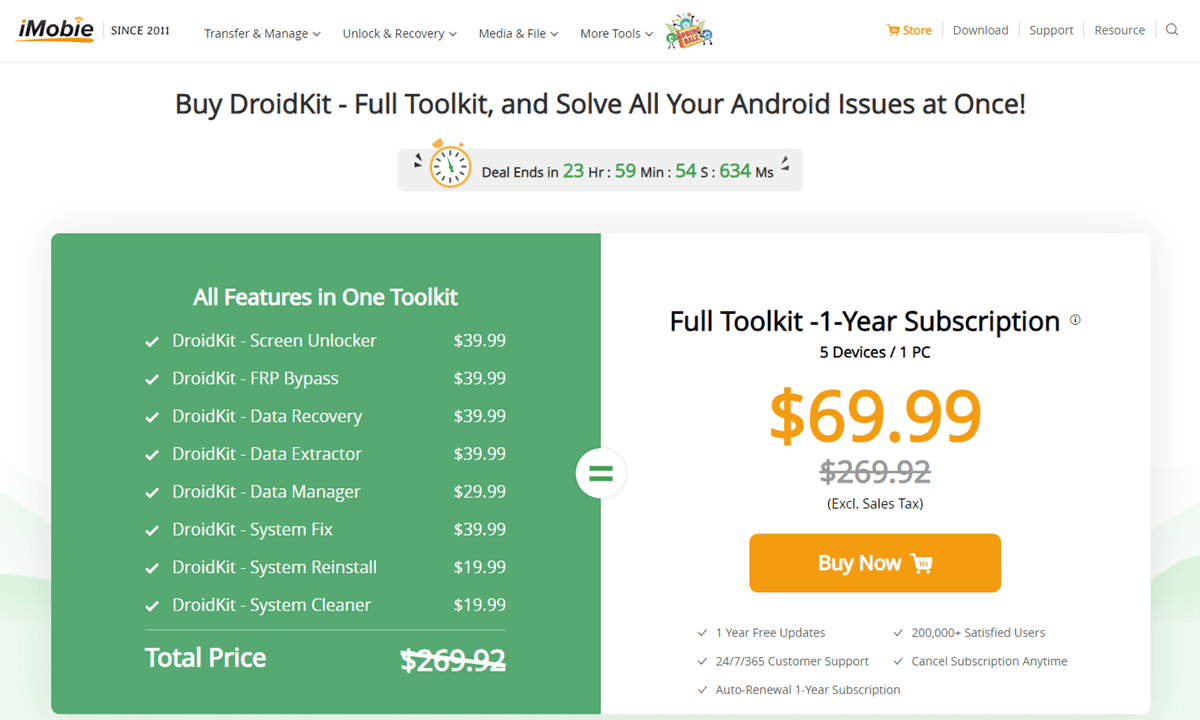
When compared with Tenorshare, DroidKit is ridiculously affordable. You just need to pay $69.99 (excluding taxes) for a whole-year subscription. The package includes the following tools and benefits:
- DroidKit – Screen Unlocker to unlock various Android and Samsung device locks.
- DroidKit – FRP Bypass to avoid the bottleneck of activation locks on Android tablets and smartphones.
- DroidKit – Data Recovery to get back lost files from your smartphone.
- DroidKit – Data Extractor to recover stored documents, contacts, messages, videos, photos, etc., from broken smartphones and tablets.
- DroidKit – Data Manager to control stored content of your device and WhatsApp; to move sensitive data to PC or Mac in seconds.
- DroidKit – System Fix to fix major and minor issues of Samsung and Android devices.
- DroidKit – System Reinstall to install old and new operating systems at will.
- DroidKit – System Cleaner to get rid of junk and redundant content to free up space and speed up the device.
You can use all these modules on one PC or Mac to service up to five smartphones and tablets.
Also, you can buy individual DroidKit tools. While Tenorshare offers only one-month subscriptions, DroidKit gives 3-month access. Not to mention, almost at the same cost as Tenorshare.
Though DroidKit follows the same refund guidelines as Tenorshare does, it’s more lenient in offering refunds. You need to raise a refund using this form within the following timelines:
- For lifetime and 1-year subscriptions, reach out within 60 days from the purchase date.
- Raise a refund within 30 days of purchasing a 3-month subscription product.
- For 1-month subscriptions, raise a refund within 7 days of the purchase.
DroidKit also comes with an auto-renewable subscription system. So, change your credit card, cancel the subscription from the app, or contact the billing team to cancel the subscription.
Considering both tools offer similar performance for troubleshooting OS or unlocking Androids, DroidKit is a clear winner from the pricing perspective.
Tenorshare vs DroidKit – Head-to-Head Comparison
If you couldn’t get the time to go through the whole comparison review between DroidKit and Tenorshare the following table will help you get a gist of the article:
| Compared Attributes | Tenorshare | DroidKit |
| Subscription cost | $111.80/month for all tools | $69.99/year for all tools |
| Downloading the app | Downloads instantly | Takes a while to download |
| Installing the app | Quick installation | Installation can take time |
| Apps to manage | Up to 4 if you need all the tools | One super app |
| Risk of data loss | Exists | Exists |
| Effectiveness on damaged devices | Not as effective as advertised | Effective only in the case of Samsung devices |
| Device brands supported | Supports a wide range of OEM Android devices | Most of its major features are only effective on Samsung tablets and smartphones. A few features also cover Xiaomi and OPPO |
| Affordability | Affordable if you need a specific tool for a specific problem | Great if you need a full suite of tools for numerous Android devices and use cases |
| Computers supported | Except for ReiBoot, all Tenorshare Android tune-up apps work on PC and Mac | DroidKit – Full Toolkit and all individual modules work on PC and Mac |
| Android versions supported | Android versions 6.0 and up, including the latest Android 14 | Compatible with Android 6.0 and above tablets and smartphones |
| Free trial access | Available | Available |
| Free trial services allowed | None of the major features like screen unlocking, data recovery, system reinstalling, etc. | Limited features like Google Account data recovery, SIM card recovery, etc |
Tenorshare vs DroidKit – Verdict
DroidKit is the must-have Android tuning app if you mainly need to service Samsung devices. It’s highly affordable and offers an all-in-one solution for system and content management, troubleshooting, screen-unlocking, and more.
However, Tenorshare is the better option if you require support for various brands, not just Samsung. It can also be the more affordable solution if you only need a tool for one or two specific issues and not an entire suite.
So, who do you think wins the Tenorshare vs DroidKit standoff? Comment below!