Android Data Recovery without Root-Review of Tenorshare Ultdata for Android
5 min. read
Updated on
Read our disclosure page to find out how can you help MSPoweruser sustain the editorial team Read more

Have you accidentally deleted important data from your Android device? Are you worried about how to get your photos, videos, and documents back? Sometimes, we accidentally delete our important data and use the Android root method to get the files back. Many users don’t like to root their Android devices because it is a complex method. In this Guide, we will tell you how to recover Android data without Root using the best Android data recovery software UltData for Android. Let’s get started!
Part 1: Is it Possible to Recover Android data without Root?
Many people prefer the root method because they think it gives 100% results. But that is not true! This procedure has many disadvantages, such as the risk of losing data. On the other hand, it is too complicated for beginners to follow it. So, is it possible to recover Android data without root? The answer is definitely Yes. You can use reliable Android data recovery software for Android without root, which will recover your photos without root. This photo recovery software doesn’t require root access which means you can recover your data, including photos, files, and videos, in no time.
Part 2: How can I Recover Android data without root?
As mentioned above, you can use Android data recovery software to recover the files unrooted. However, before we tell you about the best Android data recovery software, let’s first discuss the causes of Android data loss and the consequences you might face.
Cause of Data Loss:
Below are the following causes of data loss that you should know.
- Human Error
- Malware Attack
- Software Corruption
- Hardware Failure
- Corrupt Backup Files
Implications of Data Loss:
Following are the consequences you might face due to data loss.
- Can damage business reputation
- Destroys business functions
- Decrease in Productivity
- Legal consequences
Although there were the causes and implications of data loss, don’t worry since Tenorshare UltData for Android will help recover your Android data in no time. It is one of the best android data recovery software that allows the recovery of Android data without root. Anyone can restore their deleted files without backup by Ultdata for Android.
Detailed Guide on how to recover Android data without root
If you don’t know how to perform data recovery on Android, follow the Guide below because it will help you recover Android files without root.
Step 1: Download and Launch Software
First, you must download and launch Tenorshare UltData for Android on your PC. After that, click the “Recover Lost Data” option.
Step 2: Connect your Device and Turn On USB Debugging
Next, you have to connect your device and turn on USB debugging, and for that, you can follow the instructions on the screen.
Step 3: Scan your Device
Once the device is connected, the app will start scanning and show you different file types you can recover. Choose the files you want to get and hit the “Start” button.
Step 4: Preview Files
Once the scanning process is completed, you can preview the files and click the “Recover” button. Your files will be recovered within a few seconds without rooting the Android phone.
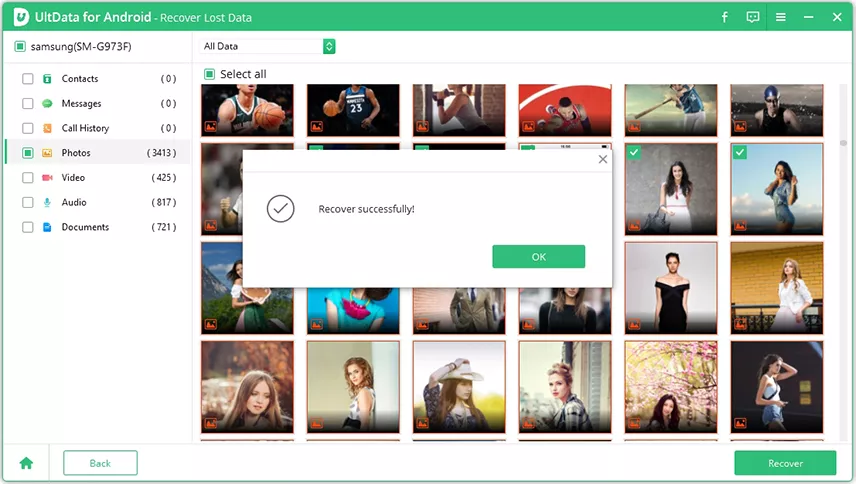
Part 3: What is Tenorshare Ultdata for Android?
If you have lost all your Android data and are looking for a way to restore them, Tenorshare UltData for Android is the ideal choice. Undoubtedly, this software is impressive and makes Android data recovery possible without root. It is compatible with the latest Android devices, including Samsung, HTC, LG, Google Nexus, and more.
Key features of Photo Recovery Software?
Below are the main features that you can find in the Photo Recovery app:
- You can quickly restore your deleted WhatsApp data without backup and root.
- It ensures you can download and preview WhatsApp backup from Google Drive.
- You can also recover WhatsApp Business data, including photos, videos, documents, and more.
- It is compatible with the latest Android devices.
- It has a high success rate of recovering data.
What types of data could Android Data Recovery Restore?
Android Data Recovery can restore the following data.
- It can restore WhatsApp business data, including photos, contacts, documents, etc.
- It restores lost WeChat messages, contacts, photos, and more from Xiaomi(China) and Huawei new.
- With one click, it recovers deleted photos from the Android phone
How to Recover Deleted Files Android Unrooted without PC- Using Android Data Recovery App
Additionally, you can use the Android data recovery app to recover deleted files Android unrooted without a PC. The process of doing that is straightforward and only requires a few seconds to recover the deleted files. Let’s see how it is done.
- Download UltData for Android on your device and choose the file you want to restore.
- Soon the app will start scanning your Android device. Once it is done, preview the files, and you are good to go.
Part 4: Bonus Tips to Restore Data Without Root
Q: How to prevent Android data loss?
A: There are many ways to prevent Android data loss; some of the common ones are as follows:
- Use Antivirus apps
- Make sure your Computer is clean
- Avoid any hardware damage
- Check who is accessing our device
- Divide your Hard Drive
Q: Is it complicated to recover photos with UltData for Android?
A: This depends on your data size. However, you still have to wait 30 minutes or more to recover the photos.
Q: Is Tenorshare UltData for Android safe to recover Android data?
A: Yes, this app is 100% safe and secure. Using it, you don’t have to worry about data loss. Furthermore, it can restore almost all your data within minutes.
Part 5: Key Takeaway
We understand that it can be frustrating to lose all your important data. However, you can effortlessly recover your files using different Android recovery software. If you are looking for the best Android recovery software to operate Android data recovery without Root, we recommend Tenorshare UltData for Android because it has numerous features which help recover data in minutes.
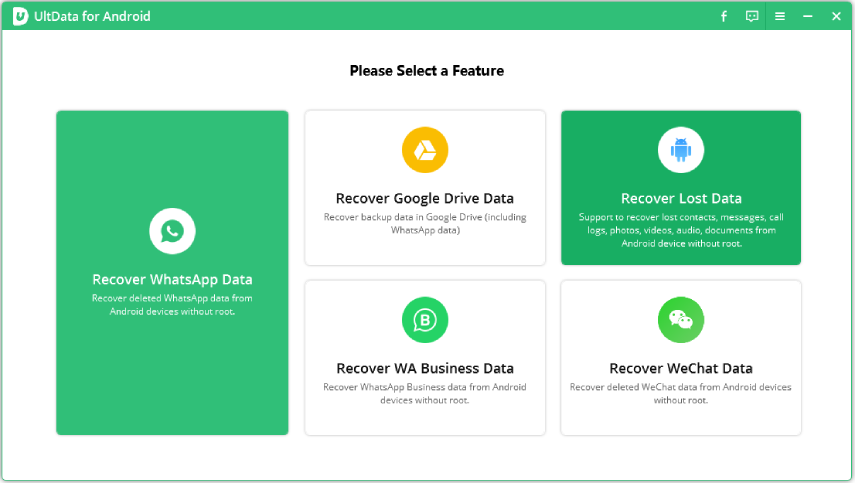
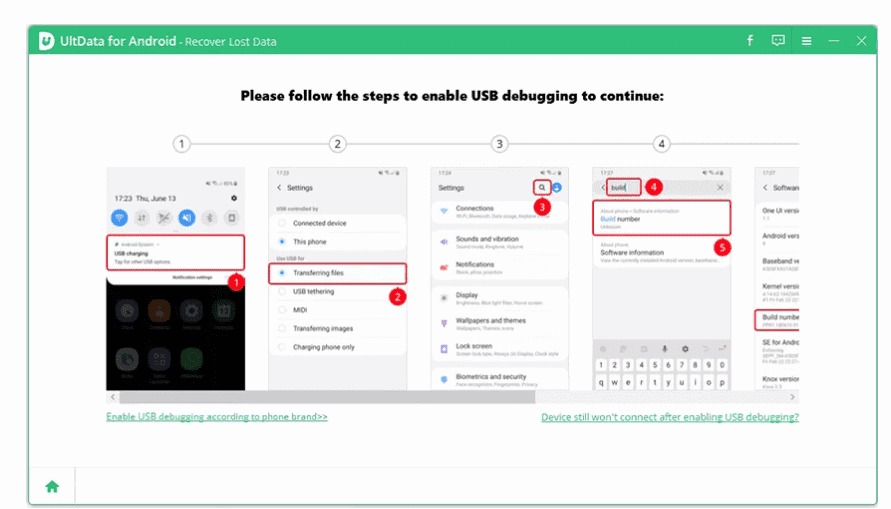
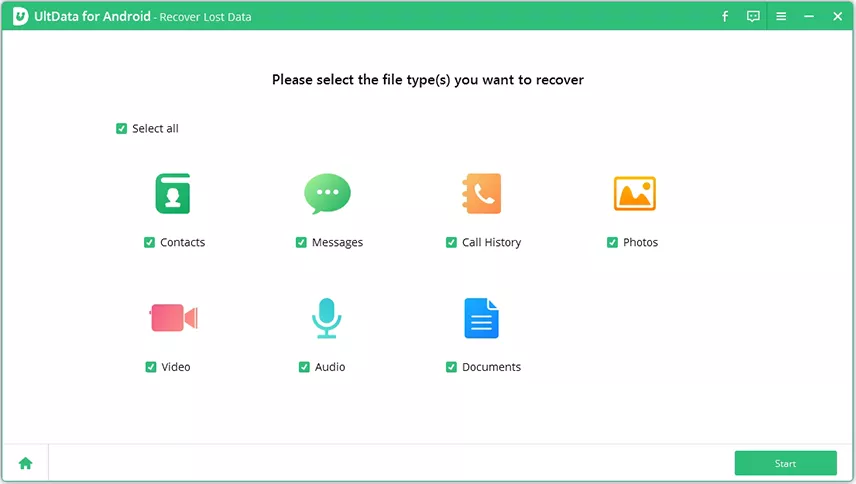
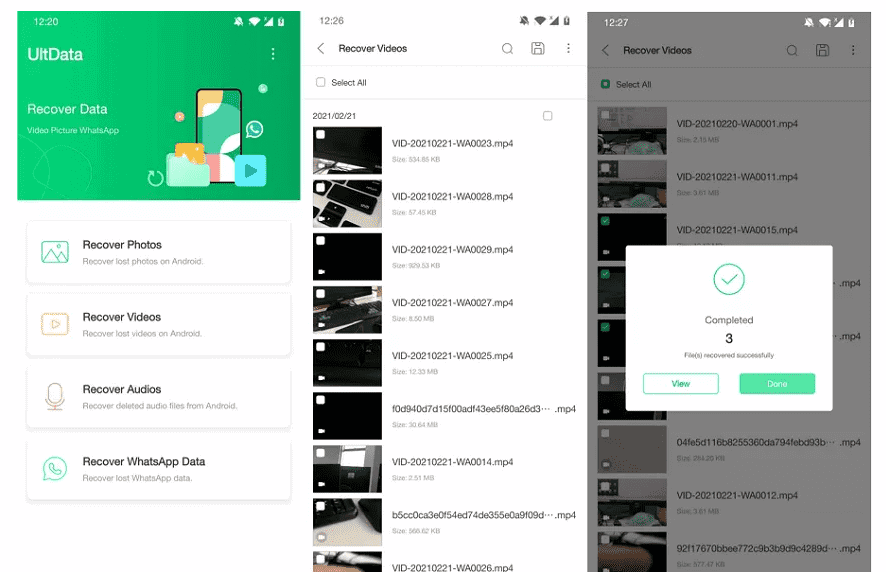








User forum
1 messages