Telegram Desktop gets updated with a bunch of new features
2 min. read
Published on
Read our disclosure page to find out how can you help MSPoweruser sustain the editorial team Read more
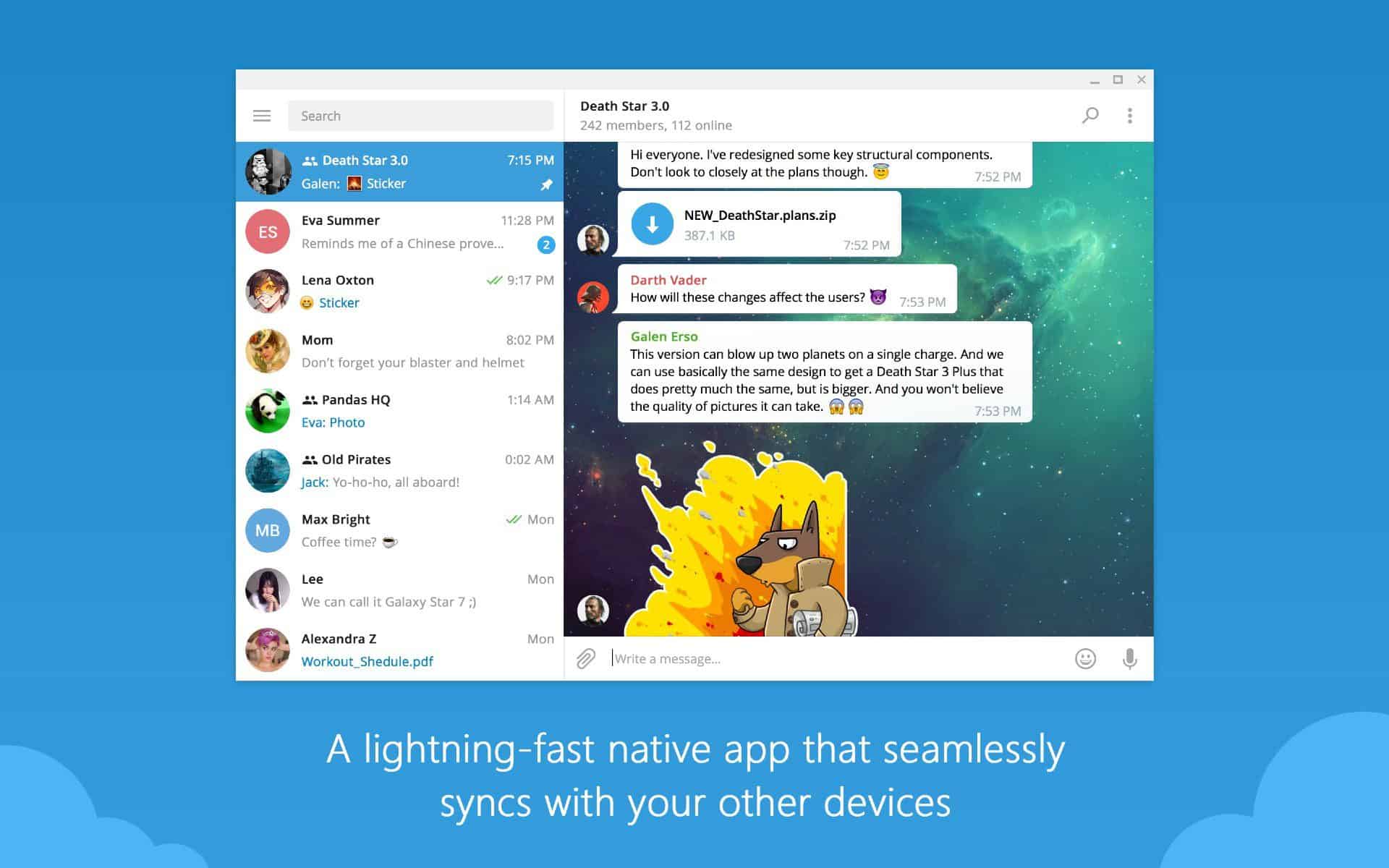
The Telegram Desktop app on Windows 10 and 11 has been updated with a bunch of new features. Taking the app to version 4.7.1, the latest update introduces a new Power saving mode, which will turn on automatically when your device’s battery is low. When enabled, the Power saving mode disables all resource-intensive animations, and animated stickers and emoji.
Another new feature in the latest version of the Telegram app is the granular playback speed. With the latest version of the app installed on your PC, you can set any speed between 0.5-2.5x for videos, voice, and video messages. In addition, Telegram Desktop now shows reaction timestamps and when your messages were read in groups of under 100 members. Telegram has also improved the group invites in the app, allowing users to quickly send invite links to anyone who doesn’t allow adding them directly.
The latest version of the Telegram Desktop app also includes a couple of other changes. To learn more about them in detail, read the complete official changelog below.
Changelog
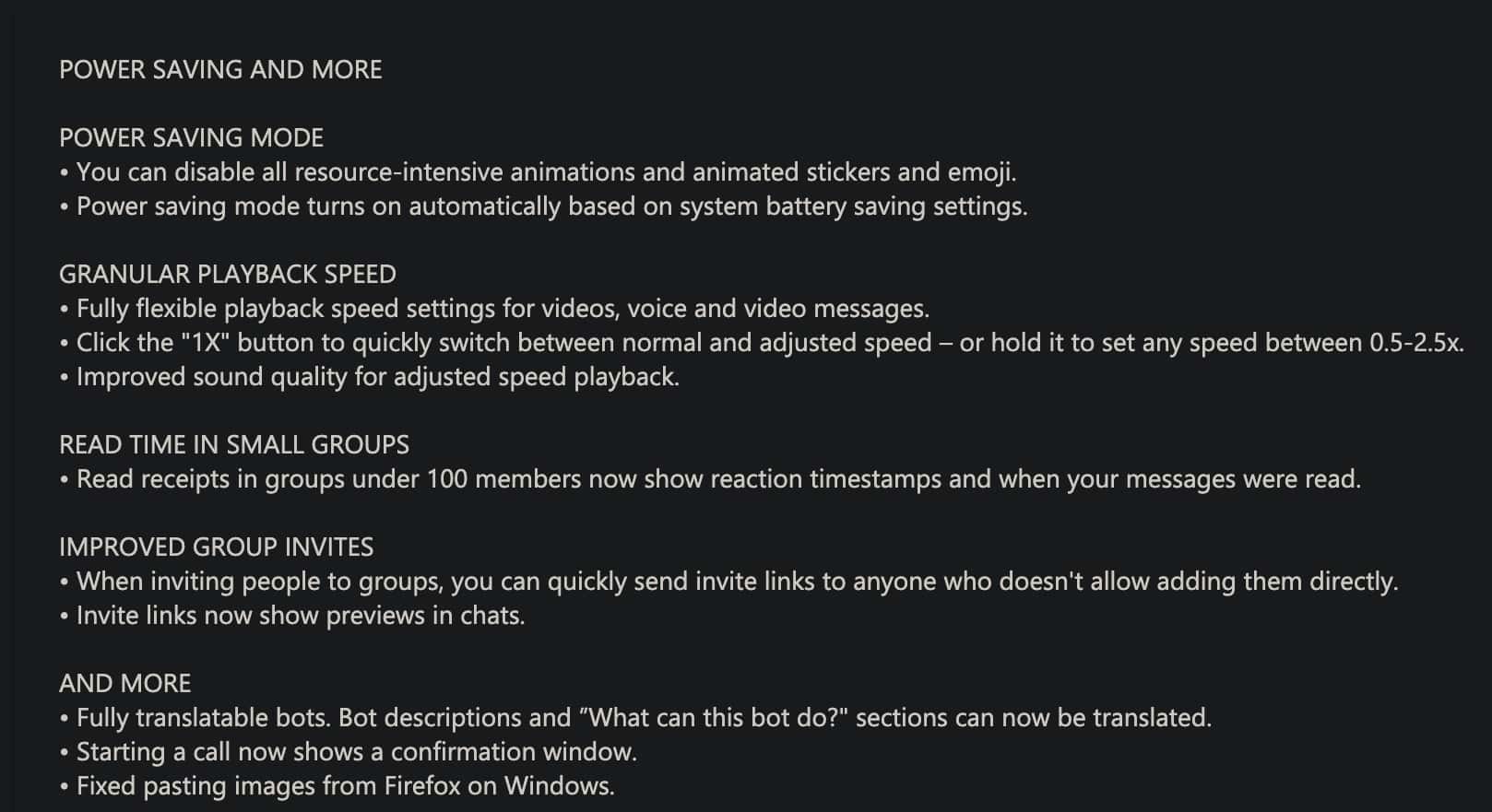
The last big update for Telegram Desktop was released in February. It added some noteworthy new features, including the ability to quickly create group and profile pictures from animated emojis and stickers, Chat Translation, the ability to filter stickers and emojis by categories, and many more.
If you haven’t installed the Telegram Desktop app on your PC, you can click on the link below. You can also go to the Microsoft Store to install the latest version of Telegram Desktop.
[appbox microsoftstore 9NZTWSQNTD0S]









User forum
0 messages