Telegram Desktop app gets a new download manager and more with the latest update
2 min. read
Published on
Read our disclosure page to find out how can you help MSPoweruser sustain the editorial team Read more

Telegram Desktop app has received an update on Windows 10 and Windows 11. The latest update comes with a plethora of new features and changes and bears version number 3.6.0.0.
The latest version of the Telegram Desktop app adds a new download manager, a new live streaming experience with other apps, and more. However, the update comes with no bug fixes and performance improvements.
The new download manager lets you do a couple of things. For example, a pop-up notification will appear in the bottom left corner when you finish downloading a file. If you accidentally close the app while a file is downloading, you’ll get notified about the active downloads through an alert. The new download manager also lets you find recently downloaded files in Settings> Advanced> Downloads.
The new version of the Telegram Desktop app also adds the ability to create a unique @username from the Settings page, allowing you to let others connect with you without knowing your phone number. You will also be able to share a direct t.me link to your phone number that instantly opens a chat with you.
Telegram Desktop Version 3.6.0.0 also lets you broadcast from streaming tools like OBS Studio and XSplit Broadcaster. Your viewers will also need to install the latest version of the app to watch your stream. To start a new live stream in your channel, tap the ‘Start With’ button and enter the information found there into your streaming tool.
Telegram Desktop Version 3.6.0.0
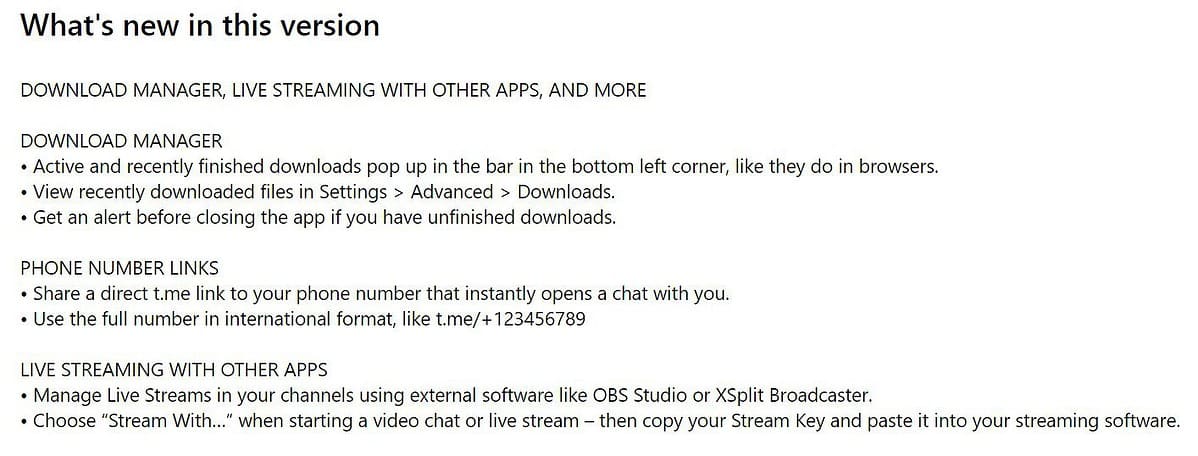
These new features are also available on other Telegram clients, including Mac, Android, iOS.
Are you using Telegram Desktop regularly? If yes, let’s us know in the comments if these features are of any use to you.
Meanwhile, you can download the Telegram Desktop app from the below link on your Windows 10 and 11 PC.
[appbox microsoftstore 9nztwsqntd0s]








User forum
0 messages