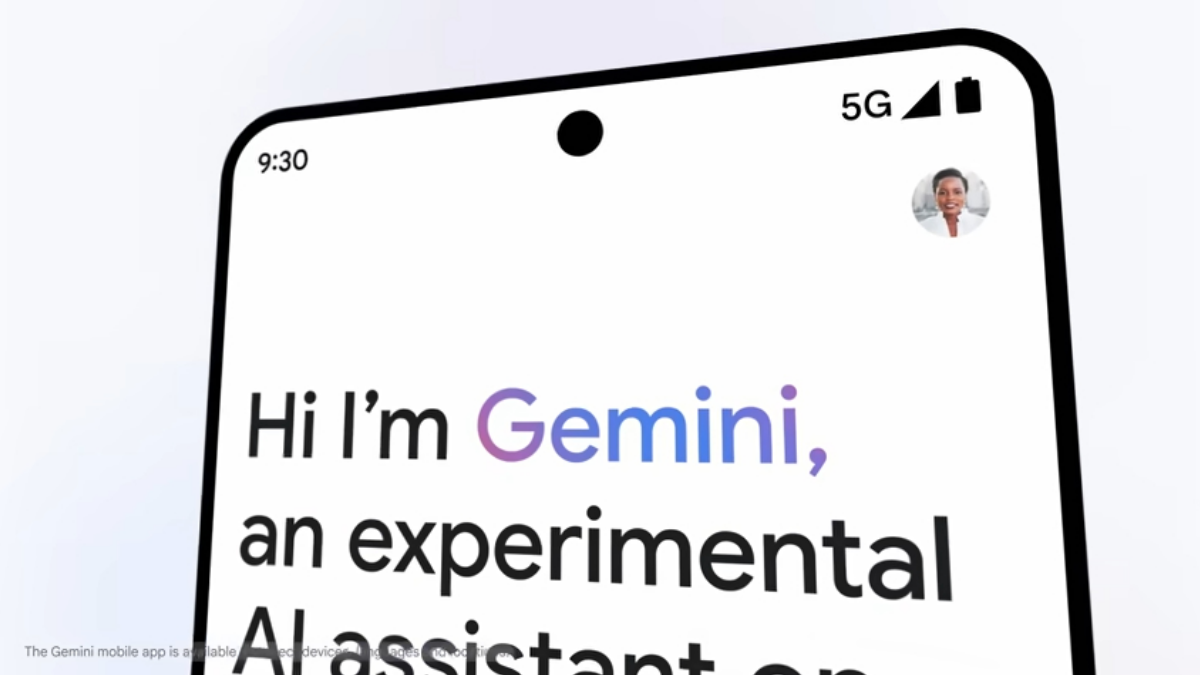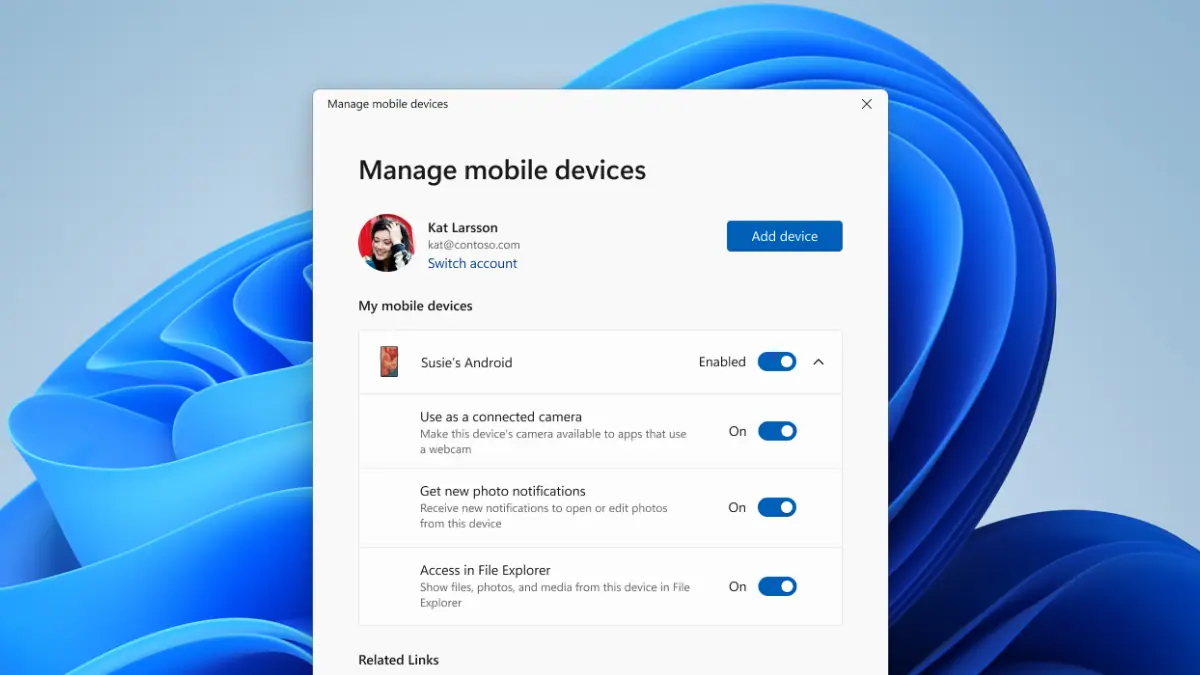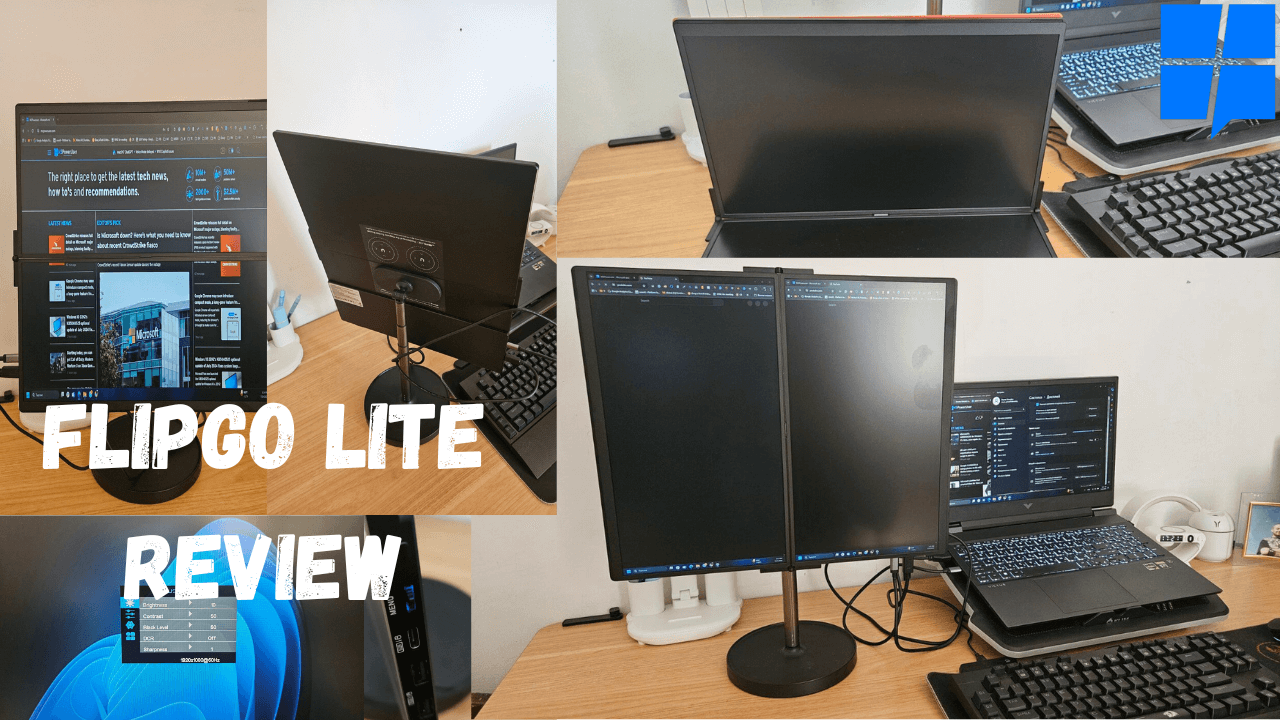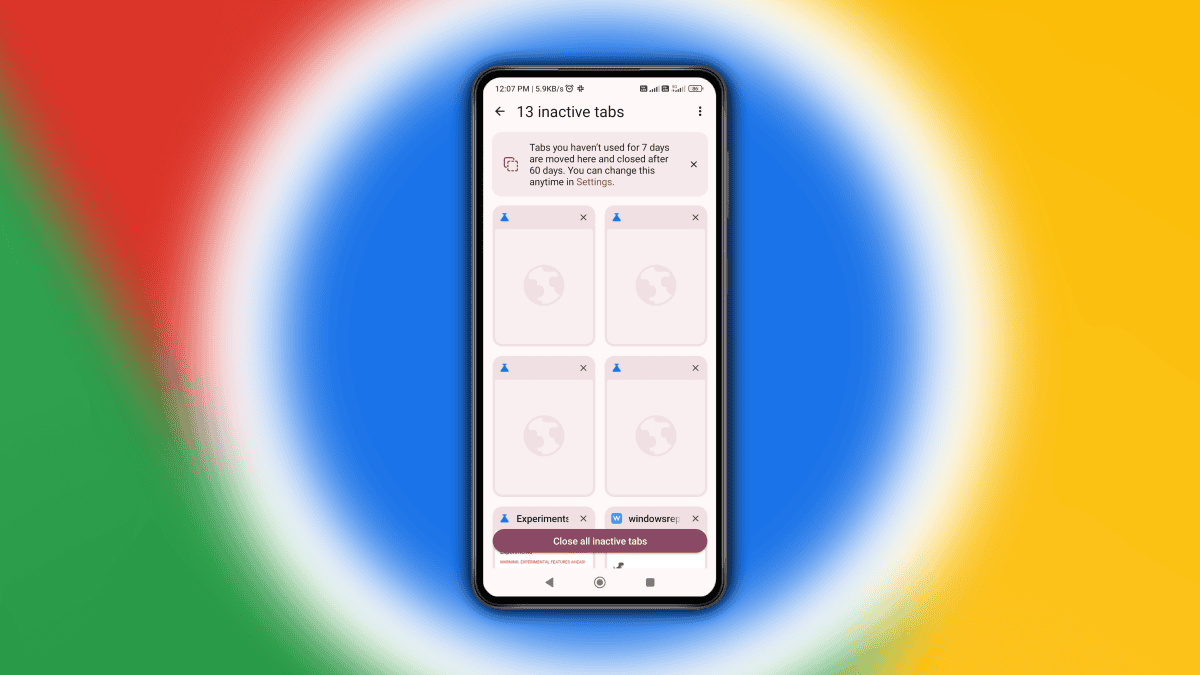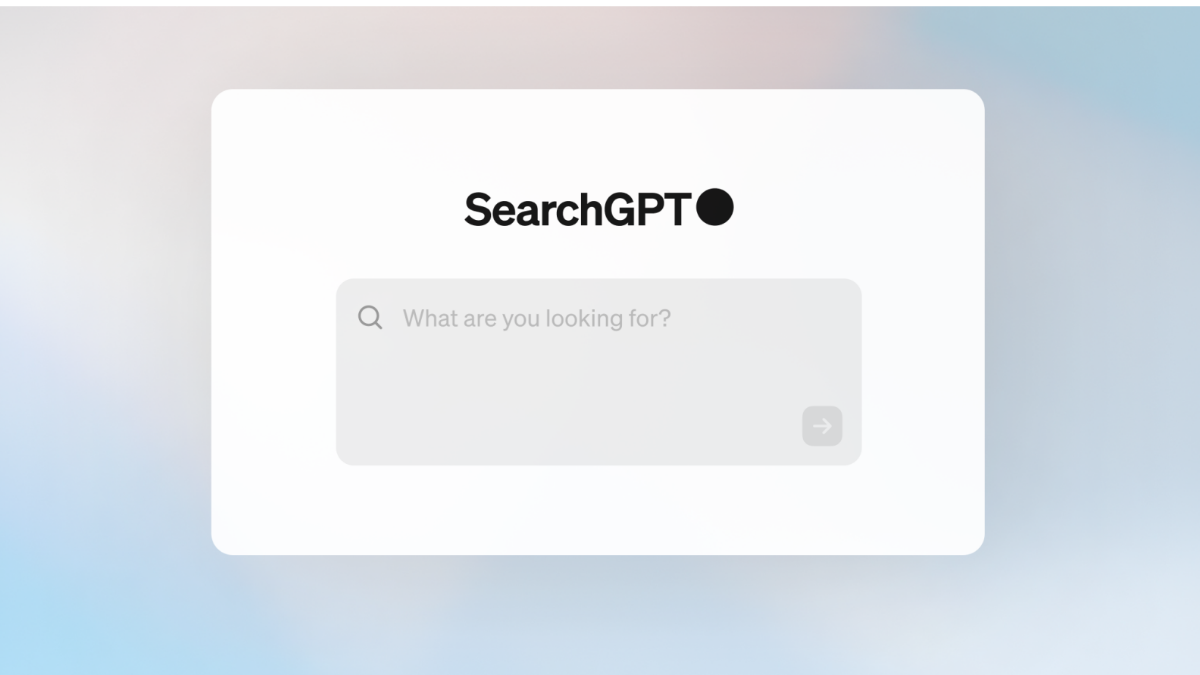Task Me for Windows updated to version 1.2.0 with sub-tasks and tags
2 min. read
Published on
Read our disclosure page to find out how can you help MSPoweruser sustain the editorial team Read more
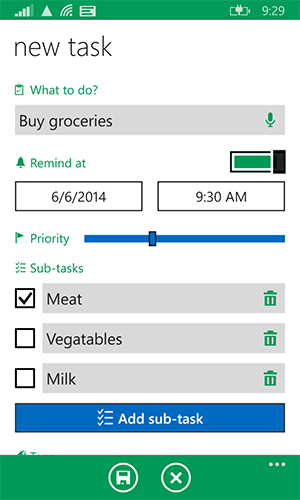 |
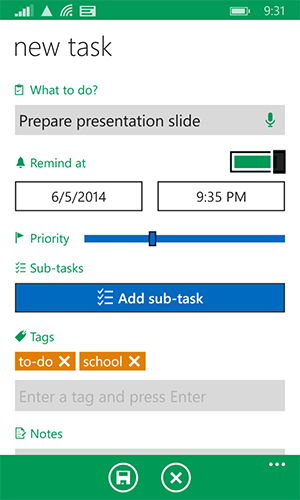 |
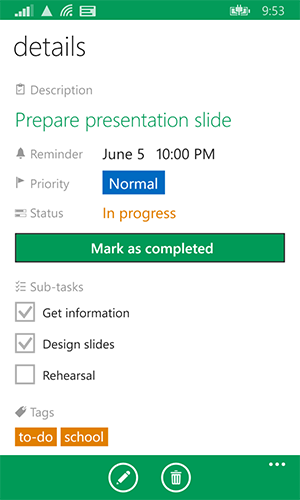 |
Task Me is a popular application that helps you to send a reminder to your friend fast and easily. You can read more about Task Me at this original post.
We are very pleased to announce that Task Me has been updated to version 1.2.0 with interesting features, including sub-tasks and tags.
With the new sub-tasks feature, you can break each task to smaller sub-tasks, so that keeping track of your progress is more easily. You can also assign different tags to each task to categorize your tasks more effectively.
With this new version, we hope to make Task Me a more effective and convenient tool to manage tasks and send reminders to your friend.
New Features
- Allow adding sub-tasks to a task
- Allow adding tags to a task
- Display reminder date on the task list in a more user-friendly format
- Improve login and register page
For more information, you can visit our blog post at Task Me Blog – Version 1.2.0.
Downloads
You can download Task Me here on Windows Phone Store or use the QR code. Task Me is also available for Windows 8.1 here on Windows Store or use the QR code.
 |
 |
|
| Windows Phone Store | Windows Store |
Stay tuned with us with our blog at Task Me Blog.