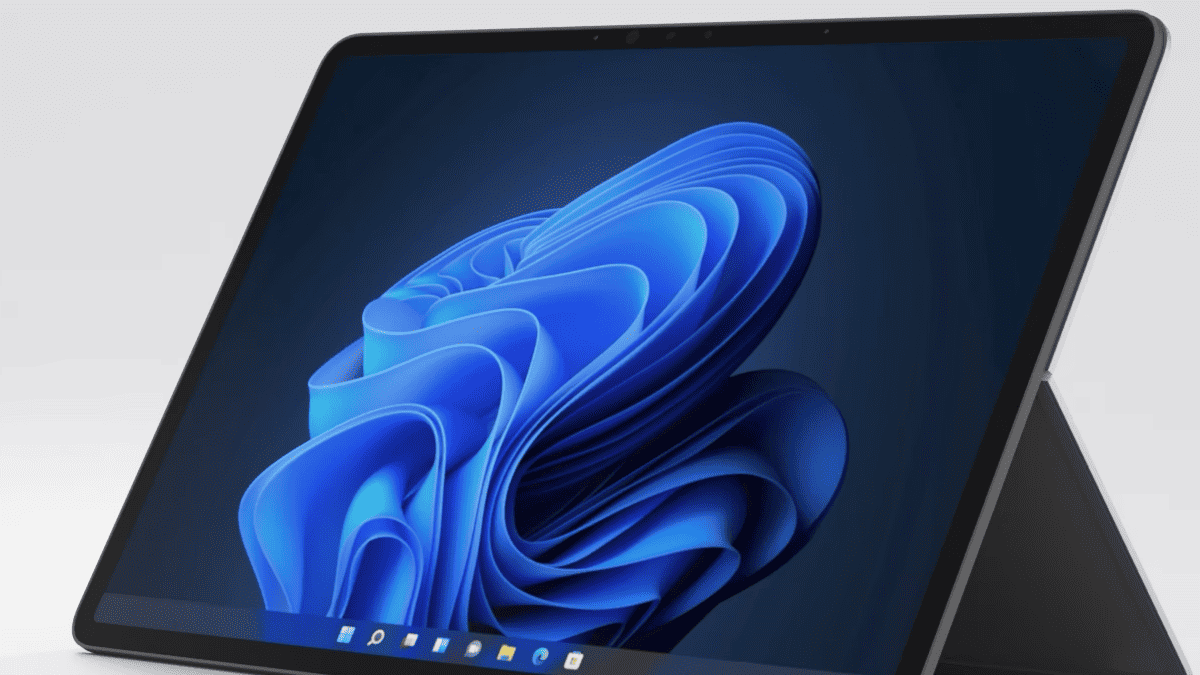Microsoft is investigating the Surface Pro 7 random shutdown issue
2 min. read
Published on
Read our disclosure page to find out how can you help MSPoweruser sustain the editorial team Read more

Although it’s quite rare that we see users are complaining about bugs that are exclusive to Surface PCs, we’ve seen buggy firmware update causing trouble for the Surface users — and this is exactly what’s happened recently. On Microsoft forums, a number of Microsoft Surface Pro 7 users are now complaining about random shutdown issues.
“For me, if I’m using the device and then stop doing anything for like 30 seconds to 1 minute, then it just shuts off. Black screen. I can hit the power button and it boots up like everything is fine, but I’ve lost all the windows I had open and any work I had done. I have tried reboot the operating system, made sure I had updates done, I’ve run the diagnostic toolkit (no issues). Nothing has fixed it thus far,” a user wrote.
Another user corroborated a similar story saying, “I’ve been having the same issue, it’s a huge nuisance. I love my surface pro 7, but if this does not get fixed soon I’m looking at returning and getting a different computer. As a student, this type of issue is detrimental to my learning.”
Microsoft had responded quickly and has stated that the company is currently investigating the issue. “Thank you for reporting this issue, we are actively investigating. Please continue monitoring this thread for additional information and continue to check for Windows Updates,” the representative said.
While there are not official workarounds available from Microsoft yet, some Surface Pro 7 users were able to solve the random shutdown issue by following the following steps:
- Open Microsoft Store.
- Search for ‘Intel Graphics Command Center’
- Install the app from the Microsoft Store.
- In Command Center, navigate to Settings > System > Power.
- Look for ‘Panel Self Refresh’ and turn it off for both “On Battery” and “Plugged In”.
- Reboot your device.
If you own a Surface Pro 7., are you facing the random shutdown issue? If yes., did the aforementioned workaround solve the issue? Let us know in the comments below.
via Windowslatest