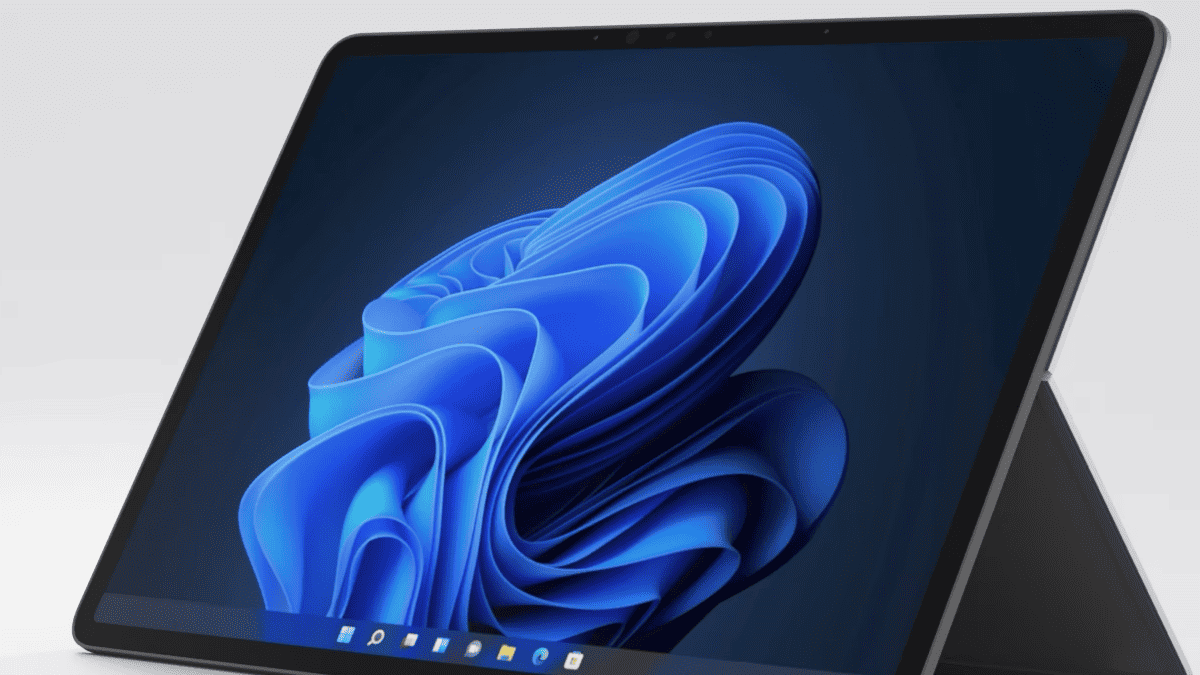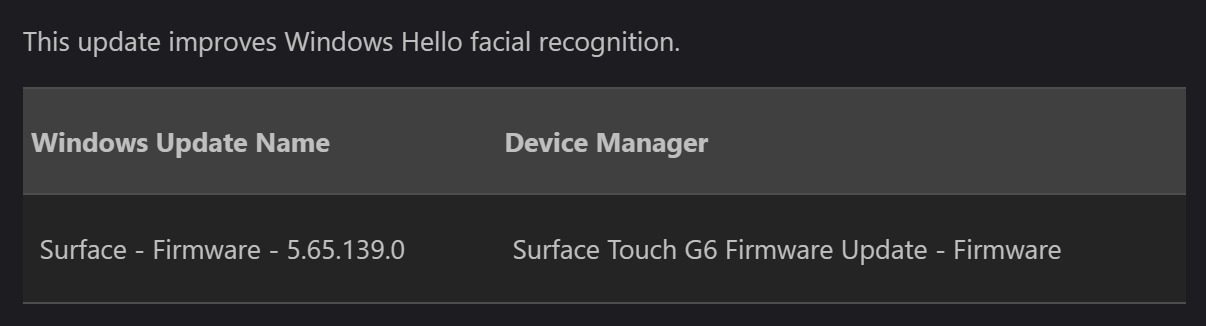Surface Laptop Go receives February 2021 firmware update
2 min. read
Published on
Read our disclosure page to find out how can you help MSPoweruser sustain the editorial team Read more

Microsoft has released the February 2021 firmware Update for Surface Laptop Go. The update includes audio performance improvements, improved integration between system services and stability, improved Bluetooth stability, Wi-Fi stability improvement, security updates, and more. You can read the full official changelog below.
Surface Laptop Go February update Changelog
Windows Update History Name Device Manager Name Version and Update Realtek – SoftwareComponent – 11.0.6000.92 Realtek Hardware Support Application – Software devices 11.0.6000.92
- Improves audio performance while streaming content.
Realtek Semiconductor Corp. – extension – 6.1.0.8 Realtek High Definition Audio (SST) Extension – no Device Manager notes 6.1.0.8
- Improves integration between system services and stability.
Realtek Semiconductor Corp. – media – 6.0.9014.1 Realtek High Definition Audio(SST) – Sound, video, and game controllers 6.0.9014.1
- Improves audio performance and resolves the associated system bugcheck.
Surface – Batteries – 2.56.139.0 Surface Battery – Batteries 2.56.139.0
- Resolves the issue where the battery icon is not available in the taskbar.
Surface – System devices – 6.105.139.0 Surface Integration Service Device – System devices 6.105.139.0
- Improves integration between system services and resolves an issue with telemetry reporting.
Intel – net – 22.0.1.1 Intel(R) WiFi 6 AX201 160MHz – Network adapters 22.0.1.1
- Improves Wi-Fi stability.
Intel Corporation – Bluetooth – 22.00.3.1 Intel(R) Wireless Bluetooth – Bluetooth 22.00.3.1
- Improves Bluetooth stability.
Surface – Firmware – 8.15.140.0 Surface UEFI – Firmware 8.15.140.0
- Addresses security updates and improves system stability.
To download and install Microsoft’s latest February firmware update on your Surface Laptop Go, you can head over to Windows Settings> Update & Security> Check for updates.