Surface Laptop 3 and Surface Book 2 get updated with security fixes and more
2 min. read
Published on
Read our disclosure page to find out how can you help MSPoweruser sustain the editorial team Read more

Surface Book 2 and Surface Laptop 3 were released in 2017 and 2019, respectively. Despite them being more than three years old, firmware updates are still being rolled out when required. Both the devices are getting the August 2022 firmware update, adding fixes for security vulnerabilities and other improvements. As you would expect, the latest firmware versions do not come with new features.
Surface Laptop 3 (Intel variant) is getting Surface Dock 2 stability improvements, fixes for the Wi-Fi issues besides fixes for security fixes through the latest firmware update. The latest firmware version for Surface Book 2, meanwhile, does not include anything other than security fixes. It is worth noting that Surface Book 2 devices running Windows 10 May 2020 Update, Version 20H1, or greater will receive the update. The Surface Laptop 3, on the other hand, will need to run Windows 10 May 2020 Update, Version 20H1, or greater to receive the latest firmware.
You can read the complete official changelog below to learn more about these changes.
Surface Laptop 3 September 2022 firmware
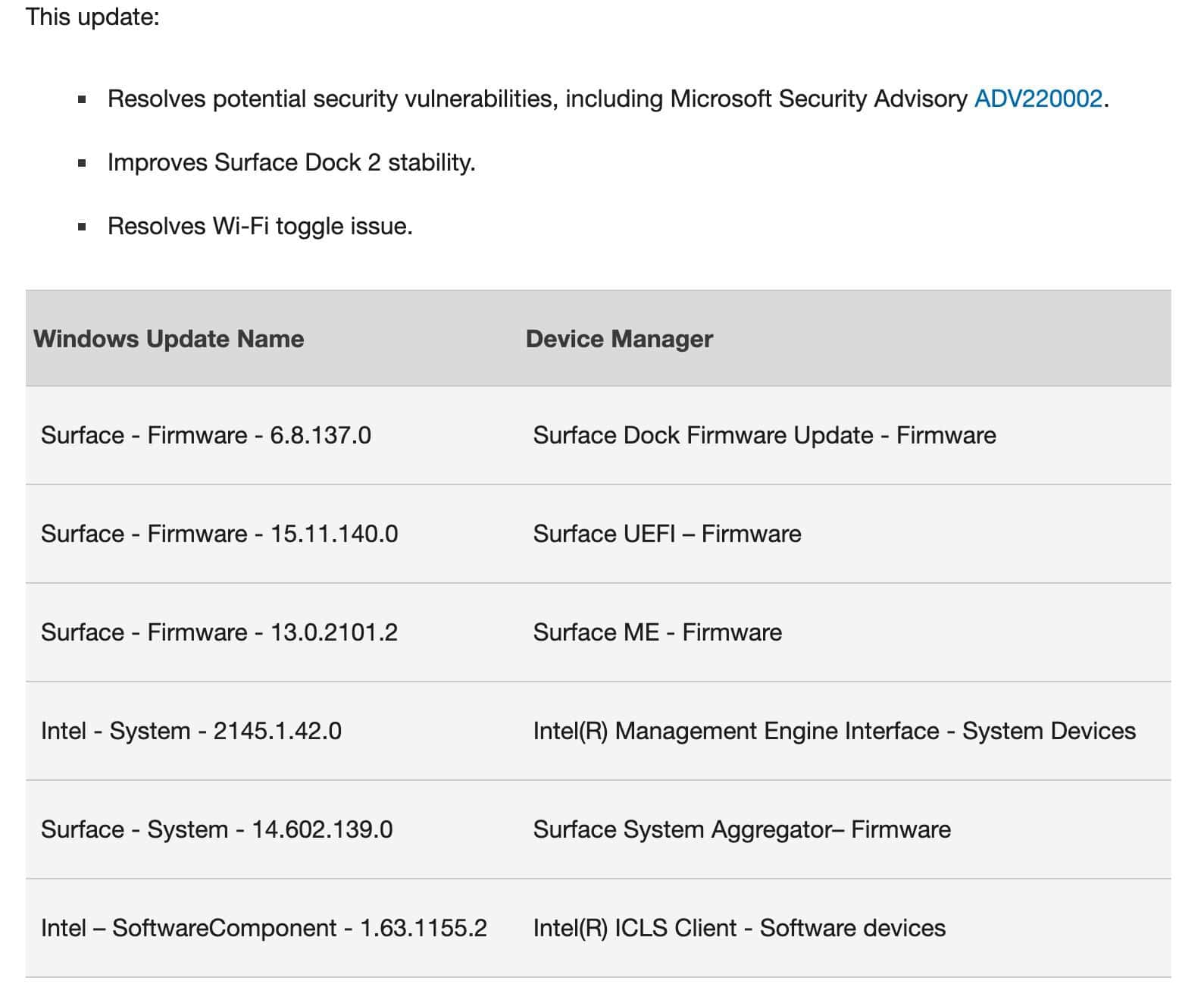
Surface Book 2 August 2022 firmware
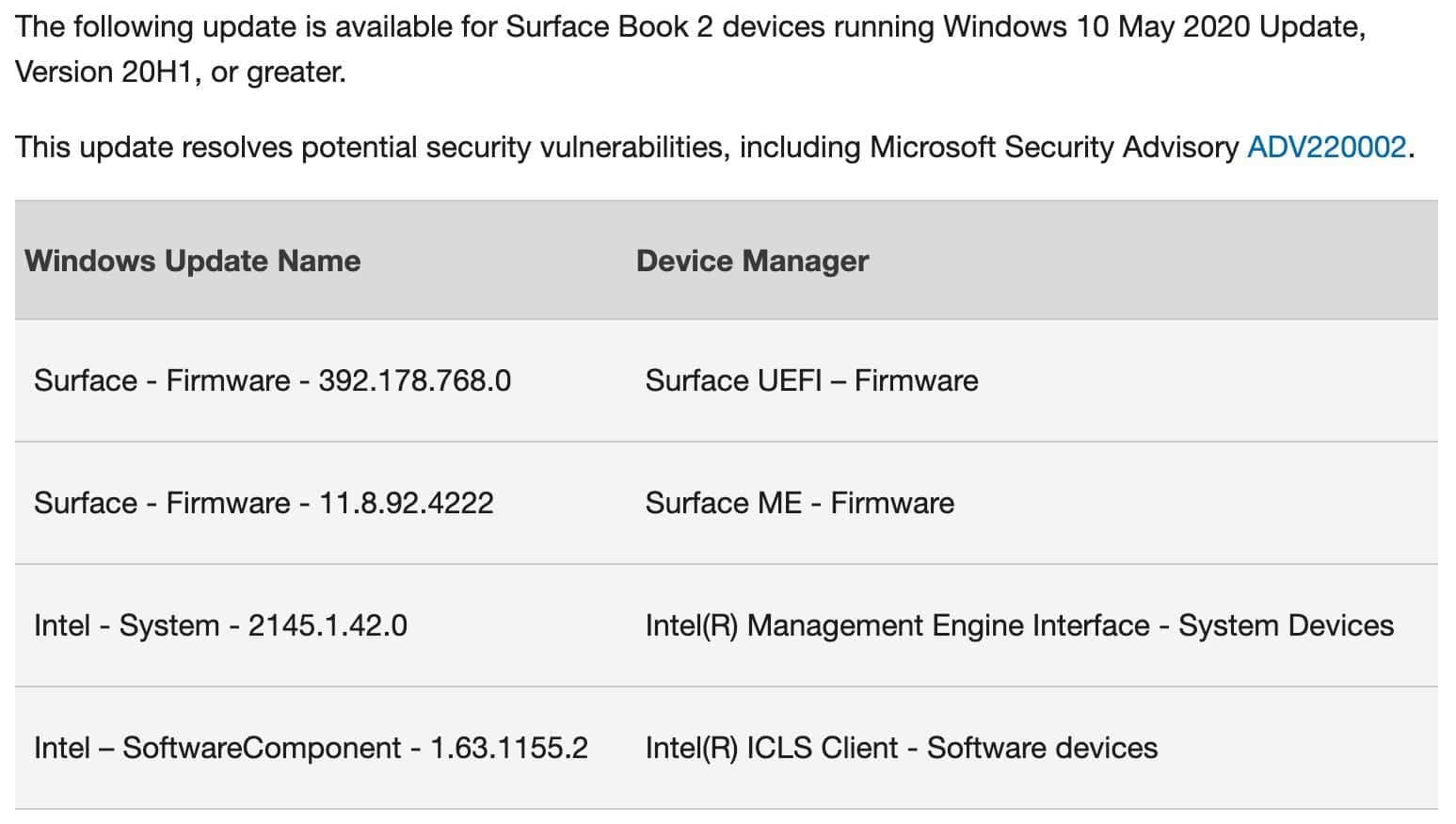
It is important to note that these firmware updates are rolled out in stages, which means not all Laptop 3 devices will be upgraded at the same time. However, the latest version of the firmware will eventually be delivered to all Surface devices. But before you go ahead and download it, here are three things that you should be careful about:
- Firmware updates can’t be uninstalled or reverted to an earlier version.
- When you install the latest update, you’ll also get all the previous updates if your Surface doesn’t have them already. Only updates that apply to Surface will be downloaded and installed.
- After the updates are installed, restart your device to complete the installation process. To restart your device, select the Start button, and then select Power > Restart.
The latest versions of the firmware will take a few more days to reach your Laptop 3 or Book 2 devices. You can go to Settings>Update and Security>Windows Update to download and install the latest August 2022 firmware.









User forum
0 messages