How to stream your game via Microsoft Teams Play Together on PC

Microsoft Teams Play Together has just arrived in Microsoft Store, and you can take this new app out for a spin.
As we’ve previously reported, the new app “partners up” with Xbox Game Bar to bring the experience to both Windows 10 and Windows 11 users (version 17763.0 or higher, both x86 and x64).
“Screenshare your gameplay via Teams while playing on a Windows 11 PC, and keep the conversation going with video calls which you’ll see via the Game Bar’s video overlay,” the app’s description reads.
In short, you can create a watch party, stream your games to your friends via the app, and keep the conversation alive at the same time, as long as you’re signed into your personal Microsoft account to get this widget.
Curious about how it works? Here’s how you can stream your game via Microsoft Teams Play Together on PC.
How to stream your game via Microsoft Teams Play Together
1. Go to the widget’s page on Microsoft Store > Get
2. After the installation is complete, press Windows + G to summon Xbox Game Bar
3. Click Get Started and complete the sign-in process. If you can’t see the Play Together window, click on Widget Menu and click on Play Together.
4. Click Start Playing
5. Enable access to camera and microphone, if you’d like to. Then, click Launch Settings to enable the screensharing access.
6. Click on the toggle near the Play Together widget.
7. You can choose to either stream the screen or a certain app. Click on the display and click Go Live
8. Click Copy link and share it with friends you want to stream it to, or online.
9. To end the stream, simply click on the hang-up button.
Is Microsoft coming at Discord after the failed 2021 acquisition with this move? Well, who knows, but this surely is a piece of good news for gamers on Windows. Not too long ago, Redmond’s engineers have also been reportedly working on a high-performance mode on the Edge browser called Edge for Gamers.
Read our disclosure page to find out how can you help MSPoweruser sustain the editorial team Read more
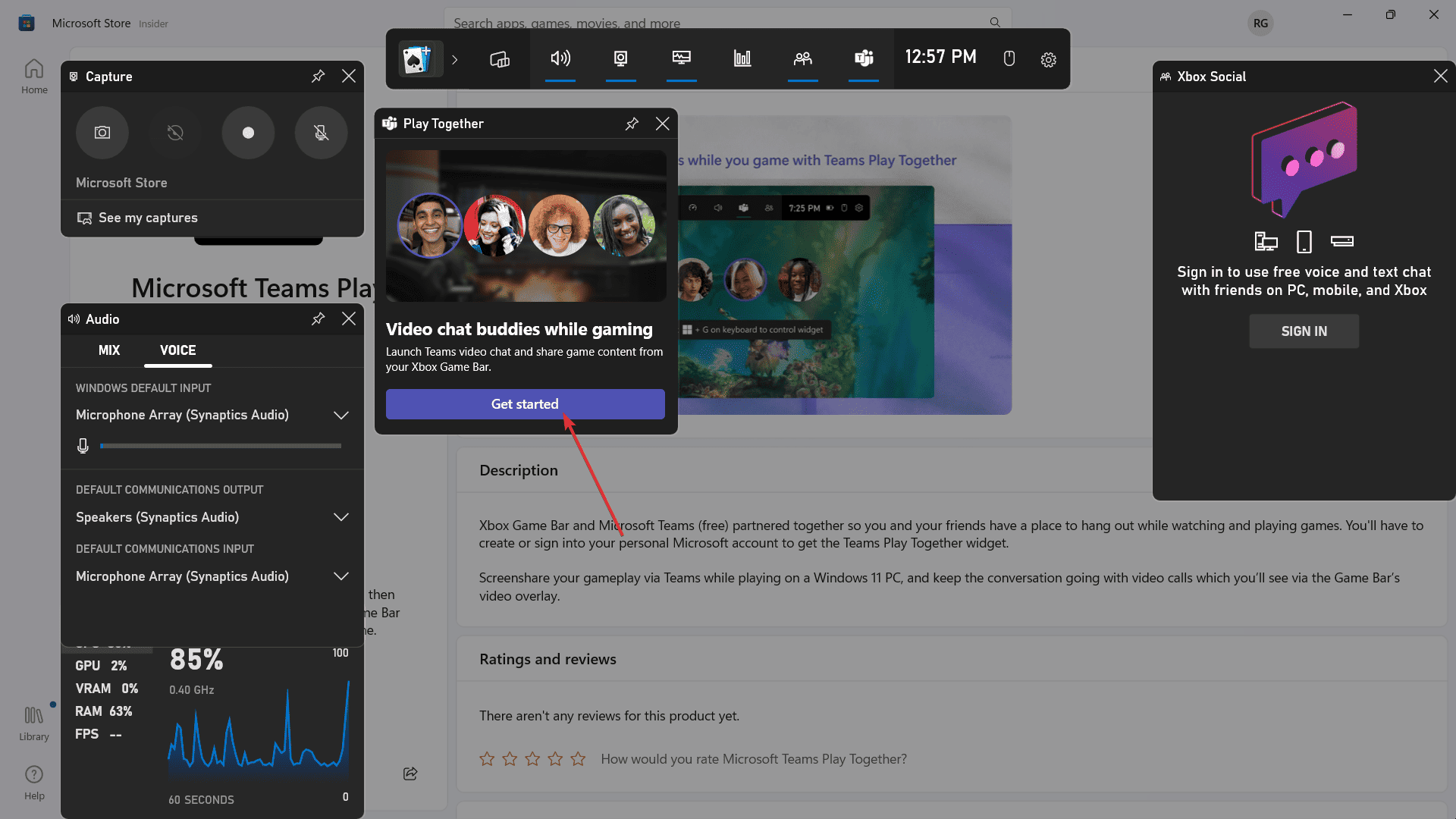
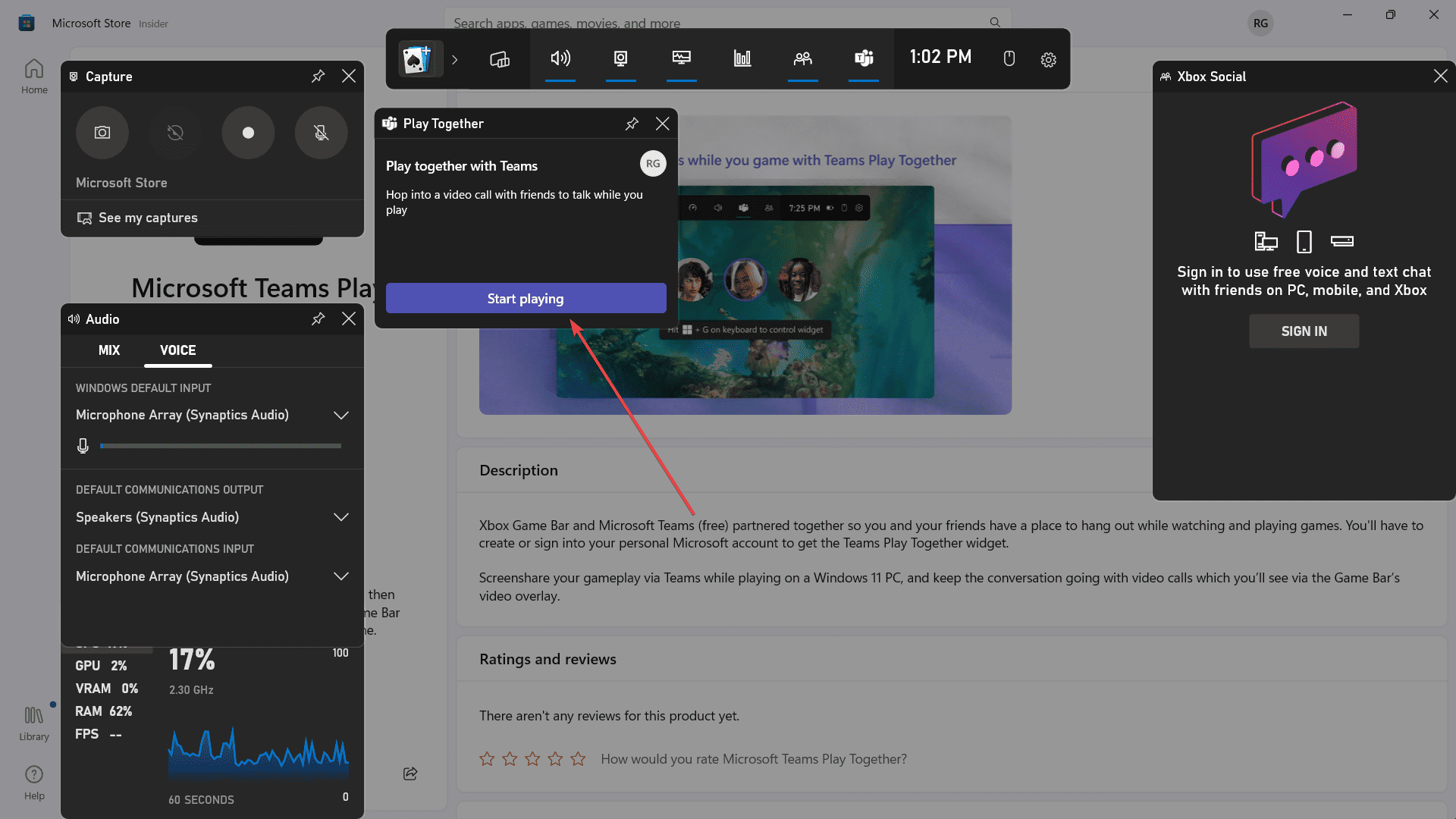
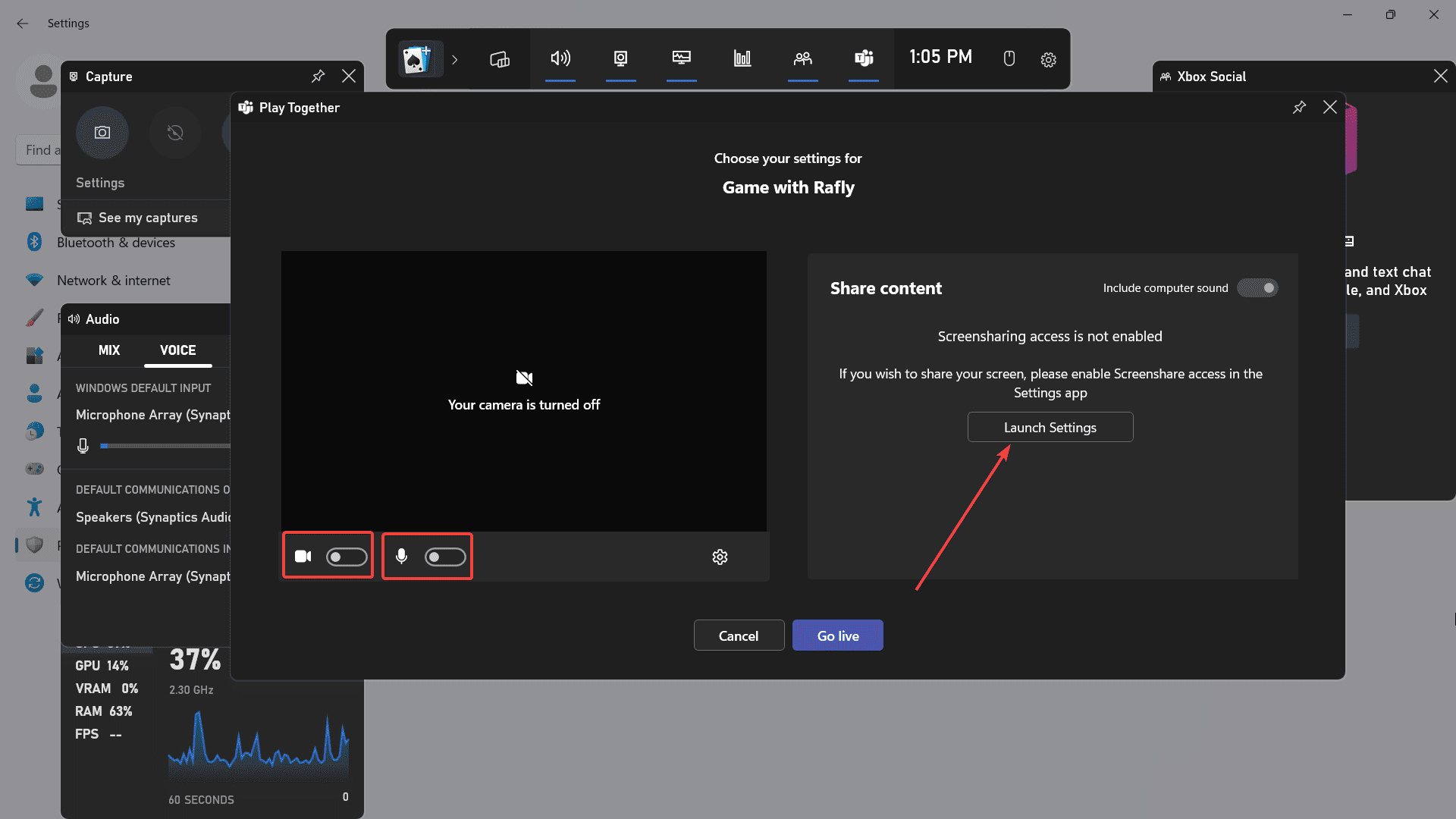
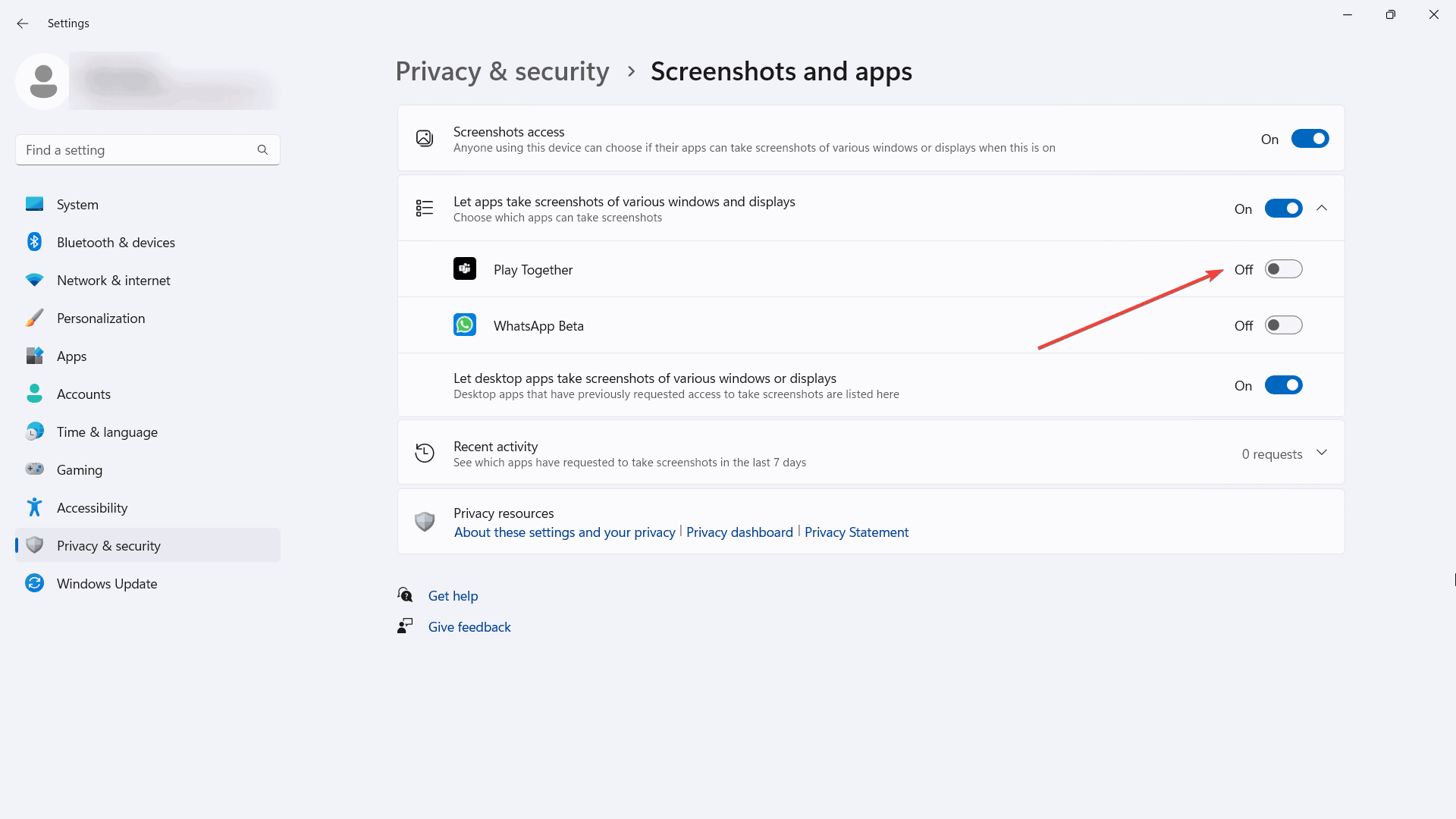
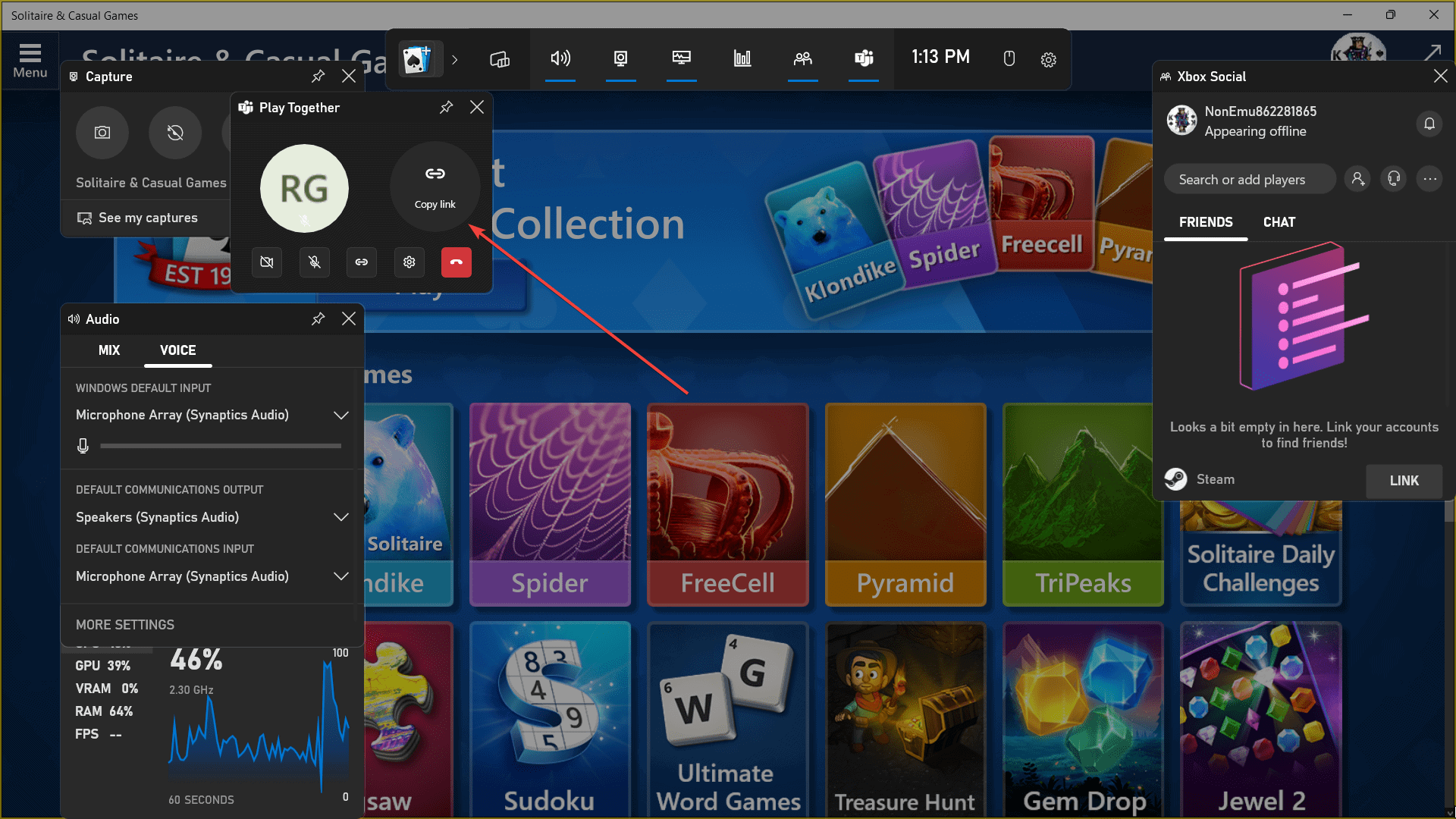




User forum
0 messages