Steam client improvements make downloading games better
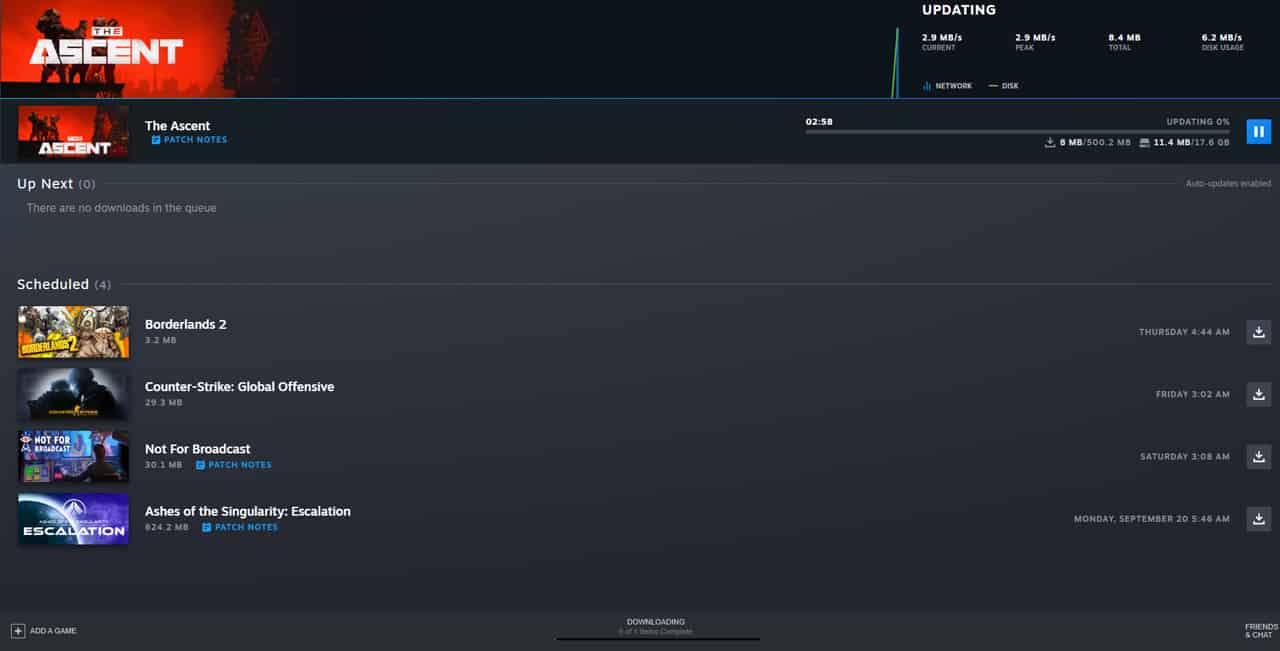
Valve has released a new update to the Steam client which introduces a new downloads page to make downloading easier and clear than before.
“The downloads page in the Steam client has been replaced with a new implementation and has been visually redesigned for clarity and ease of use,” Valve announced in a recent blog post for the client update.
This new redesign features an overhaul to the looks of the downloads page, as well as a number of features to improve the user experience, such as finally properly showing the total progression of the update rather than just the download, and also giving users the ability to reorder the download queue with drag and drop.
In this client update, Valve has also improved the storage management section of the client with a new clean look which clearly displays what’s installed where and how much disk space it’s taking up.
Alongside the improvements to the downloads page and storage management, there are also a host of other smaller fixes and tweaks to the Steam client, which you can read all about in the full patch notes here. If you were wondering why is Steam downloading so slow, this update probably fixed it.
Steam has been updated with new downloads page and improved storage management! Check out the details here:https://t.co/3TCVFxYIP0 pic.twitter.com/5PIWtwJsk1
— Steam (@Steam) September 10, 2021
Improvements to the Steam client are always a welcome treat to the millions of users that Steam has, but it won’t just be the client’s current users who are happy, as this clean design will also likely feature in the upcoming Steam Deck, which will be running the Linux-based SteamOS 3.0.
Still having issues? See this guide on why is Steam downloading so slow and how to fix it.
Read our disclosure page to find out how can you help MSPoweruser sustain the editorial team Read more




User forum
0 messages