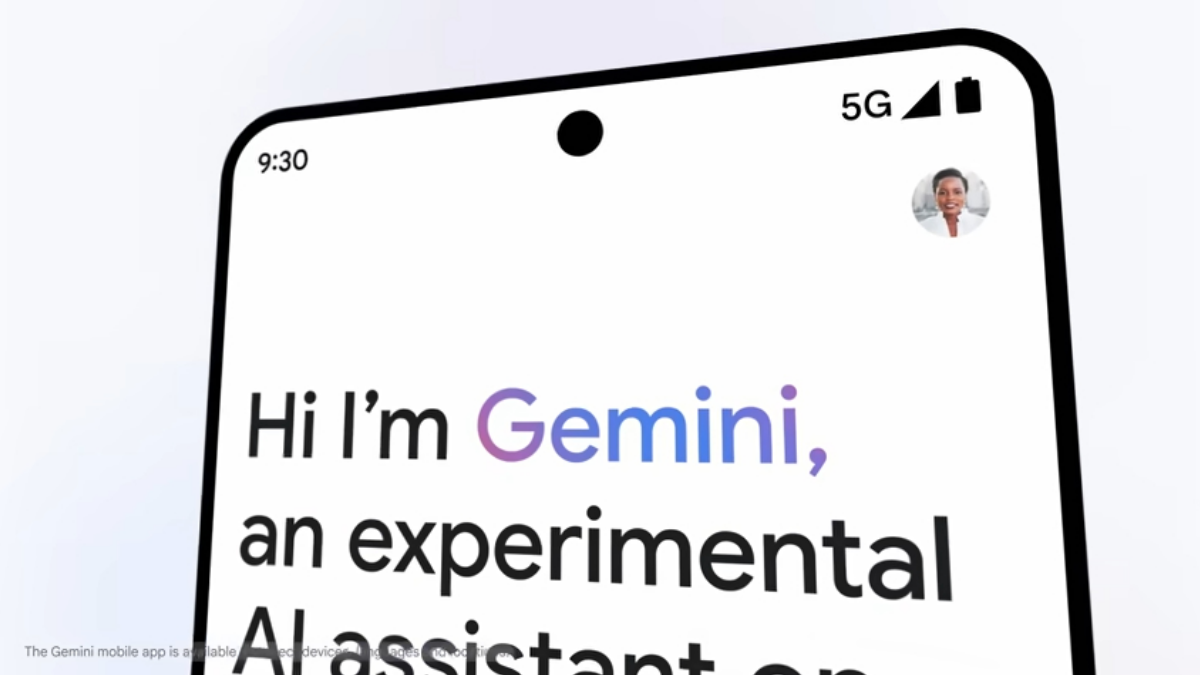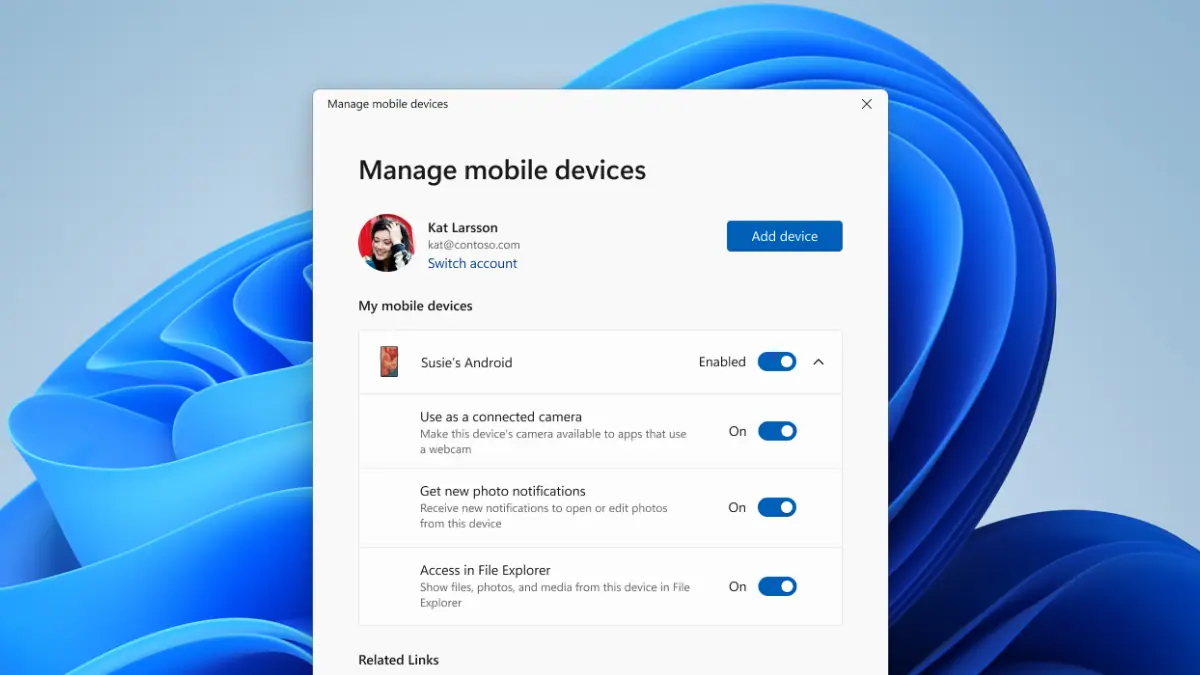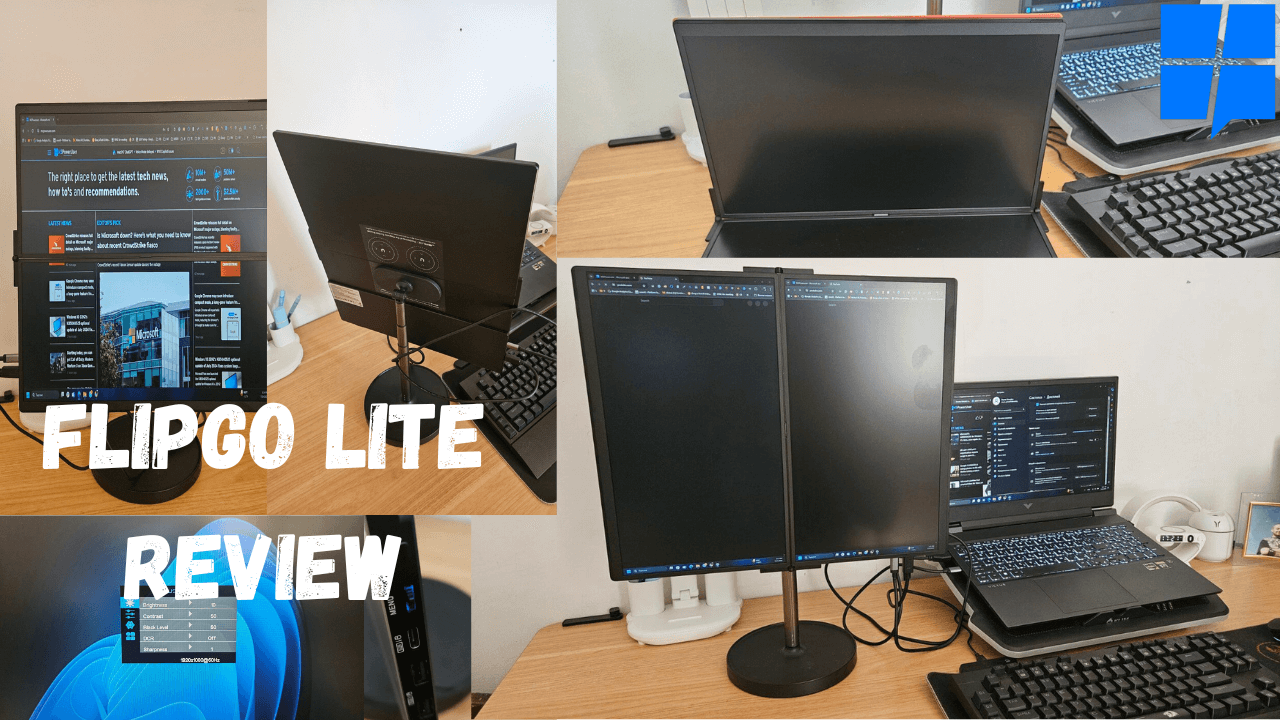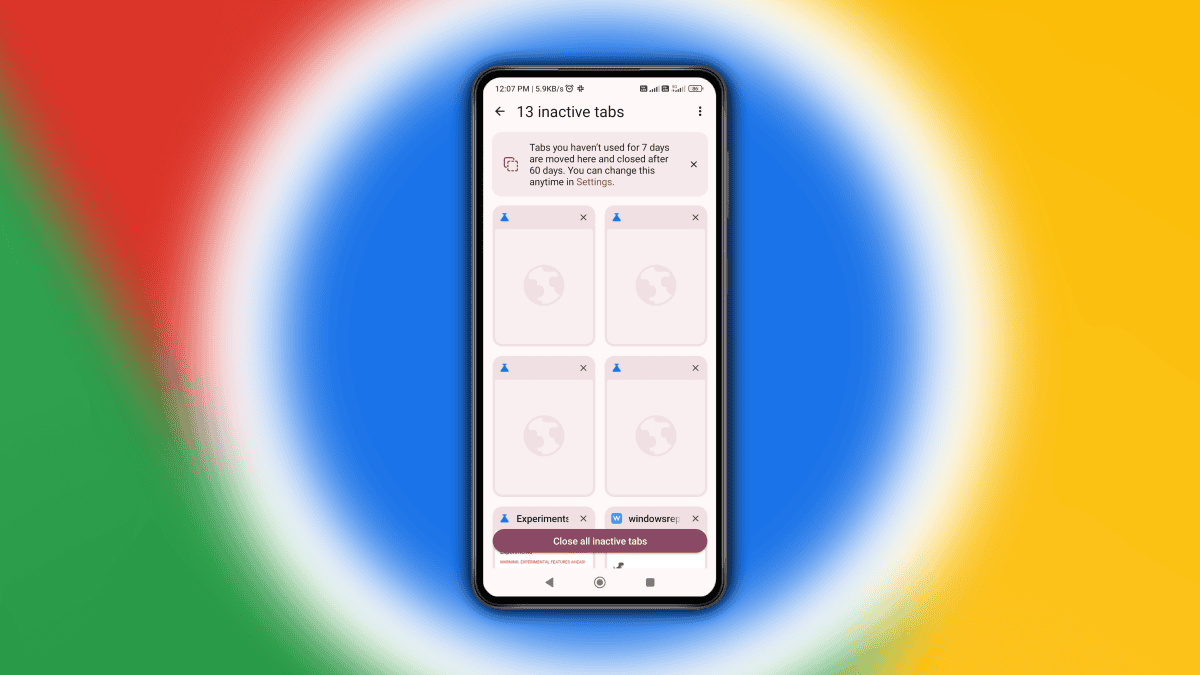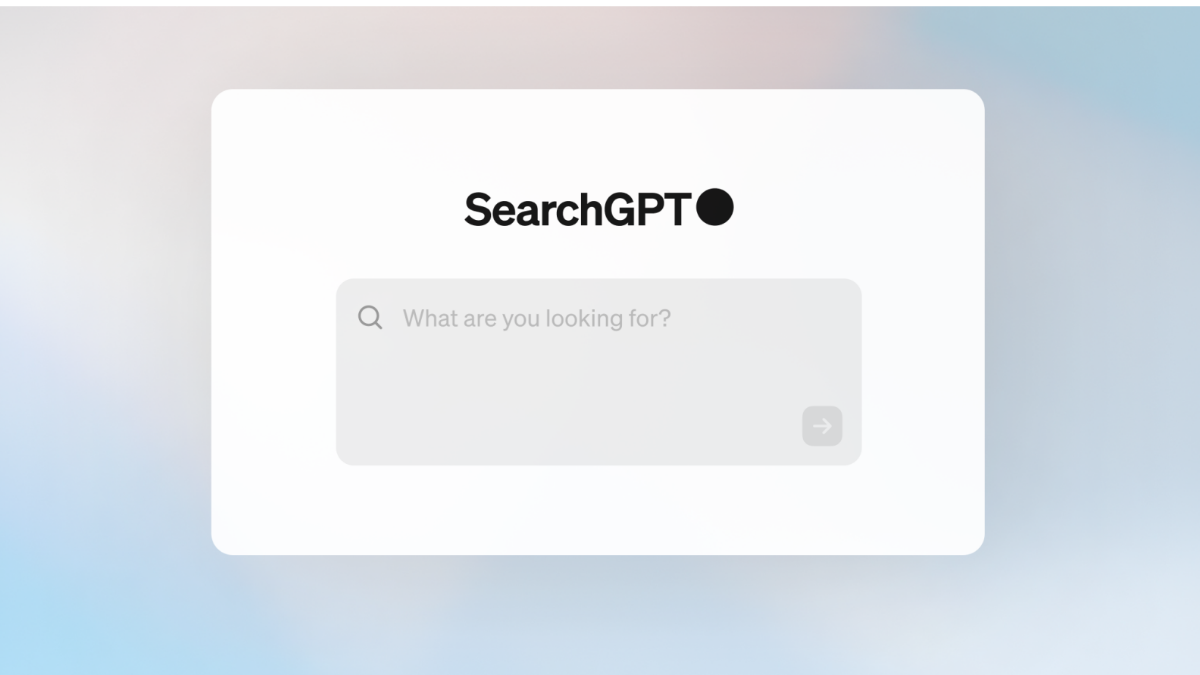Status Tiles comes to Windows Phone 8!
1 min. read
Updated on
Read our disclosure page to find out how can you help MSPoweruser sustain the editorial team Read more
The app lets you pin your favourite connectivity settings to the start screen. What’s more is that the tiles represent the current status of the network. The tiles smartly show a green indicator to show that the connection is enabled, and the indicator is grayed out when the connection is disabled. The app makes true use of live tiles and is an ultimate app for the ‘fanboys’ of Windows Phone. If that was not enough to appease your cravings, the app also includes a tile for screen rotation! You would need to install Update 3, however, to use that feature.
Features:
• You can PIN each tile to start.
• The live tiles show the CURRENT STATUS of the network.
• Includes tile for SCREEN ROTATION.
This is the only app that uses official icons designed by Microsoft. Fast, simple and fully consistent with the style of Windows Phone.
Download Status Tiles on Windows Phone here.