SOP Zupria Review: Is It Any Good for SOPs?
7 min. read
Updated on
Read our disclosure page to find out how can you help MSPoweruser sustain the editorial team Read more

Implementing a standard operating procedure (SOP) can be a headache, especially if you haven’t properly digitalized the document. In this SOP Zupria review, I tested the WordPress plugin that automates SOP management and gets everyone up to speed.
I explore its features, pricing, and everything else you need to know to decide if it’s the solution for you.
What is SOP Zupria?
The SOP Zupria plugin is aimed at businesses still struggling with swaths of files, spreadsheets, and outdated systems. It cuts down the steps, solves departmental miscommunication, and implements an easy-to-use SOP system within WordPress. It also supports nine languages for international and global businesses.
You can add all your business procedures, departments, and employees, and provide the right level of access for their role. Updates are easy and you can keep everyone informed via notifications.
Admins also get an overview of all user activity to see how well SOPs have been adopted.
Features
Here’s a closer look at what SOP Zupria offers and my experience using the plugin. I also compare it to the likes of Tallyfy, Process Street, and SweetProcess:
Procedures
The core of SOP Zupria is its procedure management. While SOPs are the focus, there’s nothing stopping you from creating specific tasks, processes, and workflows using the same page.
Unlike cloud-based Process Street or SweetProcess, you can effortlessly access Zupria from the WordPress dashboard. You can easily view all current procedures and add new procedures in a few clicks.
This functions like adding a new page on WordPress, but this time you get relevant SOP fields. Moreover, you assign your procedures to departments. I.e., marketing, human resources, etc.
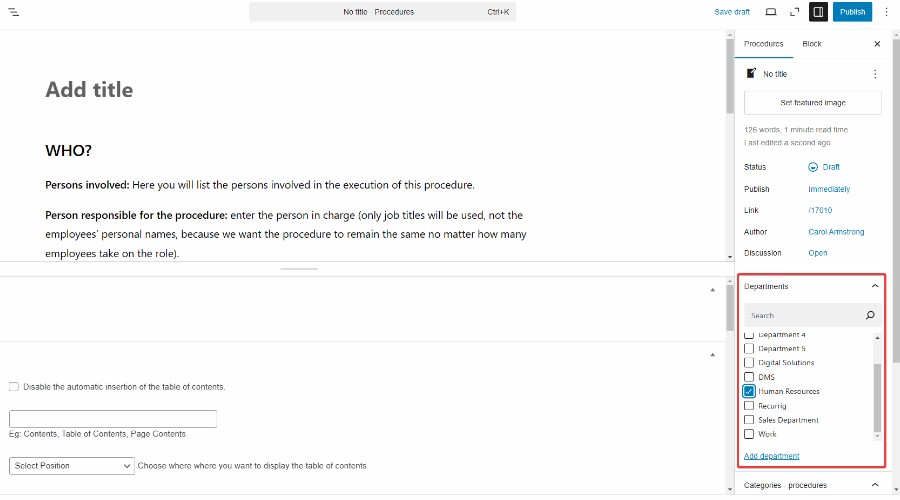
This makes SOPs accessible to employees from anywhere and at any time. Remote teams or employees who work in different locations will find this particularly useful. However, it can just as seamlessly benefit the office.
Zupria is also more cost-effective in the long run. It reduces the need for updating outdated digital formats, or printing and storing paper-based SOPs. Nonetheless, you can export an SOP in PDF for external use by going to SOP Settings.
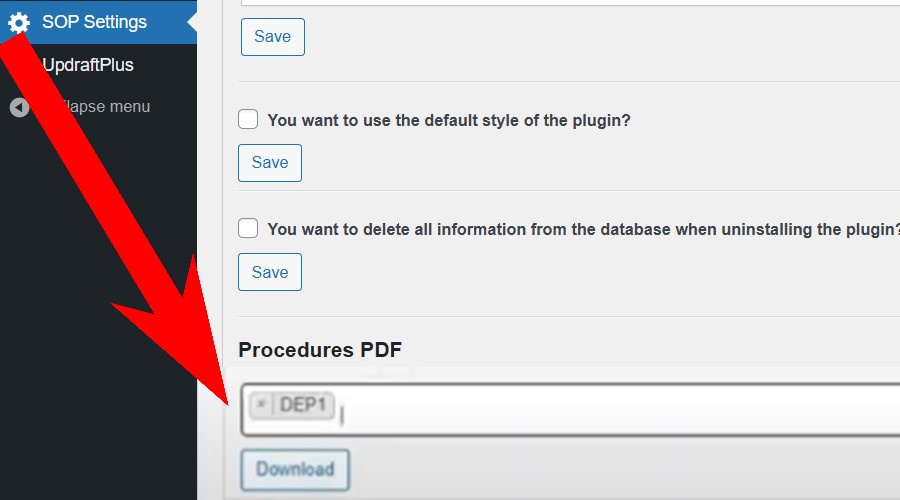
Users, Departments, and Procedure Categories
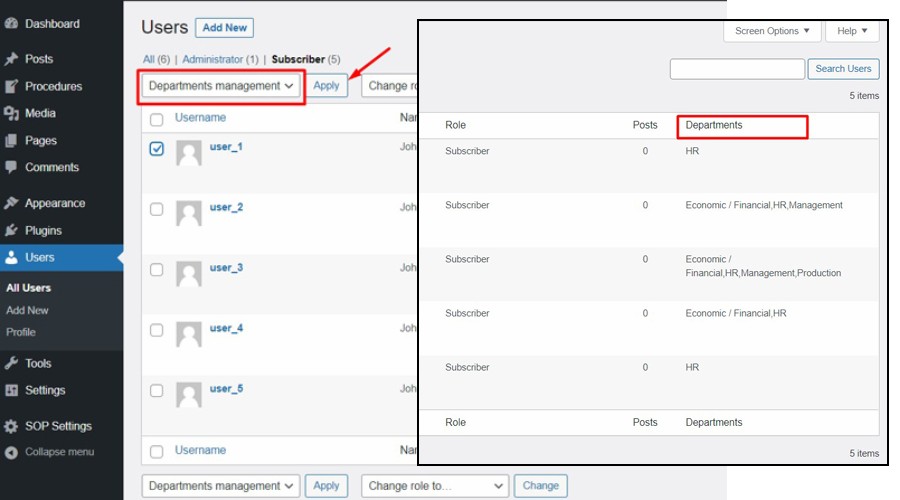
To make sure you assign the procedures to the right people, you can add users, departments, and assign users to them. Then when you add or modify a procedure, you can simply check the department it’s intended for.
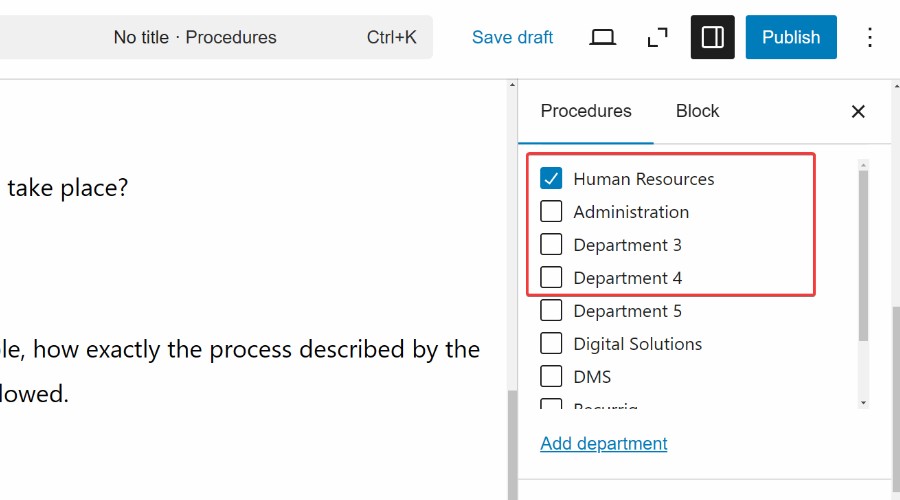
Like a WordPress category, choose a name, slug, optional parent department, and give it a description. You can also add a new department when adding a new procedure.

I rate Zupria higher than Tallyfy, which doesn’t provide access levels or the ability to assign SOPs to departments, only users.
Updating and Searching
You can search, filter, and update SOPs, making it more efficient for employees and admins to find what they need.
All you have to do is go to All procedures and open one up to edit. After an update, employees have access to the same up-to-date information, reducing the risk of miscommunication or inconsistencies in procedures.
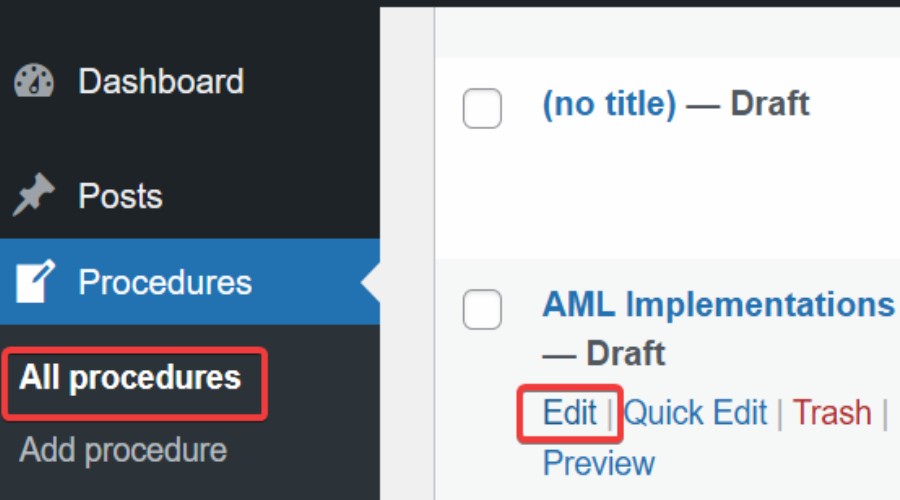
Besides the native WordPress search function, you can use the dedicated search feature. It offers even more filters, including:
- Categories
- Departments
- Authors
- Initial published date
- Initial Modified date.
This way, you can easily locate specific content within your desired parameters. It’s more comprehensive than the native search option.
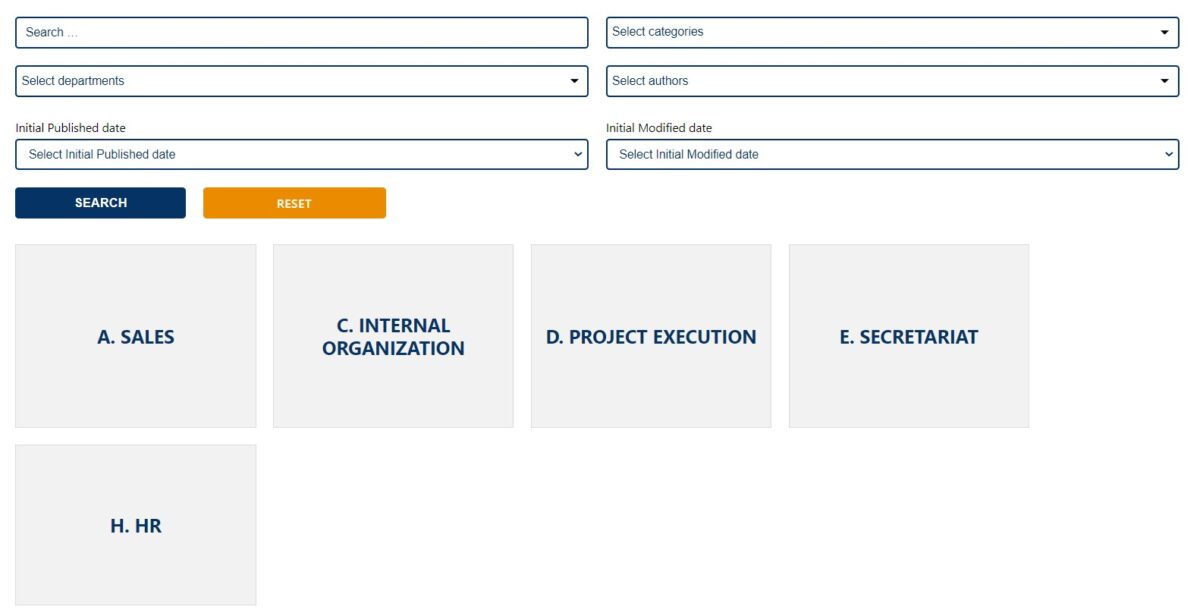
Collaboration and Notifications
As well as editing, SOP Zupria enables collaboration among team members via email notifications and comments. This helps improve communication and streamline workflows.
Depending on your Zupria tier, you can send emails instantly. For example, when a SOP is added or edited, users assigned to the relevant department get an email notification.
Moreover, they can view and accept changes made to the procedures.
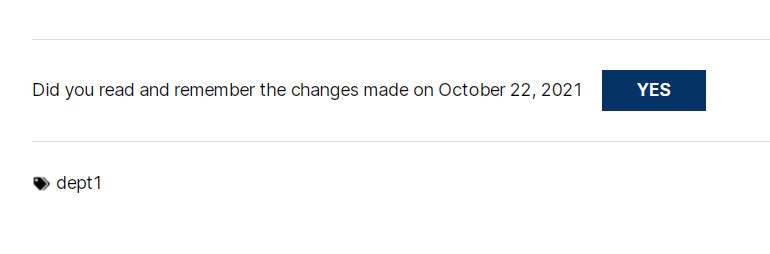
On the higher tiers, WordPress’ built-in cron system can schedule emails too.
Leaving the discussion open feature on WordPress lets employees leave comments under the SOP page.
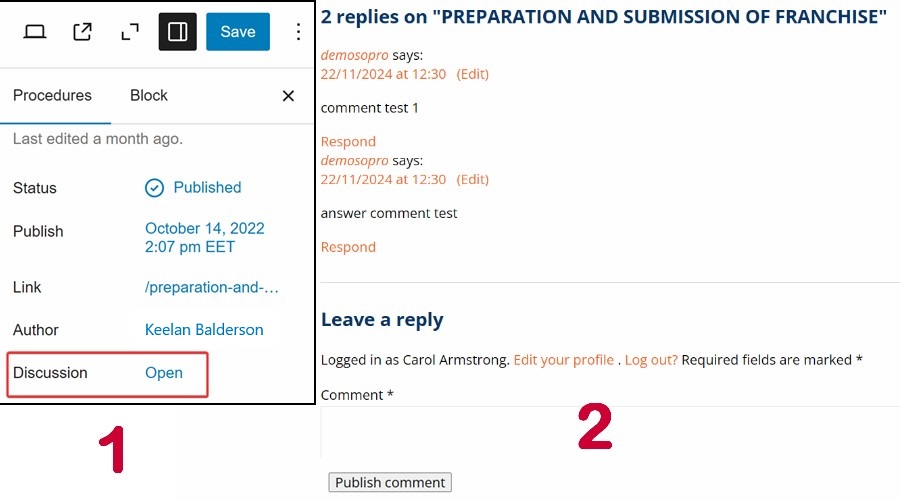
Dynamic Procedures
Full and Corporate tiers offer Dynamic Procedures, which you can create with the questionnaire button at the bottom of the edit procedure page. You can apply open, closed, and multiple-choice questions.
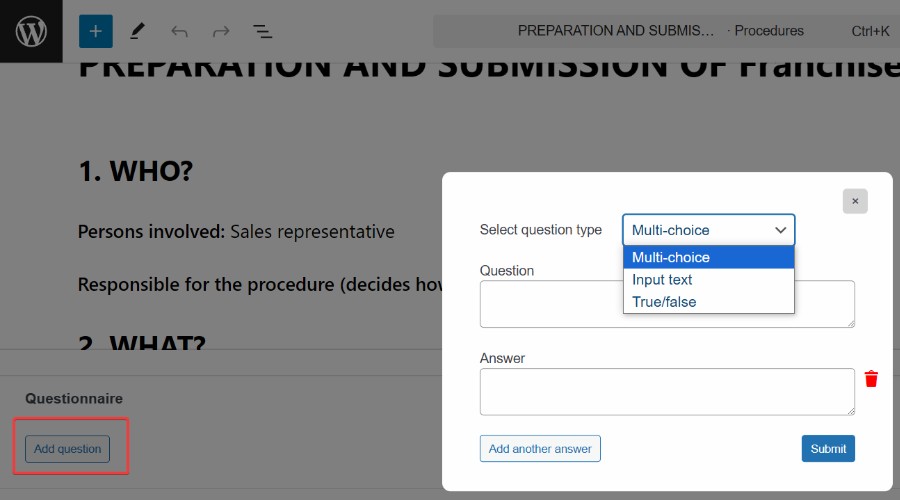
This allows the content of the procedure to change based on specific conditions, making it more flexible in various situations.
It’s a way of adding conditional steps, branching paths, and variables. This ensures users only see relevant information and follow the most appropriate steps for their specific situation.
On the live procedure page, when the process is complete, you can view the questions and answers.
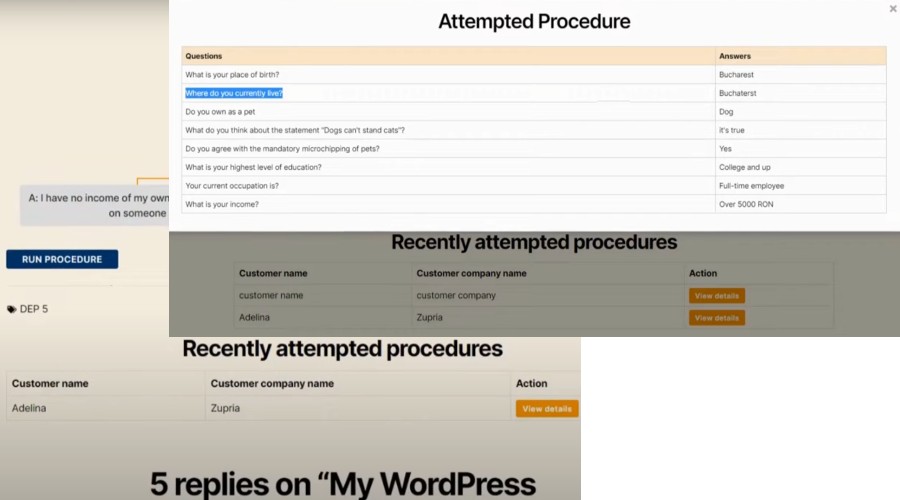
Because dynamic procedures can be tailored to individual users or teams, it makes them more relevant and engaging. This can improve adoption and compliance with your organization’s SOPs.
While many software and platforms provide dynamic procedures, I couldn’t accomplish this with SweetProcess.
Other Notable Features
Other useful features include:
- Version History & Tracking – Users can easily see what has changed between versions and why.
- Activity Log (Full & Corporate) – Displays information such as who has viewed and accepted a procedure. As well as users who’ve made changes, the date and time of the change, and the specific action taken.
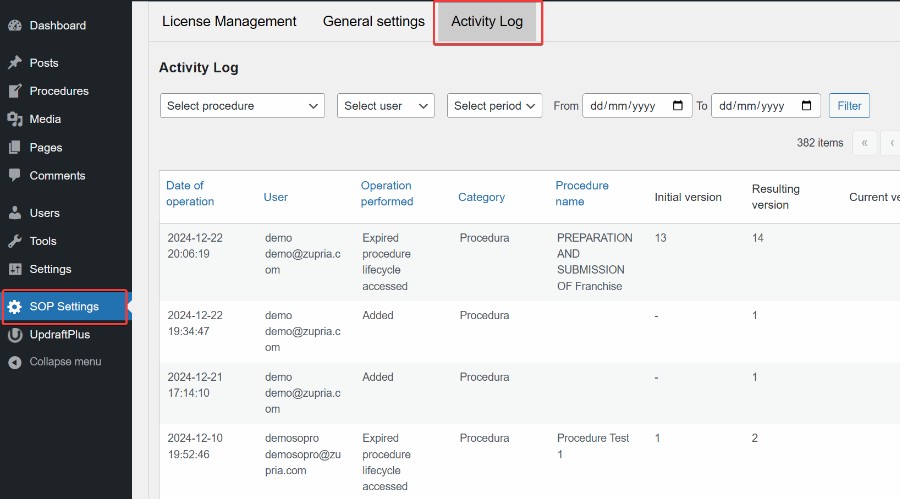
- SOP Template (Full & Corporate) – Follow or customize a ready-made template when adding a new procedure. Before signing up, you can even request a free sample standard operating procedure to get a better idea of how to formulate one.
- Knowledge Base – You can effectively create a Knowledge Base on WordPress. Users can easily access all the necessary information from this portal, along with procedures management.
Customer Support
SOP Zupria has an extensive user manual to help with technical issues and a blog with other tips and info.
If you wish to contact support directly, you can email [email protected] or [email protected], or phone: +40 733 ZUPRIA (733 987742).
The contact page has a helpful email form, including an attachment field to illustrate your problem.
During this Sop Zupria review, I received an email response within a couple of hours.
Nonetheless, it’s straightforward and intuitive – you can accomplish everything with a few clicks.
Pricing
SOP Zupria offers several yearly plans to suit different-sized businesses and organizations. You can also request a SOP demo to test it out before committing.
- Standard (€99/yr) – 5 users and departments, unlimited procedures, accept procedures, email notifications, advanced search, export SOP in PDF, version history & tracking.
- FULL (€199/yr) – All of the above plus, 50 users & 15 departments, cron email notifications, scheduled procedure review, procedure template, dynamic procedures, and activity log.
- Corporate (€499/yr) – All of the above plus, unlimited users & departments.
- You can also pay a one-time €99 fee for plugin installation and configuration on your own server (optional).
- €25/yr for Zupria.net subdomain hosting (optional).
Overall, SOP Zupria is much more affordable than other leading SOP tools. Process Street can cost thousands per month, while SweetProcess is at least $948/yr.
SOP Zupria Review – Verdict
To conclude this SOP Zupria review, it effectively uses the power of WordPress to easily streamline your business operations. Whether you have a new member of the team or are updating existing procedures, the plugin is a breeze to use. It gives everyone immediate access and you get full control.
While familiarity with WordPress helps, it’s easy for anyone to pick up. What’s more, employees only need to search for what they need or check their email notifications.
Other workflow automation software is often overly complex with its own backend to learn. SOP Zupria accomplishes the same thing with the intuitiveness of WordPress as its backbone.
With a more than affordable pricing structure, request a demo and you’re sure to appreciate its benefits! You can also consider AI tools for your business to streamline things even more.








User forum
0 messages