Smart Sync brings placeholder files to Dropbox
1 min. read
Updated on
Read our disclosure page to find out how can you help MSPoweruser sustain the editorial team Read more

Last year, Dropbox announced Project Infinite, a new way to sync files and folders seamlessly whether they’re on your hard drive or in the cloud—right from the desktop. Project Infinite is nothing but OneDrive’s old placeholder files feature. Placeholder files enable users to view and manage files regardless of connectivity. Placeholder files represent the OneDrive namespace, even when files are not cached locally. They contain file metadata and thumbnail images of photos.
Dropbox today officially launched Project Infinite as Dropbox Smart Sync. With Smart Sync, you can view all your Dropbox files and folders can be viewed in Windows File Explorer, even if they’re not stored locally. And when you need them, files and folders are just a double click away. Starting today, Smart Sync is available for all Dropbox Business teams through our early access program. Dropbox is also looking for ways to bring it to individual users in the future.
At Ignite conference last year, Microsoft announced that they are bringing back OneDrive placeholder files feature in the name of ‘On-Demand Sync’.





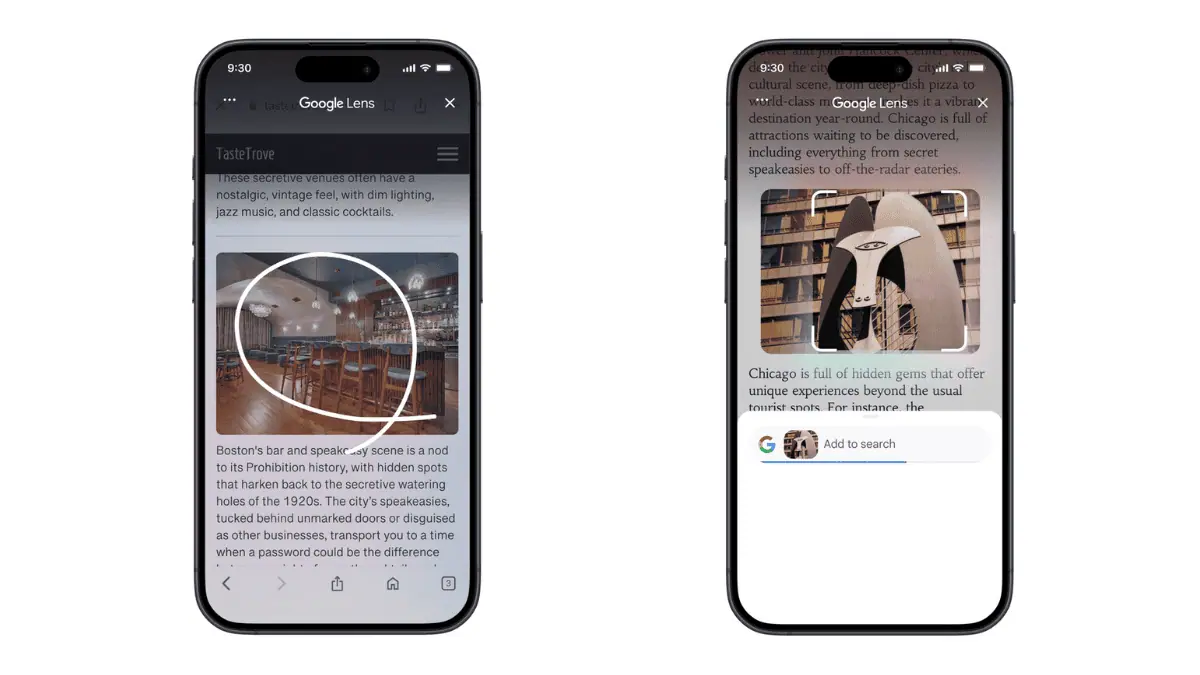


User forum
0 messages