Slack: How to Add Someone to a Conversation
1 min. read
Published on
Read our disclosure page to find out how can you help MSPoweruser sustain the editorial team Read more
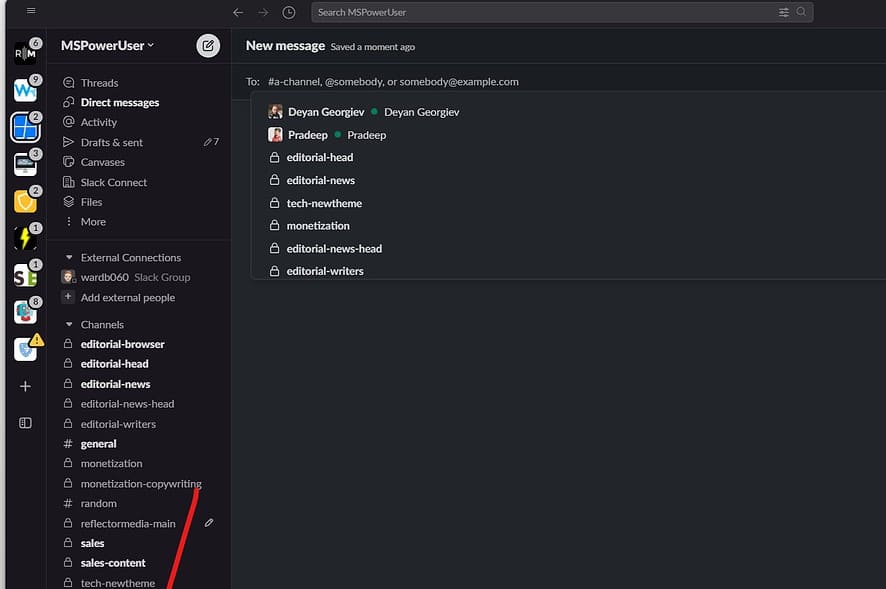
I’m using Slack daily to communicate with my colleagues. Today I had to explain to a newbie how to do a basic thing – adding someone to a conversion. Here’s how:
-
On Desktop:
- Open a direct message.
- Click the names in the conversation header.
- Select “Add people.“
- Type and select the person’s name, click “Next.”
- Choose whether to include conversation history.
- Click “Done,” then “Confirm.”
-
On Mobile:
- Open a DM and tap the names at the top.
- Select “Add people.”
- Choose people to add and tap “Next.”
- Decide on including conversation history and preview.
- Tap “Done.”
That’s it.








