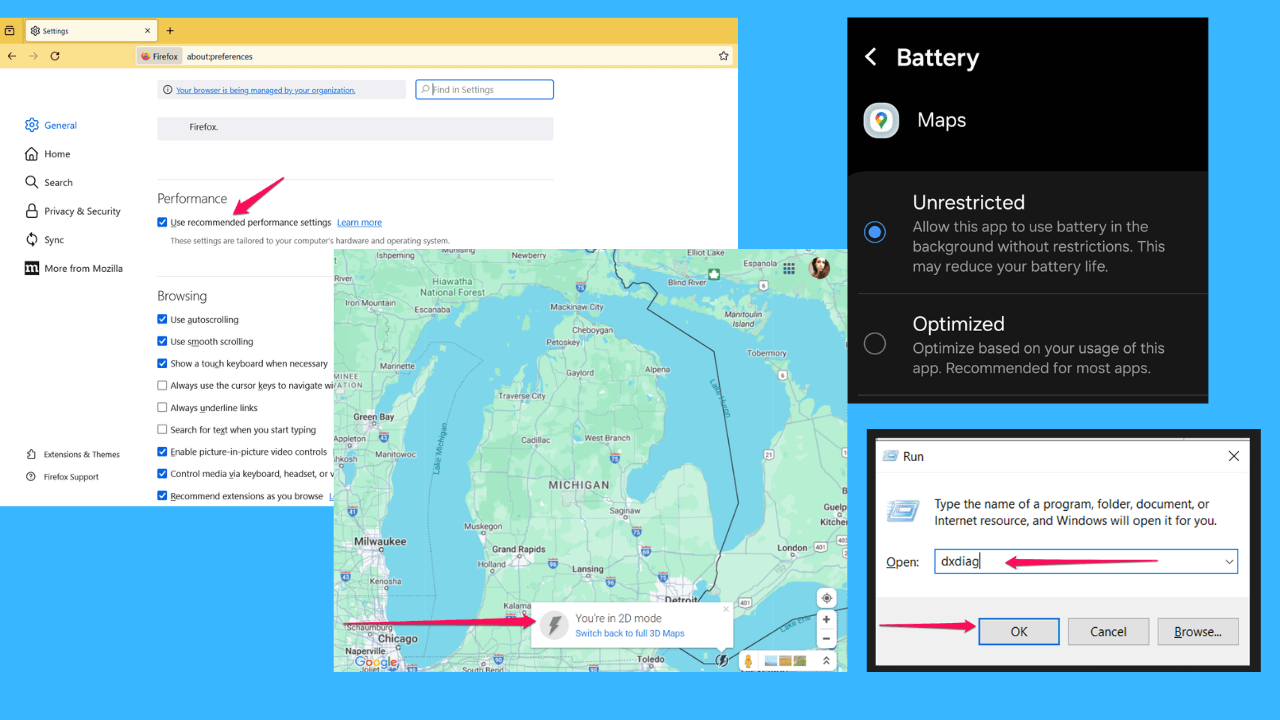Slack announces interactive screen sharing for its desktop users
1 min. read
Published on
Read our disclosure page to find out how can you help MSPoweruser sustain the editorial team Read more

Slack first started its service with just messaging experience. Later they added audio and video calls, followed by screen sharing. Today, they announced an improved screen sharing feature that can be interactive. To share your screen with others, click the “share control of your screen” button during your Slack call, all the participants will receive their own cursor, along with the ability to type, edit, scroll, and click through the contents of the shared screen.
There can also be viewing participants in the call. They can temporarily draw over the shared screen. For example, if they want to point out a mistake in an Excel cell, they can just draw over that cell to bring attention.
To share control of a screen, users need to be on a paid Slack plan running the latest Windows desktop app or Mac app.