Microsoft will no longer allow you to save View Only Word documents
2 min. read
Published on
Read our disclosure page to find out how can you help MSPoweruser sustain the editorial team Read more
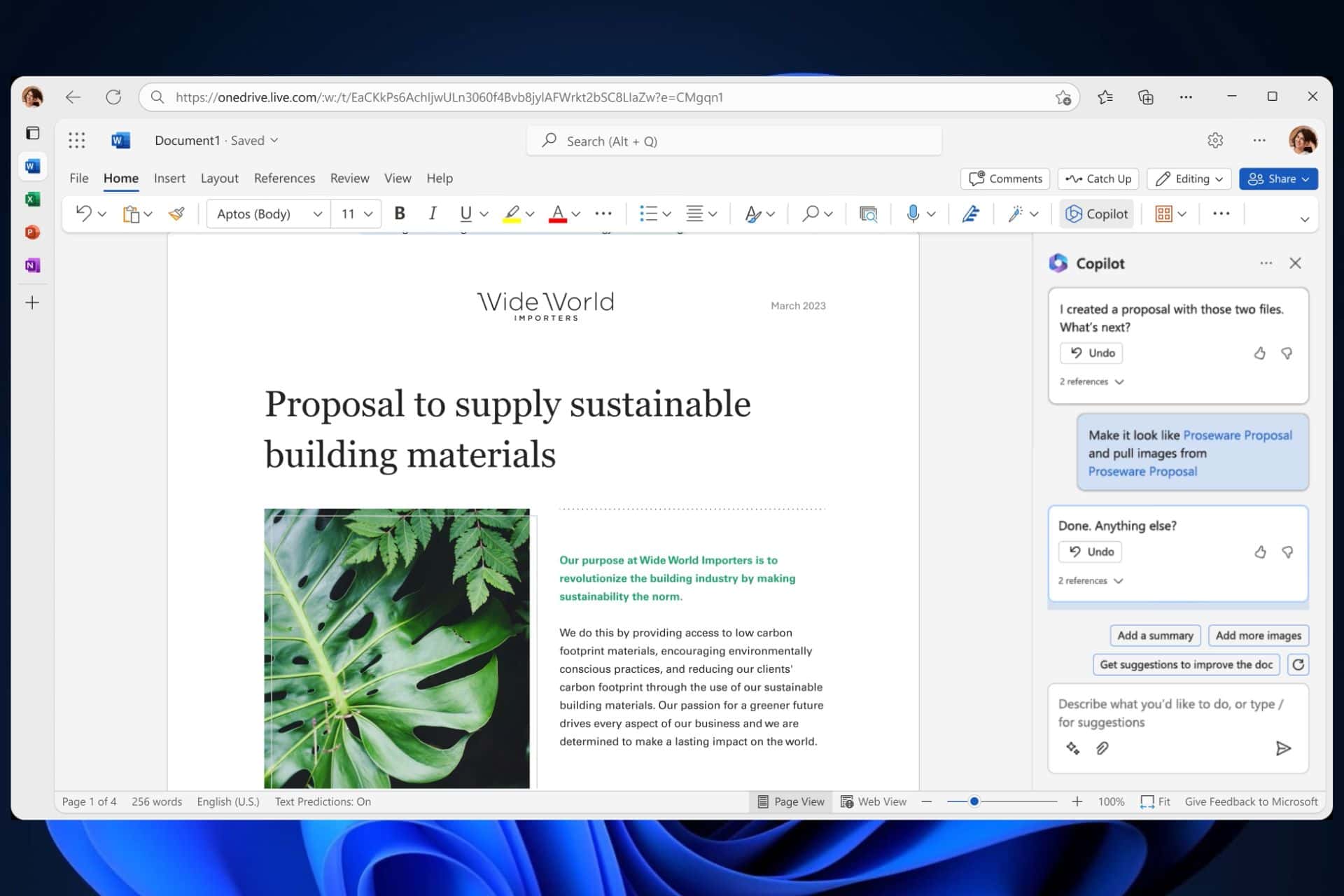
If you’ve somehow managed to save ‘View Only’ Word documents on your devices, then we have some bad news for you.
Apparently, Microsoft flagged it as an issue, and according to the latest update patch to the Office Beta Channel, you’ll no longer be allowed to save View Only Word documents. This is part of a list of resolved issues that the Redmond-based tech giant addressed in the patch.
However, there is still some time left before these changes appear on the Stable Channel.
Elsewhere in the patch, Microsoft also fixed an issue with the Compare button and one stressful bug that wouldn’t allow you to open protected documents.
Word
- We fixed an issue where the Compare button was grayed out when a document was checked in and opened in desktop.
- We fixed an issue where a document with “view only” permissions was able to be saved.
- We fixed an issue where the error message “You are attempting to open a file type that has been blocked by your File Block settings in the Trust Center.” would appear when trying to open a file type marked for opening in Protected View, when Application Guard was enabled for Office and the setting “Open selected file types in Protected View and allow editing” was enabled.









User forum
0 messages