Review: Dual-drive Razer Blade 15 is a great entry-level gaming laptop
6 min. read
Updated on
Read our disclosure page to find out how can you help MSPoweruser sustain the editorial team Read more

Razer was founded in 2005, and since then the company has strived to provide customers with portable gaming experiences. There have been missteps along the way, but each iteration of its gaming laptops has been a step in the right direction in my opinion. However, if you look at any of their accessories, even the Xbox One controllers, the build quality is great and even surpasses Microsoft’s entry-level models. Razer’s gaming laptops rival Apple in many ways. The metal is smooth and feels sturdy to the touch. As I’ve said on numerous occasions, the keyboard changes color in a seamless way which mesmerizes the user.
Due to this, the company is known for great gaming hardware. In my opinion, the attention to detail Razer gives to every product rivals even Microsoft’s Surface lineup. While the Razer Blade laptops aren’t as refined as a MacBook Pro or Surface Book due to certain issues, the new entry-level Razer Blade 15 comes very close. Had the trackpad been a little better, it would’ve been the perfect laptop — not just for gaming, but for the power user too.
The Razer Blade 15 comes in a number of configurations, but I’ve tested out the 1080p 60 Hz matte display with an NVIDIA GeForce GTX 1060 Max-Q for the past three months. The device is one of the smallest 15” gaming laptop on the market, and you’ll immediately notice how sleek it is when you see it in person.
This base Razer Blade 15 came with a 15.6” display, Intel Core i7 processor, 16 GB of memory, a 128 GB solid state drive, and a 1 TB traditional hard drive. Needless to say, it’s quite fast. Opening applications and games takes seconds. Games run incredibly well, especially if you want to achieve 1080p 60 FPS. While I personally would’ve liked to see the GeForce GTX 1080 in there, the GTX 1060 offers ample power for all your gaming, image manipulation, and video editing needs at 1080p 60 FPS.
I tested the new Razer Blade 15 by running demanding experiences like Battlefield V, Call of Duty: Black Ops 4, Middle-earth: Shadow of War, Sea of Thieves, and State of Decay 2. All three games were able to achieve 1080p 60 FPS without any issues. The only dips in performance I encountered were when I cranked up the settings to “Ultra” or changed the anti-aliasing technique.
Instead of going for the 1080p display on the Razer Blade 15, I would recommend picking up the 4K model because the screen quality is incredible. Games look amazing, especially if you play at a resolution higher than 1080p. Other content like 4K YouTube videos or films are crystal clear.
Many gamers nowadays prefer higher frame rates than 60 FPS, but I believe that 4K displays are the future. If you’re going to be using the laptop for any other task than playing games like Call of Duty: WWII or Destiny 2, then the 4K display will make even a humble website look sharp and vibrant.
Whenever I’ve reviewed Razer laptops in the past, I’ve always harped on and on about the gigantic bezels. When other manufacturers like Dell are coming out with displays that have almost none, it’s unforgivable for Razer to keep on manufacturing laptops that look like they feature screens from 2000. Luckily, the Razer Blade 15 corrects that and features almost no bezels at all. This makes the 1080p display the focus of your attention and it’s truly a focused experience. There is no distraction between you and the content.
You might say that bezels don’t really matter, but in my opinion they take away from the aesthetic of a laptop and distract the user. As irrational as that sounds, I’m glad Razer was able to fix this and give us a machine with a truly remarkable display housing. This gives it a modern look.
The Razer Blade 15’s keyboard is as colorful and “clicky” as ever. It’s a joy to type on, and this review was actually written using the comfortable keyboard on the device. The keyboard is even better than what Apple provided with their old MacBook Pro models. Lastly, seeing the Razer Chroma colors change never gets old. Gaming laptops should have some theatrics.
Everything about the Razer Blade 15 isn’t great through, the trackpad remains a sore spot for the company. Even after all these years, Razer hasn’t managed to perfect it like Apple or Microsoft. The trackpads on the MacBook Pro and Surface Book are smooth and responsive. The one of the Razer Blade 15 seems a little, how should I put this, “wonky”. It works well, but it’s not as smooth as the competition. The next technology Razer needs to focus on is its trackpads. Maybe using an even smoother material will enhance their feeling.
If you care about battery life, the 1080p Razer Blade 15 offers 6 hours on average if you’re using it for productivity. That’s not that great. Gaming is a different story though. If you’re playing Destiny 2 on the machine, you’ll barely get 90 minutes. Be sure to plug it in when you want to slay some aliens or else you won’t get far.
Overall, the Razer Blade 15 is an excellent machine and a significant step in the right direction to create the ultimate laptop. You might wonder why I said “ultimate laptop” instead of “ultimate gaming laptop”. The new device is extremely portable and weighs approximately 4.5 pounds. As someone who used to carry around an old 15” MacBook Pro, the Razer Blade 15 felt right at home. I used it as my daily driver and accomplished work tasks on it too. Had the trackpad been a little better — maybe made from a smoother glass — it would’ve elevated the entire experience.
The entry-level Razer Blade 15 starts at $1,600. If you’re a PC gamer and want the most portable 15” gaming laptop out there, look no further. However, if you’re looking for a device with exemplary gaming prowess and a display that is future-proof, then going all out will serve you well. If you’re worried about how games will run down the line, you can always buy a Razer Core X enclosure and install whichever graphics card you like. That way you can prolong the gaming viability of your investment.



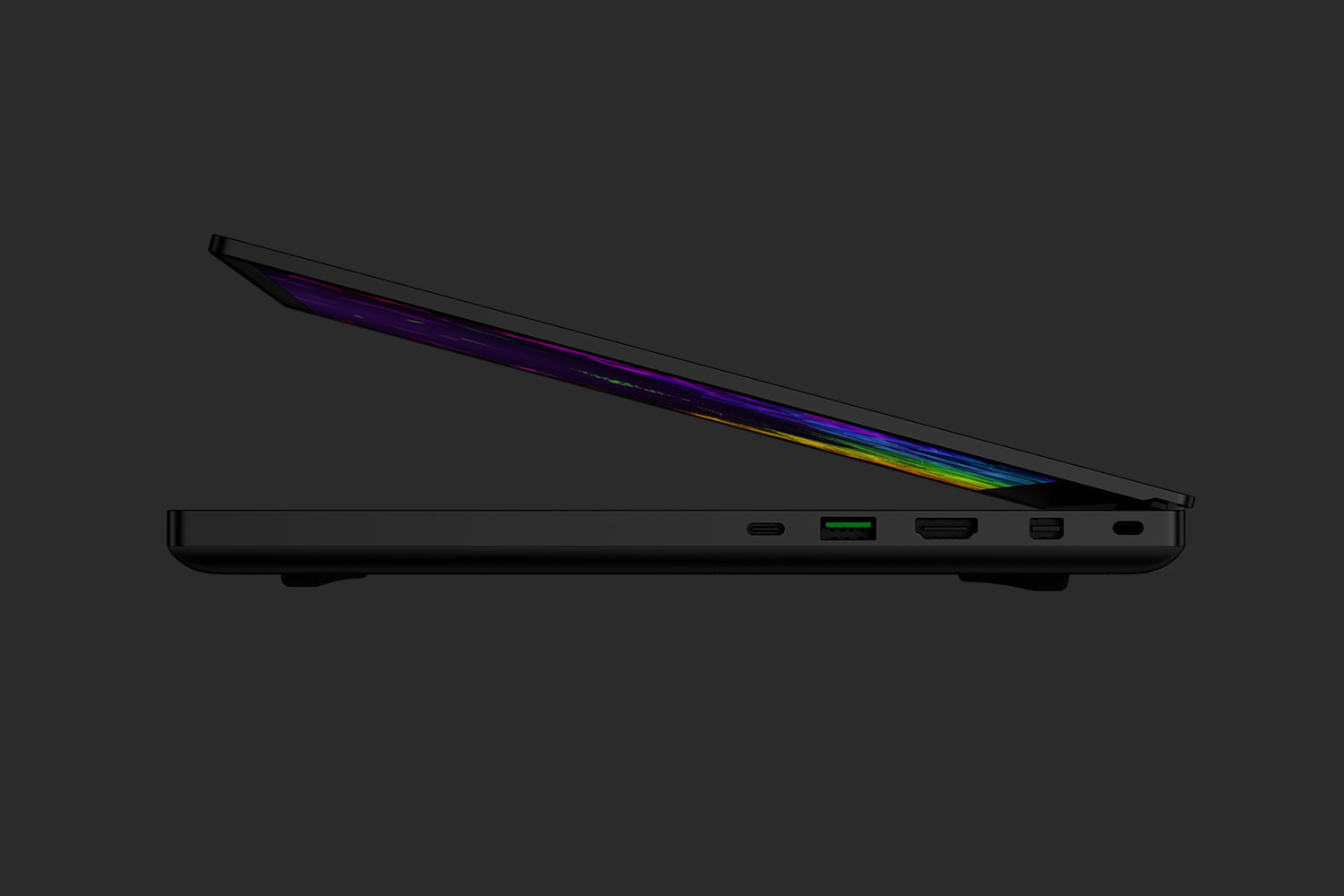








User forum
0 messages