Remo Recover 6.0 for Mac: Everything You Should Know
6 min. read
Published on
Read our disclosure page to find out how can you help MSPoweruser sustain the editorial team Read more
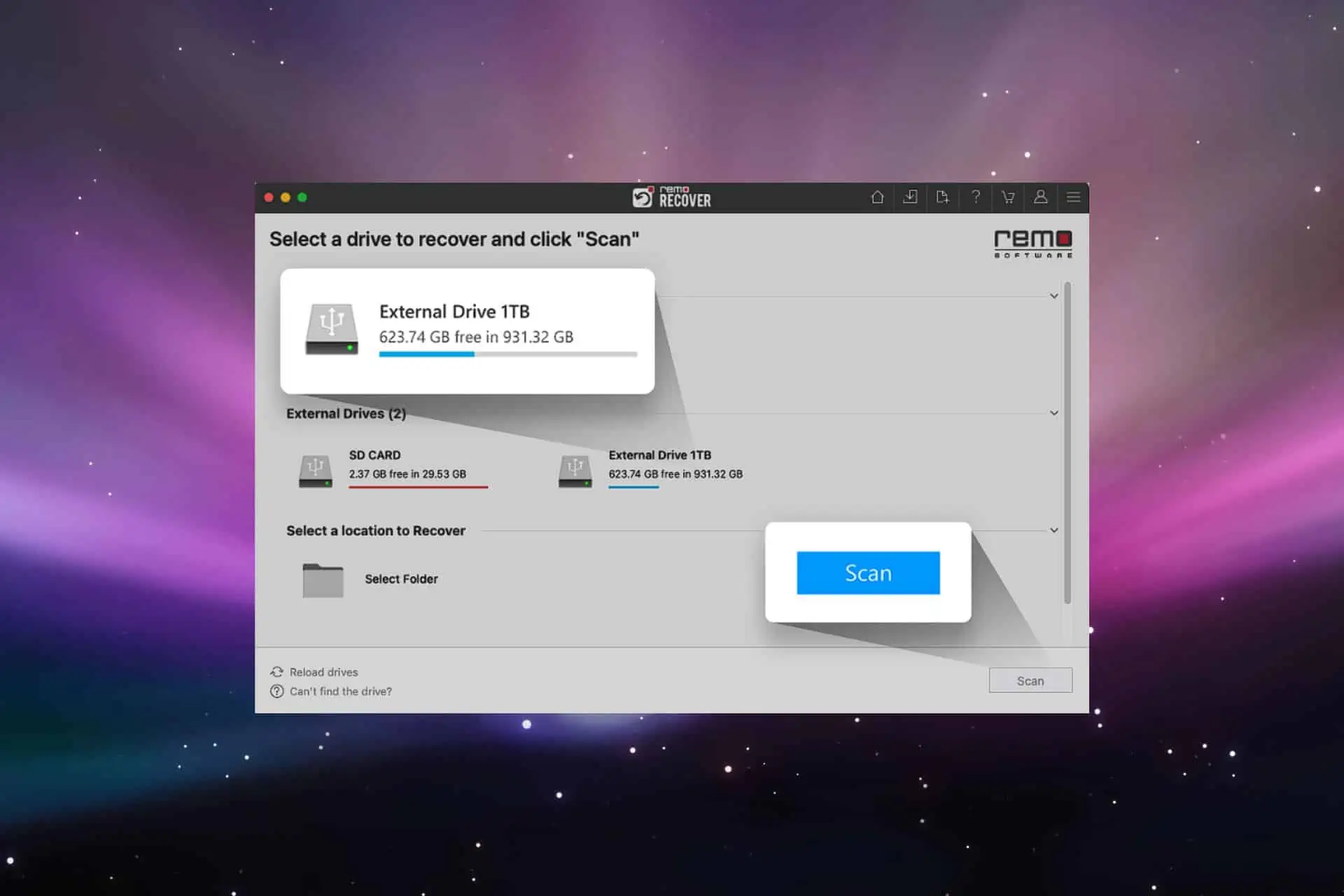
Remo Software is well-known in the data recovery industry for its powerful and efficient apps, and they just launched the latest version of the software: Remo Recover 6.0 for Mac.
The company had previously released version 6.0 for Windows, and based on its success, they expanded the versatility of this app even more to include any Mac device and take advantage of the same pioneering data recovery processes.
During our research, we found beneficial Statista research on the global market share held by the most well-known OSs.
As you can see from the image above, macOS’s market share has steadily increased since July 2022, when it was at 14.51%, reaching 21.32% in the last couple of months, indicating that the market has expanded. Remo Recover didn’t waste a second in creating their macOS software version, making it easier for the company’s fans who use Mac devices.
Even the CEO at Remo Software, Omer Faiyaz, has mentioned the ideas mentioned above and dedicated his company to resolving these issues:
“Data loss can be a harrowing experience, and we are dedicated to providing the best tools to help users recover their precious files. The release of Remo Recover 6.0 for Mac is a testament to our commitment to the Mac user community. We are excited to offer a robust and reliable data recovery solution that caters specifically to their needs.”
Now that we understand the circumstances of both the market and users when it comes to recovering their data let’s dive into the capabilities of the latest Remo Recover release.
What can Remo Recover 6.0 for Mac do?
Data loss has become even more critical as time passes, with reputable sources like Statista mentioning that as of 2023, the global average cost per data breach amounted to a whopping 4.45 million US dollars, increasing more than 10% compared to the previous year.
Unfortunately, the same market study mentions that the highest average cost of the above sum comes from the healthcare industry, which poses even more ethical and safety concerns.
This is where Remo Recover 6.0 comes into play, ensuring that Mac users can protect themselves and have the power to recover their lost data without a requirement for complex skills or external help from repair shops.
To ensure the best results, Remo Recover 6.0 was tested with hundreds of data loss scenarios in the Remo Research Lab located in Bangalore, India, where the company was also created.
Features
- Robust data recovery for Mac-powered devices, including lost, deleted, or corrupted data from various environments, including hard drives, SSDs, USB drives, etc.
- Includes a dual-scan mode which covers all customer’s needs with Quick Scan and Deep Scan options
- Optimized to handle specific Mac file systems like HFS, HFS+, and APFS
- You can recover particular files while the software is still scanning
- Smart Filters ensure that you will always be able to understand which files you’re about to recover
Beyond the features mentioned above, there are a series of other upgrades that the developers of this software have included in the latest Mac version, like offering support for more than 500 types of files, ensuring full compatibility with the latest macOS versions, and offering support for more than 1000 storage devices like SSDs, USDs, etc.
Even more, to round this new iteration of the software up even better, the upgraded user interface ensures that any Mac users will find it easy to navigate the software, no matter how experienced they are, while also having the ability to preview any file before downloading it.
What is the price of Remo Recover 6.0 for Mac?
The price of Remo Recover 6.0 for Mac starts at $69.97, and the software comes with a free trial. You can download the demo version and perform Mac data recovery, as the trial contains all the features of the activated version except one.
After scanning, the app will show you a list of data that can be recovered, but you will need to activate the software to save the recovered files. After setting up the subscription, you can freely download the files you recovered to any location you want.
That being said, similar software for Mac, like Data Rescue 6 or Recoverit Data Recovery, costs more and doesn’t offer the same level of search customization, making Remo Recover’s price very competitive.
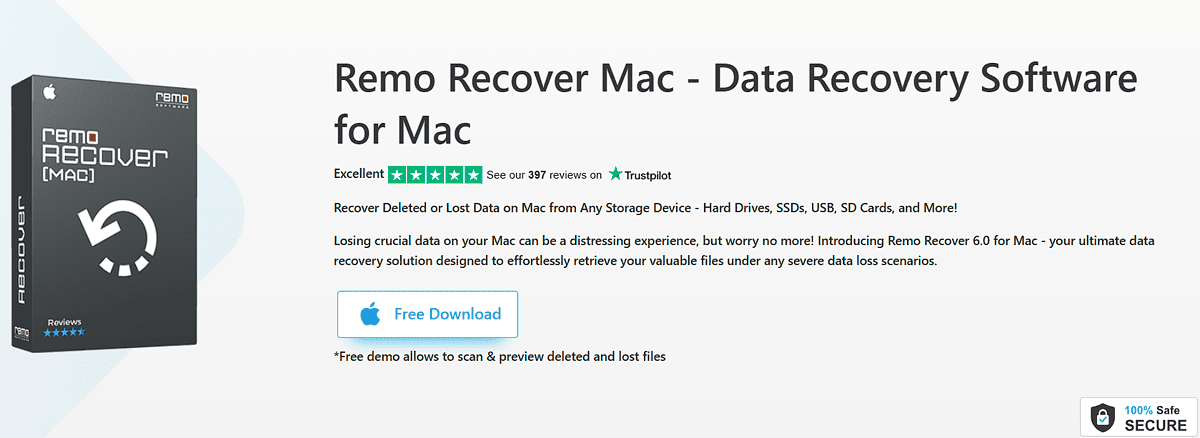
Pros & Cons
Pros
- 30-day refund policy
- Easily recovers lost, deleted, or inaccessible data
- Amazing dual-scan feature ensuring no piece of data is left behind
- Specialized in Mac-specific system files like HFS, APFS, and HFS+
- Data can be recovered while the scanning is ongoing
- A User-friendly interface makes it accessible to all users
- Competitive price-performance ratio
- Support for a wide range of files (500+) and more than 1000 storage devices
Cons
- While the software is handy, it might be pricey for some users
- There might be recovery circumstances that would pose issues even though it has been tested comprehensively
- Large amounts of data will require a lot of time
- Some technical knowledge might be required to utilize the software’s features fully.
How long does it take to recover data using Remo Recover 6.0 for Mac?
The time it takes to recover lost and missing data with Remo Recover 6.0 on a Mac depends on the data’s size and condition. Using the Quick Scan option, the software can finish the scanning process in a few moments, but for more complex scenarios, the Deep Scan feature will take longer to achieve the same results.
The Deep Scan takes longer because the scanning is being done at a more advanced level, and thus, the software can identify hard-to-reach data, which takes time.
Conclusion
Remo Recover 6.0 for Mac is a comprehensive and robust data recovery software that offers its services to Mac users. This app ensures that your lost or deleted data will be found and recovered with the most high-quality results possible.
Overall, Remo Recover 6.0 for Mac is a reliable tool to have at your disposal as a Mac user, and the expansion of the software to include Mac devices proves the company’s commitment to providing top-quality data recovery solutions to users across the globe. Whether a casual user or a professional dealing with vital data, this app could add tremendous value to your software toolset.
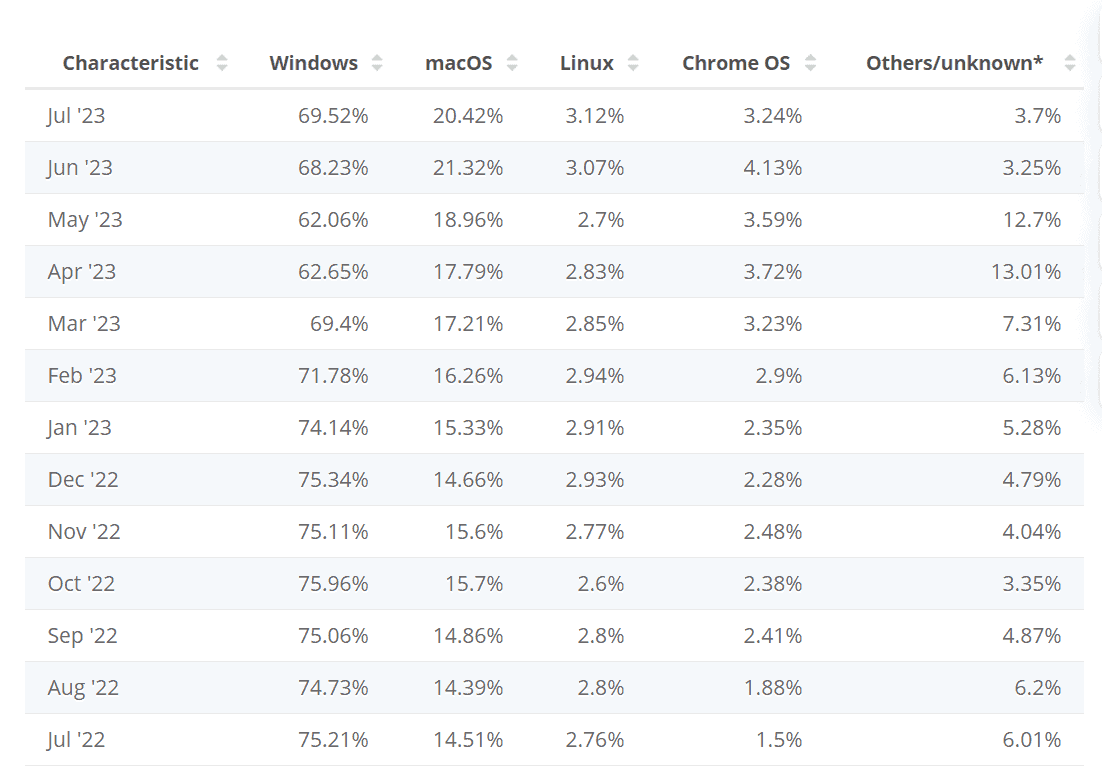
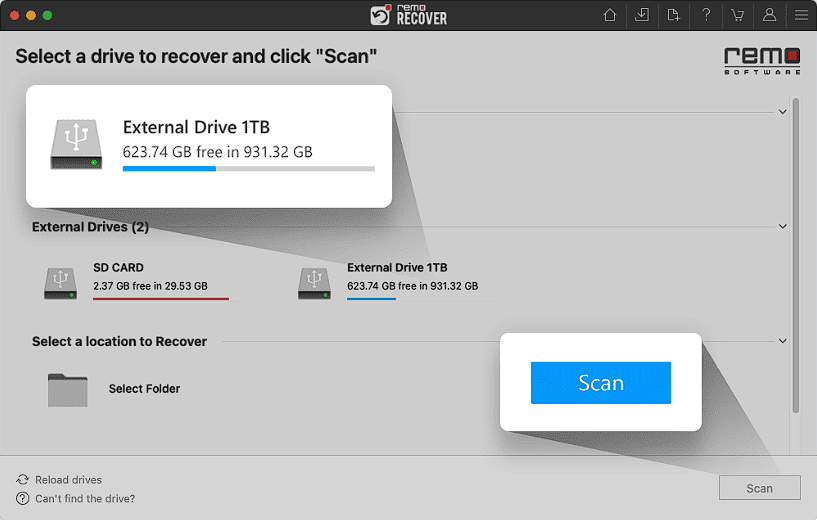
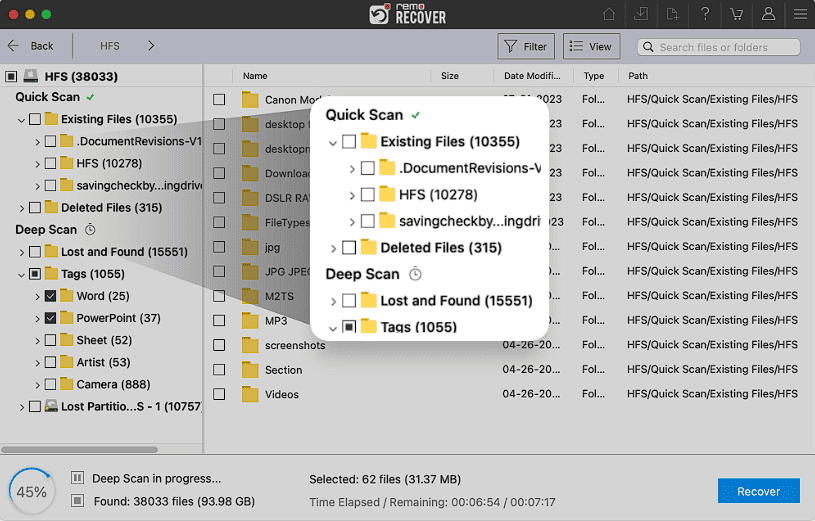
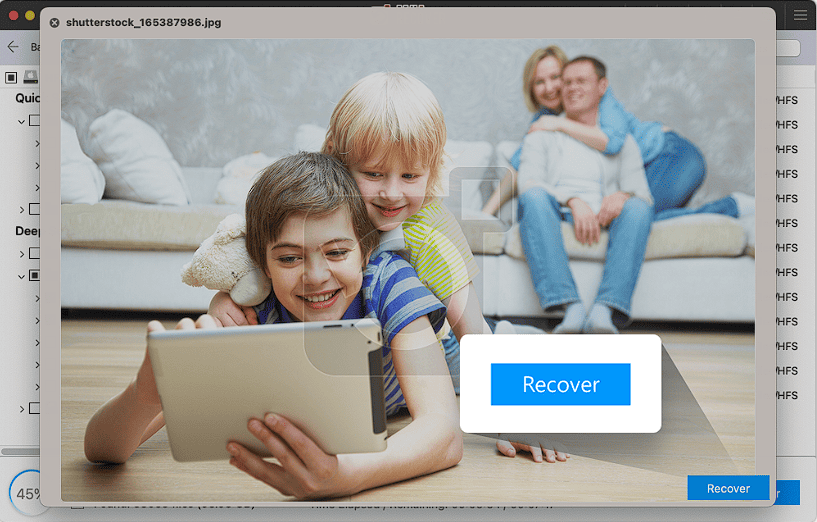
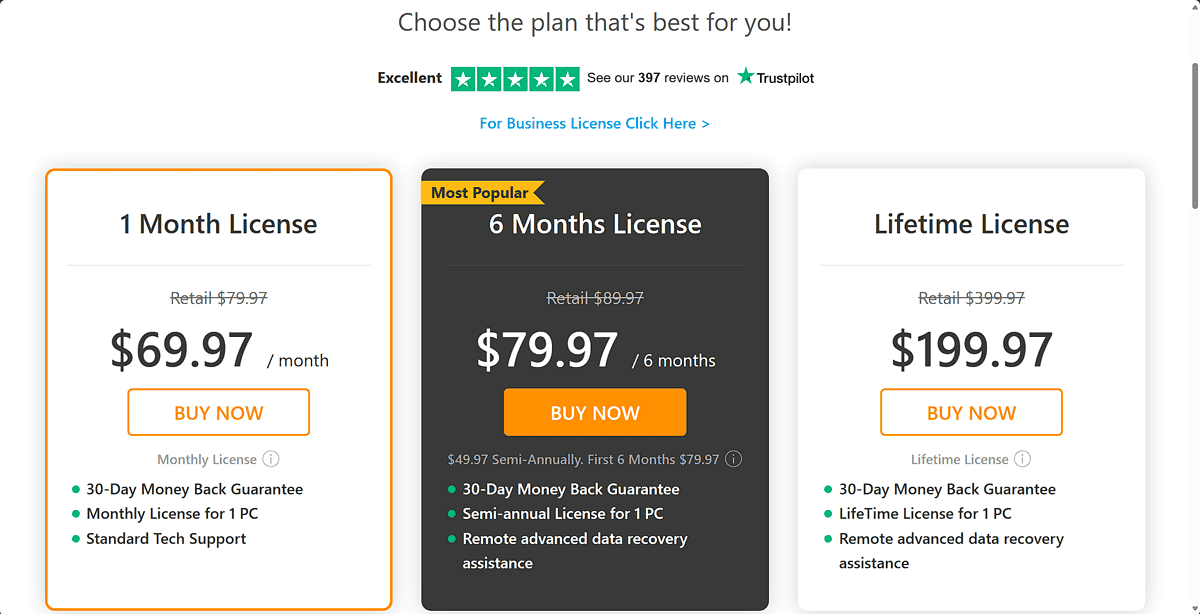








User forum
0 messages