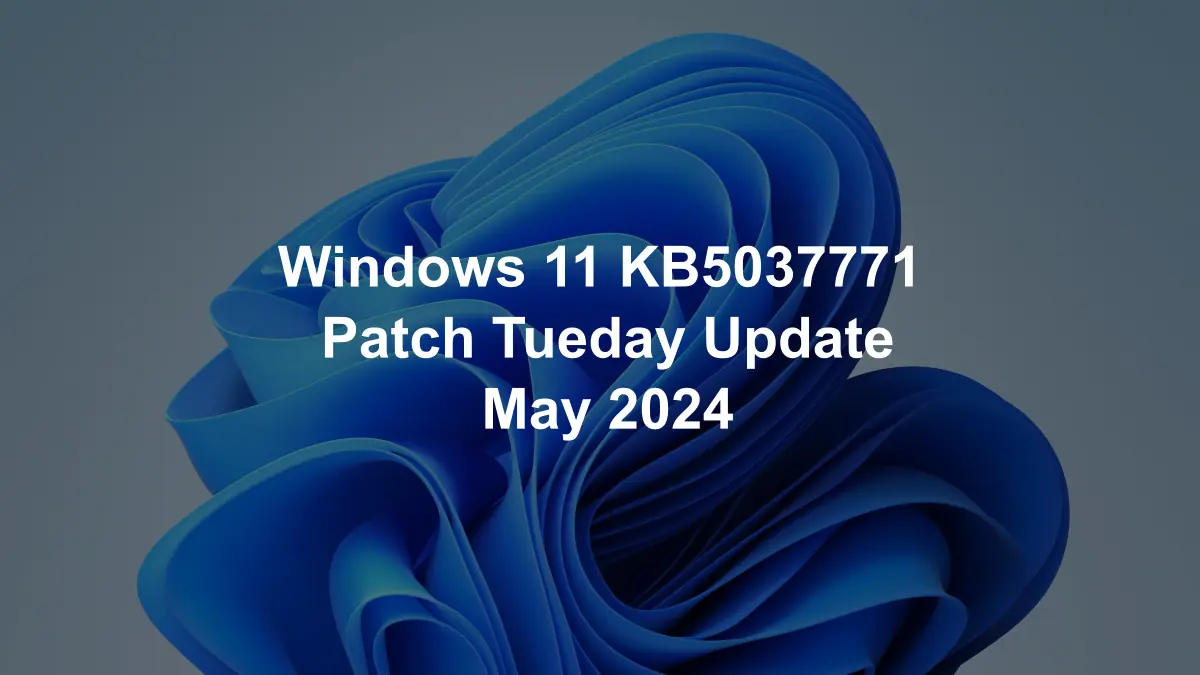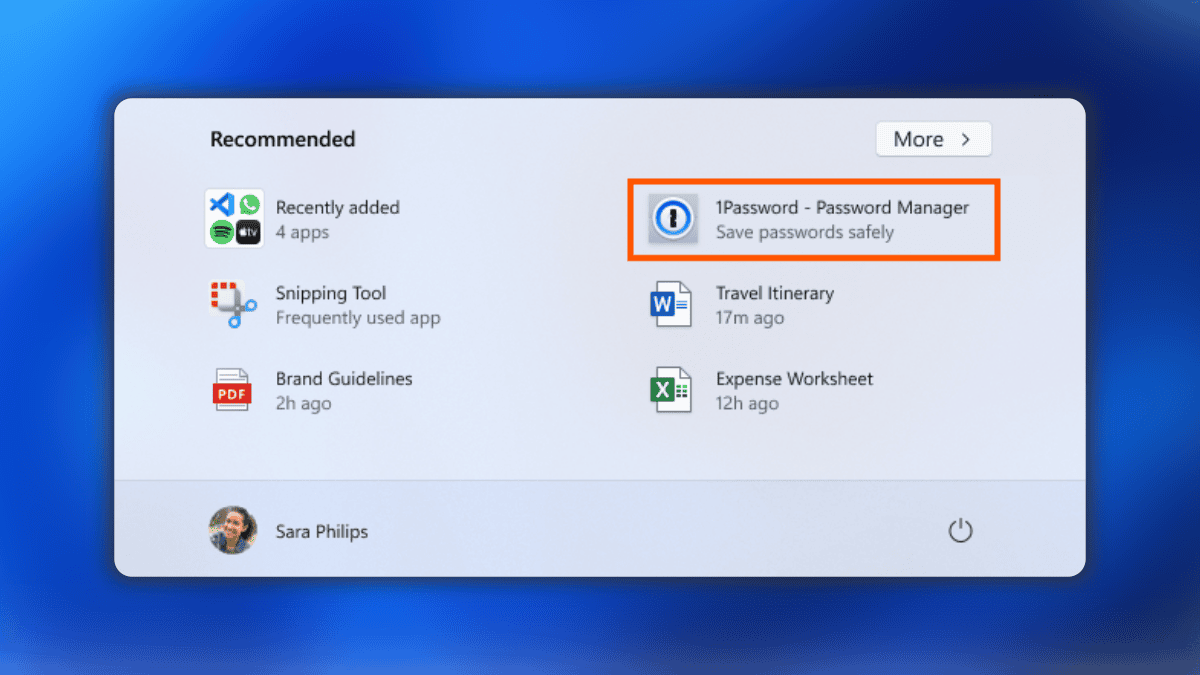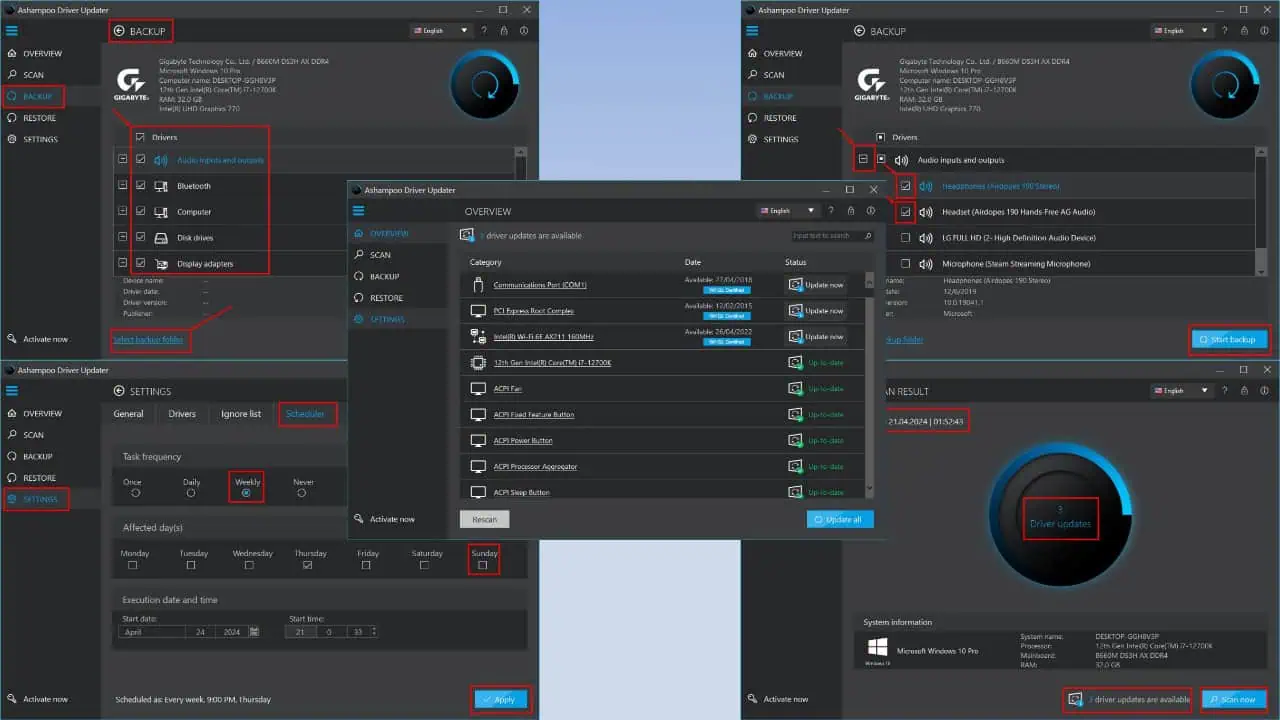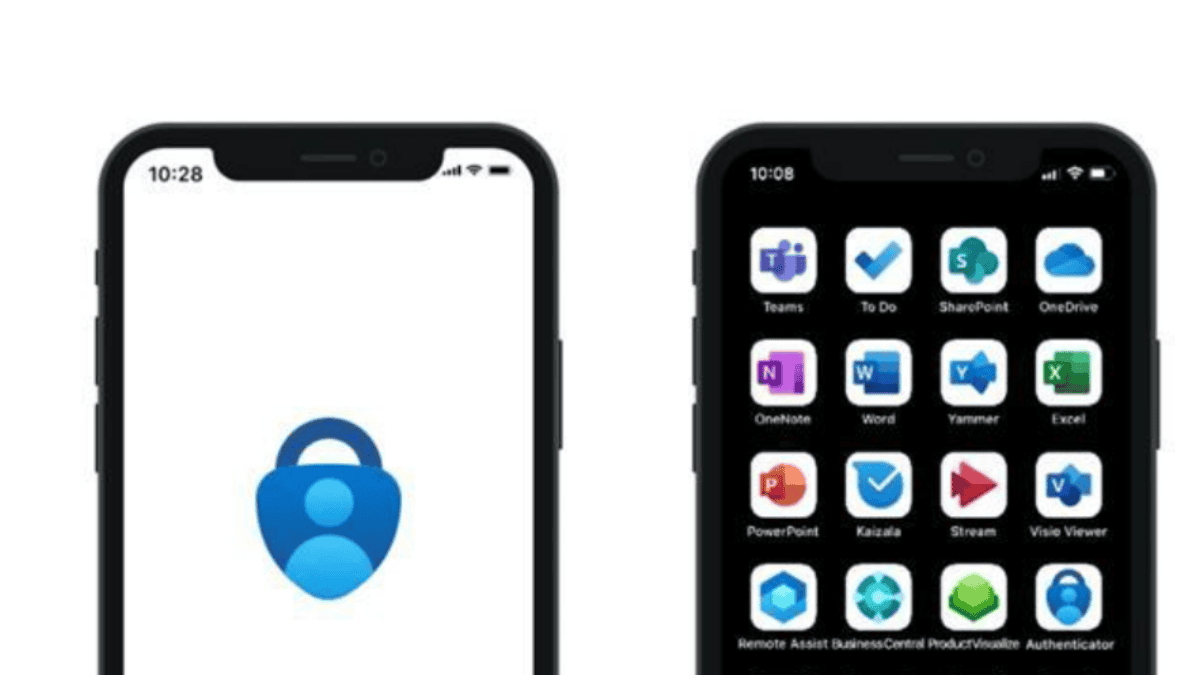PSA: Microsoft updates offline maps for Windows 10
1 min. read
Published on
Read our disclosure page to find out how can you help MSPoweruser sustain the editorial team Read more
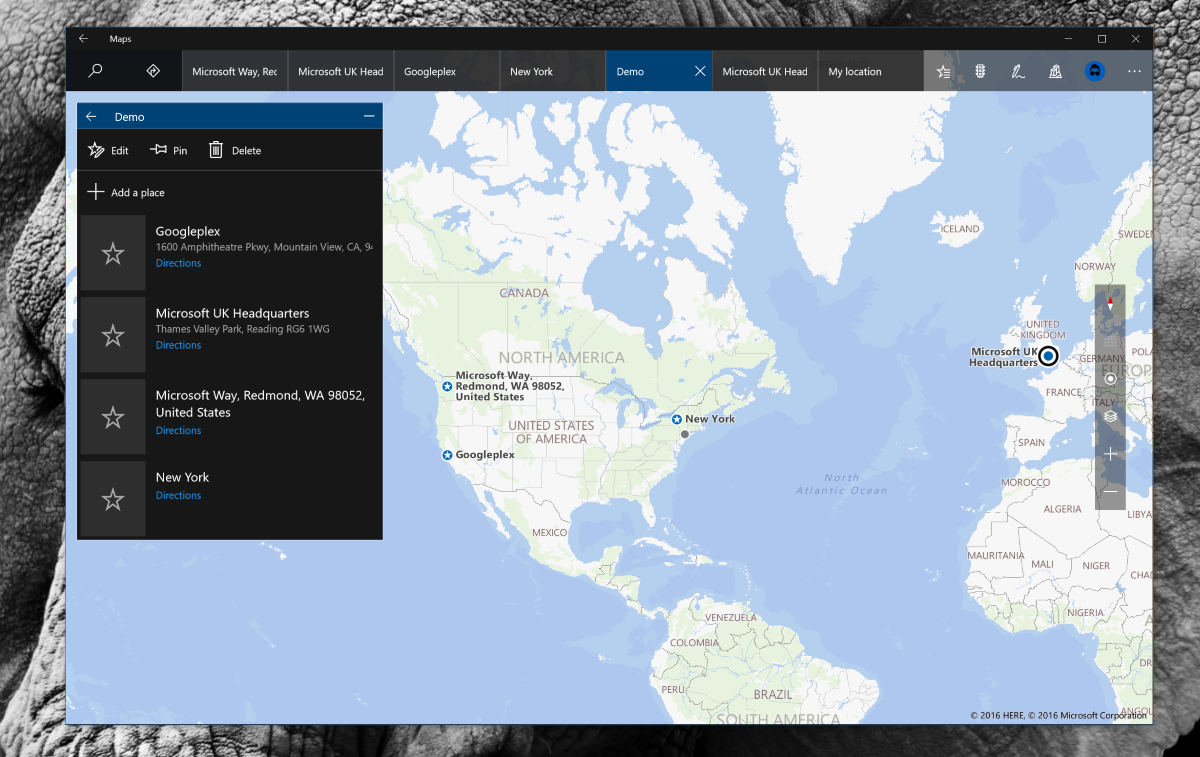
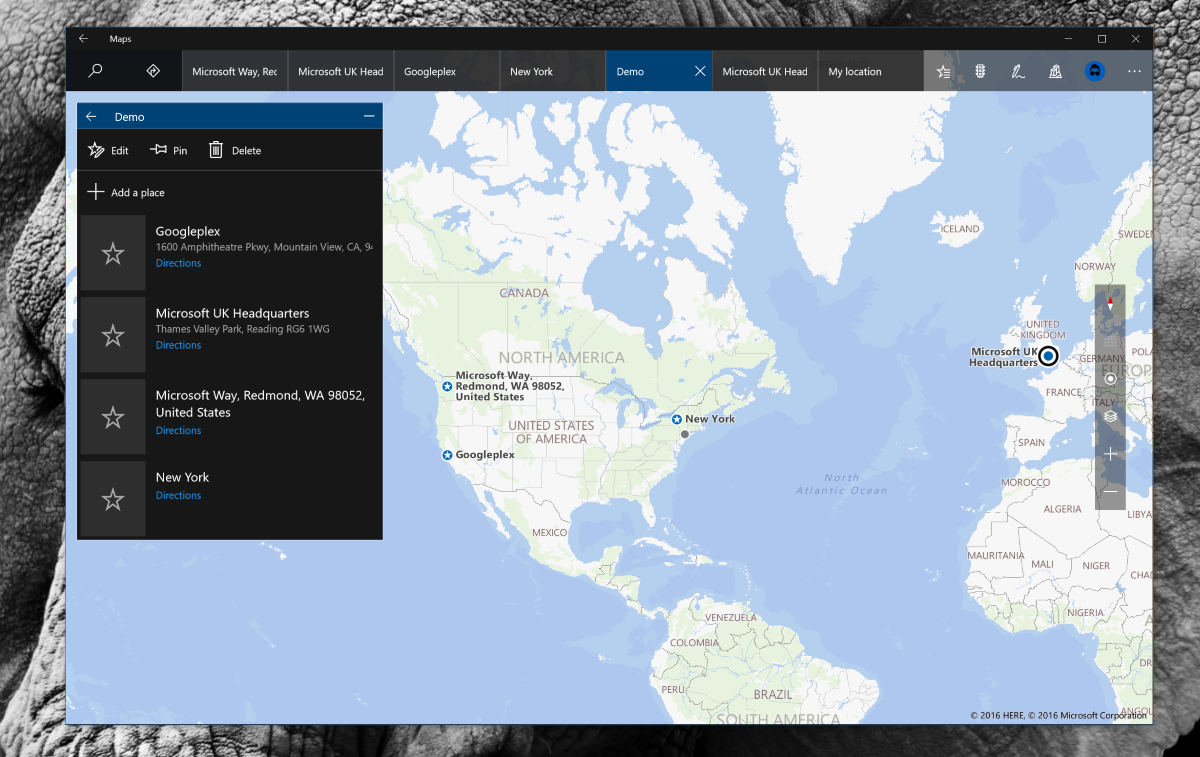
If you use Microsoft’s Windows Maps app on your mobile or tablet to navigate, you may want to check you’re running the lastest updates. The firm has pushed out another update to their offline maps – though we aren’t sure exactly what places got updated.
To download this update do the following:
- Navigate to the Settings app
- Go to the System Settings pane
- Open Offline Maps
- Scroll to the bottom and tap check for updates.
Your maps update should install in a matter of minutes, and you should be good to go!