ProShot for Windows 10 picks up an auto focus assist and light painting in new update
2 min. read
Published on
Read our disclosure page to find out how can you help MSPoweruser sustain the editorial team Read more
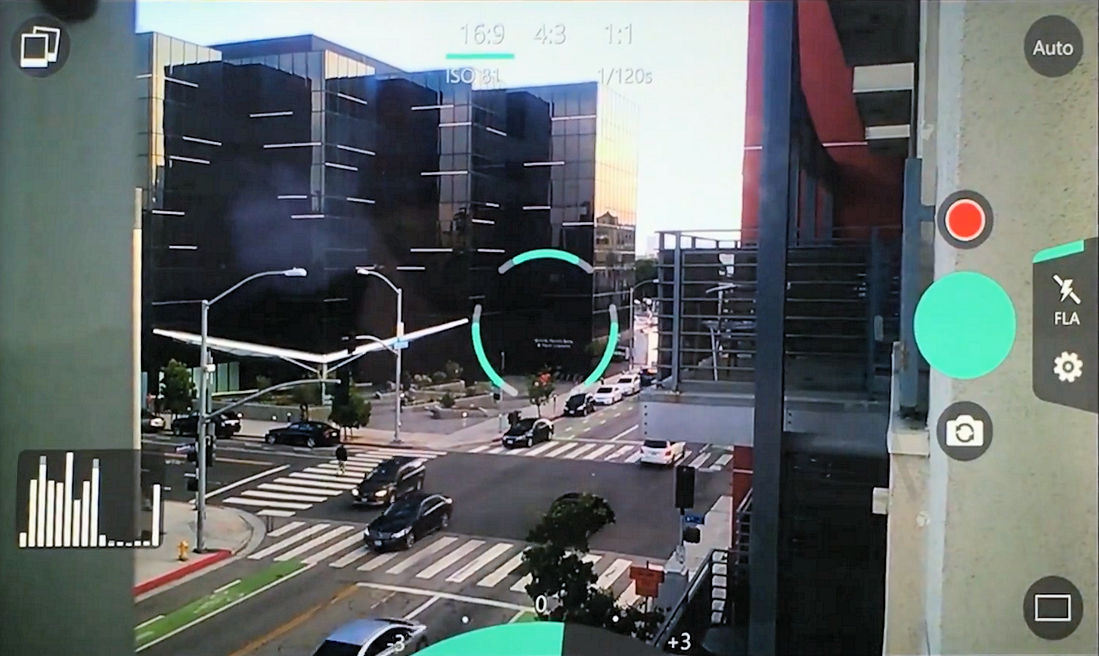
While Microsoft’s Windows Camera app may pack quite a punch, but some users may require a bit more power and control over their shots. That’s where ProShot comes in for many users, providing a balance of usability and control among devices, the camera app made its debut on Windows 10 a few weeks ago and is now looking at its first major update.
This update adds light painting to the app (albeit dependent on Windows 10 Anniversary Update installed, although that shouldn’t be an issue if you’re reading this), as well as an autofocus assist lamp toggle located in the “flash” menu.
The full changelog is below, separated between additions and bug fixes and known bugs:
- Added Light Painting (beta) *** requires build 14393.103 or higher ***
- Added AF assist lamp setting in the Flash menu
- Fixed bug where ISO 100 wasn’t appearing
- Fixed bug where sharpness setting was ignored
- Fixed 1:1 aspect ratio bugs
- UI and UX improvements to make ProShot easier to use
- Donation page
Known bugs:
- Image Control Panel and Noise Reduction settings may not work properly on some devices. Please try lowering your image resolution. This is a limitation of the Lumia Imaging SDK.
- Sometimes the Photos app won’t show recent pics taken with ProShot. This is a bug with the Photos app. Force close and re-open the Photos app to fix.
- No 4K video support on the Lumia 930. We’re looking into it.
- If you have installed the Anniversary Update on an unsupported Windows 10 device, ProShot may not run properly. This is due to bugs in the OS that we cannot fix.
You can download ProShot for Windows 10 from the following link. it costs $3.99 – roughly the same amount as a cup of coffee:
[appbox windowsstore 9nblggh4tfjz]








User forum
0 messages