Google follows Microsoft's Windows 11 live caption by bringing a profanity filter in Chrome
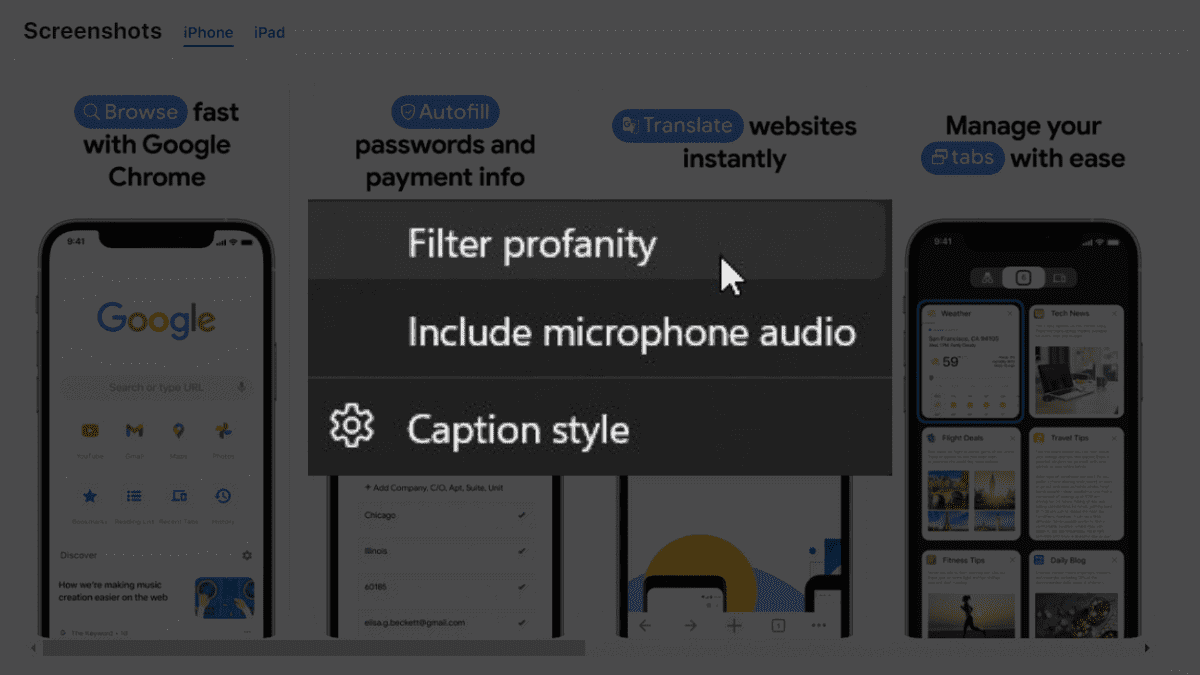
The profanity filter in Chrome is one of the most hotly-wanted browser features of the year. Now, as spotted by a Chrome insider, the feature is currently here in the Canary channel of the browser.
As shared by @Leopeva64, a toggle to “hide profanity” is currently living in the Accessibility option of Chrome’s settings. Once toggled in, you can filter cuss words in Live captions in Chrome, which can be useful especially if ur in a meeting where things can get heated sometimes.
https://twitter.com/leopeva64/status/1681951055964151809?s=46
You can make use of Live Caption in Chrome to enable captions for the media you play. Please note that Live Caption is currently available only in English. To get started, open Chrome on your computer. At the top right corner, click on “More” (three vertical dots) and then select “Settings.” Scroll down to the bottom of the Settings page and click on “Accessibility.” Toggle on the Live Caption feature.
Recently, a new patch in Gerrit suggested the potential arrival of this feature, making this discovery a positive follow-up to that development. Months before that, Windows 11’s Live captions feature had already incorporated a profanity filter. Additionally, Microsoft Teams‘ live captions also introduced a similar filter in April.
With that being said, however, being a Canary-only feature means that this could still be in the earlier stage of its development and is still prone to errors. So, patience is a virtue.
What are your thoughts about the profanity filter in Chrome? Let us know in the comments!
Read our disclosure page to find out how can you help MSPoweruser sustain the editorial team Read more




User forum
0 messages