How to pre-order the new Surface Laptop Studio 2 and Surface Laptop Go 3
2 min. read
Published on
Read our disclosure page to find out how can you help MSPoweruser sustain the editorial team Read more
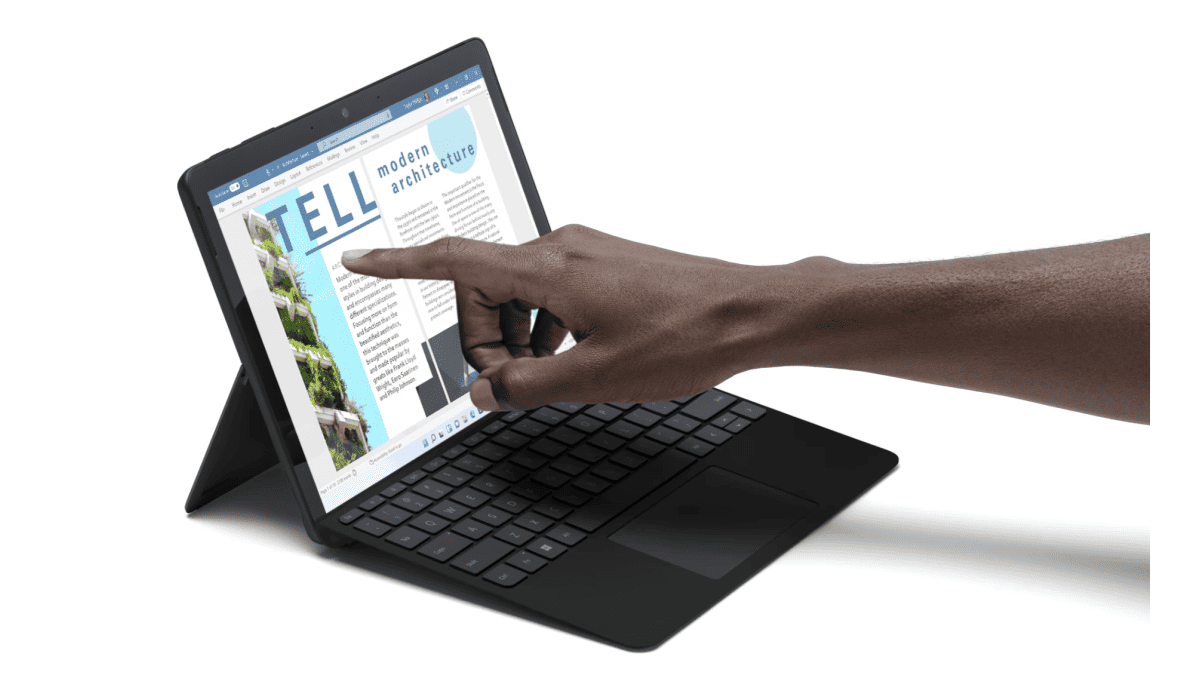
AI features, Copilot, new laptops: Microsoft’s latest Surface 2023 event was an exciting one, despite missing a key person like Panos Panay. The Surface Laptop Studio 2 and Laptop Go 3 got the most airtime, and you can pre-order them right now.
In case you missed it, Microsoft boasted that the Surface Laptop Studio 2 is “the most powerful Surface we have ever built” and is more powerful than the MacBook Pro M2 Max.
Coming in hot with Intel 13th Gen i7 H class, the laptop is supported by RTX 4050 or RTX 4060 GPUs.
The Laptop Go 3, on the other hand, is a tiny notebook under 2.5 pounds with a 12.4-inch touchscreen that has 15 15-hour battery life.
You can pre-order them right now on the Microsoft Store. The Surface Laptop Studio 2 comes with six variants and starts at $1,999, depending on the specification. Here’s how you can do that.
How to pre-order the new Surface Laptop Studio 2 and Surface Laptop Go 3
1. Go to the Microsoft Store’s page of the Surface Laptop Studio 2 here. The same goes for the Surface Laptop Go 3.
2. Choose the specification that you want.
3. Click Next.
4. Choose the Microsoft 365 bundle and the Microsoft Complete Protection Plan that you want, then click Next.
5. Click Add items to cart.
6. Complete the checkout process.
Both the new Surface Laptop Studio 2 and Surface Laptop Go 3 will be on the market on October 3rd.
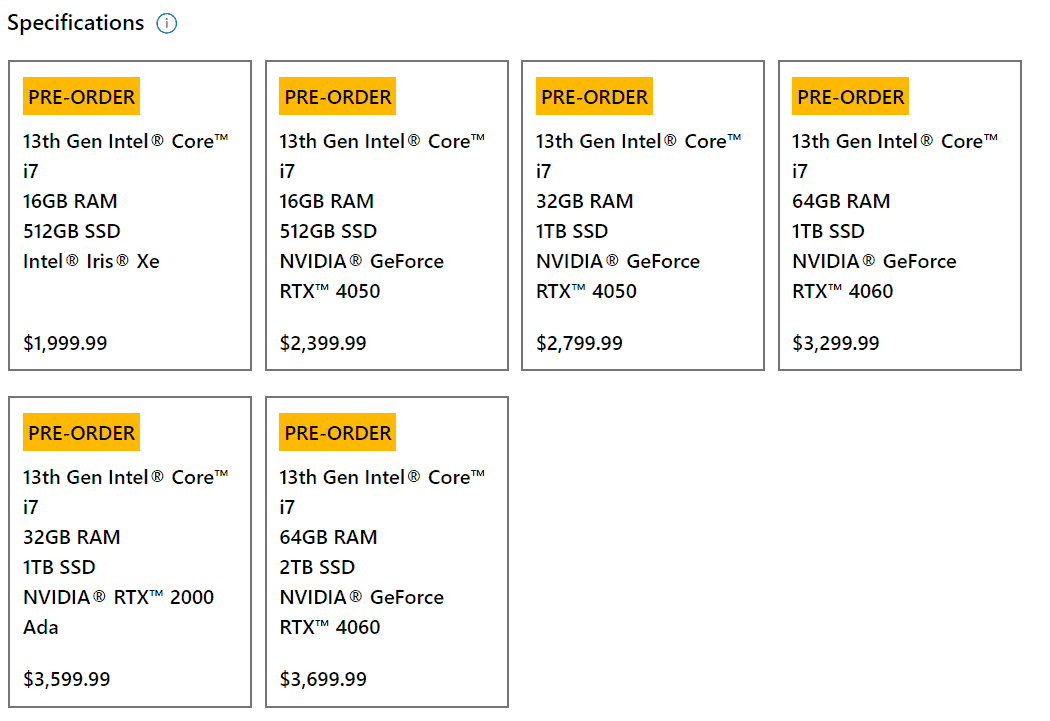









User forum
0 messages