Pixlr Alternatives: 5 High-Quality Options
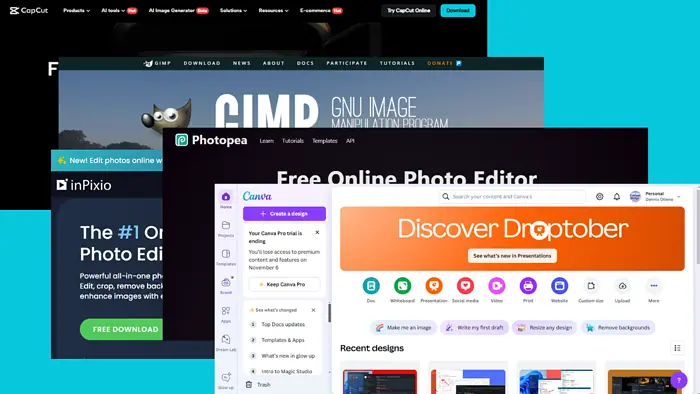
Looking for reliable Pixlr alternatives? You’re in the right place! I tested over 20 photo editing tools to compare their features, usability, and pricing. After narrowing it down to the top five options, I’ll show you their strengths and differences.
Let’s jump right in!
What Is Pixlr?
Pixlr is a powerful online photo editing tool for casual users and professional designers. It offers basic editing tools like cropping, resizing, and adjusting brightness and contrast and advanced options like layer support and blending modes.
The platform is accessible via web browsers and on mobile, making it convenient for users on the go. However, you may seek alternatives that offer different features or pricing structures.
How To Choose the Best Pixlr Alternatives
You should consider the following factors while making your selection:
- Features: While Pixlr provides essential functionalities such as layers, various filters, and text editing options, look for alternatives that may offer similar or enhanced capabilities.
- Ease of Use: Prioritize user-friendly interfaces that allow intuitive navigation and clear access to tools. Check for tutorials or guides that can assist you, especially if you’re new to photo editing.
- Pricing: Assess whether the alternative has a free tier with basic features or offers competitive subscription options. Ensure that the pricing aligns with your budget and provides good value for the features.
- Compatibility: Verify that the tool supports the file formats you frequently use, such as JPEG, PNG, and PSD. If you work with RAW files, confirm that the alternative can support them. Check for multi-platform availability to facilitate editing on different devices.
- Support and Community: Consider the level of customer support available, such as live chat or email assistance. A strong user community can also provide resources, tips, and troubleshooting advice.
Best 5 Pixlr Alternatives
Here are my top picks:
InPixio – Best Beginner-Friendly Option
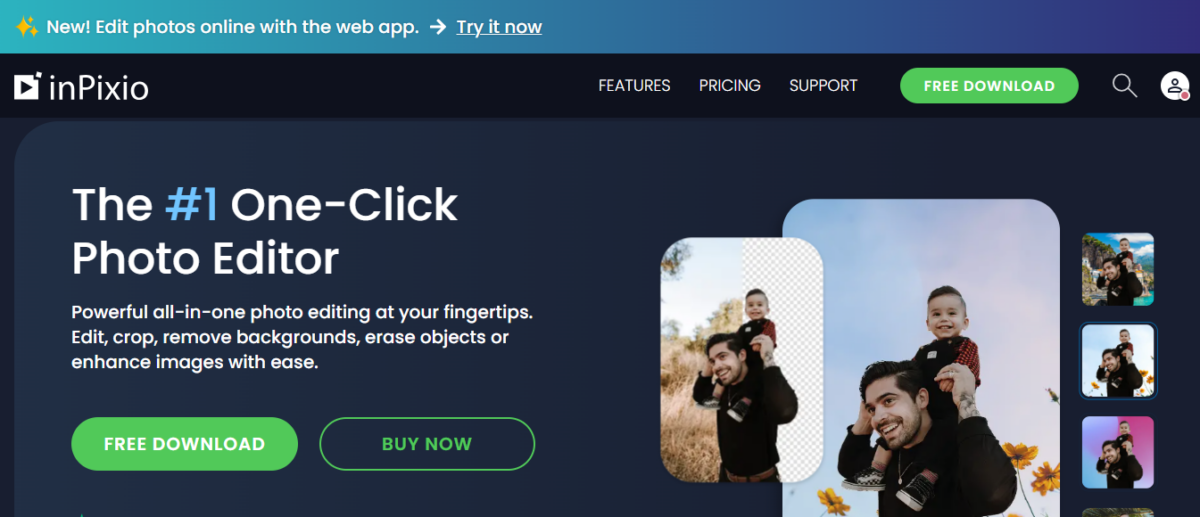
InPixio is a user-friendly photo editing tool that stands out for its simplicity, making it an excellent alternative for beginners. Its interface is straightforward, allowing users to quickly access background removal, object eraser, and photo editor features on the home page.
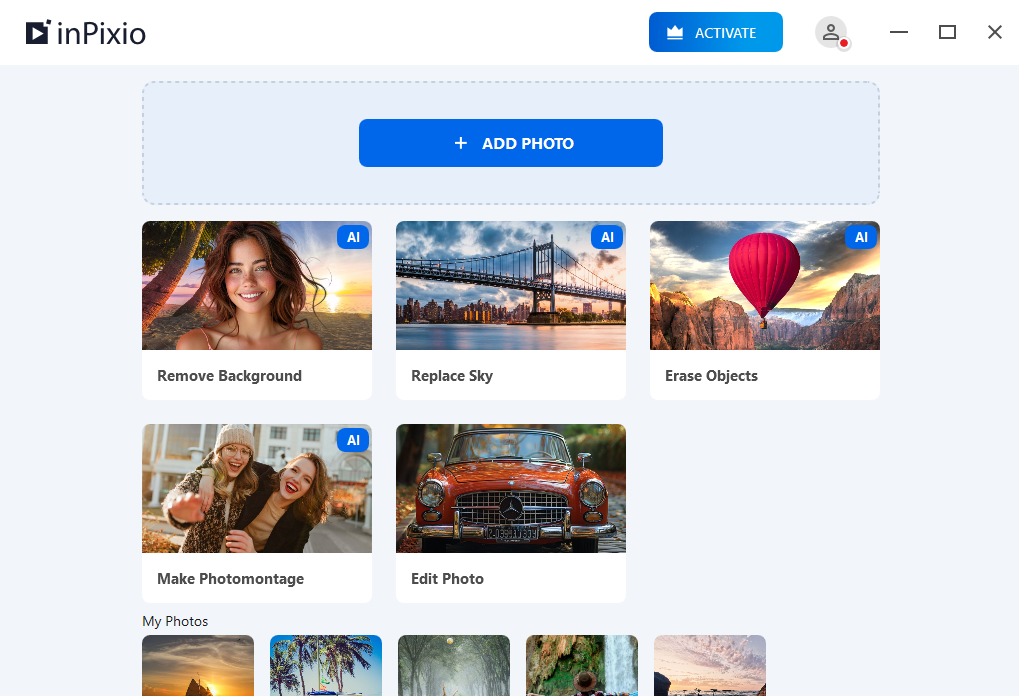
InPixio is great for quick and easy edits. While it may not have some of the intricate features of Pixlr, the learning curve is much lower.
It also offers a live chat support feature, providing users with immediate assistance. In contrast, Pixlr doesn’t have this option, which can make getting help more challenging.
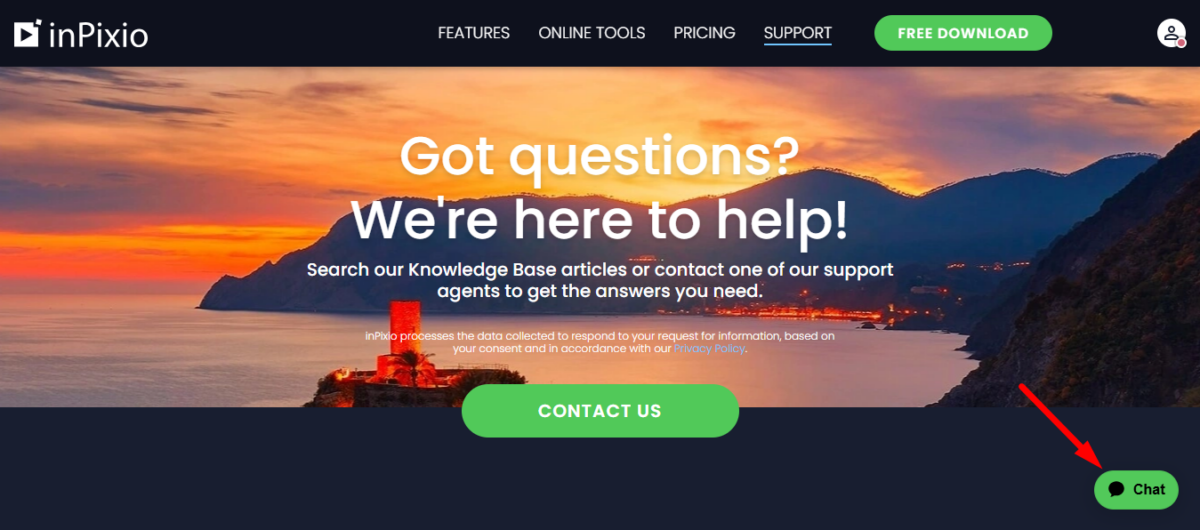
Inpixio offers a free version that provides basic functionalities. It also has Standard ($29.99 per year), Pro ($39.99 per year), and Ultimate ($59.99 per year) versions, which unlock advanced features and tools. This pricing model makes it accessible to casual users who may not need extensive capabilities.
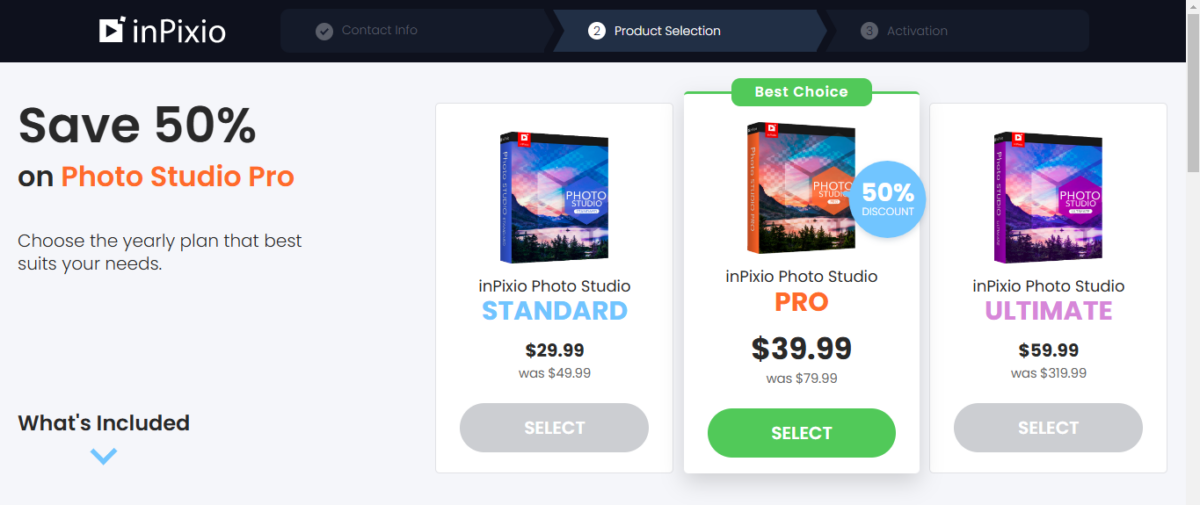
| Pros | Cons |
| User-friendly interface, ideal for beginners | It doesn’t offer monthly subscriptions |
| Quick access to essential editing tools like background removal and object eraser | |
| Live chat support for immediate assistance | |
| Affordable pricing model with a functional free version |
Canva – Best Overall Performance
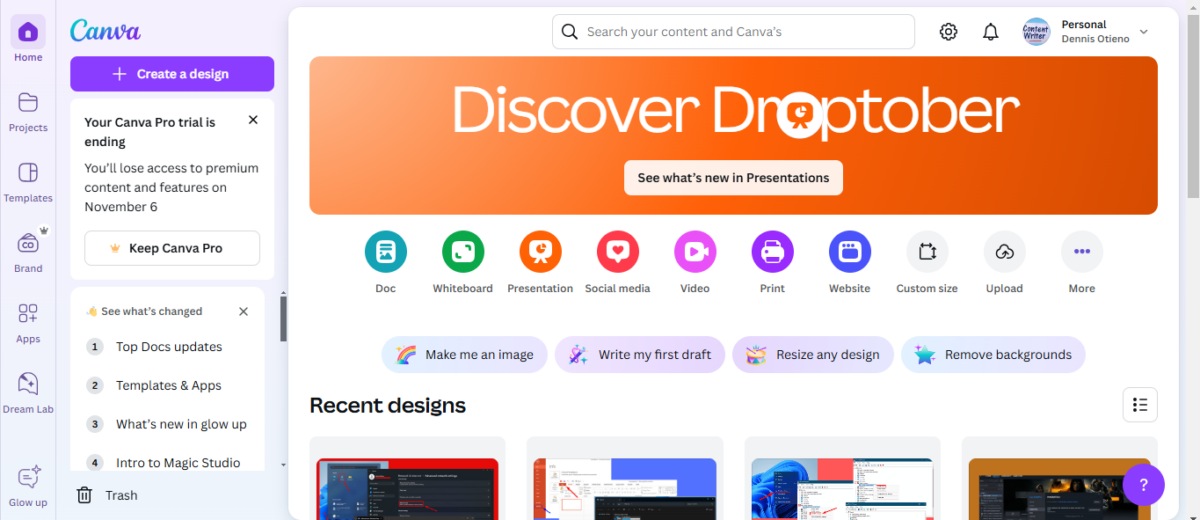
Canva is primarily known as a graphic design platform. Still, its photo editing capabilities make it a strong alternative to Pixlr, especially for users focused on creating visual content for social media and marketing. Unlike Pixlr, which emphasizes photo manipulation, Canva provides a rich library of templates and design elements that make it easy to create polished graphics.
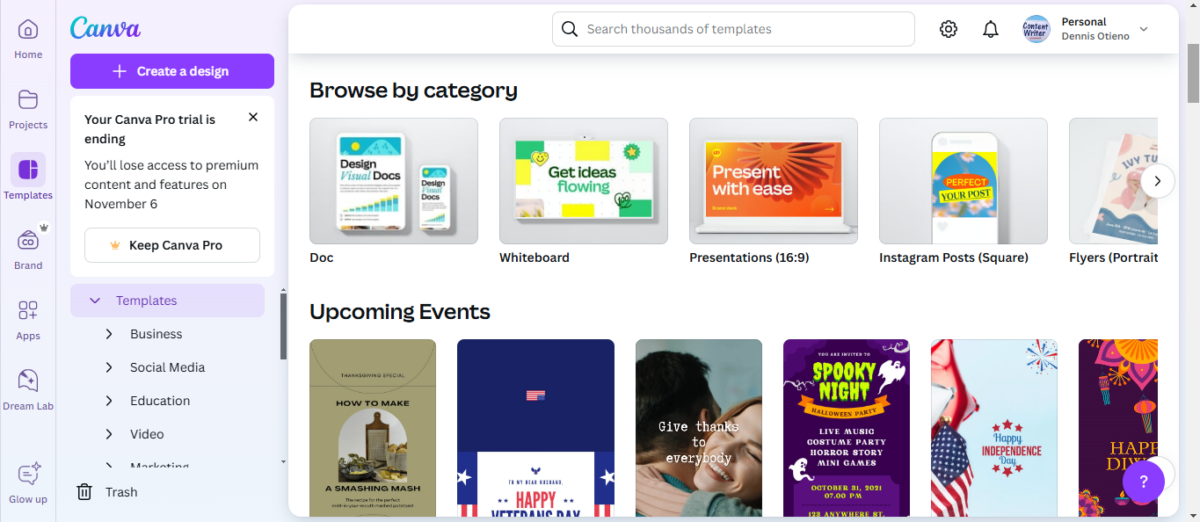
Canva stands out from Pixlr in several key areas for collaborative projects. It supports real-time collaboration, allowing multiple users to work on a project simultaneously—a feature Pixlr lacks.
Another standout feature is its Magic Write™ AI writer, which helps users quickly generate and edit text. Pixlr doesn’t have this option.
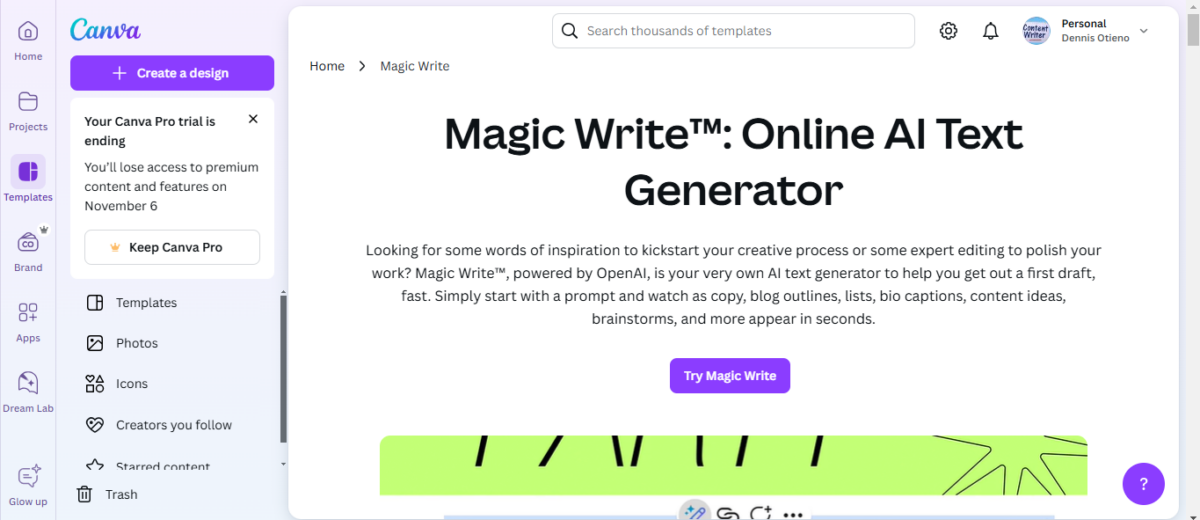
Canva operates on a freemium model, offering a free version with several templates, graphics, and editing tools. The Pro version, priced at $15/mo per person, provides additional features, including unlimited premium templates, advanced collaboration tools, and the ability to create brand kits.
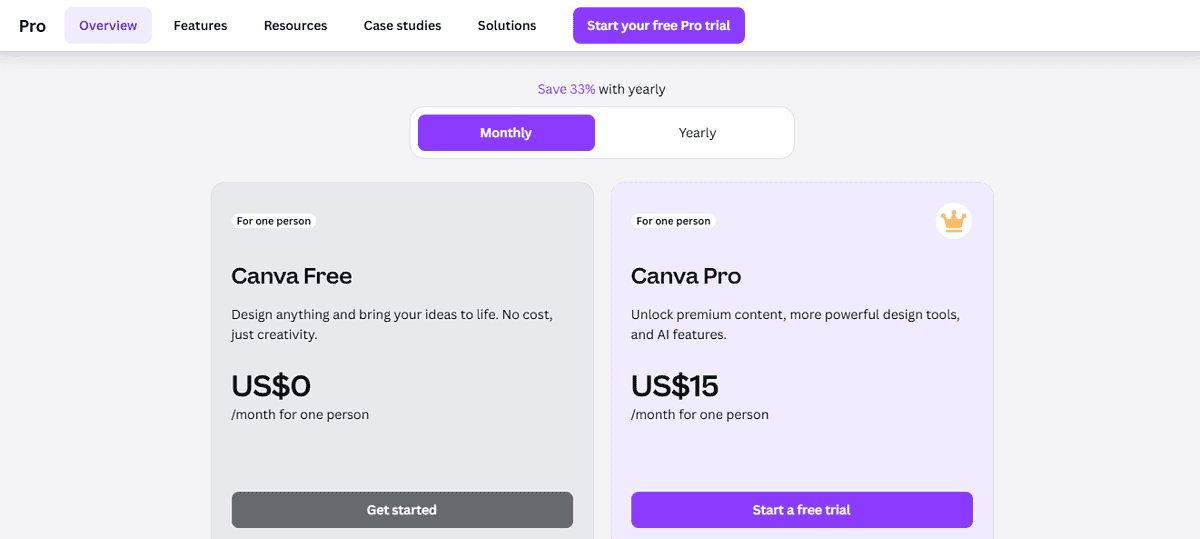
| Pros | Cons |
| Strong graphic design capabilities with several templates | Primarily focused on design rather than detailed photo manipulation |
| Real-time collaboration features for team projects | |
| Magic Write™ AI tool for generating text quickly | |
| It has a capable free version with many features |
CapCut – Best for Photo and Video Editing
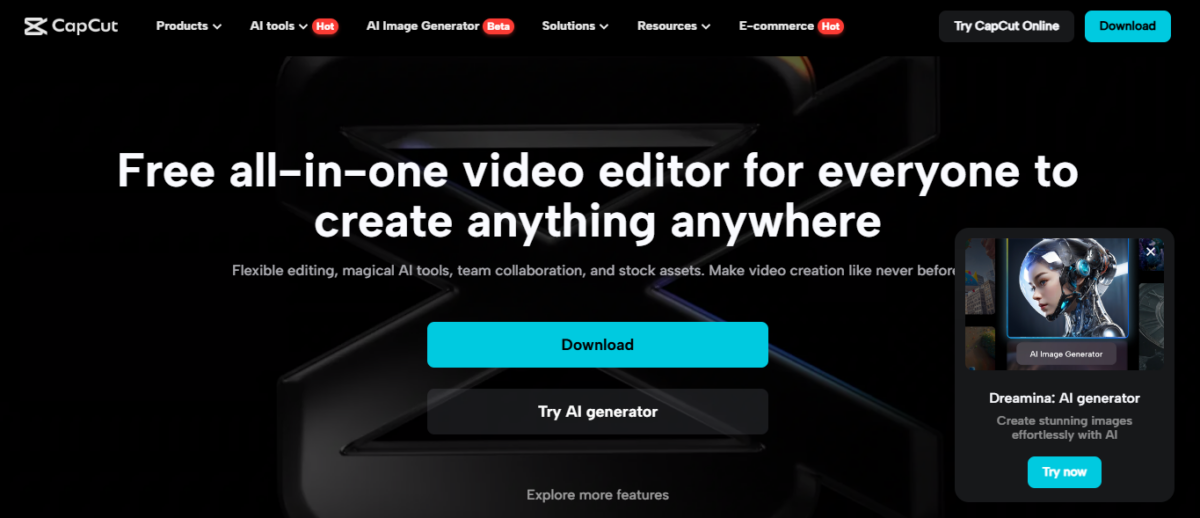
CapCut is mainly a video editing app, but it also has strong photo editing tools. This makes it a great alternative to Pixlr, especially for content creators. It provides several filters, effects, image enhancement, and text options. This tool also has free video and image templates.
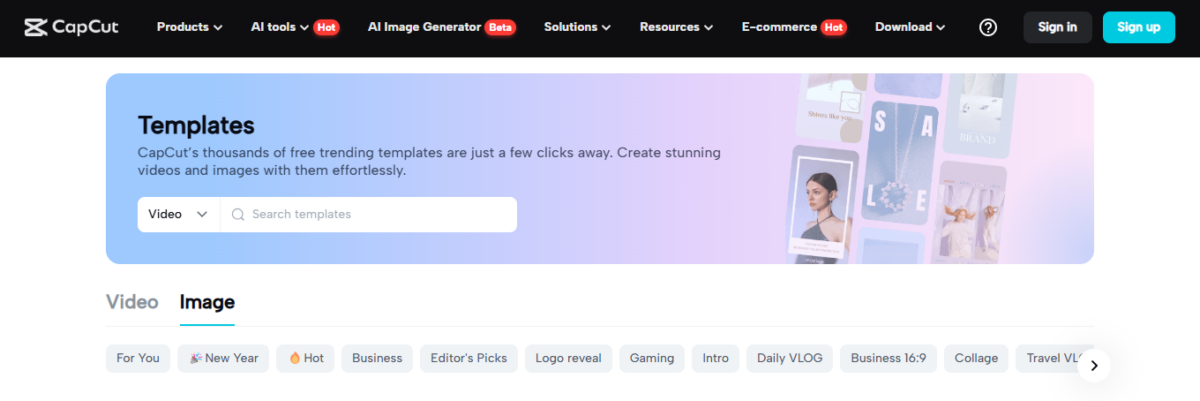
However, users familiar with Pixlr’s more detailed photo manipulation capabilities may find it lacking. Still, CapCut is an excellent choice for creators looking to produce dynamic visual content.
The app is free, but you can get the Pro version if you need more features. It costs $9.99 per month or $89.99 per year. The free version is accessible to casual users.
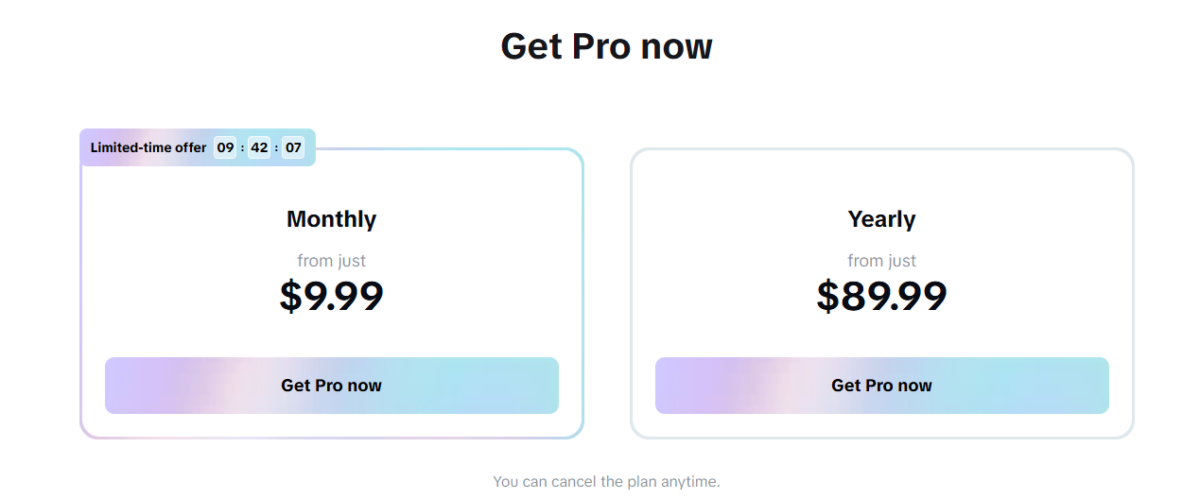
| Pros | Cons |
| A versatile tool for both photo and video editing | It’s primarily a video editing app, so it may not meet all photo-specific needs |
| Offers a variety of filters and templates for creative enhancement | |
| Free version available |
Photopea – Best Free Option

Photopea is an innovative online photo editing tool that closely mimics Adobe Photoshop. It’s an excellent alternative to Pixlr for users familiar with professional editing software. Best of all, you don’t have to download software to start editing; you can just open the browser.

Photopea is an excellent choice for working with PSD files, especially complex ones with layer masks or large sizes. Unlike Pixlr, which may struggle with intricate PSDs, it handles them seamlessly.
The service operates on a freemium model, offering a free version with ads and a premium subscription priced at $5 per month, which removes ads and unlocks additional features. This pricing structure appeals to users who want high-quality editing capabilities without committing to a full Photoshop subscription.
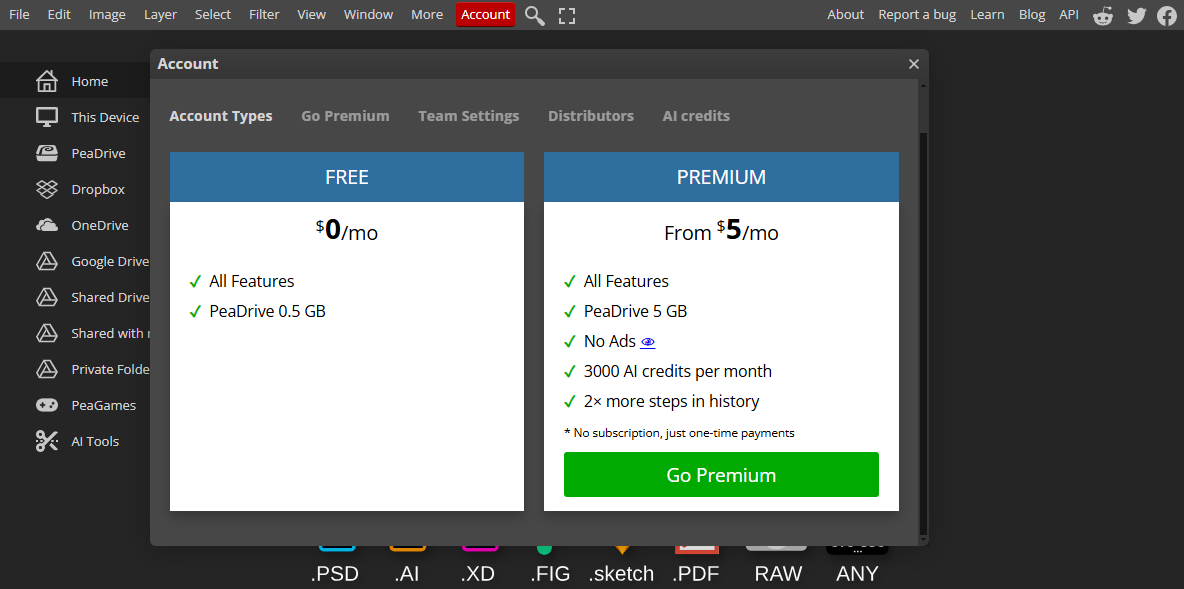
| Pros | Cons |
| Handles complex PSD files seamlessly | The free version contains ads, which may detract from the experience |
| It’s a browser-based editing tool | |
| Affordable premium subscription that removes ads |
GIMP – Best Open-Source Option

GIMP (GNU Image Manipulation Program) is a powerful open-source image editor that provides useful features comparable to those found in premium software. It’s free to use, making it an attractive option for users on a budget who still want access to high-quality editing tools.
The platform’s extensive feature set includes advanced color correction, selection tools, and scripting capabilities, catering to professional photographers and graphic designers. It supports GNU/Linux, Microsoft Windows (7 or newer), macOS (10.12 or newer), Sun OpenSolaris and FreeBSD.
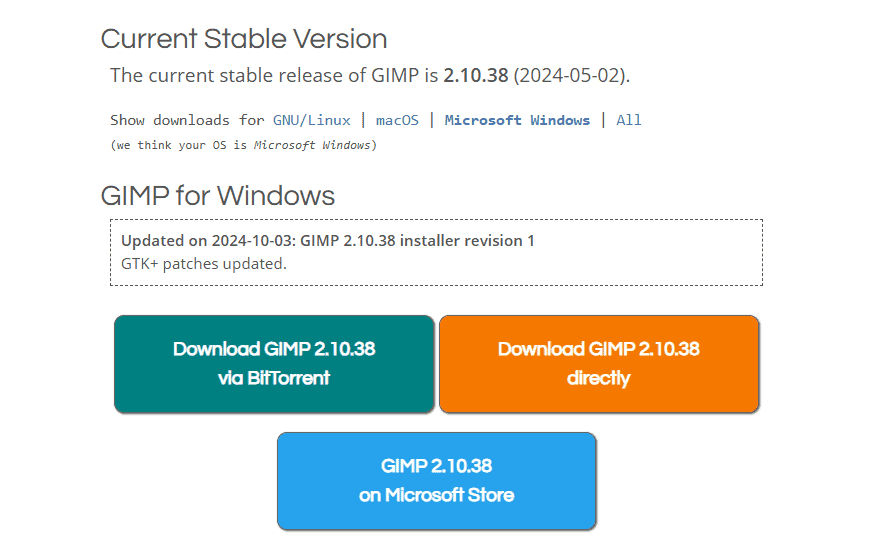
Despite GIMP excelling in power and versatility, its complexity can be overwhelming for novices. However, if you’re looking for an alternative to Pixlr with extensive capabilities but without the cost, give it a try.
| Pros | Cons |
| It’s a free, open-source image editing program | It has a steeper learning curve |
| Extensive customization options with scripting capabilities | |
| It’s a lightweight program that takes up less space |
Summary
Selecting the right Pixlr alternatives depends on your editing needs and experience level. For quick, user-friendly edits, consider InPixio or Canva. If you’re looking for more powerful capabilities, Photopea and GIMP are excellent choices. Meanwhile, CapCut offers versatility for both photo and video content. Explore these options to find the perfect fit for your creative projects.
Read our disclosure page to find out how can you help MSPoweruser sustain the editorial team Read more




User forum
0 messages