PicsArt for Windows Phone updated with new effects
1 min. read
Published on
Read our disclosure page to find out how can you help MSPoweruser sustain the editorial team Read more
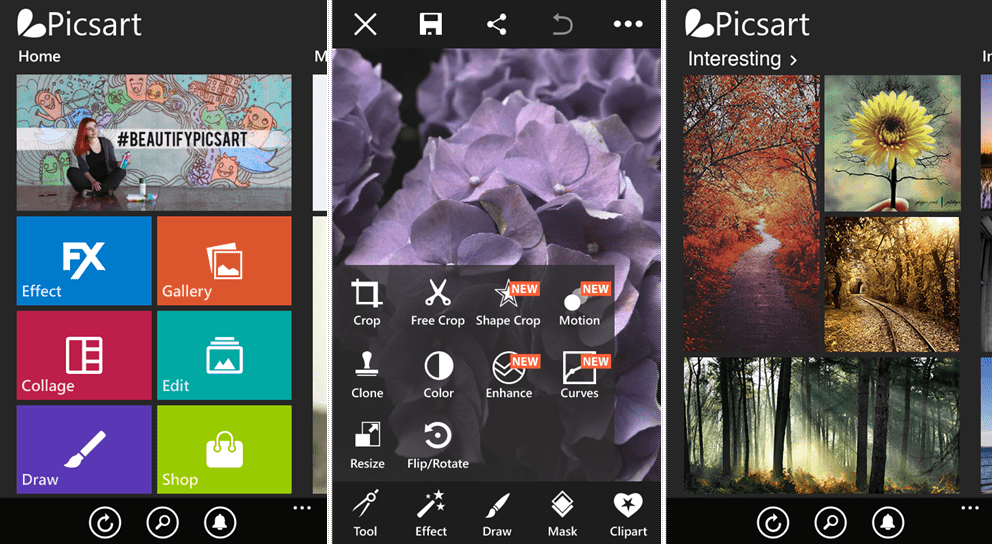
Picsart, the popular cross-platform image editing app with millions of downloads on iOS and Android, has just posted an update to their Windows Phone app.
Besides basic features like resizing and cropping images the app has advanced Photoshop-like features like the clone tool. You can also draw inside pictures, use clipart or masks, add text or borders. In terms of features it is probably one of the most advanced photo editing software on Windows Phone, but it is also a fast growing social network.
The app has now been updated with some useful new features, including the ability to save images in JPG and PNG and a range of new effects including:
- New artistic effect: Ploygon
- New Special Effects: Sunny, Vibrant, Crisp, B&W Blur
- New Correction Effects: Face Fix, SunlessTan, Teeth whiten
See screen shots of the app below:
[gallerify title=”PicsArt screen shots”]
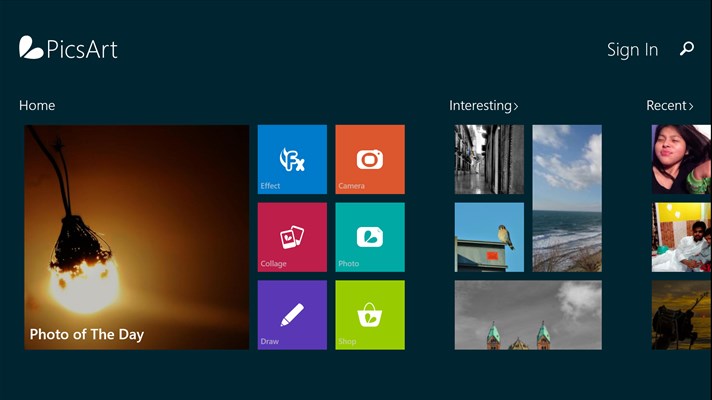
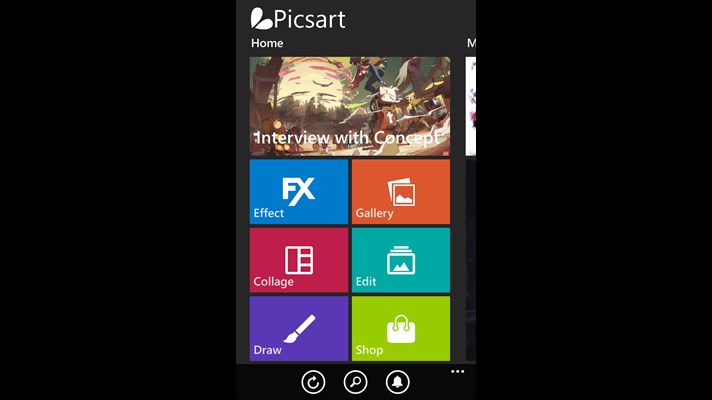
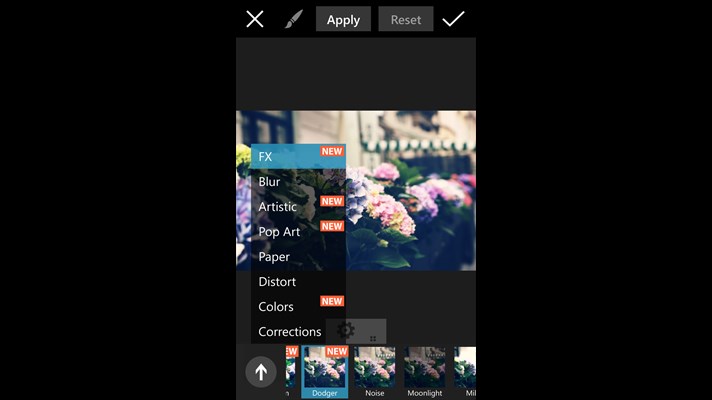
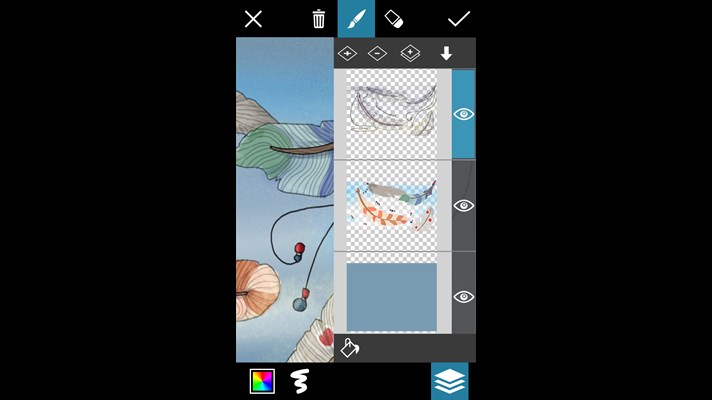
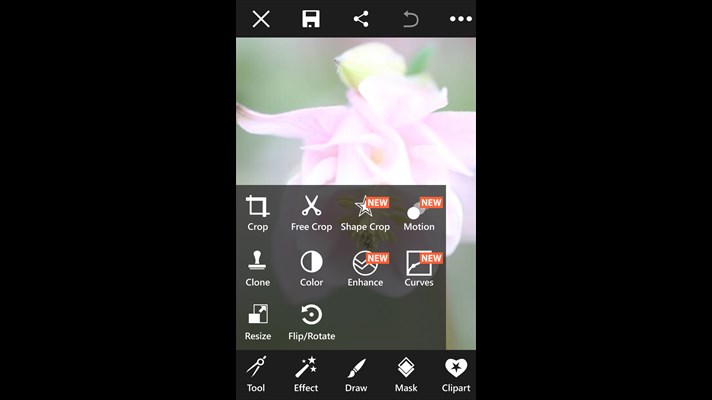
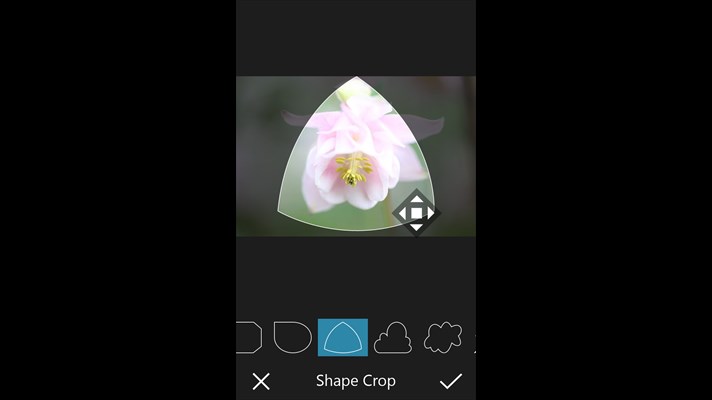

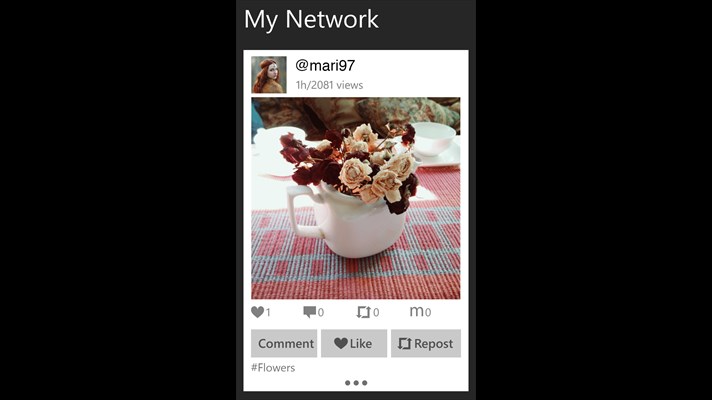
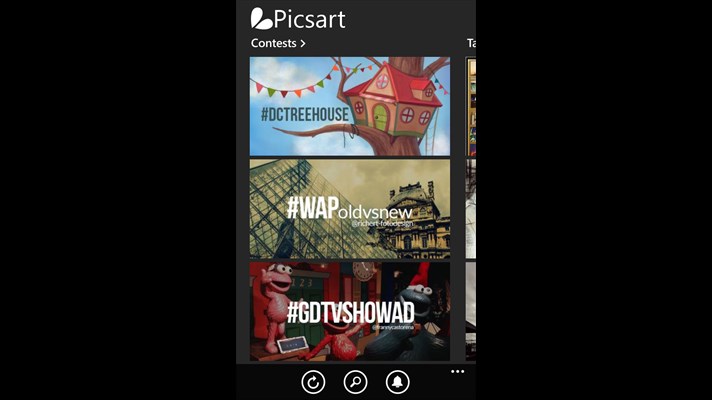
[/gallerify]
The update app can be found in the Windows Store below:
[appbox windowsstore 9wzdncrfj10m]
[thanks link=”https://twitter.com/rgis1369/status/649256249649971200″]Rajesh Komte[/thanks]
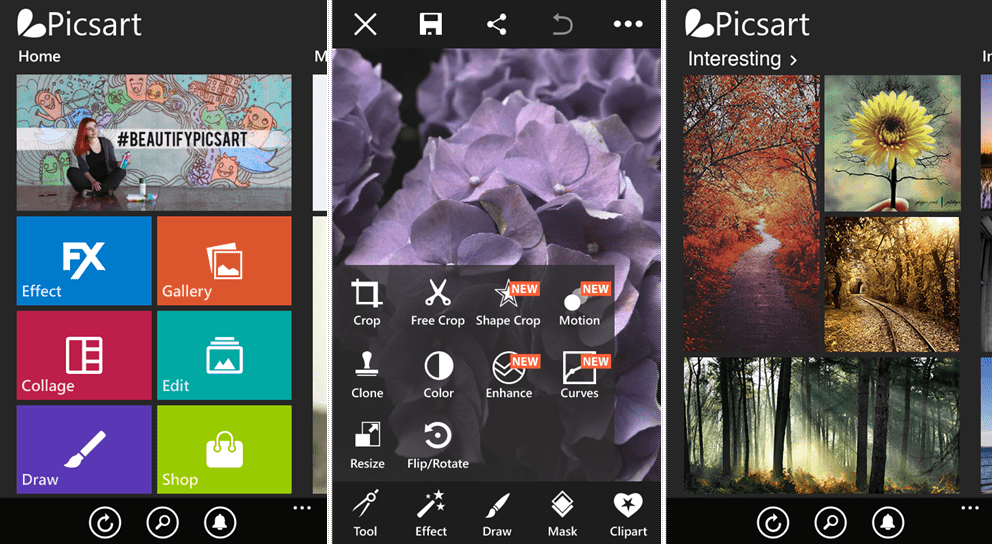








User forum
0 messages