PDF portfolios on Chrome PDF viewer is coming and it will allow you to download PDF attachments
1 min. read
Published on
Read our disclosure page to find out how can you help MSPoweruser sustain the editorial team Read more
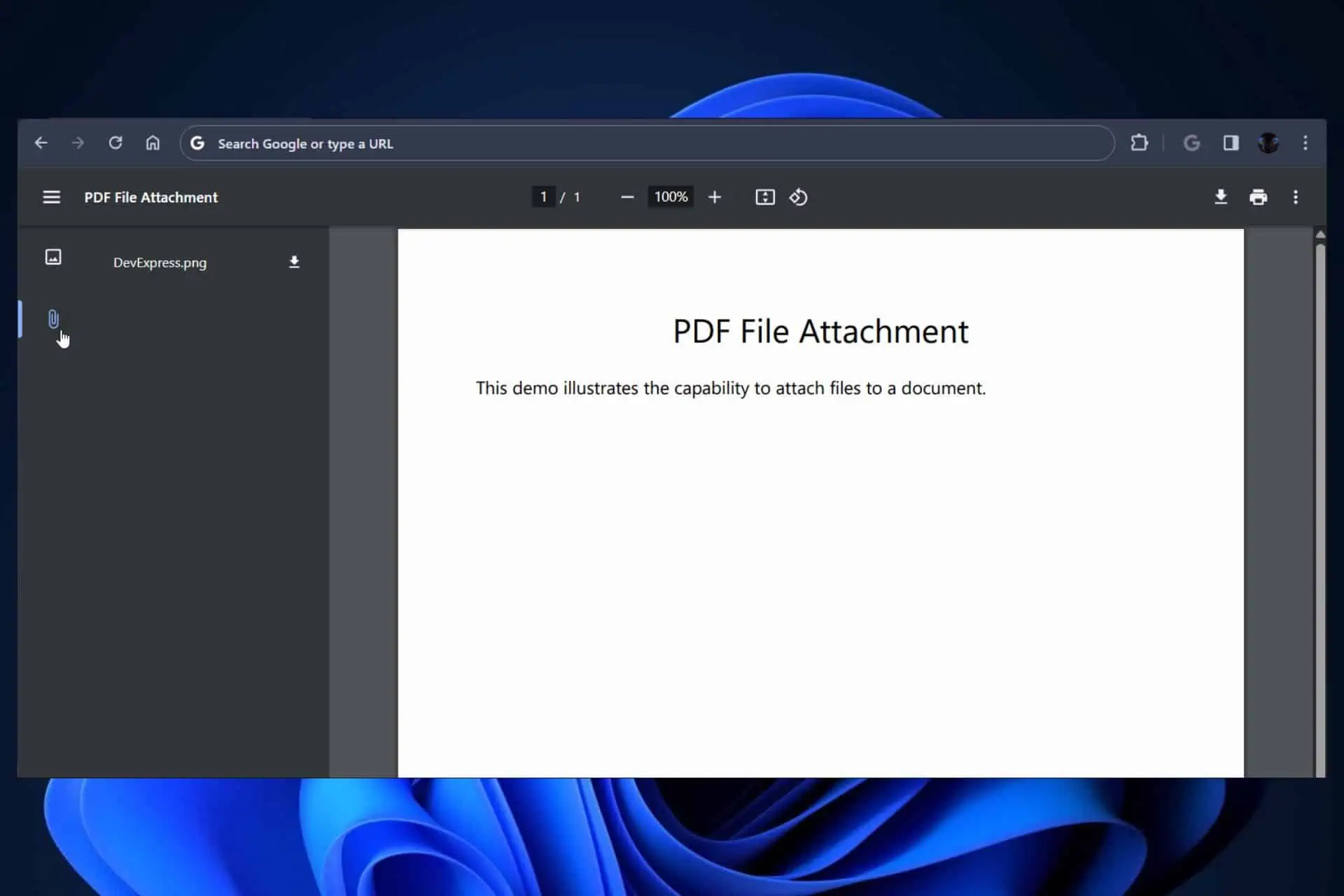
PDF portfolios on Chrome PDF viewer will allow you to download PDF attachments that come with them. According to Windows enthusiast, @Leopeva64, the feature is now available in Canary, Dev, and Beta channels of the Chrome browser, and it will soon be released to the Stable channel, as well.
A PDF portfolio, for those of you who don’t know, is a document that contains an array of other documents, such as images, e-mails, presentations, spreadsheets, and a lot of other documents that might be of use to understand the main PDF portfolio. Earlier this summer, the Chrome PDF viewer started to support PDF portfolios, showing them in the left sidebar. And now, almost 2 months after, users will be able to download its attachments.
To do that, you’ll need to:
- Open up your PDF document in Chrome PDF viewer.
- On your left sidebar, you should see two icons; click on the second one.
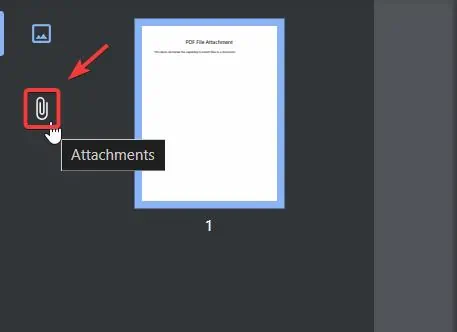
- Then, click on the Download button to download the attachments.
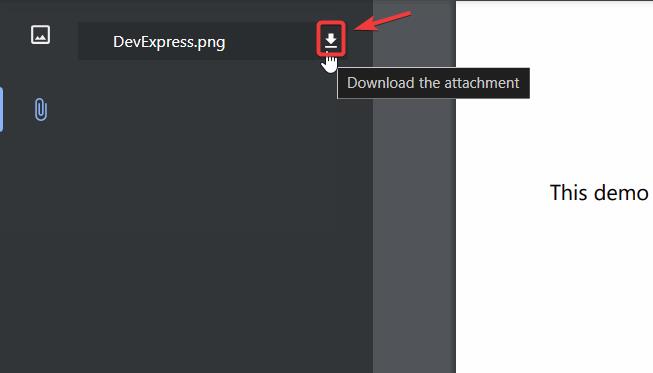
The attachments will be now downloaded on your device.
Do you use Chrome PDF viewer? What do you think about this feature coming to it?









User forum
0 messages