PassMark Performance Test Review: Should You Try This Tool?
4 min. read
Published on
Read our disclosure page to find out how can you help MSPoweruser sustain the editorial team Read more

Looking for a detailed PassMark Performance Test review? This computer benchmark software assesses the performance level of different subsystems and gives an overall PassMark rating. It also compares your results with those of other users all over the world.
Basically, it gives insight into how well your computer is performing and also informs you how to configure or upgrade it to make it perform better.
In this article, I’ll discuss the important features and tests that you can carry out. I’ll also cover its pricing in detail. So, keep reading!
Features
1. CPU Mark
In this section, you can carry out various tests to ensure that the full potential of your CPU is realized. They include a compression test, which measures the speed at which the CPU can compress blocks of data into smaller blocks without losing the original file. The result is reported in Kilobytes per second.

Encryption is another one. It tests for the ability to create a hash of data, and this is useful in ensuring data security. It encrypts blocks of random data in a way that they can only be accessed with an encryption key.
Other tests cover integer math, prime numbers, floating point math, extended instructions, string storing, single threads, and physics.
2. 2D Graphics Mark
Graphics assessment is in two categories: the 2D and 3D mark. The 2D mark tests the ability of a graphics card to handle tasks such as graphics design and video editing that involve 2D graphics.
However, several factors can affect a computer’s 2D graphics performance. A lot of people have reported getting low 2D mark ratings, even with an efficient PC build.

Factors like video card and CPU combination, RAM size, CPU’s clockwise speed, and driver version can contribute immensely to this performance.
3. 3D Graphics Mark
This section determines and rates the performance of a computer’s 3D graphic rendering. The PassMark Performance Test software utilizes four different graphics tests and a set of GPU compute tests to evaluate it.
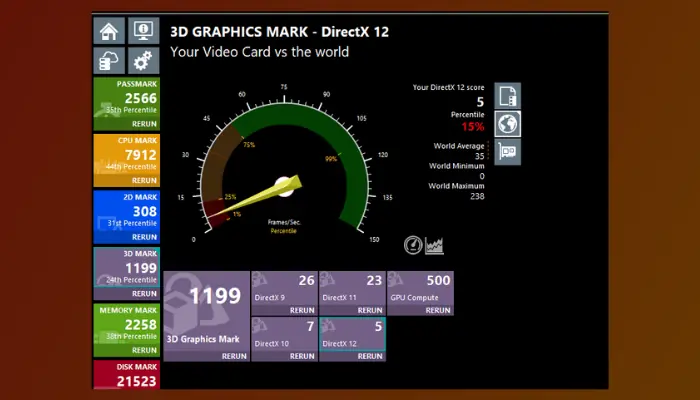
The four graphics tests cover DirectX 9, DirectX 10, DirectX 11, and DirectX 12. The GPU compute tests utilize two APIs, Microsoft DirectCompute and OpenCL. The results are then averaged to give the actual 3D mark.
4. Memory Mark
This takes into consideration several factors that contribute to the speed at which data is accessed in computer memory. These tests cover database operations, threaded memory, latency, and available RAM.
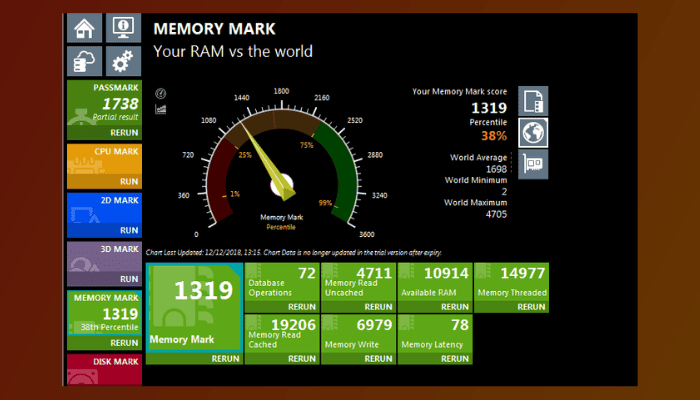
The ability of computer memory to read both cached and uncached data is also an essential part of a memory mark. Memory mark is important in evaluating the overall PassMark score.
5. Disk Mark
This benchmarking process conducts three different tests and averages the results to determine the disk mark rating for a system. They include disk sequential read, disk sequential write, and disk random seek RW.

Both the sequential read and write tests measure how quickly data can be written or read in long strings without interruption. The results are used to evaluate the speed of a computer’s hard drive.
Pricing
PassMark Performance Test is available for free for Linux, macOS, and mobile device users. However, the Windows version isn’t free.
For a single user, purchase is $34 for 12 months. It also comes with free technical support via email and phone and free software upgrades for 12 months. You can also enjoy the free trial version to familiarize yourself with how things work. Still, it’s time-limited, and there are feature restrictions, too.
A site license is also available for users who are interested in having the PassMark Performance Test software on several computers. The purchase is $2400, and it comes with a lot of benefits, too. For every purchase, you get free minor upgrades and bug fixes as they become available. In addition to free technical support, you get access to new Baseline Result Files on the official website.
PassMark Performance Test Review – Verdict
PassMark Performance Test is a user-friendly benchmark software designed to evaluate the performance of different hardware components. It provides an accurate assessment of PC capabilities and allows users to compare their computer’s performance with a large database of the same system builds.
However, it’s very unfortunate that there’s no free version for Windows for now. Hopefully, this PassMark Performance Test review will help you make an informed decision.
Also Read:



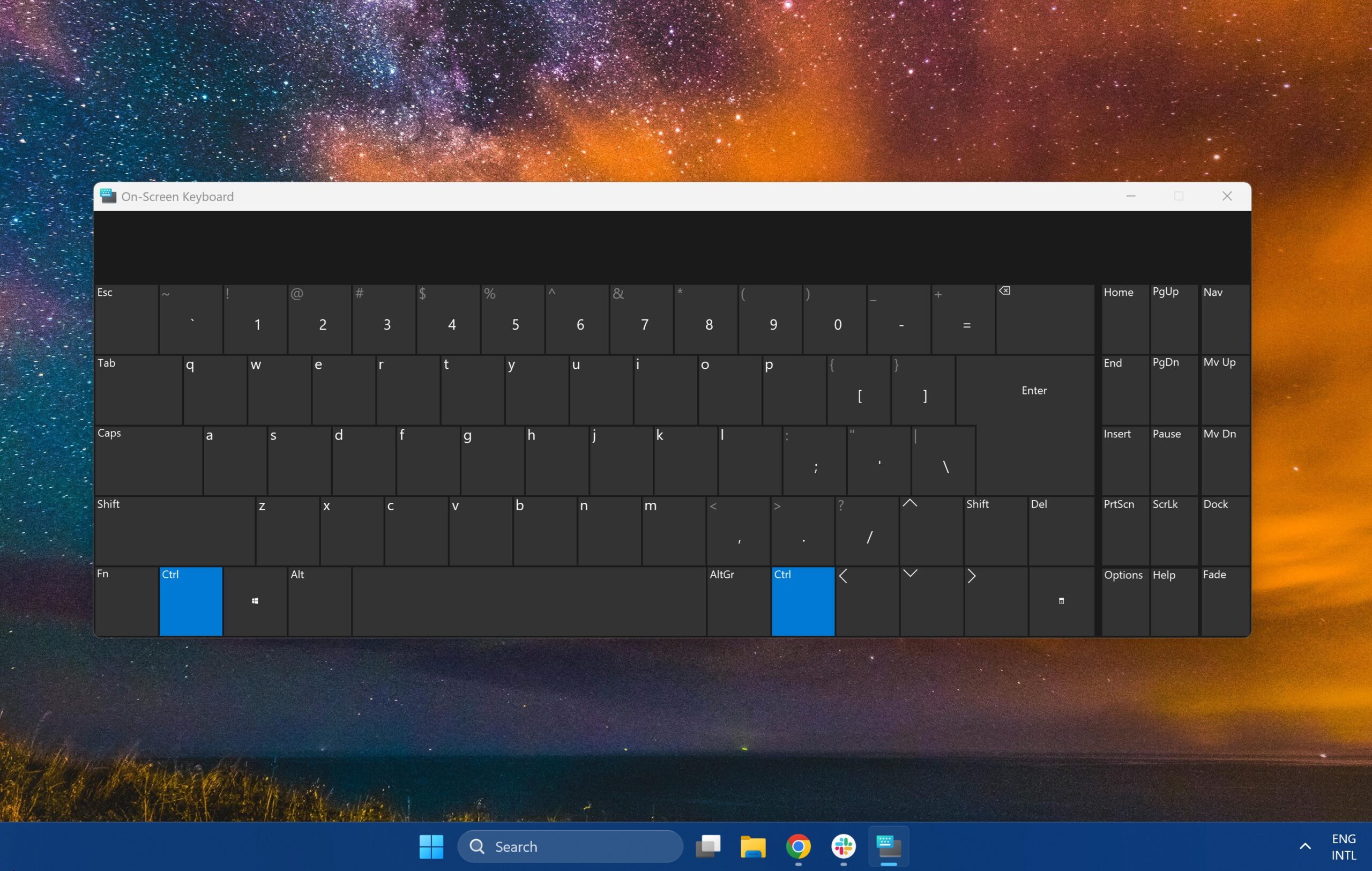





User forum
0 messages