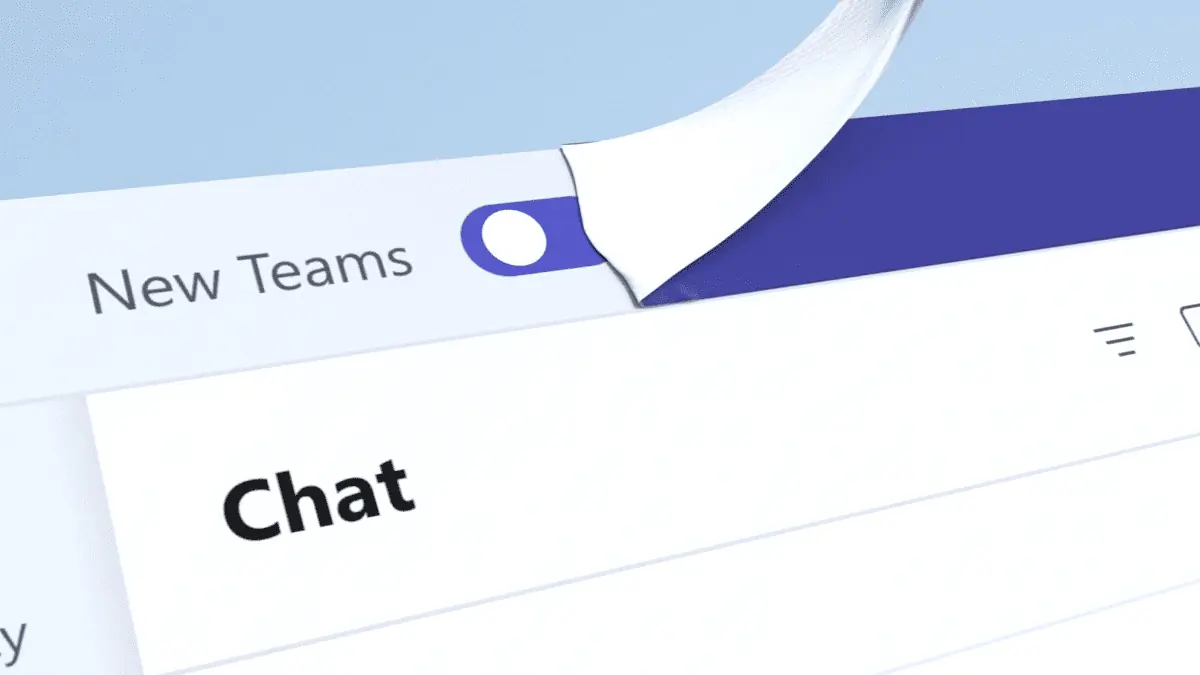Outlook Groups gets a revamped look and a new logo
2 min. read
Published on
Read our disclosure page to find out how can you help MSPoweruser sustain the editorial team Read more

Microsoft today started rolling out a new update for Outlook Groups on Android, introducing a revamped user interface along with a brand new logo. The new logo can be seen above, and it’s an interesting new change from the previous logo which didn’t really have any issues. It isn’t clear why Microsoft is updating the logo for Outlook Groups at the moment, and the new logo also isn’t available on Windows 10 or iOS as of yet.
As for the Android app, Microsoft says the company has introduced a fresh new look for the app which should help you get more things done. Apart from that, there aren’t any other new features in the app — but here’s the full list of features:
- Create or edit groups that include team members or friends.
- Participate in group email conversations.
- Create and take part in group events using the group calendar.
- Work together using the group’s shared OneNote notebook.
- View and co-author Office documents (Word, Excel, PowerPoint) that are shared with your group.
- Invite guests (people outside your organization) to participate in groups.
- Share photos, Like a message, or @mention a person or group.
- Share documents or attachments with the group.
- Share places of interest with your co-workers or friends.
- Share animated GIFs with your co-workers or friends.
- Discover and join groups that your co-workers belong to.
- Search for files, conversations, and groups.
If you are an Outlook Groups user, you can check out the new look here — and we’ll make sure to let you know once it rolls out to other platforms.