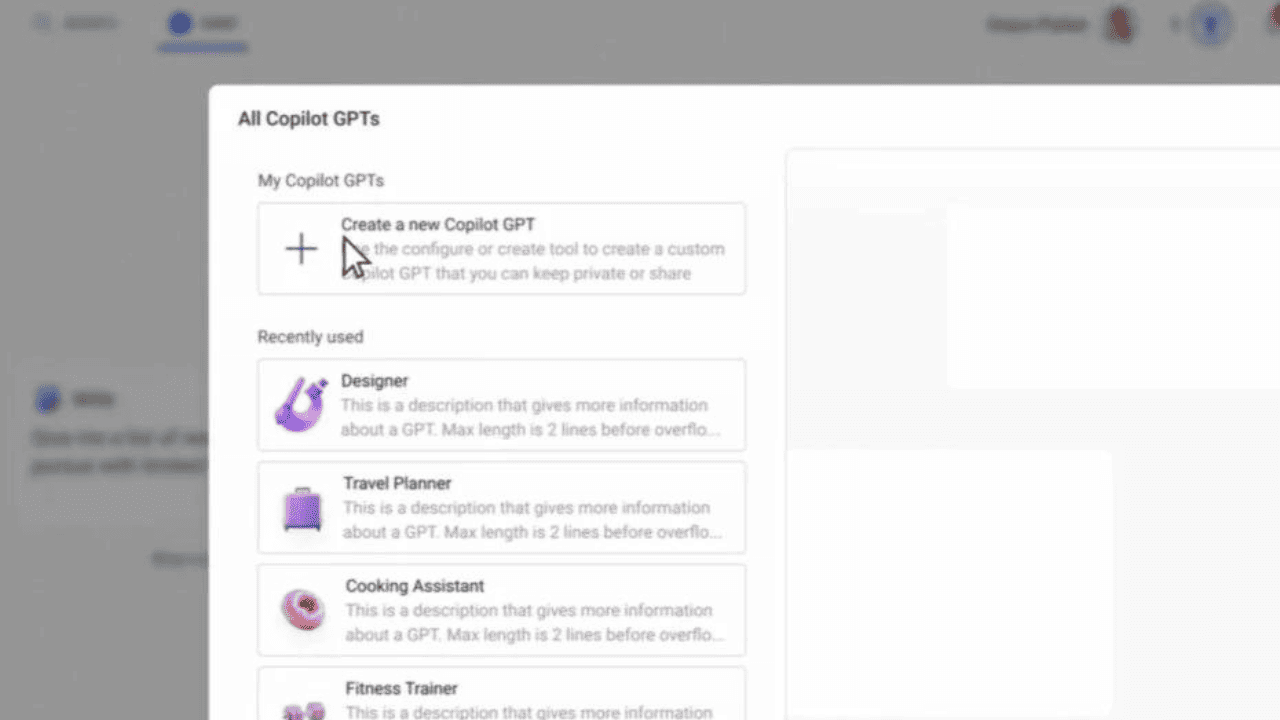Outlook 2013 RT Preview Launched
2 min. read
Published on
Read our disclosure page to find out how can you help MSPoweruser sustain the editorial team Read more
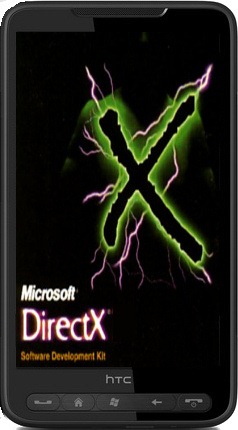
Outlook 2013 RT for Windows RT 8.1 Preview is now available, download it: here!
Outlook 2013 RT, in your enterprise
Windows RT 8 and Windows RT 8.1 Preview ship with Office Home & Student. If your organization also purchased commercial use rights or has a commercial license to Office 2013 suites that include Outlook, your users can use Outlook 2013 RT to get to business on their RT devices too.
Here is a breakdown of some of the limitations, as expected:
Microsoft Exchange and Office 365 mailbox accounts
Outlook 2013 RT can connect to your organization’s Exchange Server 2007, 2010, or 2013 as long as the Autodiscover service is configured. However, Outlook 2013 RT doesn’t support these Microsoft Exchange features:
-
Online Archive or Personal Archive mailboxes
-
Applying Messaging Records Management (MRM) retention policies
-
Site Mailboxes
-
Data Loss Prevention (DLP) policy tips
VBA and COM Add-ins
Outlook 2013 RT doesn’t run macros, add-ins, or other custom programs or solutions developed within your organization or by third parties. This applies to all applications that are included with Microsoft Office Home & Student 2013 (which is installed automatically with Windows RT 8.1 Preview).
Information Rights Management (IRM)
Outlook 2013 RT doesn’t allow you to set IRM on new email messages.
Microsoft Lync integration
There is no integration between Outlook 2013 RT and Lync. This applies to all applications that are included with Microsoft Office Home & Student 2013.
SharePoint integration
Outlook 2013 RT doesn’t support integration with SharePoint. The Outlook Contact Card doesn’t display an active link to users’ SharePoint My Site pages.
Fax providers
You cannot add a fax account to Outlook 2013 RT.
Group Policy
Outlook 2013 RT cannot be configured using Group Policy. This applies to all applications that are included with Microsoft Office Home & Student 2013.
Read the Outlook RT FAQ for more information.
Source: Office IT Pro Blog