Opera vs Dolphin – Which Mobile Browser is Better in 2025
8 min. read
Updated on
Read our disclosure page to find out how can you help MSPoweruser sustain the editorial team Read more

I recently put Opera vs Dolphin head-to-head to see which comes out on top today. Mobile web browsers can be hit or miss, but these two stand out.
Read on as I test their main features, user-friendliness, performance, and more.
Opera vs Dolphin – Features
While many features overlap, both browsers have some differences that you may or may not prefer. Here’s how they compare and what sets them apart:
Cross-Device Syncing
An immediate advantage that Opera has over Dolphin is that it’s not just a mobile browser. This means you can easily sync your account across desktop and mobile for a seamless experience.
It keeps your browsing history, bookmarks, tabs, workspaces, and settings, as you switch between any desktop or mobile device.
Nonetheless, Dolphin will still sync between different mobile devices, including iOS and Android.
Additionally, the Dolphin Connect feature lets you send directions, photos, web pages, and phone numbers between devices, which is a nice touch.
Winner: Opera
Opera vs Dolphin – Common Features
The two mobile browsers share several common features that are accessed the same way by tapping the three dots on Opera or Dolphin icon from any page. These include:
- Sharing links and images via other mobile apps
- Language translation
- Finding in-page keywords
- Bookmarking
- Accessing downloads
They also share a Night mode to reduce blue light.
Opera has a few useful extras, including the ability to take a snapshot instead of using your device’s regular screenshot buttons, and to save any page as a PDF file.
Dolphin, on the other hand, is one of the few browsers that support Flash.
Winner: Opera
Privacy and Security
Both Opera and Dolphin offer a high level of privacy and security on mobile. Although there were some security concerns about Dolphin in the past, these were fully patched in later releases.
Today Dolphin offers a private browsing mode that ensures no history or cookies are saved, secure HTTPS, and Do Not Track. This automatically opts out of behavioral tracking by websites and advertisers.
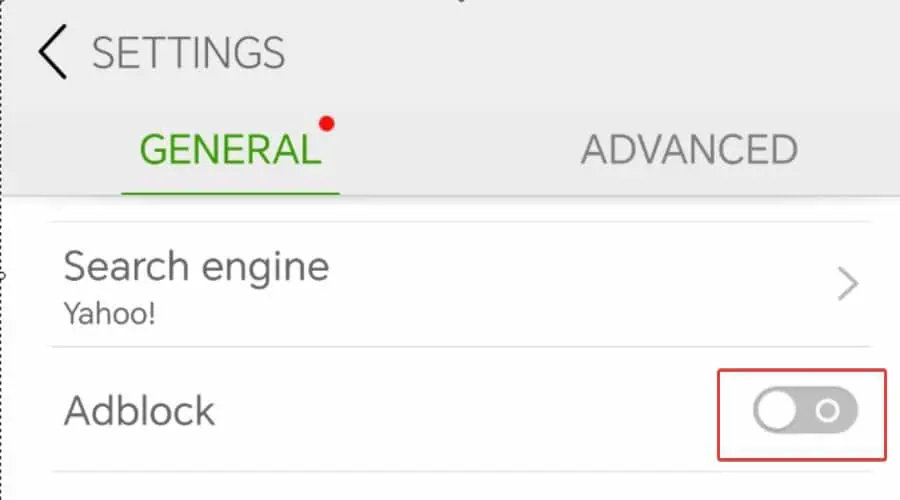
Moreover, the built-in AdBlock stops display ads, popups, and other trackers, which improves user experience and page load speed.
Opera also has private browsing, Do Not Track, and a full ad-blocker built-in, which also stops trackers and cryptomining attacks.
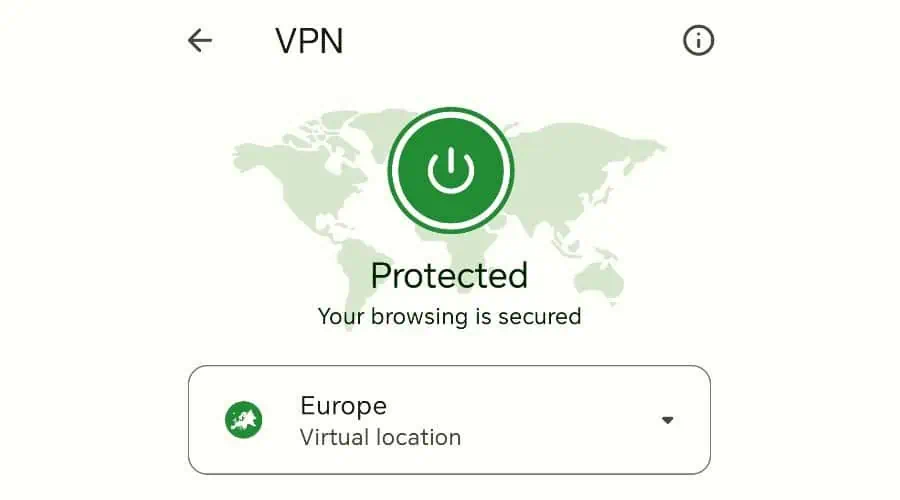
What gives Opera the edge is its built-in Android VPN, which encrypts your real-time internet traffic to prevent Wi-Fi hackers. It can also help you bypass geo-restricted content and content filters.
Winner: Opera
Opera vs Dolphin – Tab Management
The ability to organize tabs is important if you don’t like clutter or need to separate different content.
On mobile, Opera handles tabs vertically in a gallery which is accessed by tapping the tab counter at the bottom and swiping through.
Dolphin now also displays tabs vertically with tiles that can be swiped or tapped.
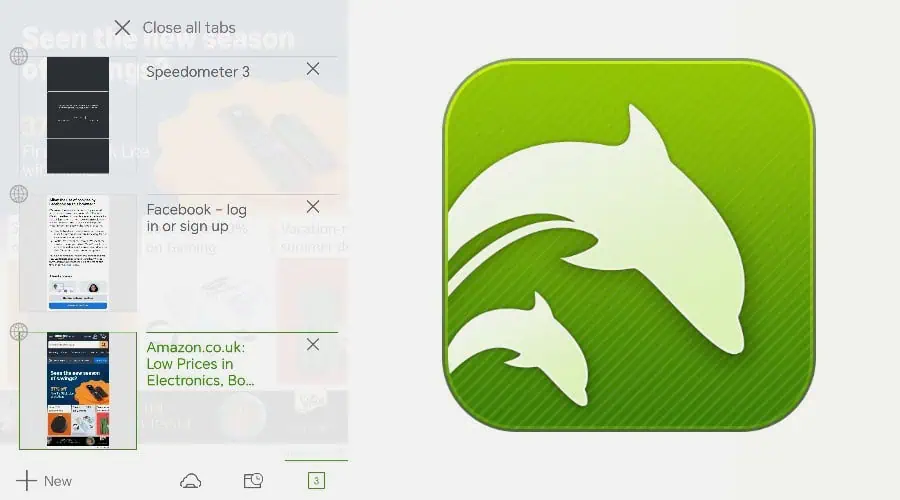
Opera offers a bit more functionality, as you can search for tabs by title in the tab gallery when it is expanded.
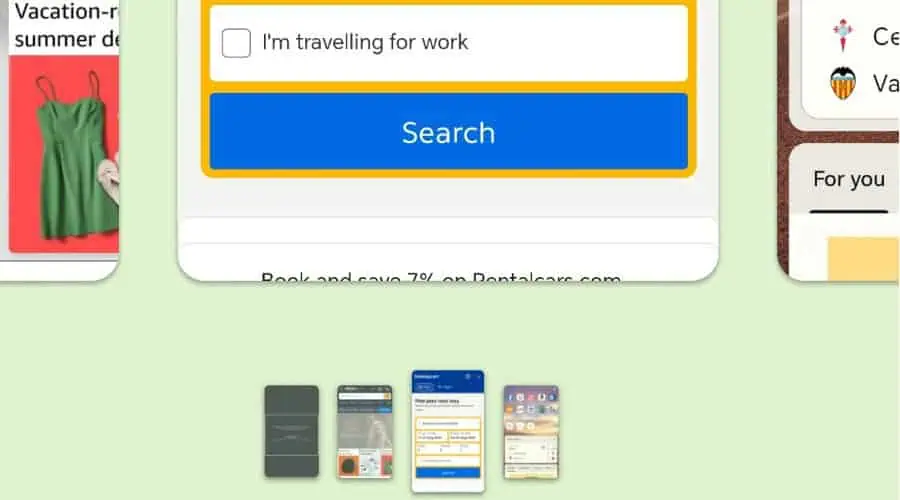
I prefer Opera, especially when I’m working with a lot of tabs, but the differences are minimal.
Winner: Draw
AI Assistant
Although Opera’s Aria AI is now well established on desktop, it’s only just rolling out on Android, and you must download the separate beta app: Opera Browser with AI.
Nonetheless, Dolphin lacks any AI features, so it’s an automatic win for Opera. But what can it do?
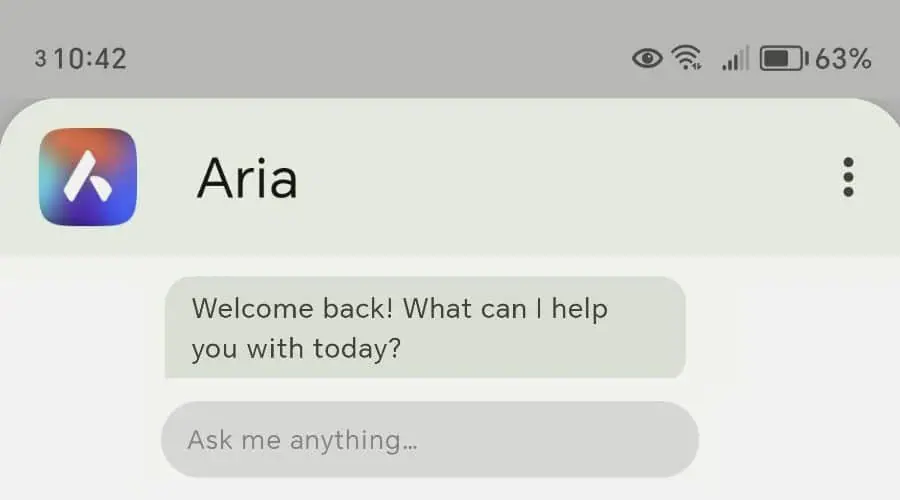
On mobile, the AI assistant is more scaled back. It functions as a chatbot, replacing traditional searches and concisely answering questions. It also has a compose option to help with email or chat responses and other content creation.
However, it lacks the AI image generator that’s available on the desktop browser.
Winner: Opera
Desktop Mode
If you prefer to view the full desktop version of a webpage on mobile, Opera and Dolphin both provide an easy way to do this.
On Dolphin, tap the jigsaw icon and turn Desktop on. On Opera, from any page, tap the three dots and toggle on the Desktop layout button.
Winner: Draw
Dolphin No Image Mode
If you’re trying to conserve data, Dolphin offers a unique No Image mode, which you can turn on at all times or just when using mobile data.
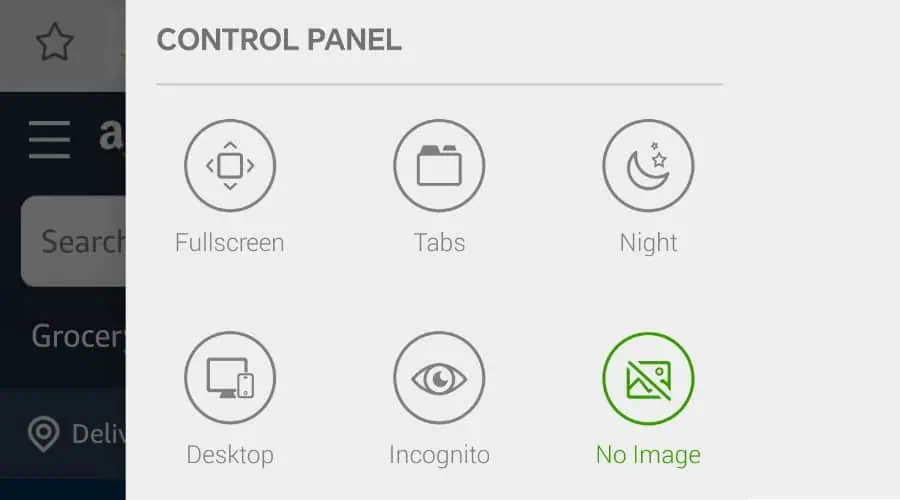
As the name suggests, this doesn’t load any images while browsing, providing a faster experience and less data consumption.
Dolphin Sonar
Dolphin Sonar is a quick way to access voice commands in-browser by shaking your phone. Its default is to search, but you can also share by saying “share” or open a new tab by saying “new tab”.
This feature is a bit redundant considering most modern smartphones offer system-wide voice command capabilities.
Opera My Flow
My Flow feature is an encrypted and shared space between Opera Browser on mobile and Opera on your computer. It allows you to easily send and receive files, links, images, videos, and notes between devices.
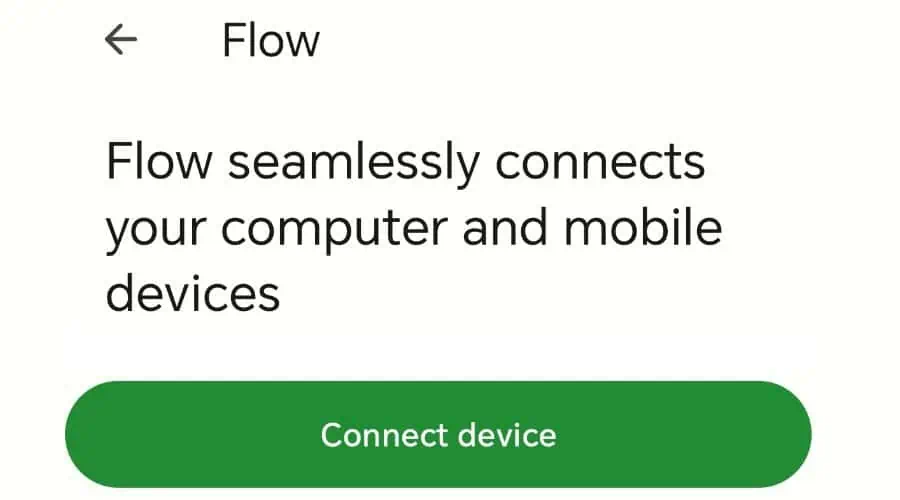
Simply tap connect and scan the QR code to enable Flow from mobile. From any page or content, you will see the option to share.
Dolphin lacks any file-sharing features other than general syncing between mobile devices.
Opera Crypto Wallet
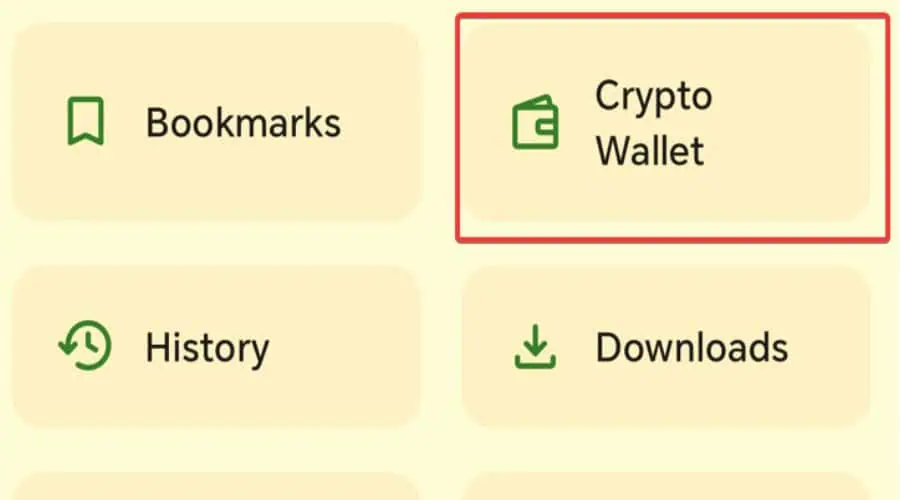
A standout feature of Opera is its built-in crypto wallet. Based on the Ethereum blockchain, it enables you to manage your cryptocurrencies, tokens, and collectibles, and even make crypto transactions.
Speed Dial
On the homepage of both browsers are icons to common webpages, which is called Speed Dial. Tapping the Plus icon on both allows you to browse a library of common sites and services, but you can add your own too.
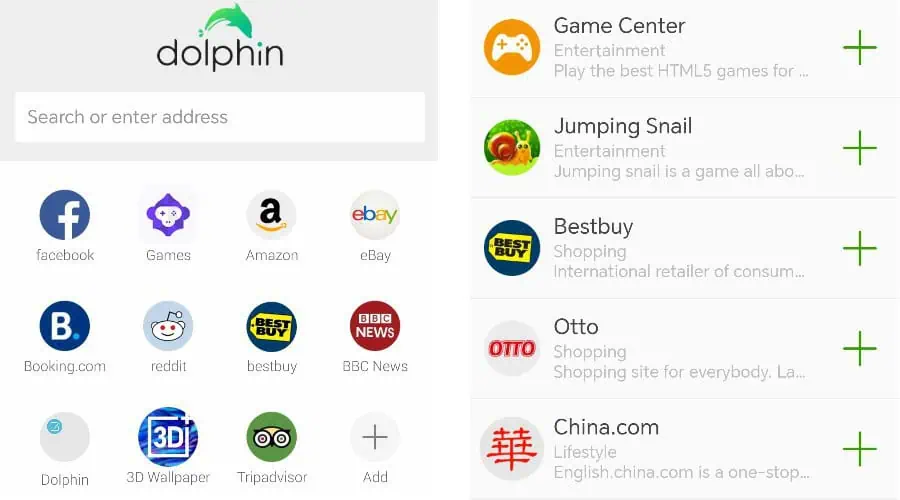
Opera’s shortcuts are more organized, offering categories such as gaming, finance, or sport, while Dolphin provides a long list, many of which are obscure or focused on a non-Western audience.
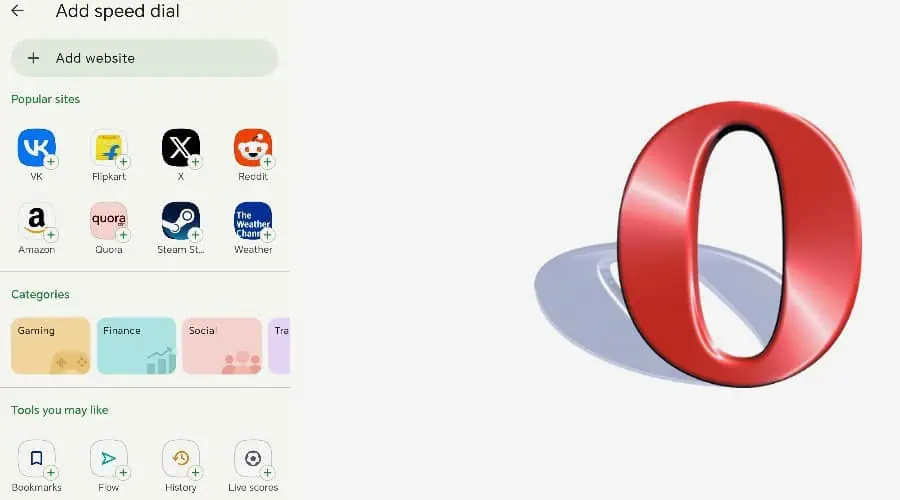
I also like that Opera lets you add features such as Flow and Live Scores to your homepage Speed Dial, instead of going the extra step of finding them in the settings.
Winner: Opera
Add-ons
Mobile browsers typically don’t support add-ons in the traditional sense, and though Opera did try this in an old release, it no longer has a mobile extensions store.

On the other hand, Dolphin loosely supports add-ons, but these are not available on the official app stores and it discontinued its own store. So, proceed with caution. The most common is Pocket for Dolphin, which allows offline page saving.
Winner: Dolphin
Customizations
Opera offers a good number of features to change the appearance of the mobile browser. These include light and dark modes, as well as 7 different color themes.
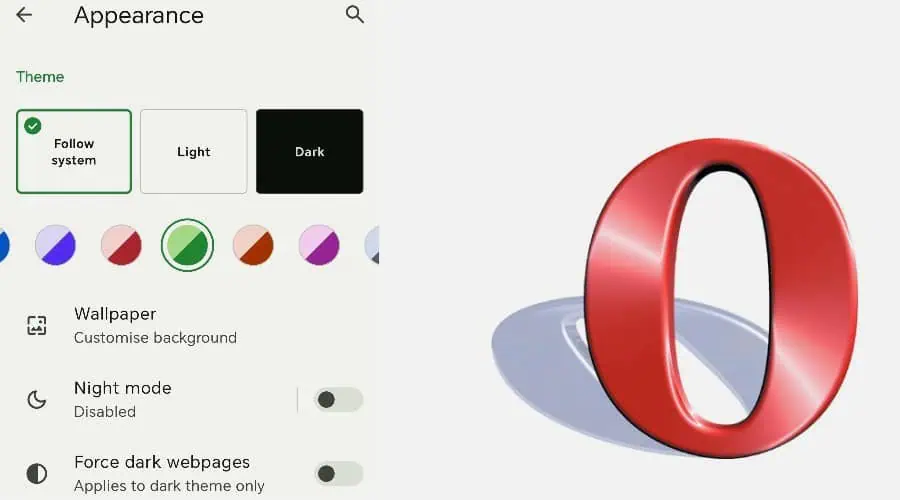
You can also set a custom wallpaper, show the menu bar at the top instead of the bottom, and choose whether to hide the toolbars while scrolling.
Accessibility features include text size, text wrap, and zoom settings.
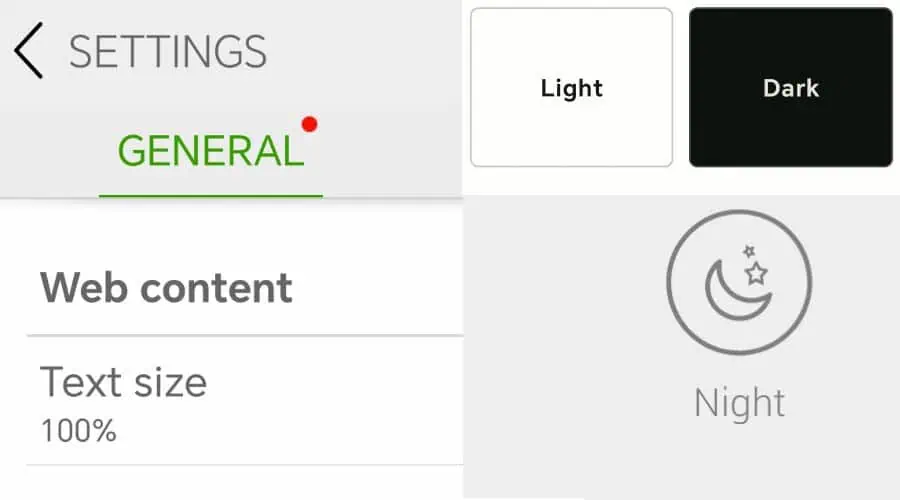
Dolphin lacks themes and wallpapers, but you can pick night, light, or dark colors, change text size, and configure zooming.
Winner: Opera
Ease of use and User Interface
Opera Mobile is currently powered by Blink, which was developed by Chromium. Dolphin uses Jetpack, which is a version of Webkit.
In practice, both mobile browsers are intuitive and easy to navigate. You are never more than a few taps away from finding the settings or features you need.
Functionally, they are very similar, and I had no problem browsing and configuring things.
In this case, it comes down to personal preference.
Resource Usage and Performance
Opera Mobile is considered to have a slight performance edge over Dolphin Browser, according to various benchmark tests.
However, I conducted my own test using Speedometer 3.0 from my new Android Honor Magic Lite 6. The higher the score, the faster the browsing experience.
Opera scored a 3.89 compared to Dolphin’s 6.19 – quite the contrast.
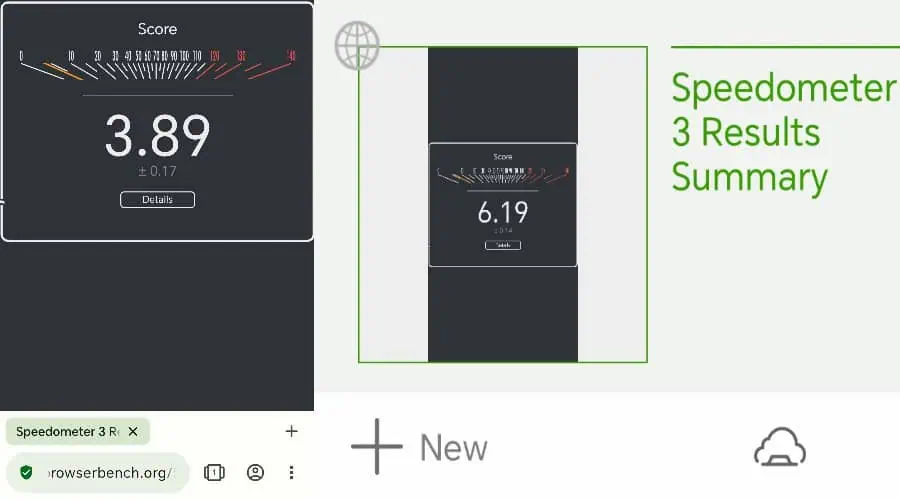
Despite the results, I did not personally experience a significant performance difference during general browsing.
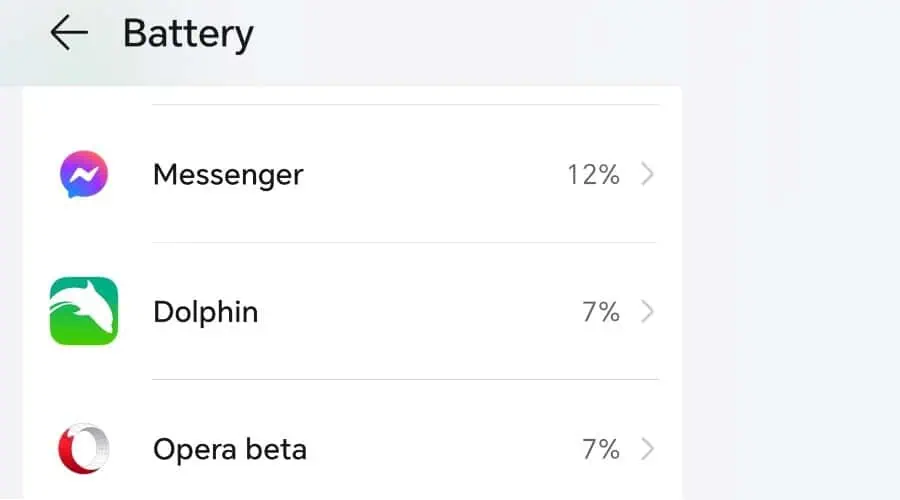
When it comes to battery, both consumed a steady 7%.
Winner: Dolphin
Opera vs Dolphin – Head-to-head Comparison
Now we’ve dug deep into the features and performance of Opera and Dolphin, here’s my takeaway summary of each browser:
| Opera | Dolphin | |
| Ease of Use | 4/5 | 4/5 |
| Battery Consumption | 7% | 7% |
| Page Speed | 3/5 | 4/5 |
| Privacy and Security | 5/5 | 4/5 |
| Add-ons | None | Limited third-party |
| AI Assistant | Yes | No |
| Customization | 4/5 | 3/5 |
| Overall Features | VPN, wallet, and Flow file sharing | Sonar voice commands, No Image mode |
Opera vs Dolphin – Verdict
Overall, when we look at Opera vs Dolphin, I find Opera to be the more feature-rich browser. It syncs with the desktop version, has more features like a VPN, crypto wallet, and My Flow, and is more customizable.
Dolphin performs slightly better on paper and has some unique features like No Image mode and Sonar voice commands, but that’s not enough to sway me.
Which mobile browser do you prefer? Let me know in the comments below!








User forum
0 messages