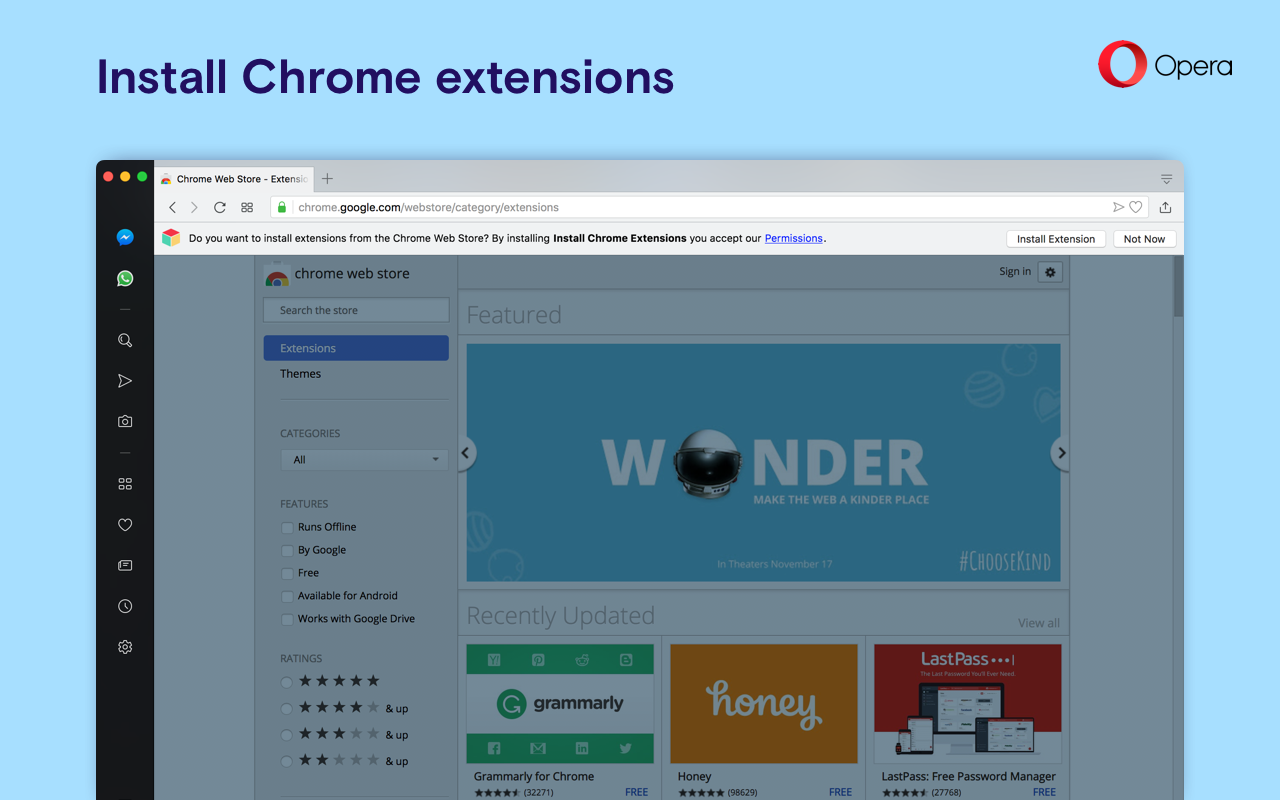Opera browser with Chrome extensions support now available to all users
2 min. read
Published on
Read our disclosure page to find out how can you help MSPoweruser sustain the editorial team Read more

One of the main issues holding back alternate browsers is the lack of support for extensions and plugins. Opera has addressed this issue by testing a feature in their Beta browser that makes it possible to easily sideload extensions from the Chrome Web Store, and now the feature has been made available to regular Opera users.
Install is simply via visiting Google’s extension store. Now when you visit the Chrome extensions site, you’ll see a sliding toolbar on top of the page allowing you to install Chrome extensions on Opera.
The update also includes a revamped setting page split into basic and advanced settings, a and new integrated search bar which now helps users to search for specific settings.
Opera has also improved the Security badges in the address bar which provide important information about the current website or web page you are viewing. They tell you if a page has a secured connection, what the kind of certificate it has and which content settings are used.
The changelog for the update reads:
- New layout of settings page with dark theme support.
- Better control of the pages you visit with an expanded badge pop-up menu.
- Easier access to your bookmarks.
- Bug fixes and improvements.
The updated browser can be found at Opera here.
Via WindowsLatest