OneDrive now keeps track of all of your files
1 min. read
Published on
Read our disclosure page to find out how can you help MSPoweruser sustain the editorial team Read more

OneDrive is getting a major feature today: Version History for all type of files. Version History, for those unfamiliar, effectively allows you to view an older version of a certain file and restore it whenever you want. Version History is a really useful feature when you want to restore old parts of a document or a file — but a major limiting factor of OneDrive’s Version History feature in the past was that it only worked for Office files.
And that’s no longer the case. Microsoft has started rolling out a new and much-improved Version History feature in OneDrive, which now works with all of your files. That means you can now keep track of all of your files, ranging from a simple PDF to a JavaScript file. But you probably shouldn’t store code on OneDrive mainly because the Version History feature only saves your files for 30 days.
The new Version History in OneDrive is rolling out right now, and it will be available to all OneDrive.com users by this Summer.


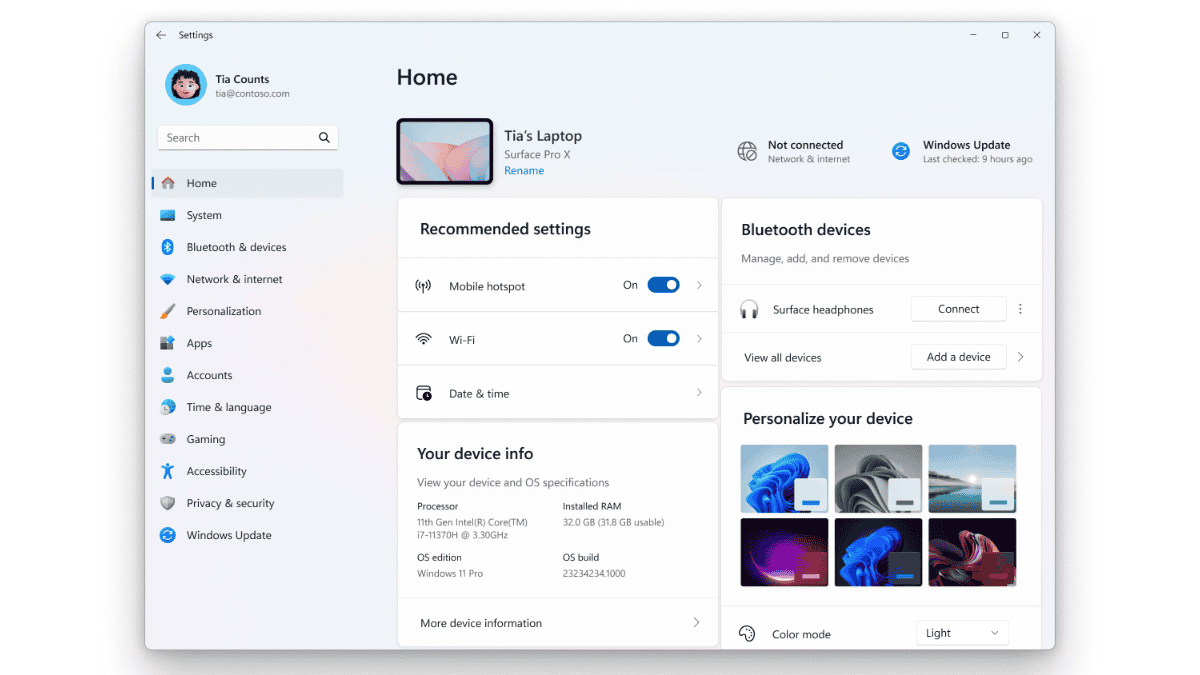
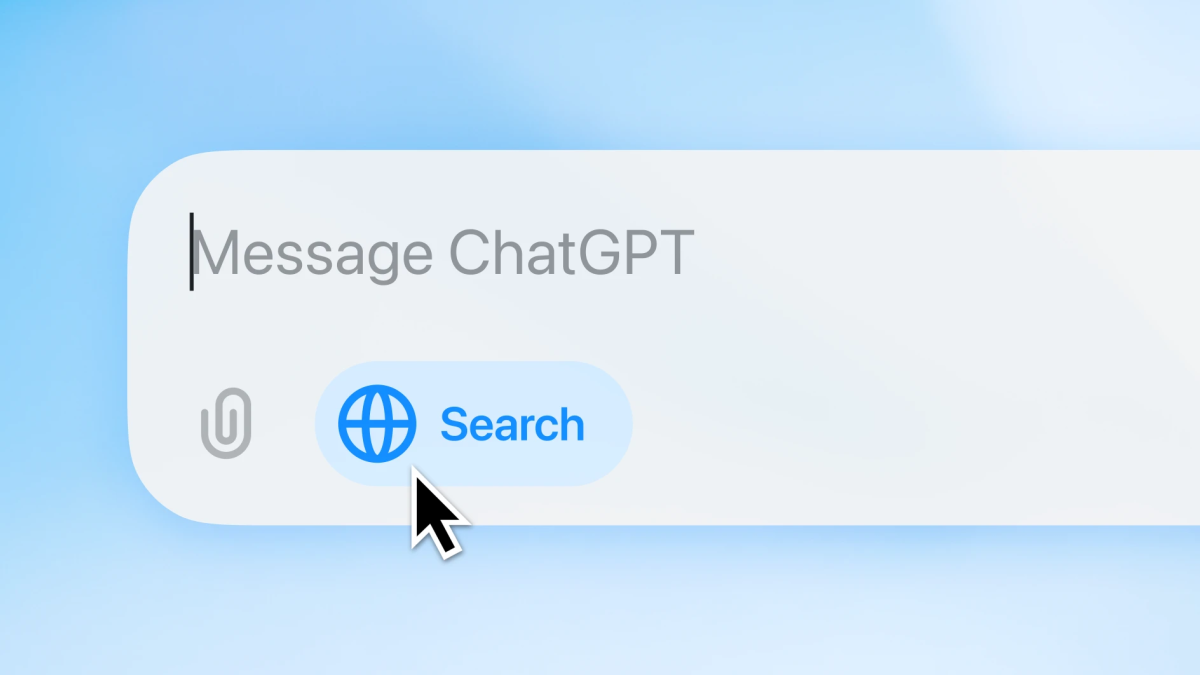

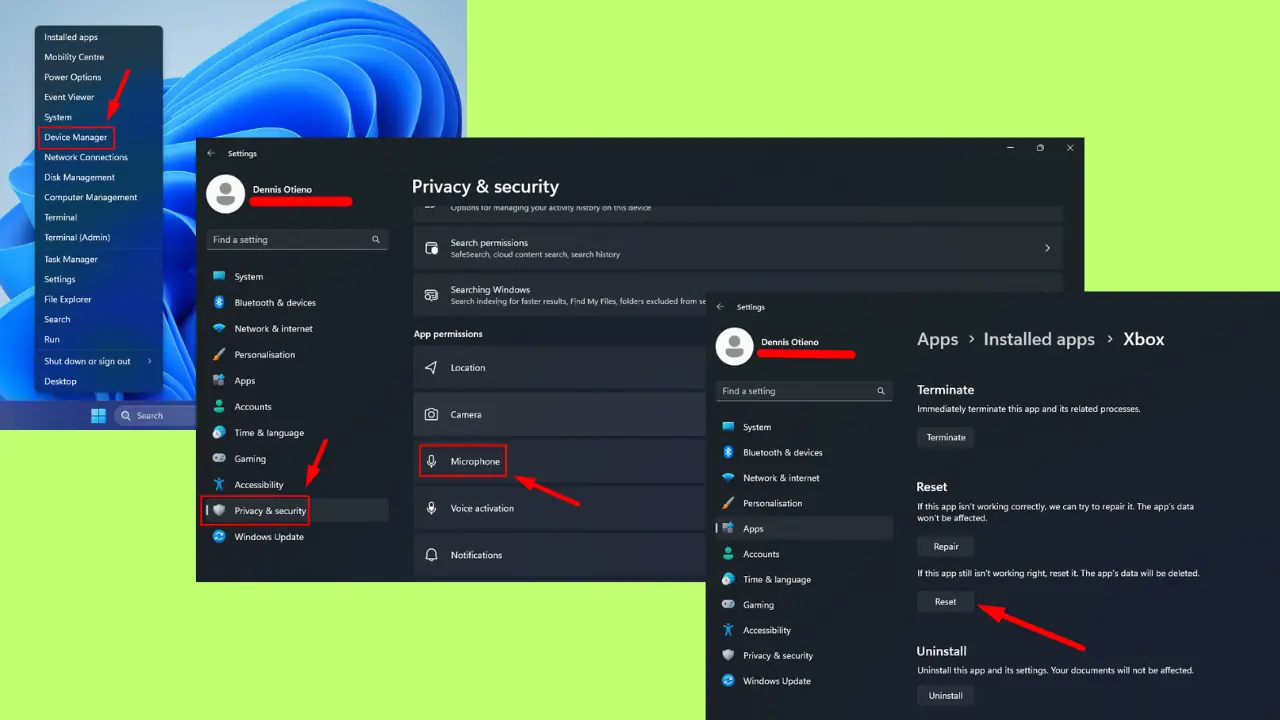
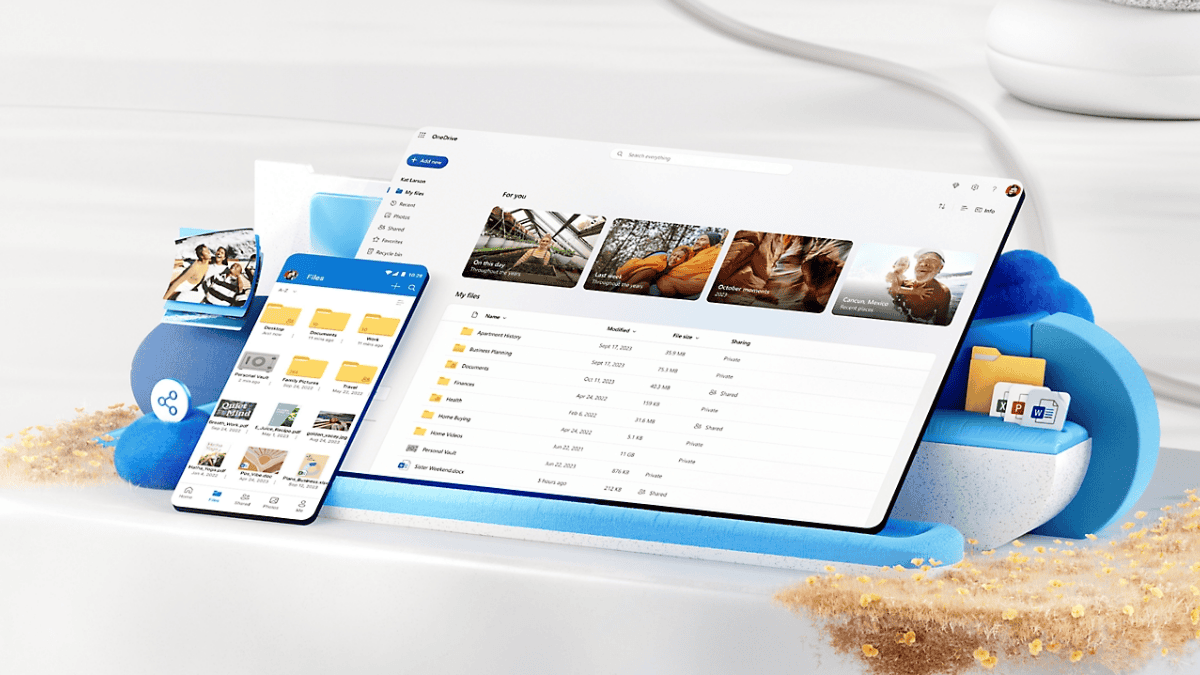

User forum
0 messages