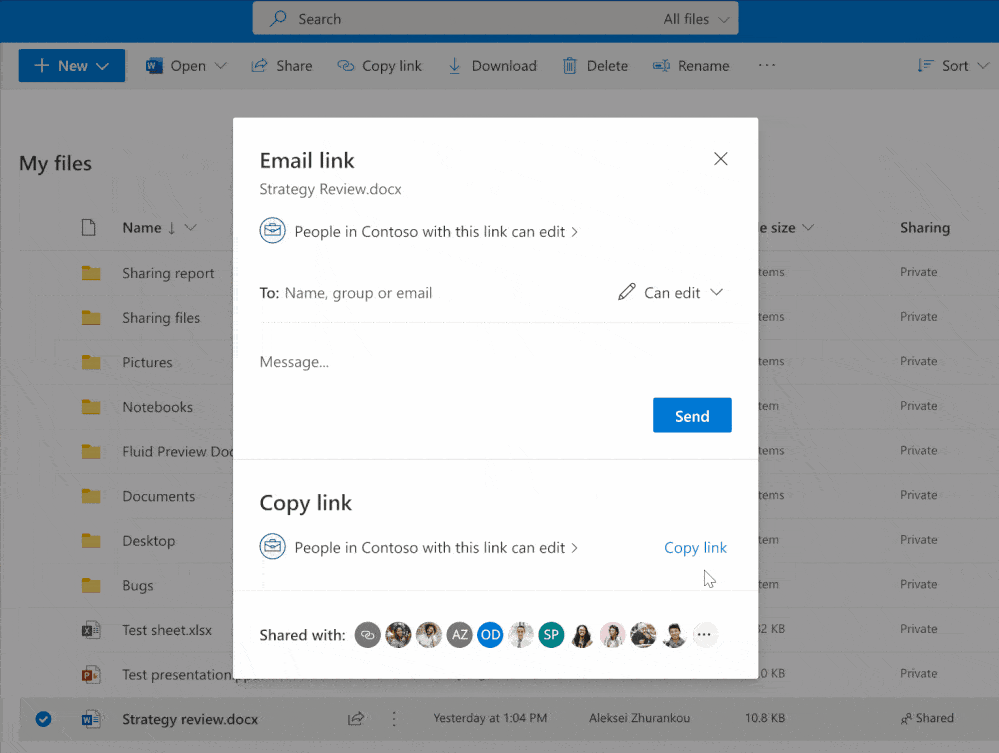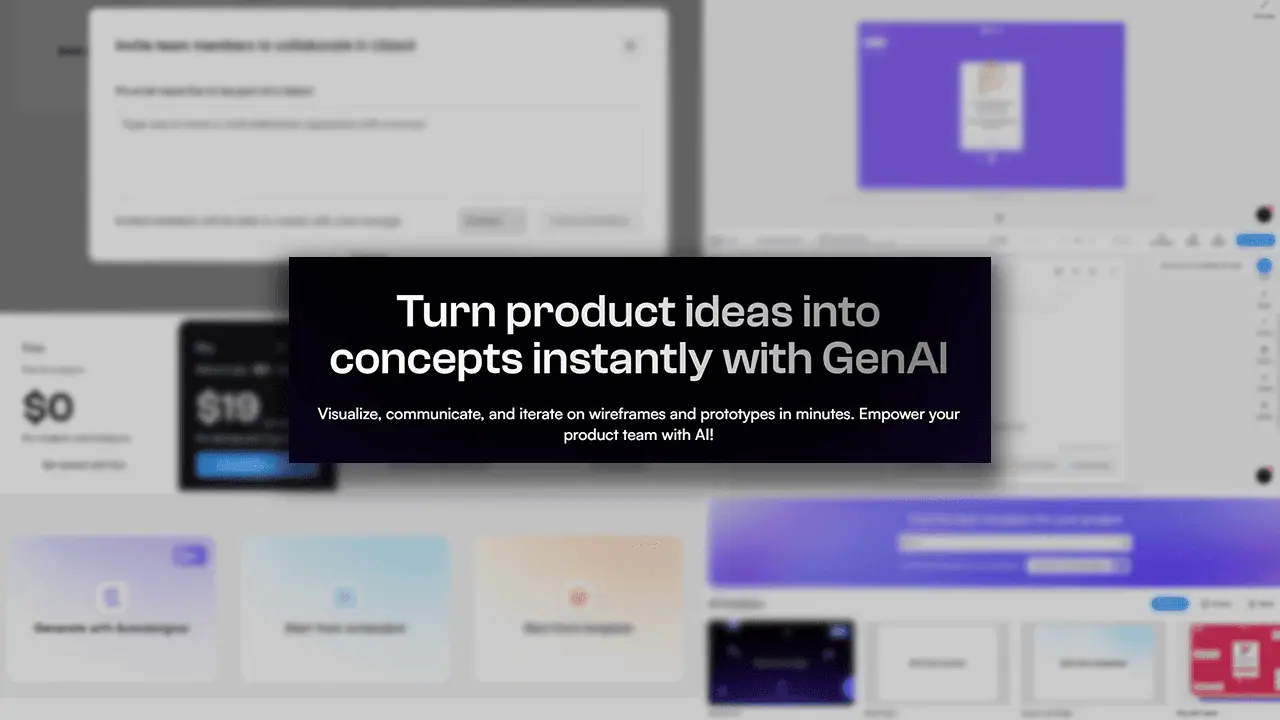OneDrive for Business is getting an improved link sharing experience
1 min. read
Published on
Read our disclosure page to find out how can you help MSPoweruser sustain the editorial team Read more

Microsoft has announced that an improved link sharing experience is coming to OneDrive for Business.
Currently, after setting link permissions, when you select the Copy link button, you see a confirmation window that displays an auto-generated link that you can copy and share with your team. However, to change the link permissions, you must recreate a new link. Now, Microsoft has changed this flow works to make it more user friendly.
Instead of a Copy link button, you’ll see a footer where you can set permissions for the link and then copy it to share it with recipients. If you need to update the link permissions, you can do it directly from the Link Created dialogue box as well.
Microsoft expect to begin rolling the update out to Targeted users in late November 2021 and expect to complete roll out by early December 2021. Standard Release users can expect the feature between early December 2021 and early January 2022.