Here's what's new and coming for OneDrive (roadmap update)
2 min. read
Published on
Read our disclosure page to find out how can you help MSPoweruser sustain the editorial team Read more
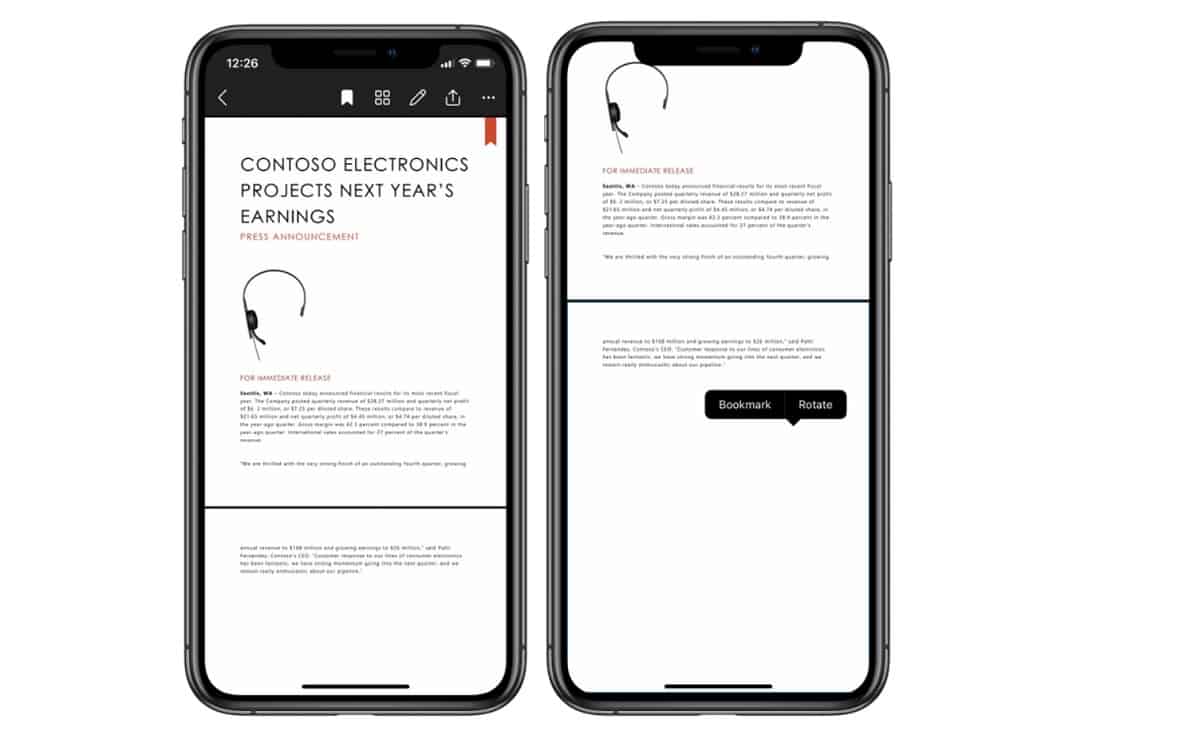
The OneDrive team have published their monthly roundup of the new and coming features for February 2021.
The list includes:
[lwptoc title=”OneDrive February 2021 Roadmap Roundup” itemsFontSize=”default”]
Dark mode for web
Microsoft is rolling out Dark Mode for OneDrive web, for both commercial and personal accounts. In addition to its aesthetic appeal, Dark Mode also reduces eye strain and improves the battery life of your devices.
Turn on Dark Mode in OneDrive for web.
“At a glance” summaries in sharing emails
When users share Word files, the sharing e-mail will now include new information like estimated time to read as well as key points in the document. This will help recipients decide how to engage with the shared document. Note that files that have been marked as sensitive by DLP will not include this information.
Quick summary of the shared document in the sharing email.
Admins who do not want this new functionality can disable it using the SharePoint Online Management Shell by running “Set-SPOTenant – IncludeAtAGlanceInShareEmails $false”
Bookmarks for PDF viewing on iOS
Getting back to your important PDFs in your mobile devices just got easier. Use the new bookmark option in OneDrive for iOS to add bookmarks to your important content so you can pick up where you left off.
Now when you open a PDF on your iOS device you would be able to add or remove bookmarks by tapping the bookmark icon(on the top-right corner) of the page or by long-pressing anywhere on the page you want to tag.
Tap the new bookmark icon to bookmark any page in a PDF. Add bookmark to a PDF page by long-pressing anywhere on the selected page.
You also have the option to access all your bookmarked pages in the single view.
View all the pages bookmarked in a single view.
This feature will soon roll out to Android as well.
Support for DWG file version in sync
Microsoft is updating OneDrive Sync client to support Version History for DWG files. This change fixes a known issue where Version History is missing for DWG files backed by Sync client.
All of the features, except for “At a glance cards”, are rolling out now.
via Neowin.


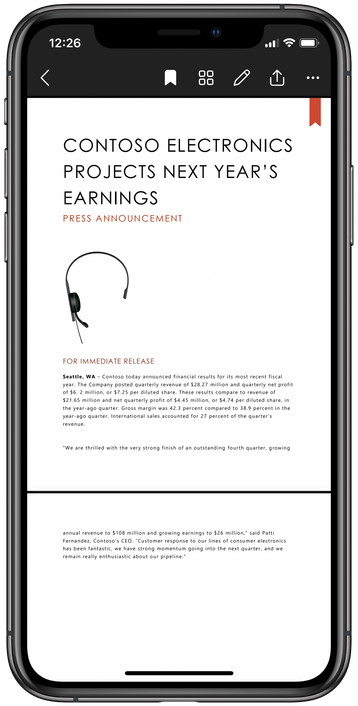
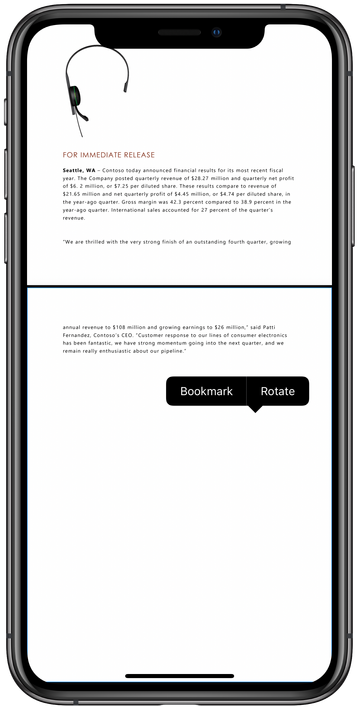









User forum
0 messages