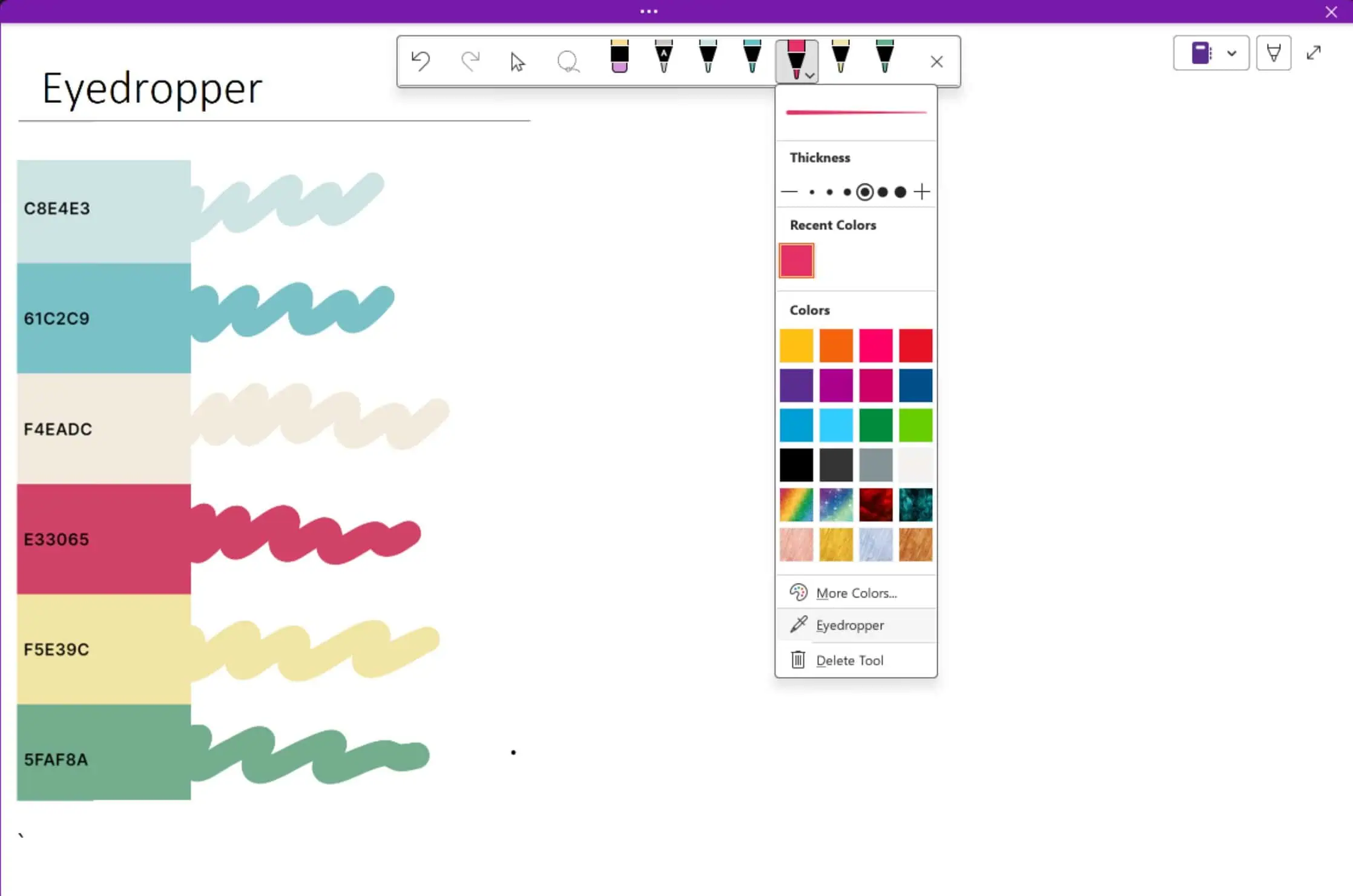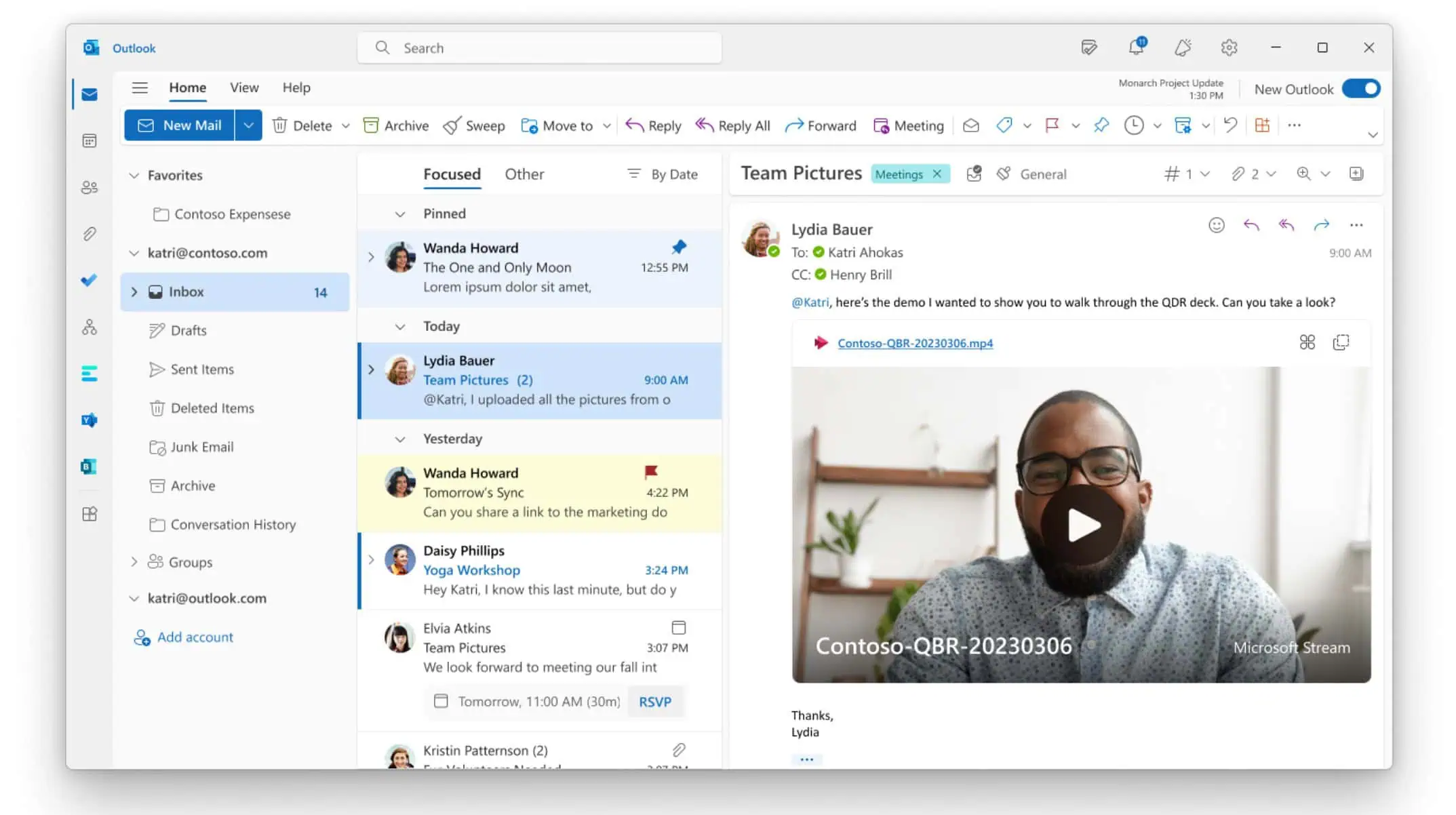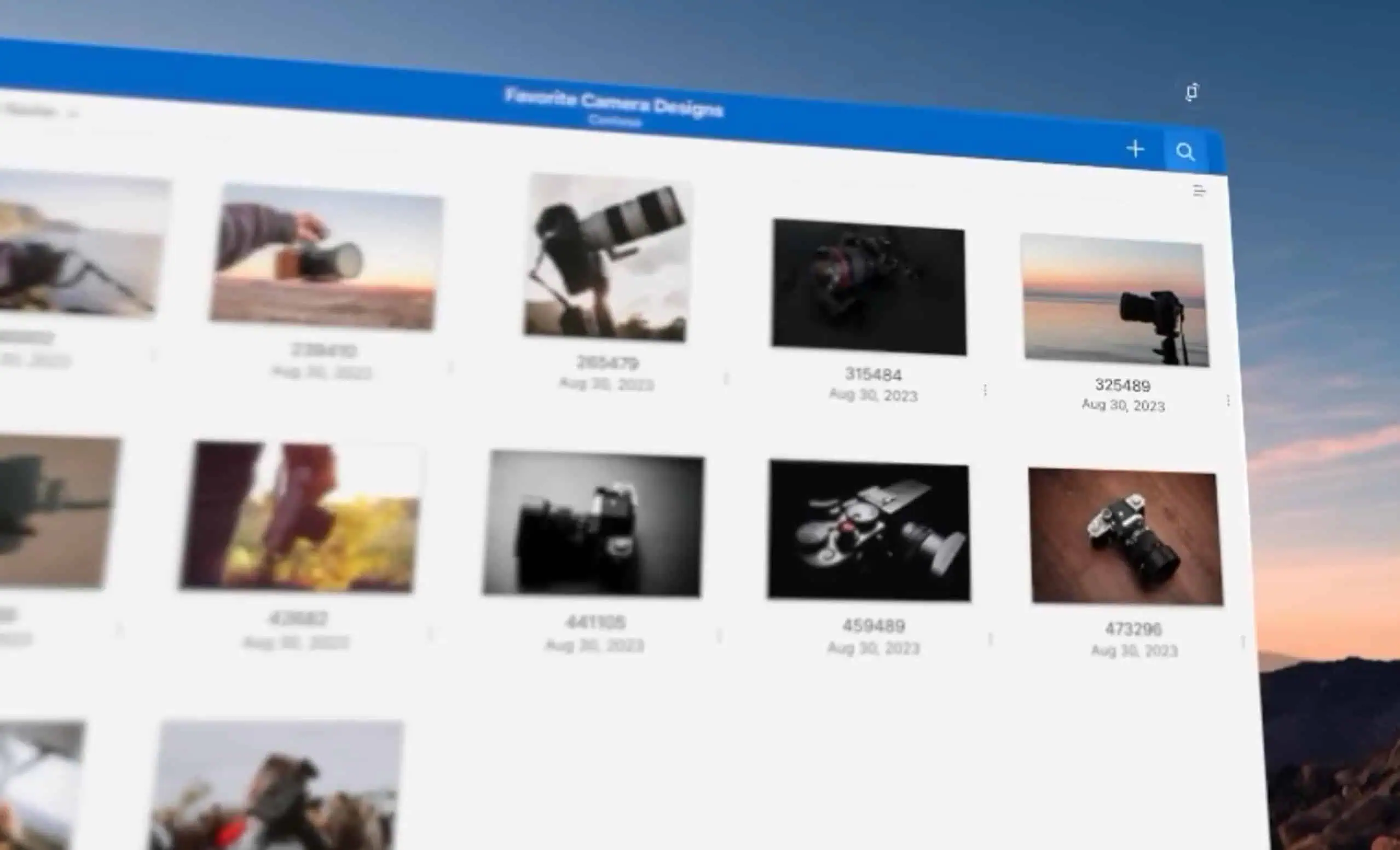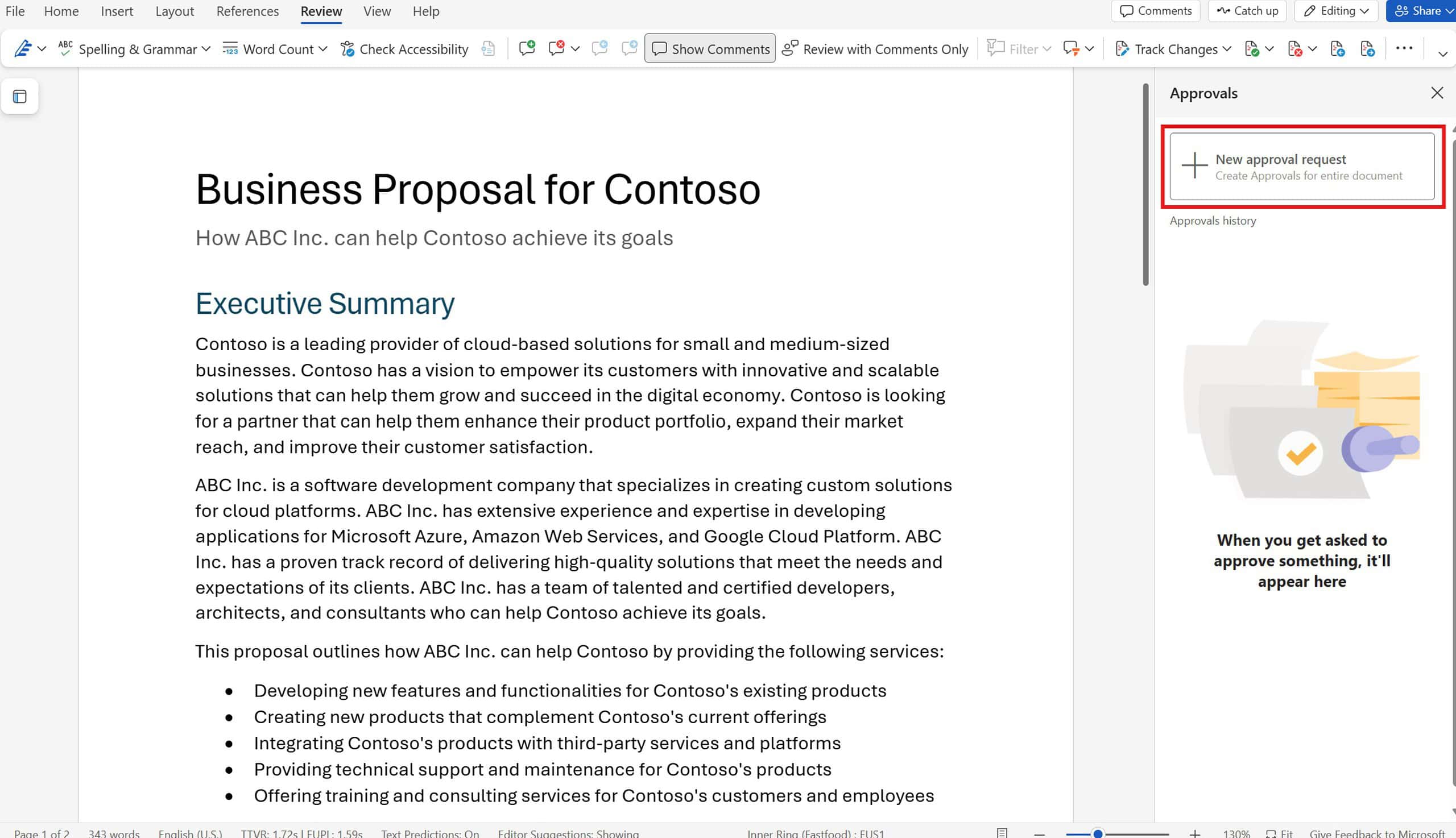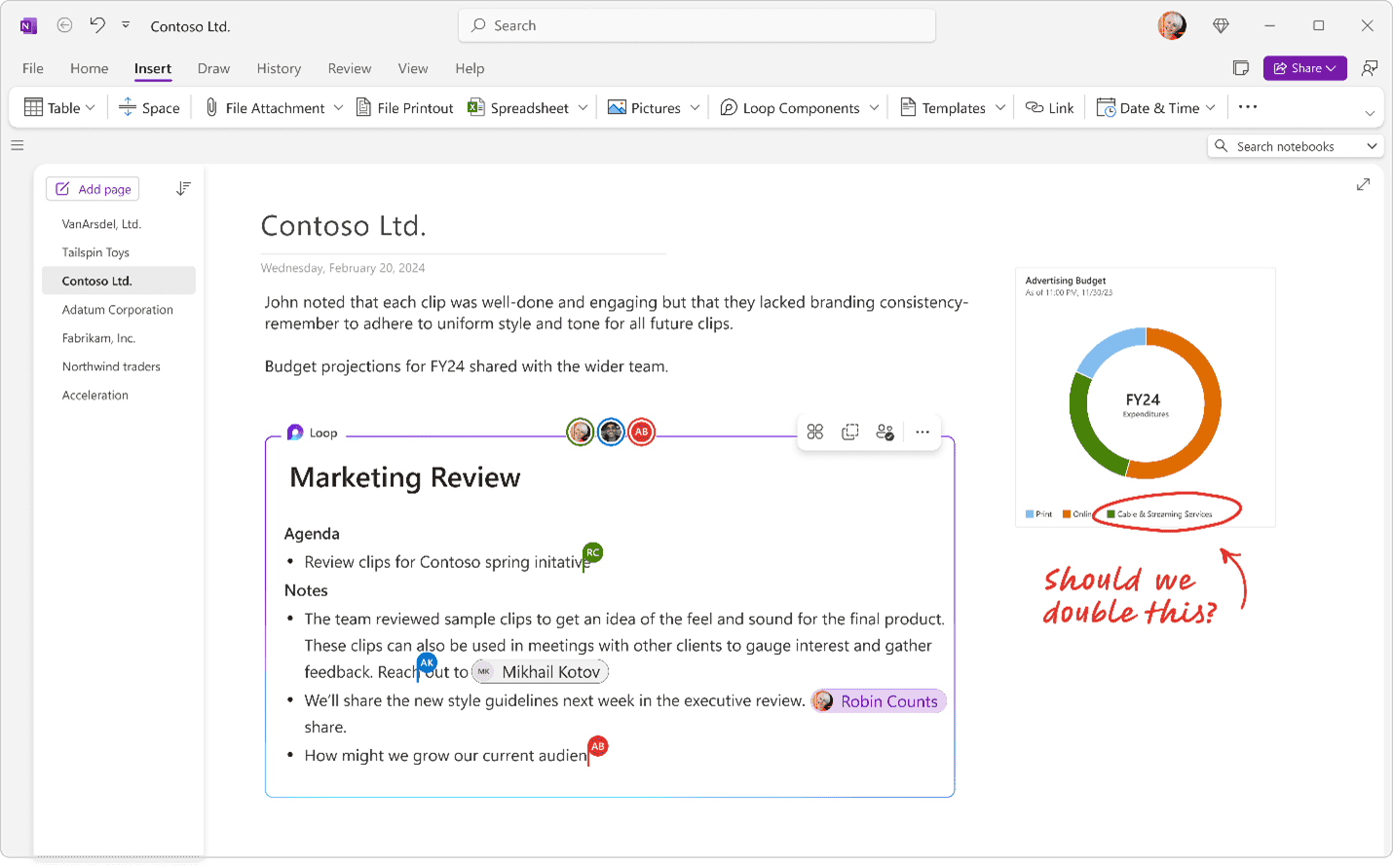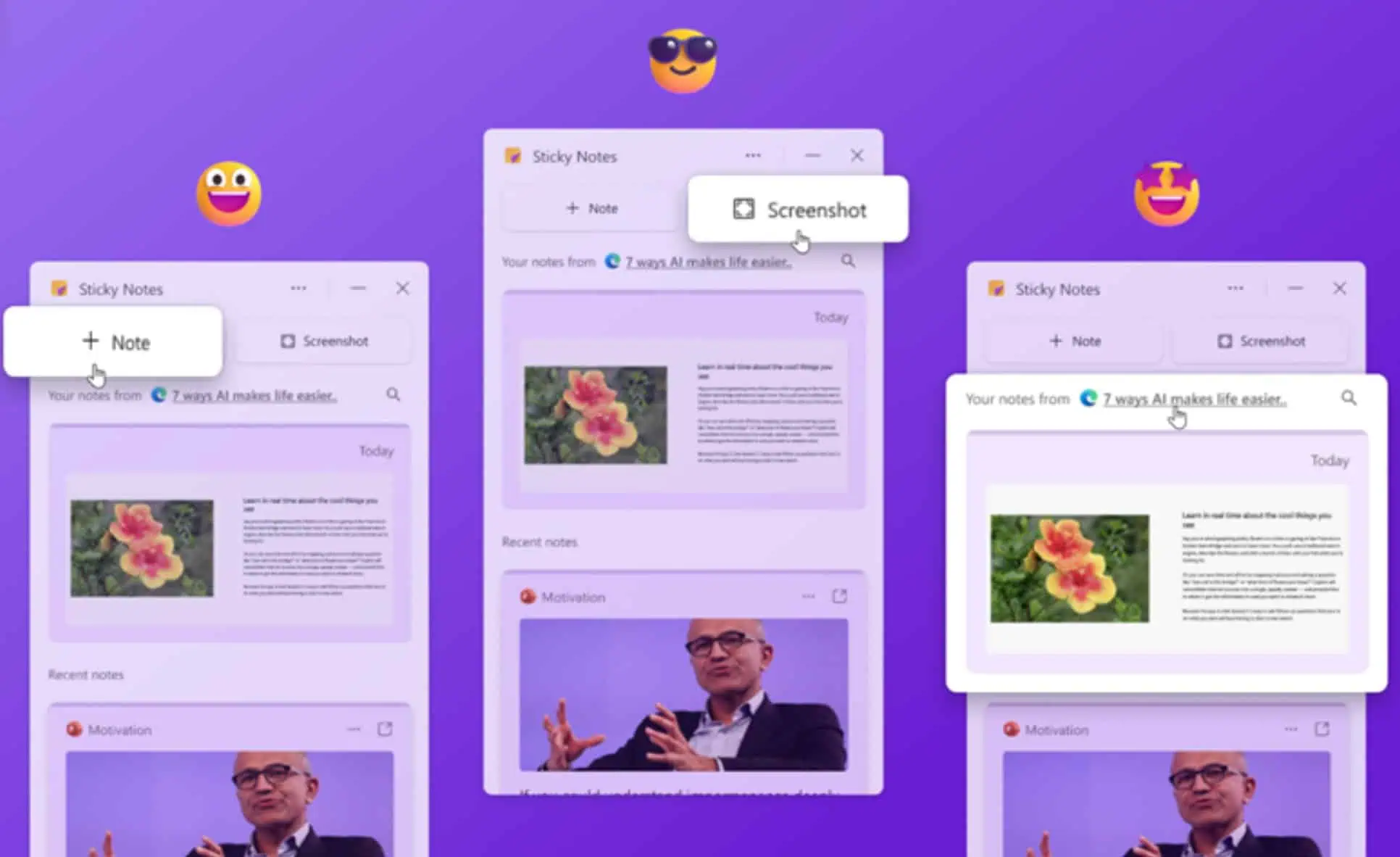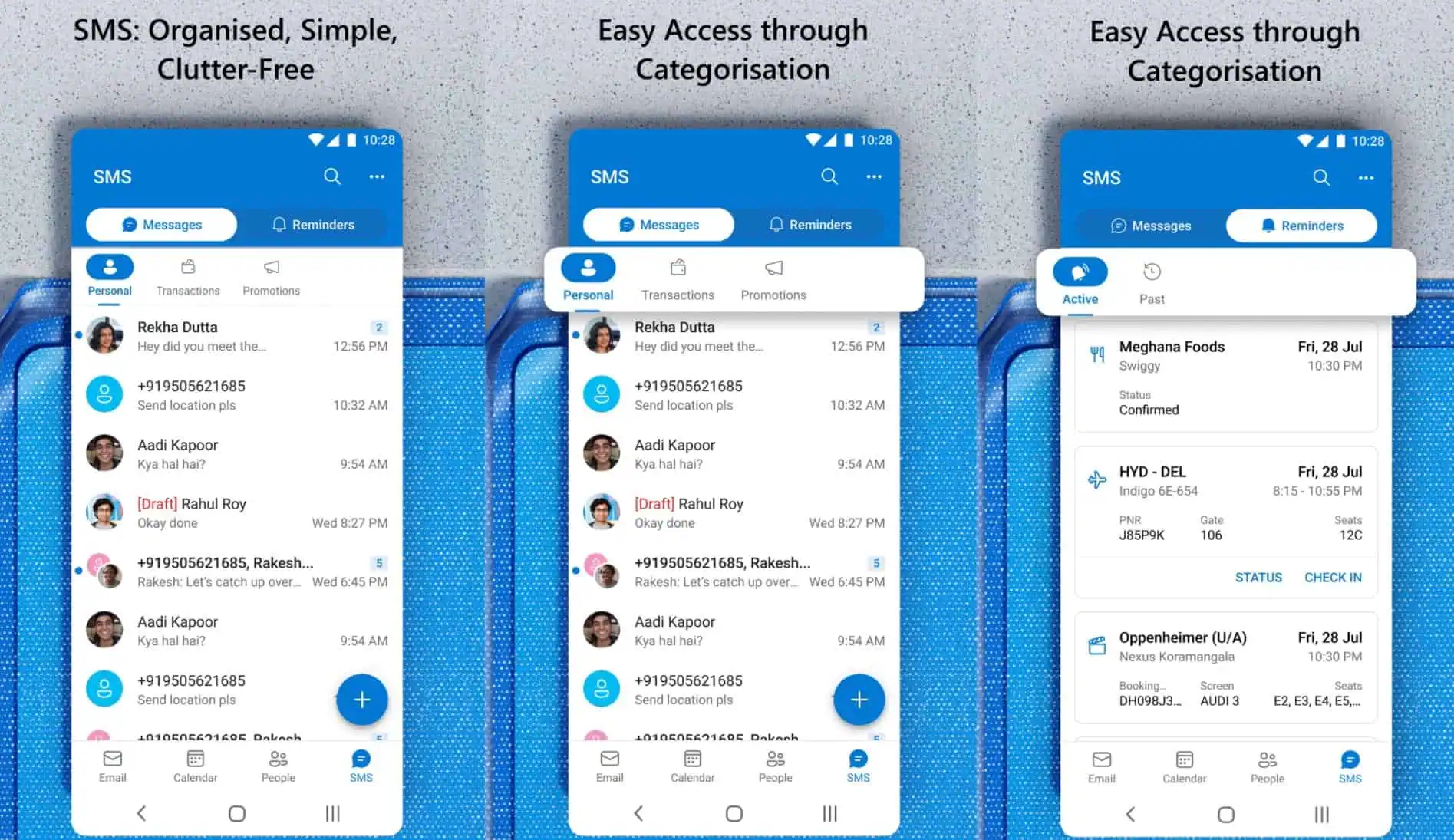Microsoft releases Office Version 2208 (Build 15505.20000) for Windows users
2 min. read
Updated on
Read our disclosure page to find out how can you help MSPoweruser sustain the editorial team Read more

Microsoft has released a new Office Preview version for the Beta Channel Insiders on Windows. The latest Office version 2208 (Build 15505.20000) adds a new Notifications pane where you can customize the types of notifications you wish to receive, including email and document @mentions, travel updates, deliveries, and more. To turn on the new pane, you can select the Notifications icon at the top-right corner of your Outlook window.
Besides that, the latest update adds a bunch of bug fixes for issues found in Word, PowerPoint, Project, and Office Suite.
You can read the complete official changelog below.
Changelog
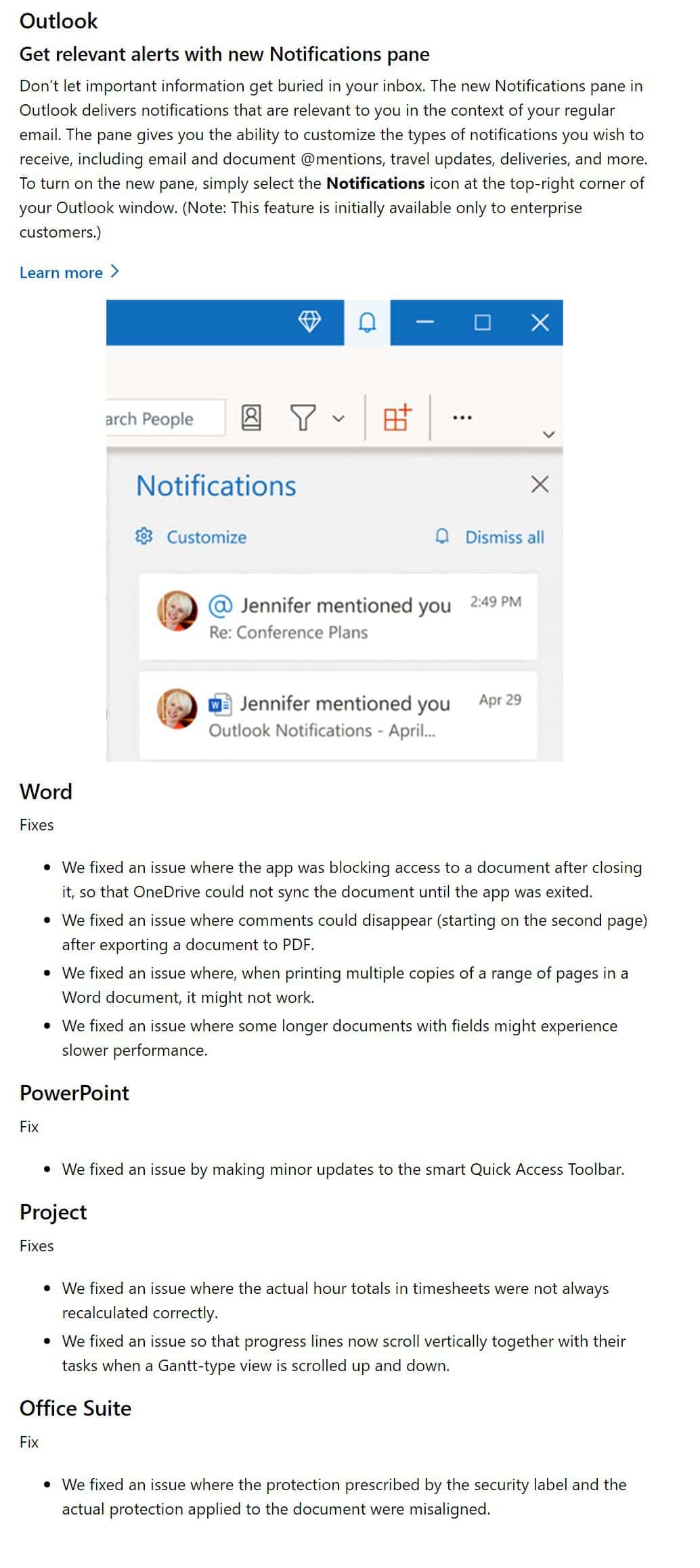
In other Office-related news, PowerPoint users on Mac are getting a new Cameo feature that allows users to insert a live camera feed anywhere in their presentation. To use it in your slide show, you can select Insert > Cameo. Meanwhile, Excel users on Mac are getting the ability to resize your Conditional Formatting Manager dialog boxes.
Microsoft releases a new Office update weekly for Beta Channel subscribers on Windows, adding new features and changes. Microsoft is also expected to release a new Office Insider Build for the Beta Channel Insiders next week. We’ll keep you updated if we find anything interesting in the update.
To update the Microsoft Office Insider Preview Build to the latest version, open any Office program and go to File> Account> Update Options> Update Now.