Microsoft releases Office Version 16.64 (Build 22080400) for Mac users
2 min. read
Published on
Read our disclosure page to find out how can you help MSPoweruser sustain the editorial team Read more

Weeks after releasing the new Office Beta Insider Preview build for Mac users, Microsoft is rolling out a new Preview build for Current Channel Insiders. The new Current Channel Office Preview update comes with Version 16.64 (Build 22080400) and adds new text and array manipulation functions, the ability to favorite a folder in a shared or delegated account in Outlook. It includes no other changes, nor does it bring any bug fixes and improvements. You can read more about these new functions in the complete official changelog given below.
Changelog
In other news related to Office for Mac, Microsoft recently introduced several new features for Office Insiders on Mac. PowerPoint users on Mac are getting a new Cameo feature that allows users to insert a live camera feed anywhere in their presentation. To use it in your slide show, you can select Insert > Cameo. To use the feature, go to the Home tab and select Conditional Formatting > Manage Rules. Now, you can simply drag the edges of the dialog box and resize it as needed.
Microsoft usually releases a new Office update every month for Office Current Channel subscribers on Mac, adding new features and changes. Microsoft is also expected to release a new Office Insider Build next month. We’ll keep you updated if we find anything interesting in the update.
To update the Microsoft Office Insider Preview Build to the latest version, open any Office program and go to File> Account> Update Options> Update Now.
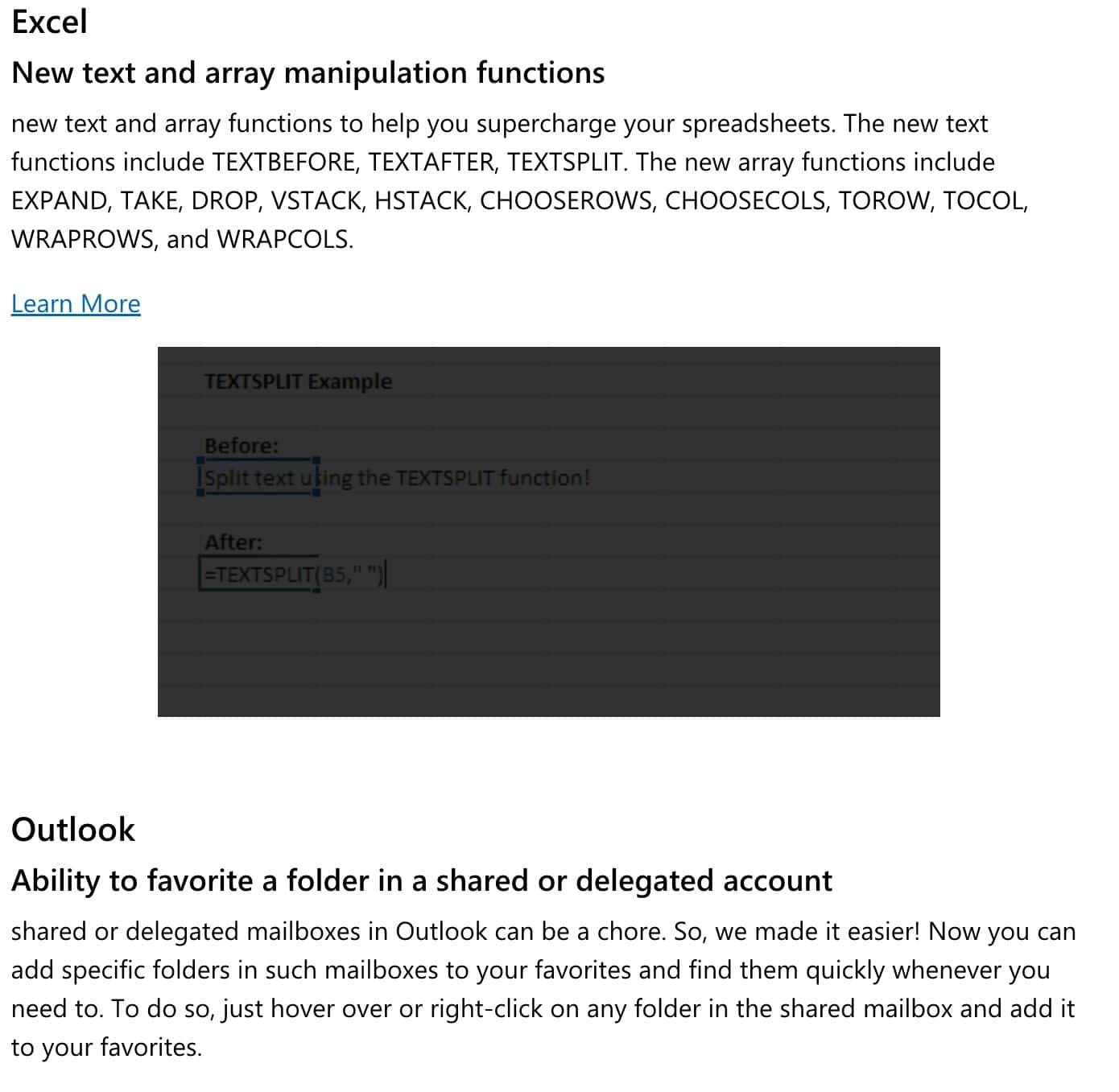
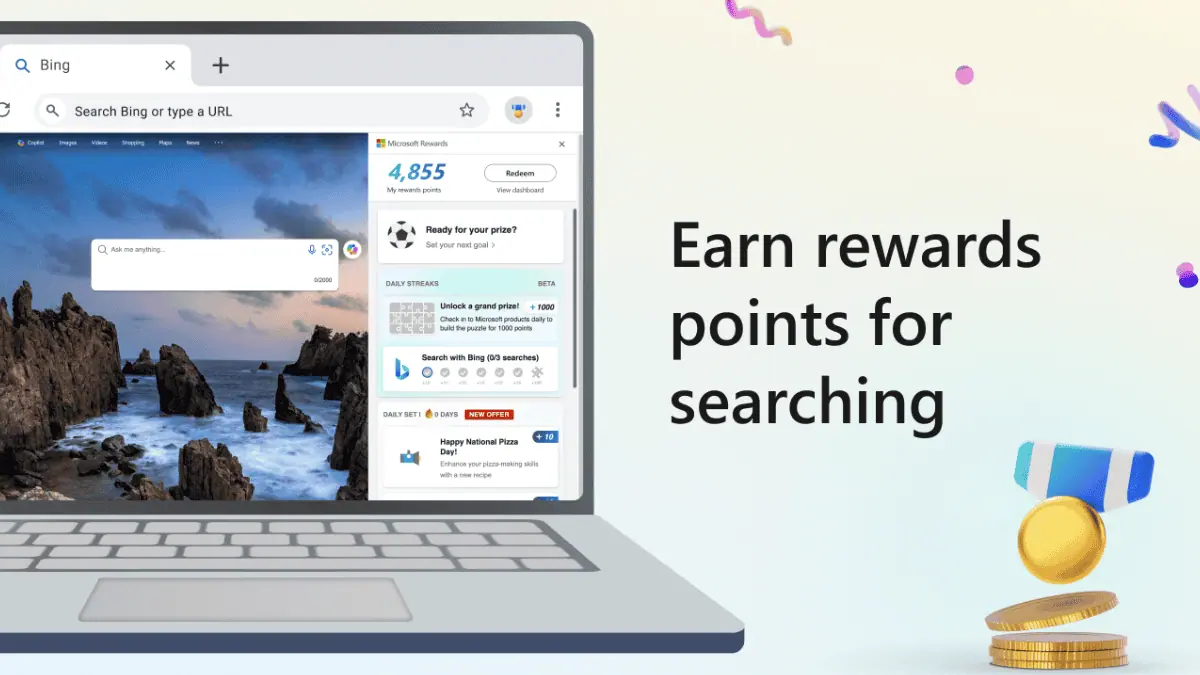

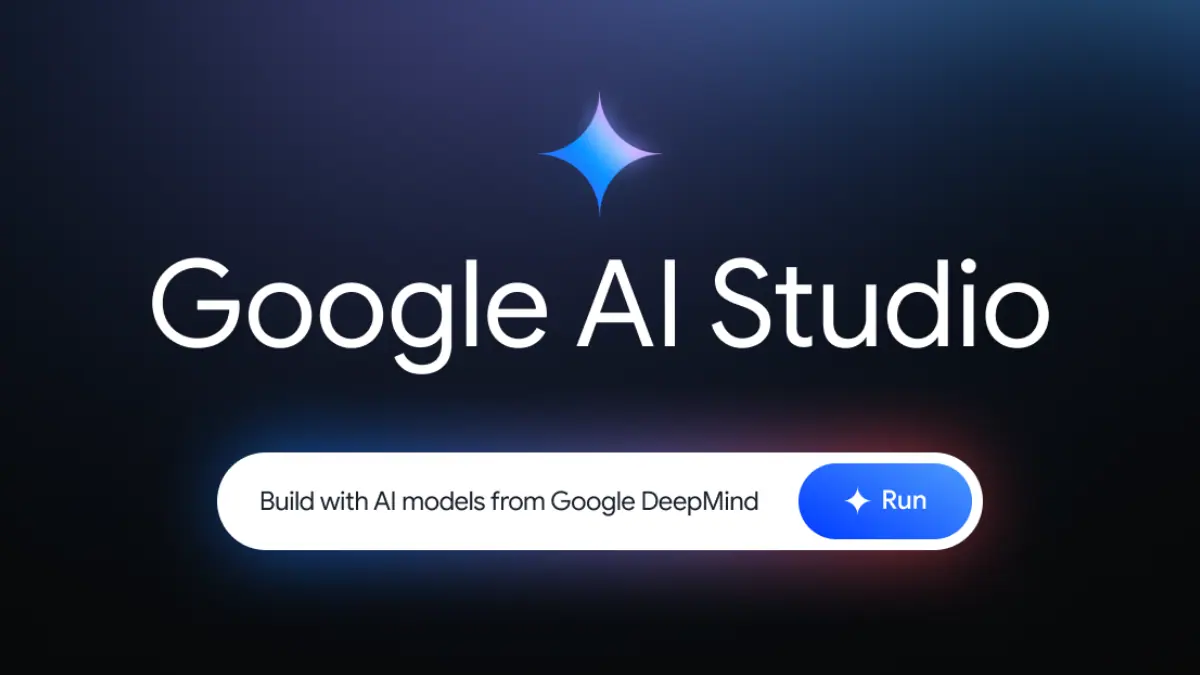

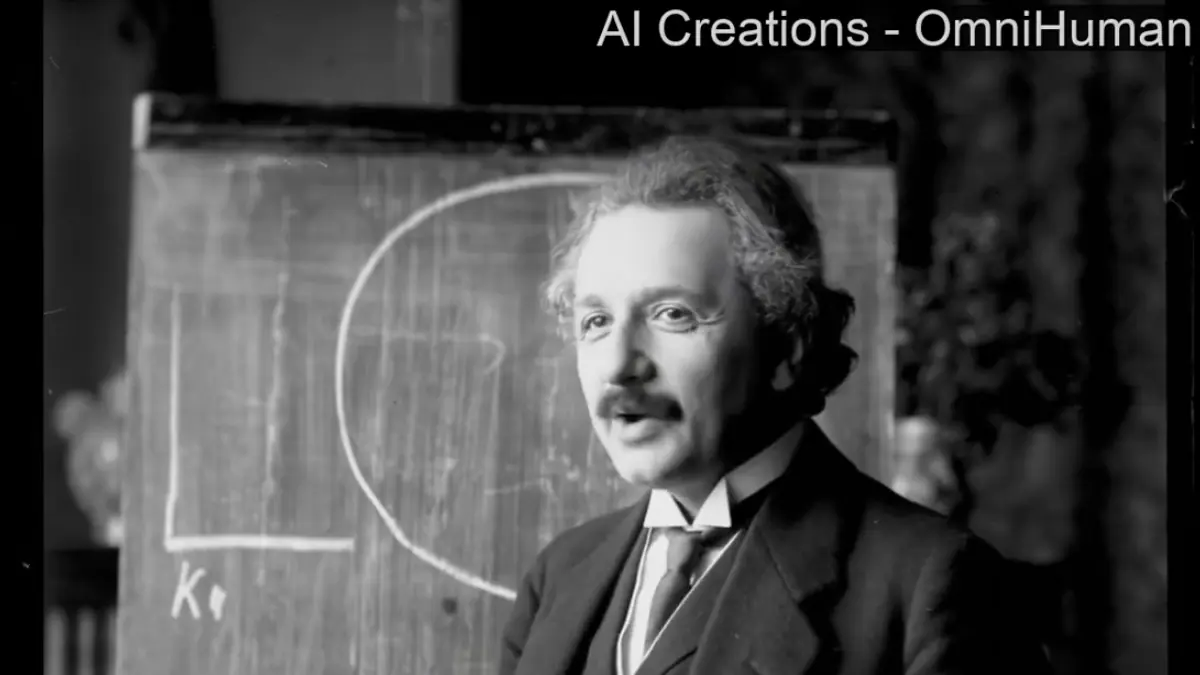


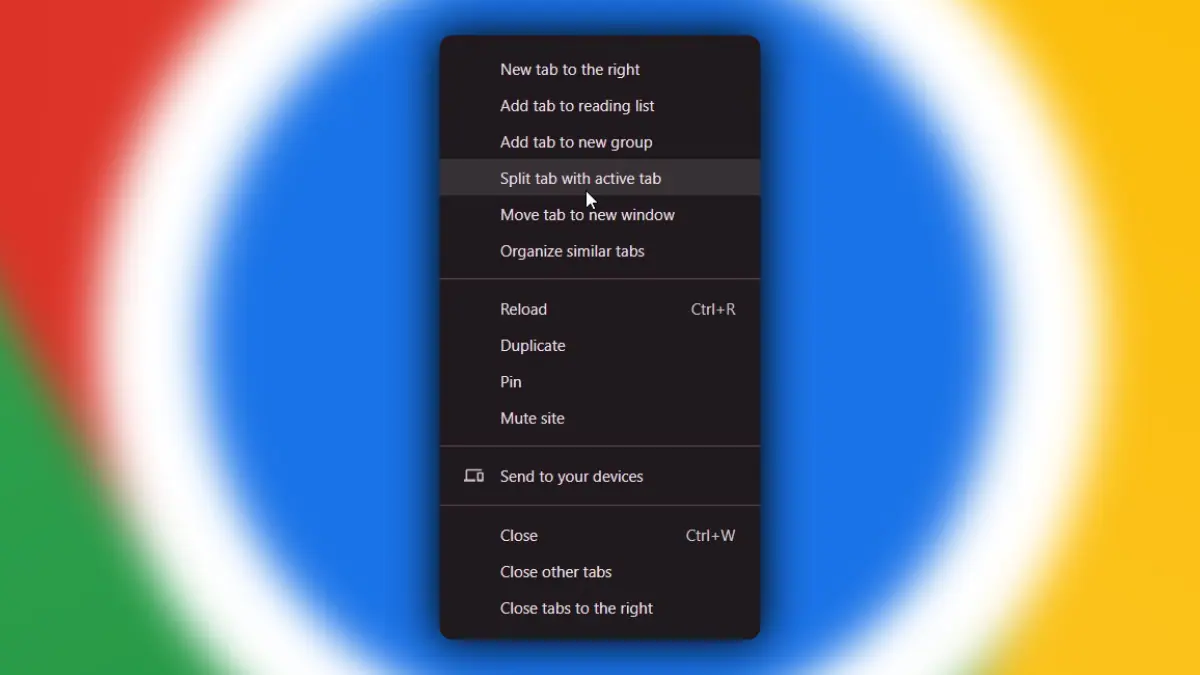
User forum
0 messages