Office Insider Version 2210 (Build 15709.20000) for Windows brings new features for Excel
2 min. read
Published on
Read our disclosure page to find out how can you help MSPoweruser sustain the editorial team Read more
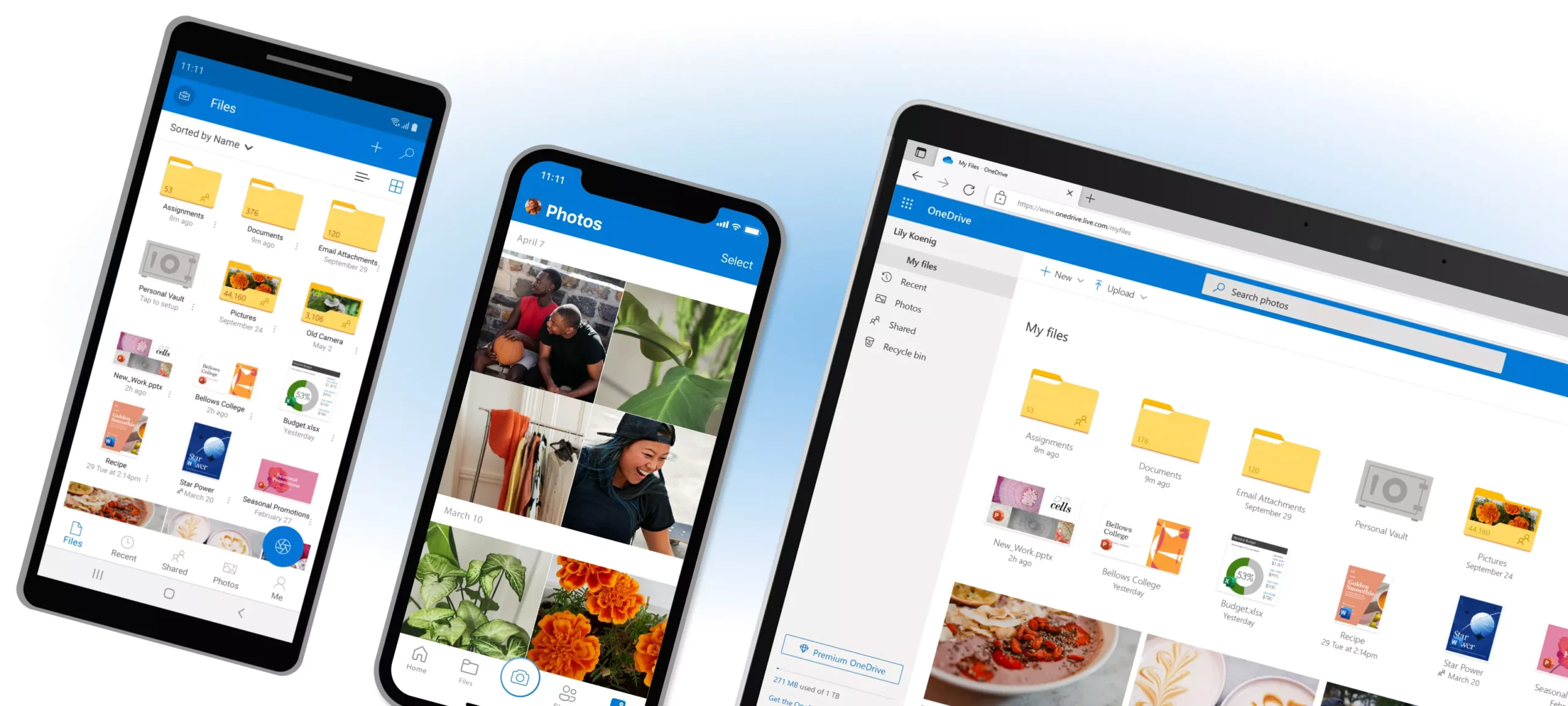
Microsoft has released Office Version 2210 (Build 15709.20000) for Beta Channel Office Insiders on Windows, adding an important new feature for Excel, and notable bug fixes for other applications, including OneNote, Outlook, Project, and Office Suite.
As for what’s new in Excel, the latest Office update introduces Dynamic array integration with charts, enabling users to link charts to Dynamic array calculations. Your charts will now be automatically updated to capture all data when the array recalculates. However, it includes no new features other than that.
Office Version 2210 (Build 15709.20000) comes with tons of notable fixes and improvements. You can learn more about them in the complete official changelog below.
Changelog
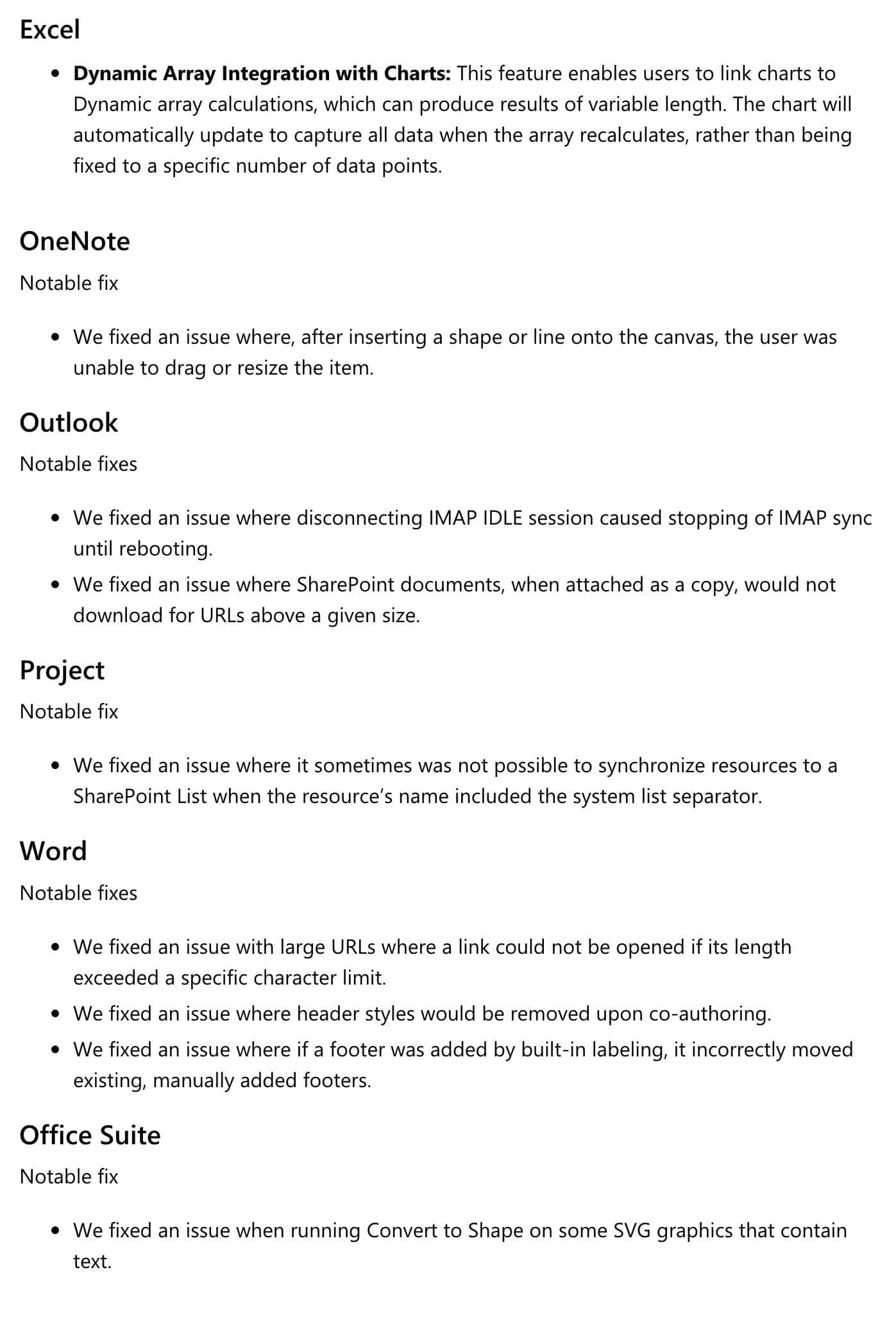
Last week, Microsoft added a new Sensitivity toolbar that prevents data leaks in several Office apps, including Excel, Word, and PowerPoint. It also added the ability to upload Excel documents to OneDrive. You can learn more about changes Microsoft introduced to Office Insiders last week here.
Microsoft is currently testing these changes with Office Insiders, so the general public cannot see them right now. The good news is that they will eventually be available for all Office users. Meanwhile, Beta Channel Insiders on Windows will get another new Office Build next Friday, and we are hoping the company will introduce exciting new features with the latest update.
To update the Microsoft Office Insider Preview Build to the latest version, open any Office program and go to File> Account> Update Options> Update Now.








