Office Insider update brings new features for Windows and iOS users
2 min. read
Published on
Read our disclosure page to find out how can you help MSPoweruser sustain the editorial team Read more

Microsoft has released new updates for Office Insiders on Windows and iOS, adding a couple of new features for the Word and the Office Mobile app. The new Office Insider Preview update comes with Version 2.67 (22103100) and Version 2210 (Build 15831.20078) for iOS and Windows users on the Current Channel.
For Office Current Channel Insiders on Windows, Microsoft brings a new feature to Word to allow creating and assigning tasks directly from within Word documents using @mentions in comments. After the assigning is complete, the recipients will receive a notification asking them to take action.
To assign a task, you need to follow the below steps:
- Open an existing document stored on OneDrive or SharePoint.
- Highlight the text that contains the information you want to comment on.
- Select New Comment, write your comment and type @ followed by the name of the team member you want to tag.
- Press Ctrl + Enter to post your comment and select the Assign to check box to convert your comment into a task.
Microsoft has also introduced new functionality for Office Insiders on iOS. The feature will Deep scan your photos in the Office Mobile app, allowing you to unlock and re-use content from a photo. As Microsoft described, “Deep scan intelligently recognizes text and visual components within any photo and highlights them for you to take quick actions such as copy, share, save, search, send an email, and more.” You will be able to add whatever you copied from the photo to your documents.
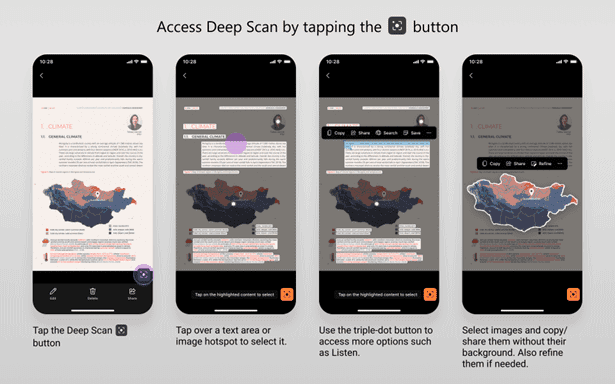
However, Microsoft added no other new capabilities or changes other than the above ones, nor did it bring bug fixes and improvements. But new features are always better than Office review builds with only bug fixes and improvements. You can check out the official changelog to learn more about what is new below.
Office Version 2.67 (22103100) for iOS
Office Version 2210 (Build 15831.20078) for Windows
To update the Microsoft Office Insider Preview Build to the latest version on Windows, open any Office program and go to File> Account> Update Options> Update Now.
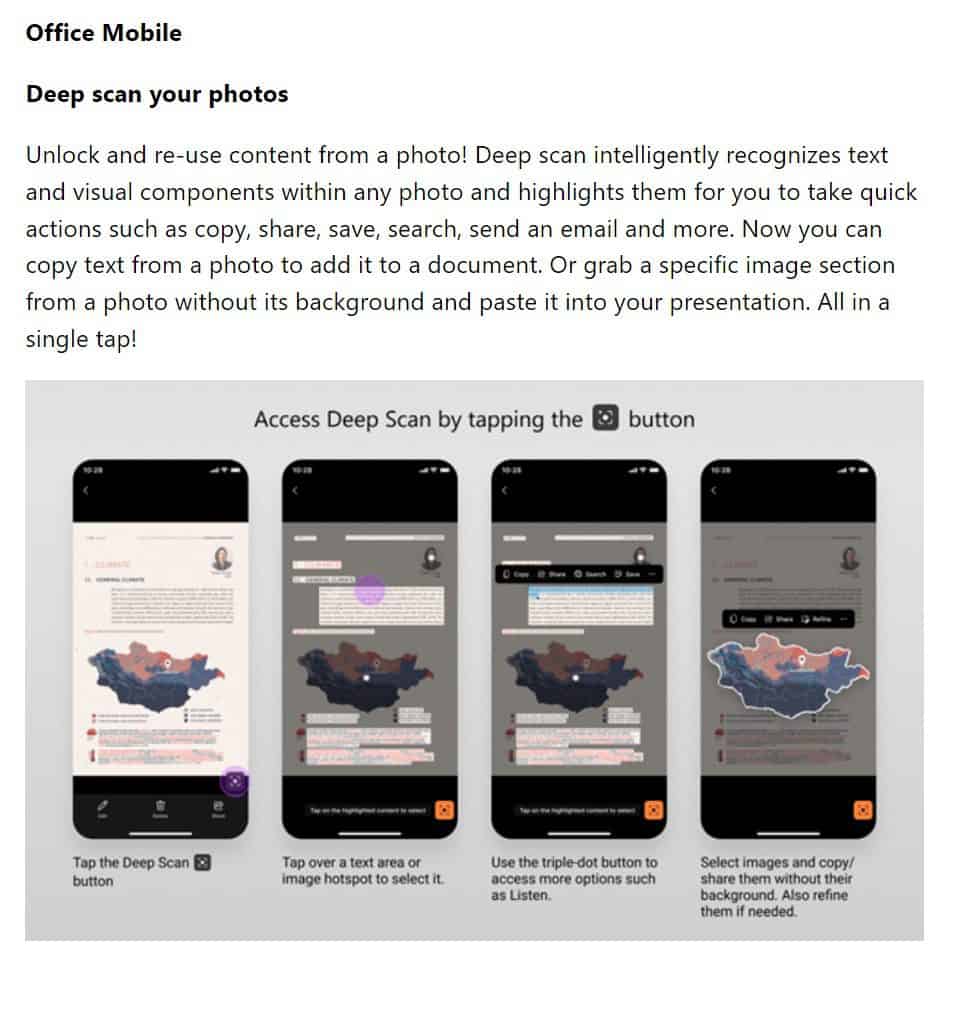
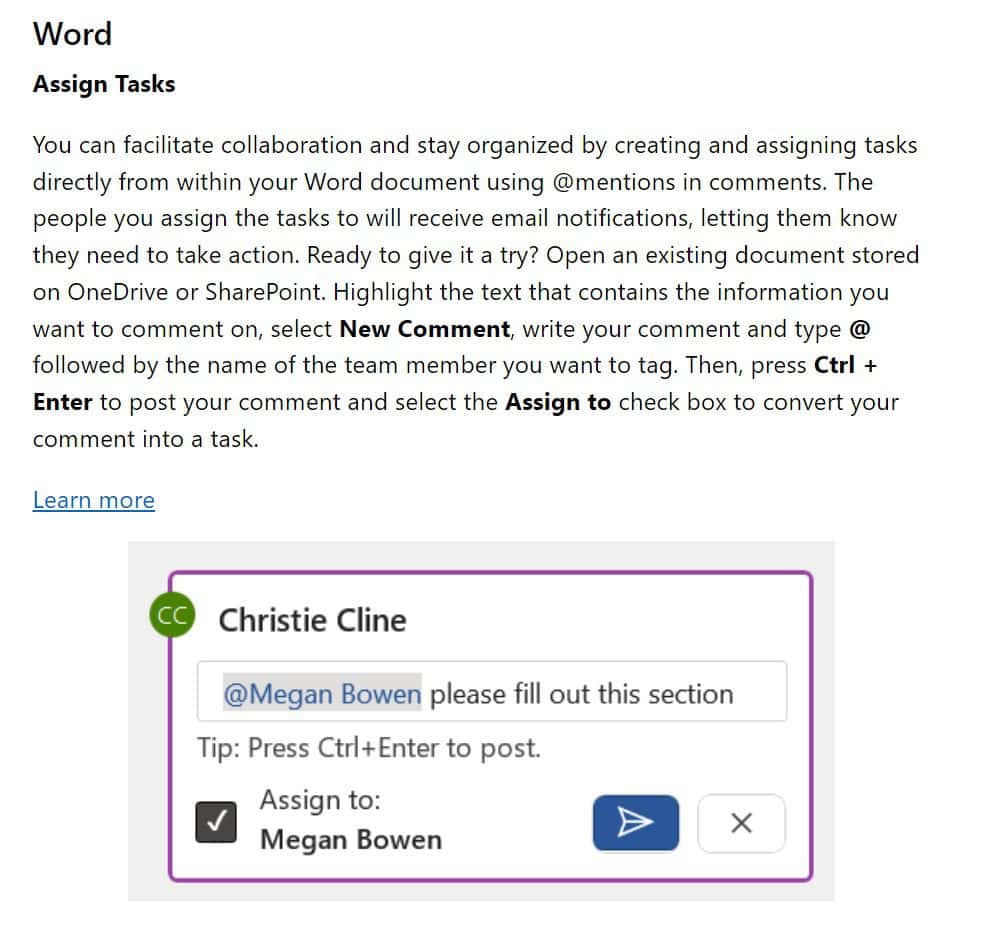








User forum
0 messages