Latest macOS Office Build(Insider Slow) adds a number of new features
2 min. read
Published on
Read our disclosure page to find out how can you help MSPoweruser sustain the editorial team Read more
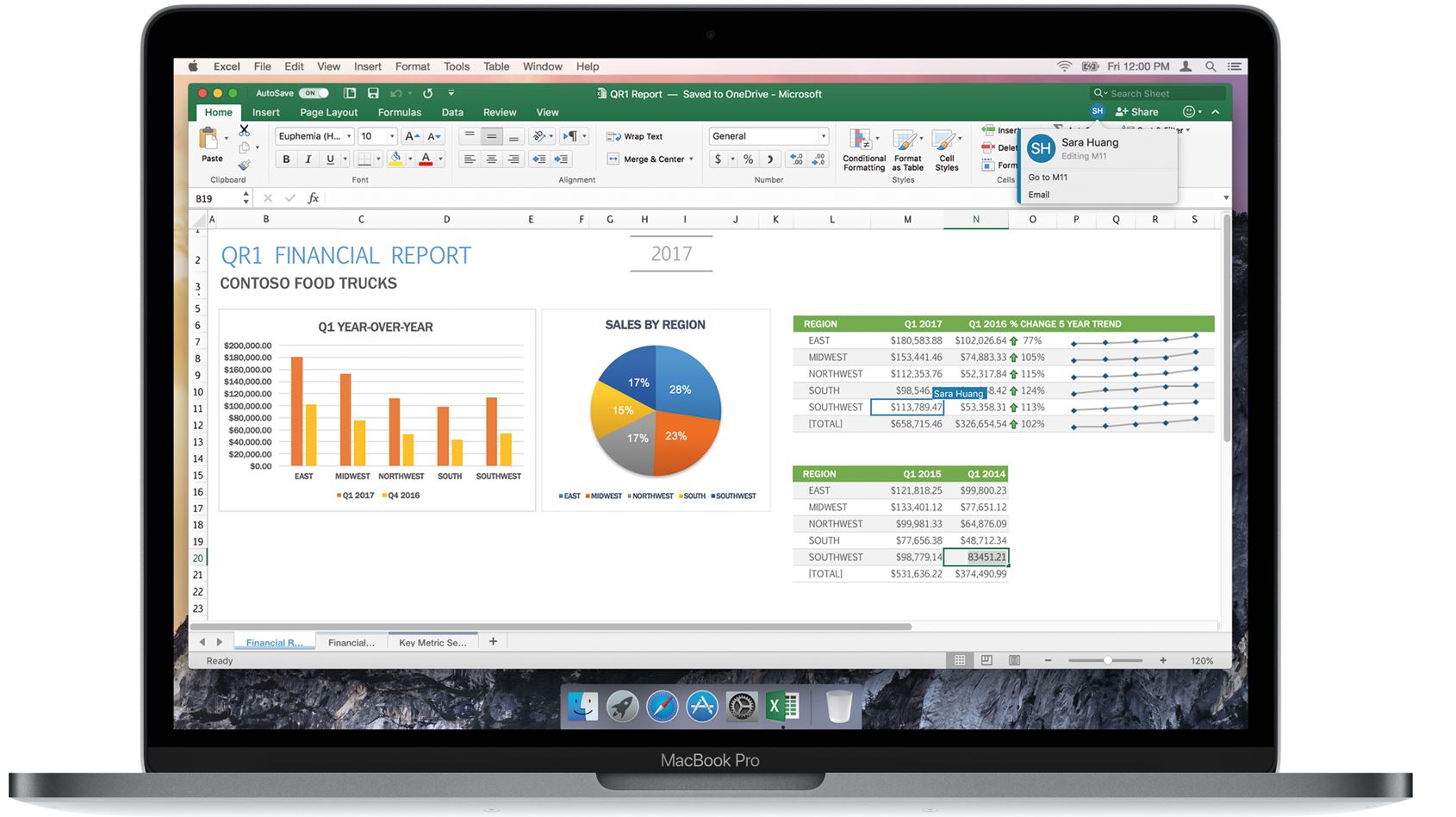
Microsoft has released Office for Mac (Insider Slow build) Version 16.42 (Build 20100402). The latest Insider Preview Build brings a number of new features and no bug fixes. The update includes no known issues. You can read the official changelog below.
Changelog
Excel, Word, and PowerPoint
Premium creative content
You can now easily add high quality, curated images, stickers, and icons to their personal or professional files. Jazz up your content in Excel, Word, and PowerPoint by picking from thousands of royalty-free images and icons that best suit your mood and the information you want to share.
Excel
Use your Excel data to generate diagrams automatically
The Data Visualizer add-in will enable all Excel users on Mac to generate high quality Visio Diagrams directly from Data within Excel. Convert your Excel data into high quality flowcharts, swim line diagrams, and org charts. These diagrams can be viewed in Visio, saved as image, print, etc. They can also be opened in Visio for richer editing capabilities.
Speedy SUMIFS and SUMIF
Experience faster performing SUMIFS, COUNTIFS, AVERAGEIS, MAXIFS, MINIFS and their singular counterparts. For example, calculating 1,200 SUMIFS, AVERAGEIFS, and COUNTIFS formulas aggregating data from 1 million cells on a 4 core 2 GHz CPU that took 20 seconds to calculate using Excel 2010, now takes 8 seconds only, on Excel M365 2006.
Refresh from SharePoint and OData on Mac
You can now refresh queries on Mac that pull data from files on SharePoint, SharePoint folder, SharePoint list, and OData.
PowerPoint
Auto-apply or recommend sensitivity labels
Office can recommend or automatically apply a sensitivity label based on the sensitive content detected.
To enable this feature:
- Open a document with admin-defined sensitive terms, or type admin-defined sensitive terms into a document. Wait for the scanner to process these sensitive terms.
- Observe that a yellow bar appears across the screen – a policy tip providing a recommendation or auto-apply.
Within MSIT, you can trigger this if you are part of the M365 Inner Ring, and you enter the term CC52A-CLPTestRecommed into a document.
To update to Office Insider Preview Build, open any Office program and go to File > Account > Update options > Update now.








User forum
0 messages