Windows Office Insider Preview Build 14326.20004 adds WebP image format support
2 min. read
Published on
Read our disclosure page to find out how can you help MSPoweruser sustain the editorial team Read more
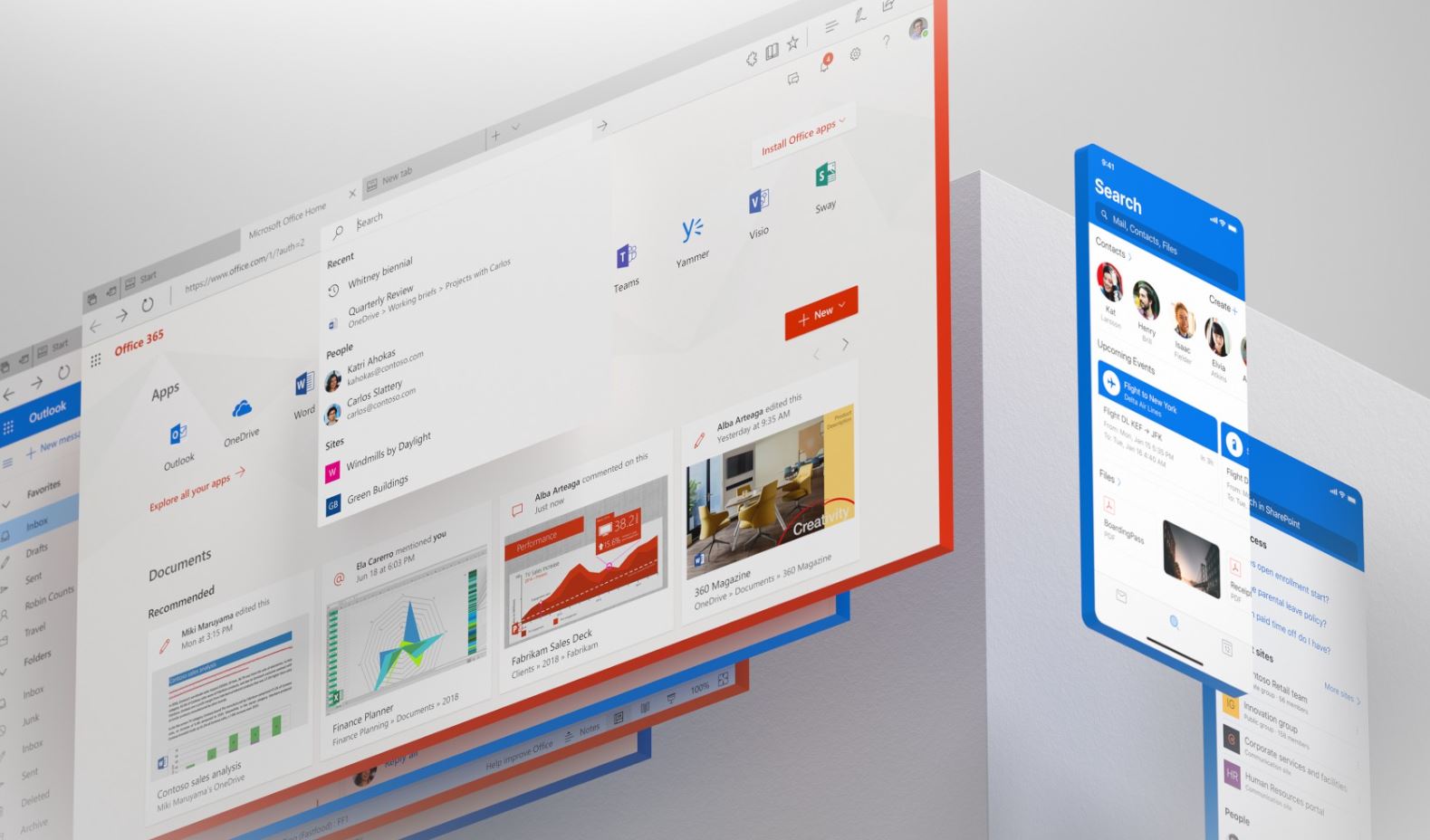
Microsoft has released a new Office Insider Preview Build 14329.20000 for Windows users registered in the Beta Channel of the Office Insider program. The new build adds support for WebP image format support for Office apps, including Word, Excel, PowerPoint, Outlook. In order to add a WebP image, navigate to the Insert > Pictures > This Device, then choose your image, and click Insert.
Moreover, the new Office build also includes fixes for issues found in Excel and Word. You can read the full official changelog below to know more.
Changelog
Word, Excel, PowerPoint, Outlook
Add WebP images to Office creations
WebP is a modern image format that offers better compression for publishing images to the web. We’ve now added support in Office apps for WebP images! To add a WebP image to your creation in Word, Excel, PowerPoint, or Outlook, just go to the Insert tab, select Pictures > This Device, choose your image, and click Insert.
Excel
Notable Fixes
- We fixed an issue with switching separators after a Selection.Parent.Copy call.
- We fixed an issue where Excel was clearing out the value for HKEY_CURRENT_USER\SOFTWARE\Microsoft\Office\Common\UserInfo\Company in non-MSI installs of Office.
Word
Notable Fixes
- We fixed an issue with the Document.Save command.
To update to the latest Microsoft Office Insider Preview Build, open any Office program and go to File> Account> Update Options> Update Now.








User forum
0 messages