Microsoft releases Office Insider Build 13530.20064 (Current Channel) for Windows users, here is what's new
2 min. read
Published on
Read our disclosure page to find out how can you help MSPoweruser sustain the editorial team Read more
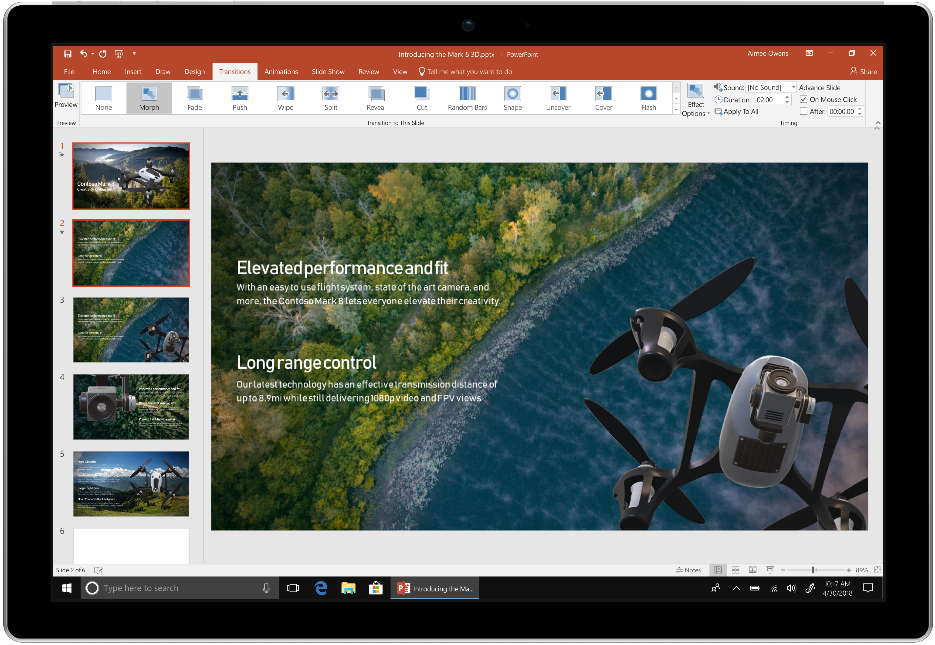
Microsoft has released Office Insider Preview Build 13530.20064 for Insiders on Windows in the Current Channel. The new Office Insider Preview Build 13530.20064 includes a plethora of new features for Word, Excel, PowerPoint, and Outlook. You can read about them below.
Changelog
Excel, Word, PowerPoint, Outlook
Paste SVG content from Office to third party apps
you can now paste SVG content from Office into third party apps that support SVG. This feature is available in Word, Excel, PowerPoint, and Outlook.
Excel
Resize conditional format dialogs
It’s now easier to manage conditional formatting rules with the newly resizable dialogs.
Name the new sheet after the source query
When the data is loaded into the new sheet, the sheet will be named based on the name of the source query.
PowerPoint
Presenter Coach now available
The Presenter Coach you know and love is now available to PowerPoint on Windows desktop.
Outlook
File name and permission errors for links in emails
This feature automatically shortens long urls that are pasted to just be the name of the document and the file type icon (e.g. Word, Excel, PowerPoint). It also shows inline permission errors for links if they aren’t going to work for recipients of a mail and allows users to change permissions on links.
New room finder
Search for conference rooms by different capabilities.
Shorten appointments and events
You can now shorten appointments and events in Outlook for Windows.
Same signature, all devices with Outlook for Windows
Signatures now follow your account across Windows devices. Set up your account once, and new installations of Outlook will have your signatures.
Text prediction as you’re typing an email
As you type an email, we’ll show a ghost text prediction to help you complete your sentences faster. You can accept it by pressing tab.
Send emails from your alias
You can now send emails from your account alias or proxy email address.
To update to the latest Office Insider Preview Build, open any Office program and go to File> Account> Update Options> Update Now.








User forum
0 messages