Microsoft’s latest Office Insider Build 13328.20154 (Current Channel) brings a number of useful new features
3 min. read
Published on
Read our disclosure page to find out how can you help MSPoweruser sustain the editorial team Read more
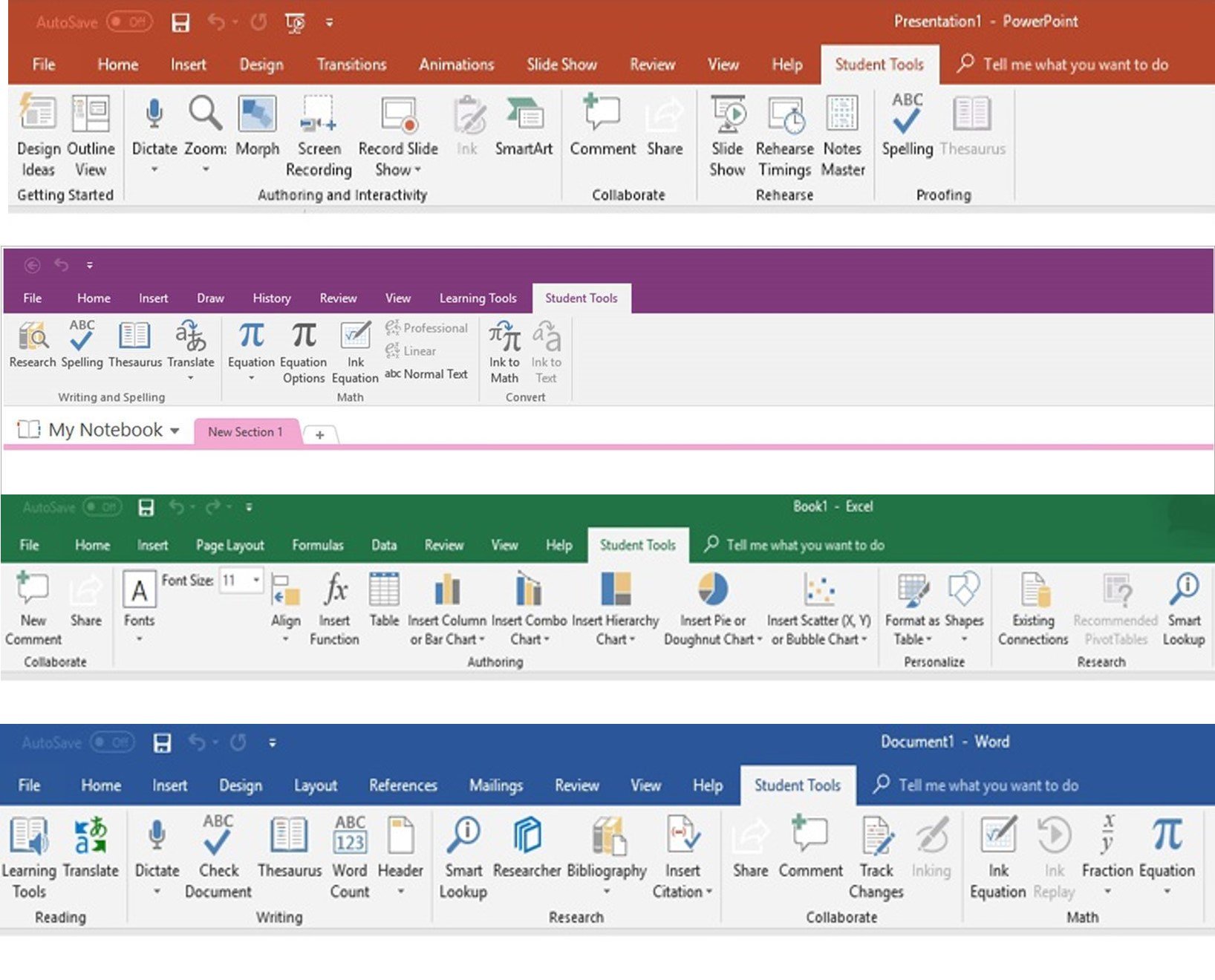
Microsoft has released a new Office Insider Preview Build for Insiders on Windows in the Current Channel. The new Office Insider Preview Build 13328.20154 includes new features for Word, Excel, PowerPoint, and Outlook. You can read about them below.
Changelog
Office
Use Office in Dark mode
If you use the Dark theme in your Windows settings, now it will be used in your Office apps.
Word, Excel, Outlook
Save shapes as pictures
The Save as Picture feature you love in PowerPoint is now available in Word, Excel, and Outlook. You can use the Save as Picture feature for shapes, charts, text boxes, SmartArt, diagrams, pictures, screenshots, 3d models, and SVG’s.
Word, Outlook
Microsoft Editor gets an upgrade in Word
We have upgraded the current experience with the Editor pane in Word for desktop clients.
Excel
Create charts with data in worksheet
Visio Data Visualizer can help users convert their excel data into high quality flowcharts, swim line diagrams, and org charts. These diagrams can be viewed in Visio, downloaded as images, printed, etc. They can also be opened in Visio for richer editing capabilities.
PowerPoint
Illustrations added to the premium content library
We’ve expanded the premium content library to include Illustrations; hand-curated and royalty-free content to help you add style and voice to your documents. We’re actively purchasing the new content for this growing library, so check back for new drops.
Export animated GIFs with transparent backgrounds
Animated GIFs are an important way we express ourselves daily. Earlier this year we made creating an animated GIF easier. We’ve improved this by adding an option to make the background transparent, so you can now create stickers and floating objects using PowerPoint. Enjoy!
Outlook
Break the language barrier with a built-in translator
Communicate across languages with new translation features in Outlook for Windows. This feature allows you to translate full messages or specific words and phrases. In a message, right-click to translate specific words, phrases, or the whole message.
Grammar and style suggestions
You can now proactively get grammar and advanced style recommendations as you draft your emails. This is our first foray into providing grammatical assistance by default in Outlook for Windows. Check out the blue underlined and gold dotted underlines words to review our grammar and advanced style suggestions.
Signatures in the cloud
Signatures now follow your account across Windows devices. Set up your account once, and new installations of Outlook will have your signatures.
Settings in the cloud
Choose your Outlook for Windows settings like Automatic Replies, Focused Inbox, and Privacy, and get to them on any PC. Outlook will now store/retrieve settings from the cloud, so when you set up a new Windows device, your settings will be loaded automatically based on your Office identity.
Auto-Expanding Online Archive Search
Search should now return correct results when searching within a folder of an Auto-Expanding Online Archive.
New profile card for Outlook
Check out the new profile card for Outlook, including a better Organization view and a design that matches the card style of Outlook Web.
User experience updates for Tasks
The tasks items received a visual refresh.
To update to the latest Office Insider Preview Build, open any Office program and go to File> Account> Update Options> Update Now.








User forum
0 messages