Office Insider Build 15330.20114 (Current Channel) is rolling out to Windows users
2 min. read
Published on
Read our disclosure page to find out how can you help MSPoweruser sustain the editorial team Read more

A few days ago, Microsoft released several new features to Office Insiders in the Beta Channel on Windows. One of the features is now available for the current Channel Office users on Windows.
Microsoft has released Office Insider Build 15330.20114 for Current Channel Insiders on Windows, adding new features for Outlook, Office Suite, and Excel. The latest build allows you to add SketchUp files to your Office creations. This means it’s now easier to create shareable conceptual designs, such as fully textured architectural models and other graphics used in industrial design and product design, and civil and mechanical engineering. Windows Office users on the Beta channel already have this feature.
Office Build 15330.20114 also introduces From Dataflows connector, allowing users to connect and import data from dataflows directly into Excel. To use this feature, click Get Data on the Data tab and select From Power Platform > From Dataflows. AutoFilter in Excel is also faster and more efficient. This was done by reducing memory usage and optimizing the filter’s comparison algorithm.
The latest Office update has a minor change for Outlook users. Outlook searches, powered by Microsoft Search, are no longer limited to 1,000 results. This means you’ll get an infinite scroll of email messages when you page through your search results. You can read the complete changelog to learn more about what’s new in the latest Office build.
Changelog
Microsoft releases a new Office update monthly for Current Channel subscribers on Windows, adding new features and changes. Microsoft is also expected to release a new Office Insider Build for the Current Channel Insiders next month. We’ll keep you updated if we find anything interesting in the update.
To update the Microsoft Office Insider Preview Build to the latest version, open any Office program and go to File> Account> Update Options> Update Now.
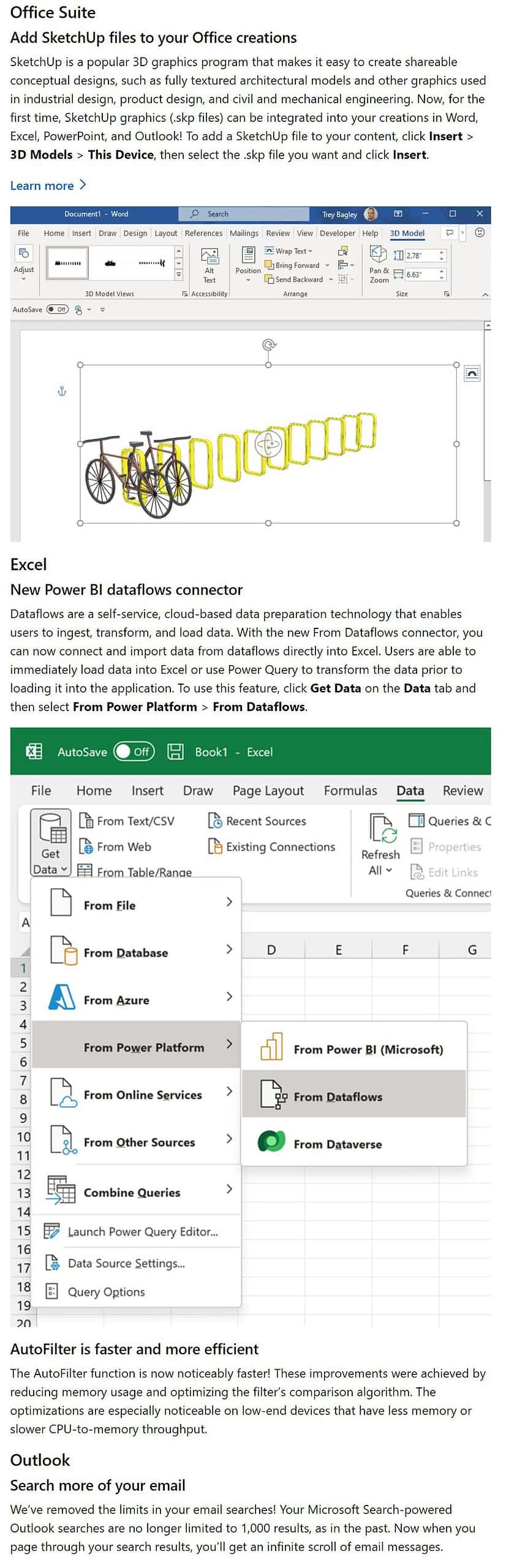
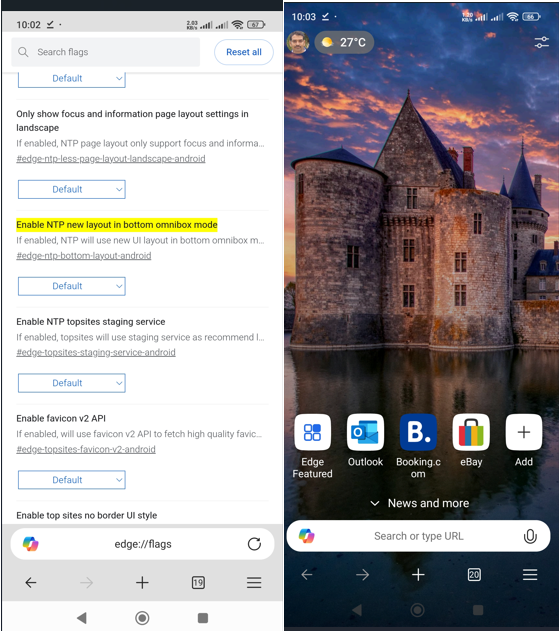

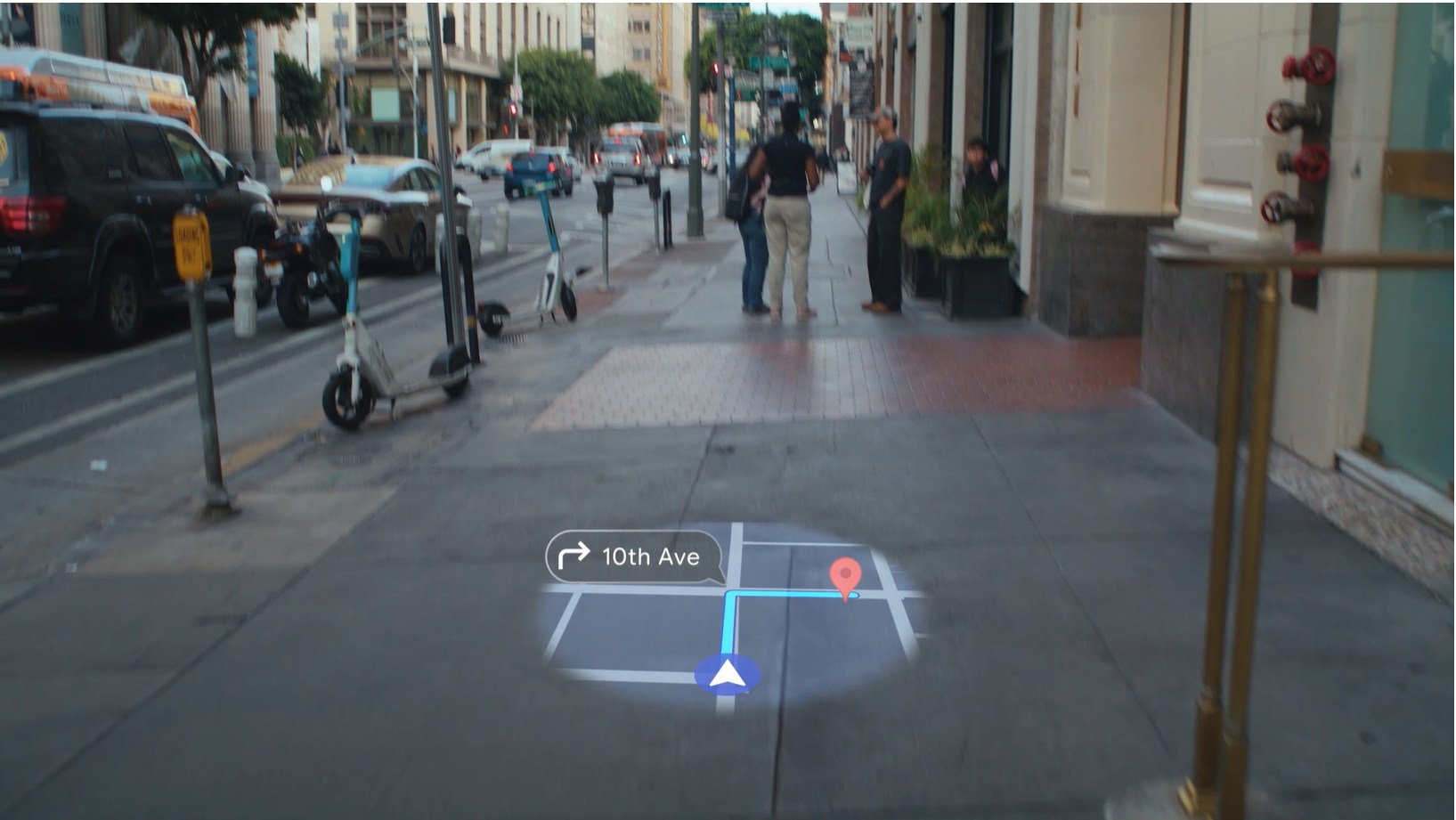

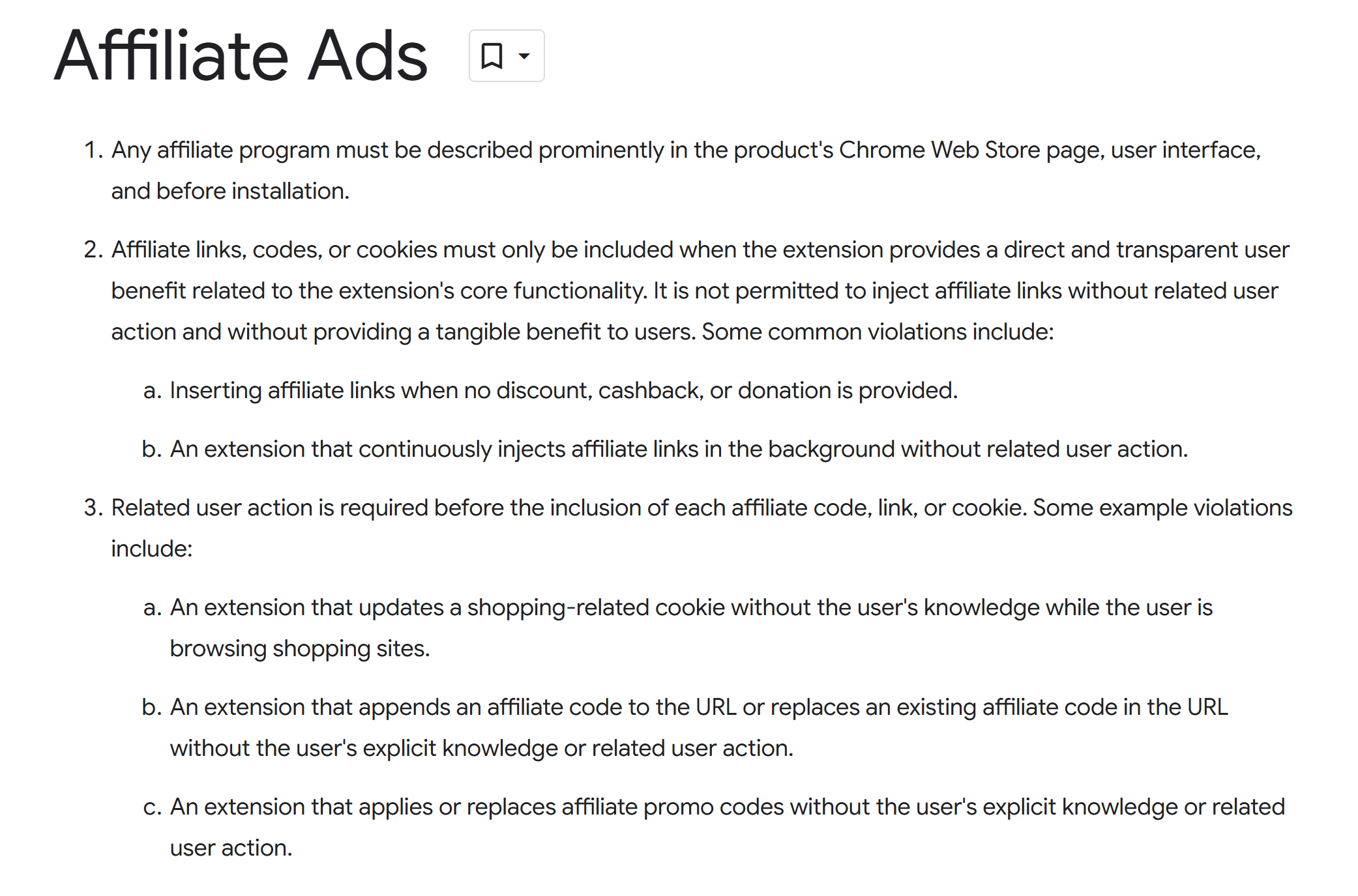
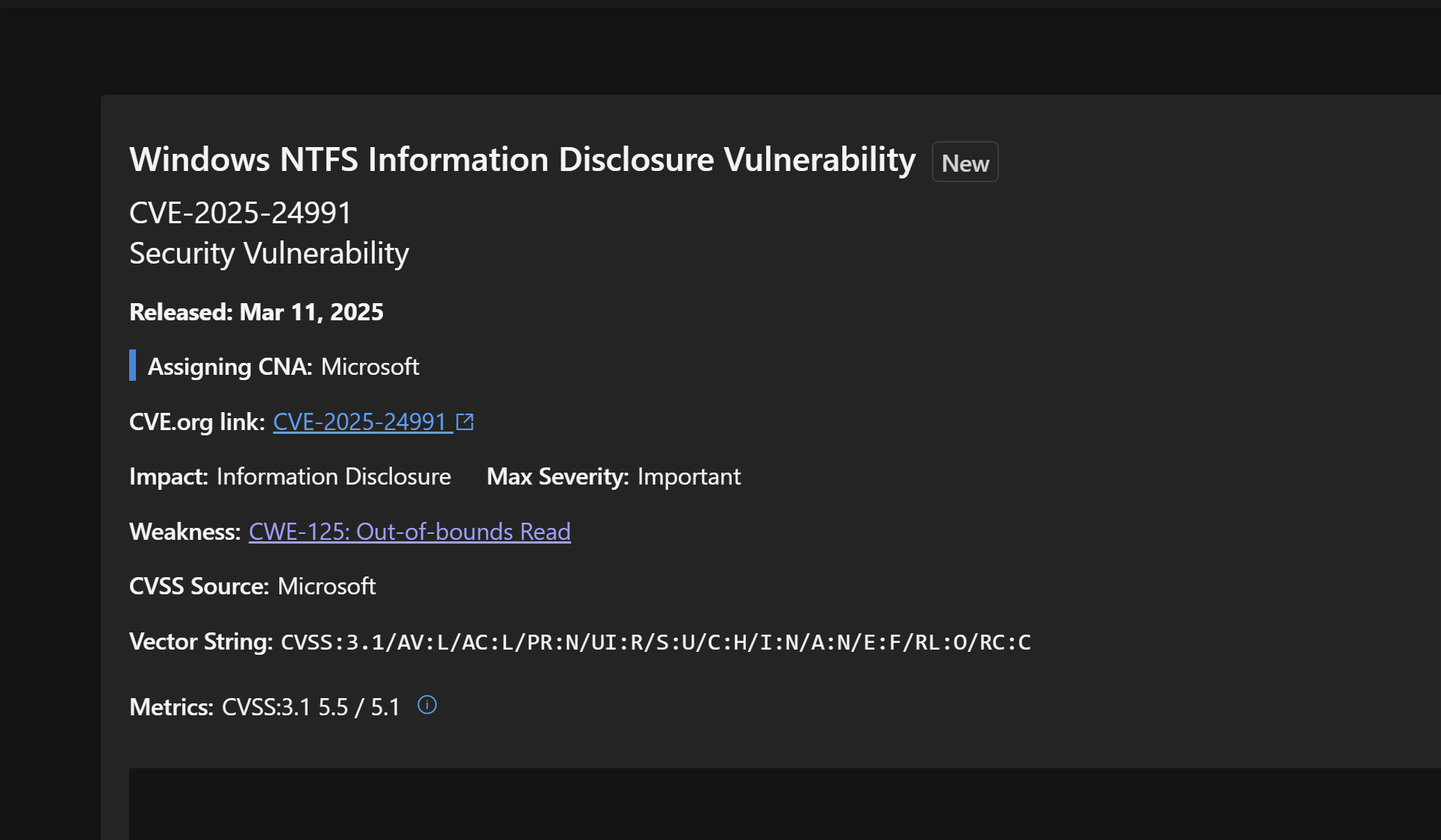


User forum
0 messages