Latest Office for iOS Insider build adds several new features to Word, Excel, PowerPoint and Outlook
3 min. read
Published on
Read our disclosure page to find out how can you help MSPoweruser sustain the editorial team Read more
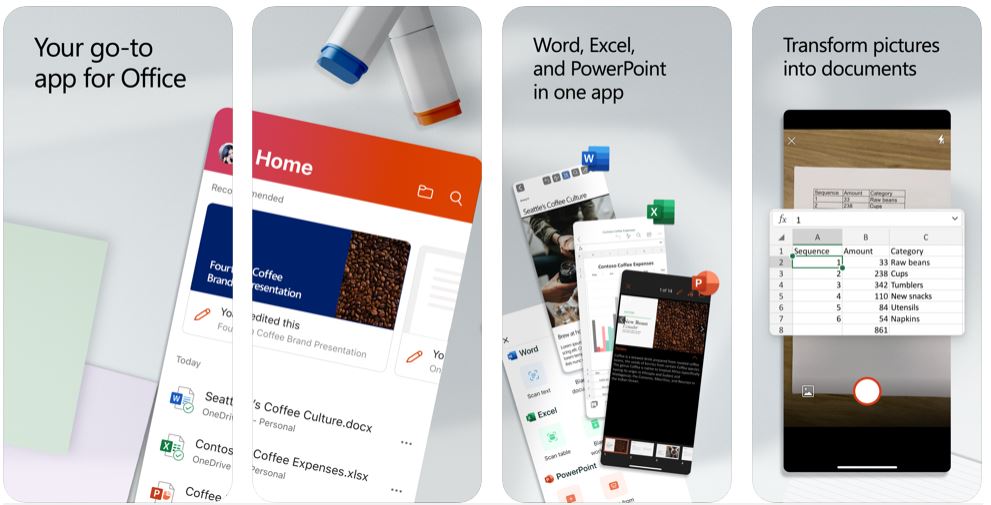
Microsoft today released a new Office for iOS build with several new features. This new Version 2.40 (207260) build comes with new features for Word, Excel, PowerPoint and Outlook apps. Microsoft has added several new keyboard shortcuts to Office apps, the ability to navigate ribbon tabs using trackpad, redesigned Apple Watch app and more.
Find the full change log of this new Office build below:
Word, Excel, PowerPoint, Outlook
New keyboard shortcuts
A bunch of new keyboard shortcuts have been added. The shortcut sheet can be viewed by long pressing the CMD key on the hardware keyboard.
Write text on PDFs
Now, you can add text to your PDFs using our new text annotation capabilities to write notes, fill out forms, or add initials on documents.
Navigate tabs and commands
Effortlessly navigate the Office ribbon tabs and commands with a trackpad or mouse on your iPad.
Word
Tell Word what to do
Now you can use voice commands to undo, delete, format text, and start lists.
How it works
1. Tap the small microphone icon to toggle to the dictation experience.
2. Tap on the large microphone icon and start speaking.
3. Insert punctuation at any time by saying them explicitly or using the punctuation toolbar.
4. At any time, tap the microphone again to pause dictation or tap the keyboard button to switch back to the keyboard.
Outlook
Create tasks from email
You can now create tasks in Outlook! To follow up on an email, just create a task from it. To add due dates and reminders, use the To Do app.
Create button moves
The button to start composing a new email and creating a new event is moving from the top right of the screen to the bottom right in a floating button.
Meeting suggestions
Get from email to a meeting faster! Outlook will now suggest that you create a meeting or send availability when we detect emails related to scheduling.
Book a meeting
You can now book a workspace in Outlook. Similar to how you would book a conference room, see the availability of workspaces in your building and book a seat.
Online meetings beyond Skype and Teams
Now you can create and join meetings from a third-party provider your company uses, like BlueJeans, WebEx, and Zoom. Once this feature is enabled by your administrator, you’ll see an option to add online meeting information when creating an event.
New look on Apple Watch app
Check out our vibrant Outlook blue on our re-designed Apple Watch app homepage!
Source: Microsoft Office








User forum
0 messages