Office 365 admin center adds new service health dashboard
3 min. read
Published on
Read our disclosure page to find out how can you help MSPoweruser sustain the editorial team Read more
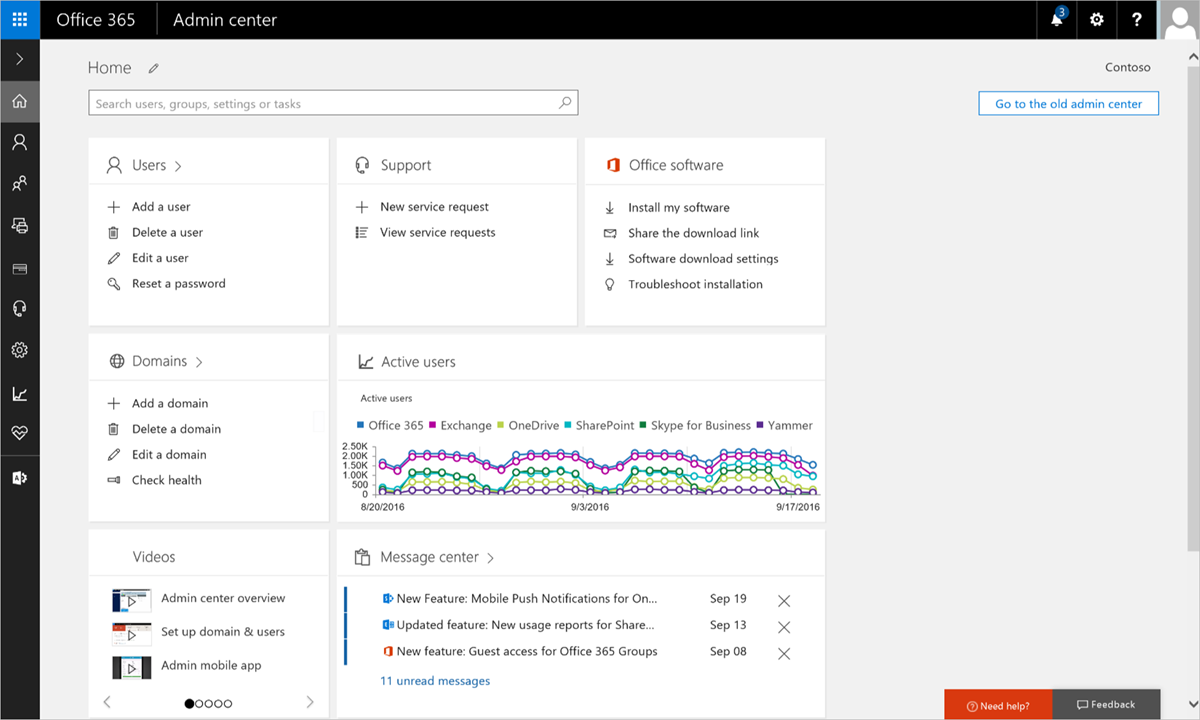
Yesterday, Microsoft announced that the new Office 365 admin center is out of preview and it now available for everyone. The new admin center comes with new capabilities and insights to help Office 365 admins. It comes with redesigned homepage with access to common tasks like adding a user or resetting a password. The home page also proactively surfaces information important to you, such as notifications from the Message Center.
- Customize your admin experience—Frequent tasks may vary from admin to admin, so we’ve enabled customization of the home page, making it a truly personal experience. Remove cards that aren’t important to you. Rearrange cards so the ones you care about most are at the top, and add other cards so you can get to tasks straight from the home page.
- Quickly find what you’re looking for with improved navigation and search—If you’re looking for a specific setting or feature, you can use the navigation menu, which has been reorganized to make it easier for you to find information. For example, you can see the settings for all services in one place. The search bar (at the top) is the easiest and fastest way to navigate the admin center, by giving you the power to search for most every capability within the admin center.
- Manage licenses in fewer steps—The new admin center makes it easier for you to purchase and assign licenses. When you add a new user, you can buy and assign a license in one simple step.
Microsoft is also adding a new Service health dashboard to the new Admin Center that provides admins with a new level of service health insights that are personalized for their organization. This allows admins to stay on top of service incidents, improve your internal support experience and improve your users’ Office 365 experience.
- Access rich and more actionable incident insights—The new Service health dashboard provides you with more relevant incident insights and features a new view that separates major business critical outages from others and splits them into two categories: incidents and advisories. This new view makes it easier for you to identify the issues relevant for you that you might want to act on immediately.
- Quickly understand the incident—A new summary view surfaces the most relevant and critical details to you in just two short sentences—easy and quick to consume. If you want to access additional details, you can go to a more detailed view that provides you with all available information, including workarounds and message history.
- Easily see the impact for your organization—The new dashboard allows you to quickly understand the impact of the service incident on your organization by showing you the number of impacted users.
Service health dashboard is now available in preview for Office 365 customers worldwide today. Read about the new features in Office 365 Admin Center in detail here.








