NYTimes Downloader: 2 Amazing & Safe Options
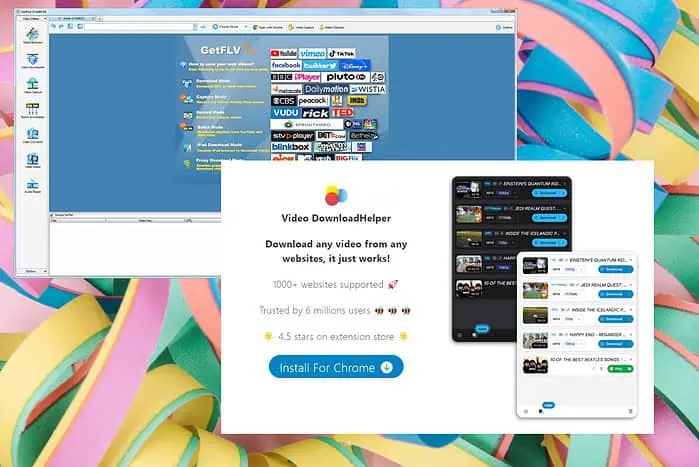
If you’re looking for a reliable NYTimes downloader, this guide covers fantastic options that actually work. These tools offer easy ways to download NY Times content for offline viewing, with various features to suit different user needs.
Discover how they work, their pros and cons, and how to get started.
Best NYTimes Downloader
Check out these options:
1. Video DownloadHelper
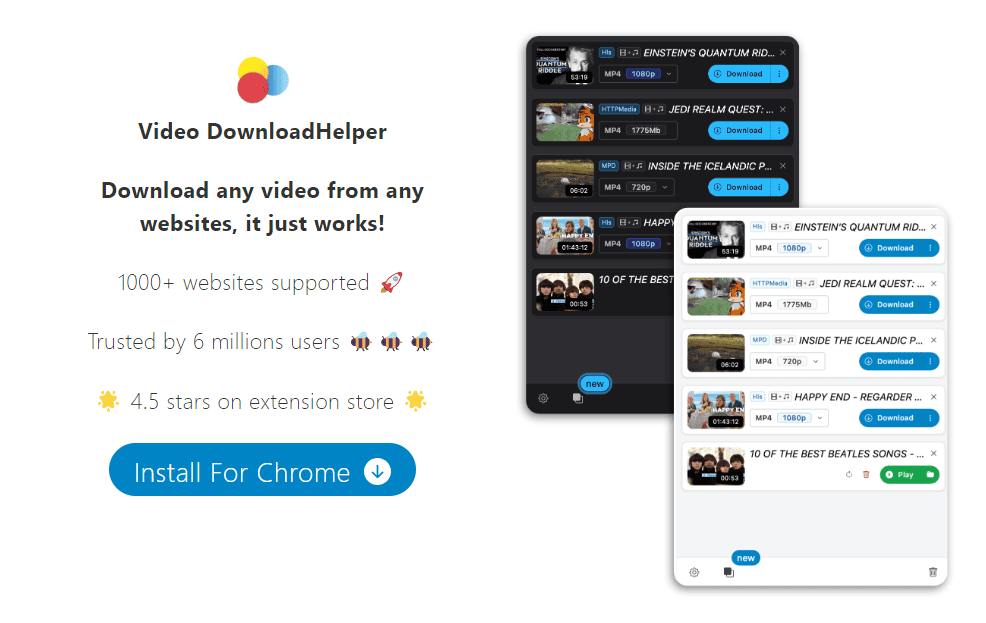
Video DownloadHelper is an easy-to-use browser extension that lets users download videos from websites like the NY Times. It offers flexibility in formats and resolutions.
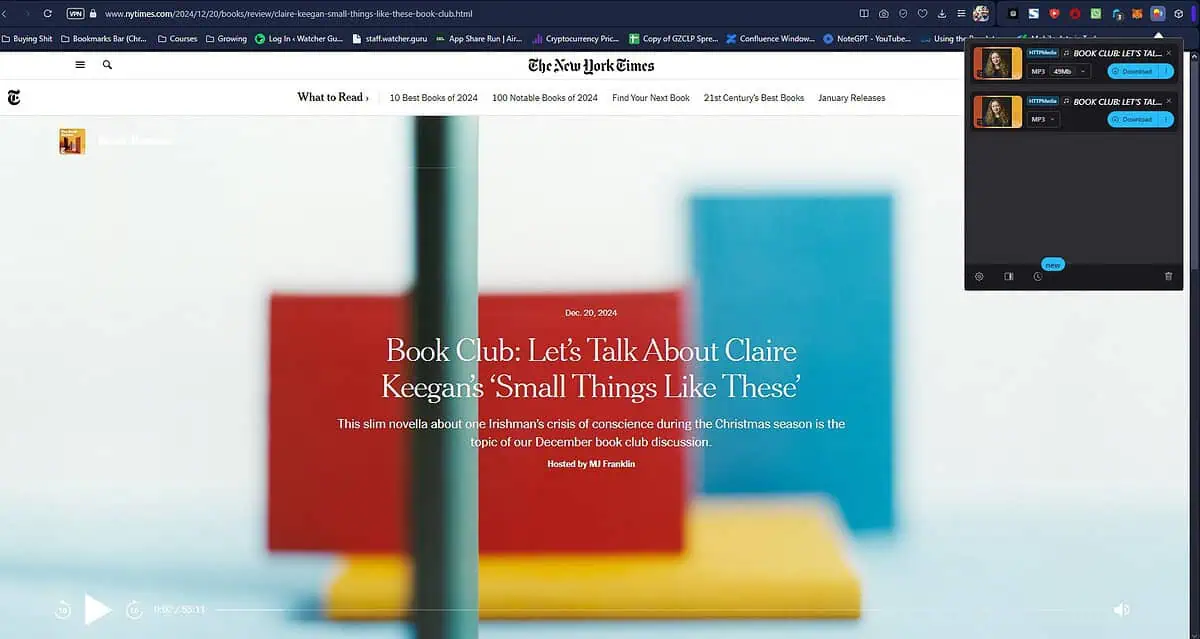
Log into your NY Times account and navigate to the download page. Play the podcast, and click the Video DownloadHelper extension to open it.
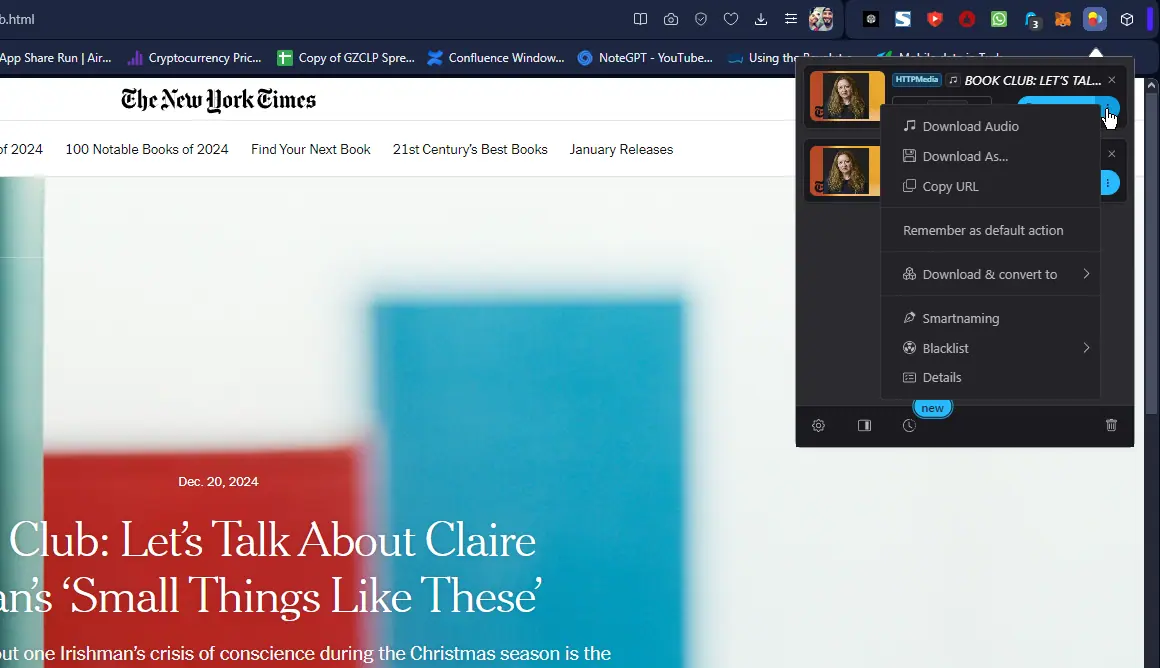
You can use the drop-down menu to download a specific file format or just grab the source’s audio.
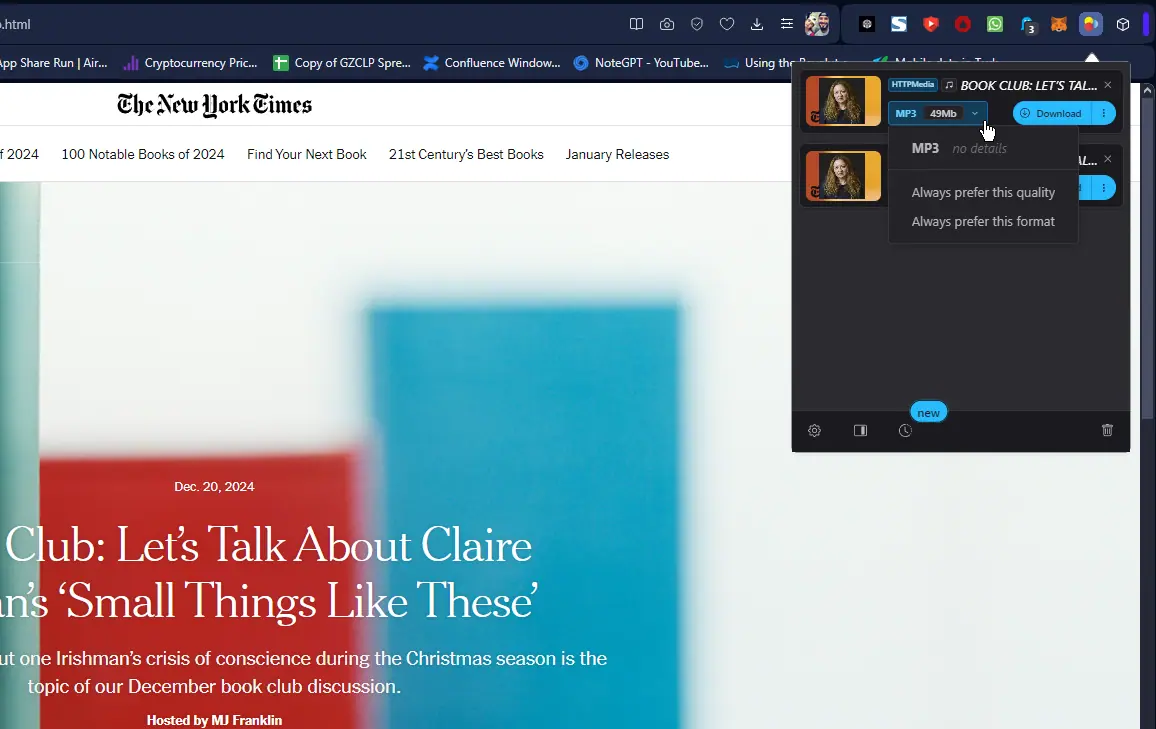
You can also modify the size and quality to suit your needs.
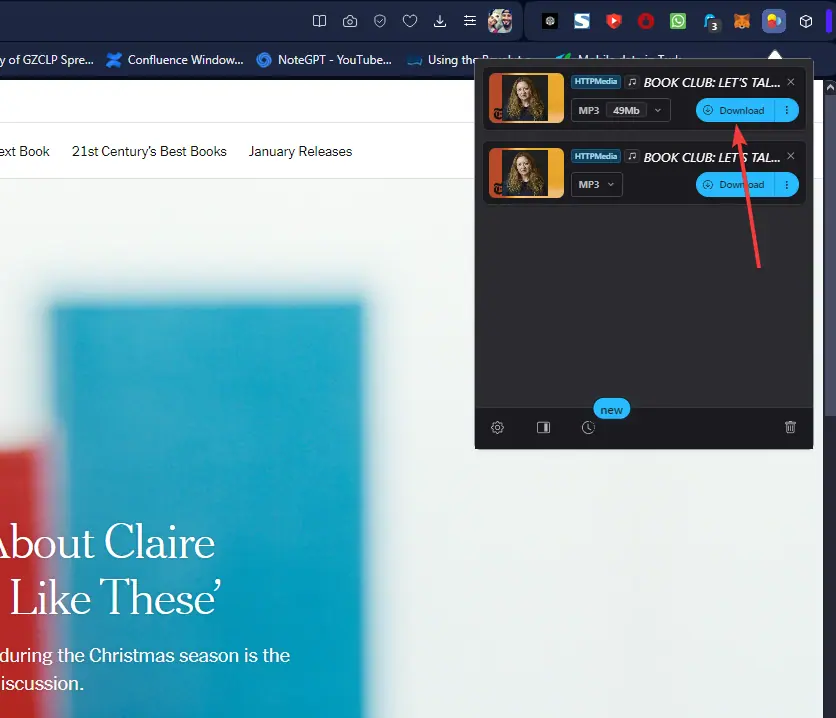
Clicking the Download button will initiate the process and should only take a few minutes to complete.
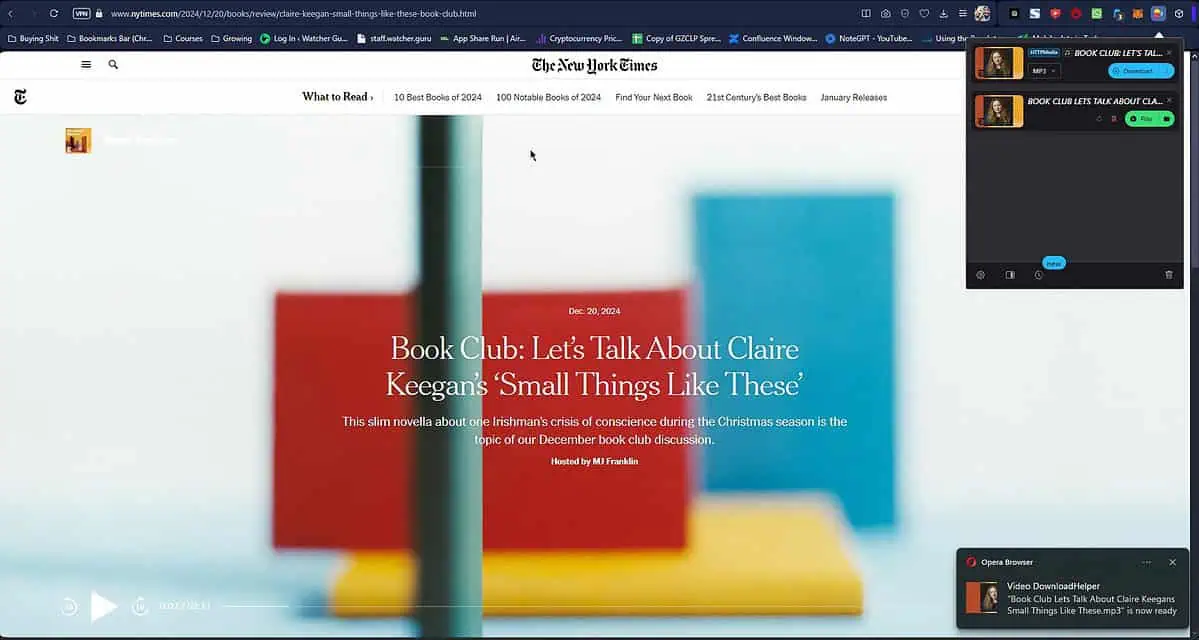
As soon as it’s done, the Video DownloadHelper app will show you a notification in the corner of your screen. You can also click Play from the extension.
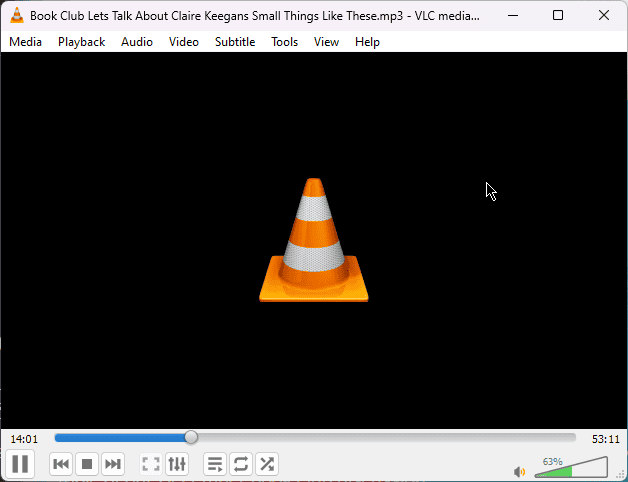
In my case, Windows opened the VLC Media Player, as this is my default setting for MP3 files. Another media player might open when you apply these steps, depending on your PC’s settings.
Pros:
- Supports a wide range of video formats and resolutions
- Efficient at detecting most video links across websites
- Fast download speeds
- Seamlessly integrates with your browser for quick, one-click downloads
Cons:
- It can struggle with detecting some video links, requiring users to retry the process
- The free version may lack specific advanced download options
2. GetFLV
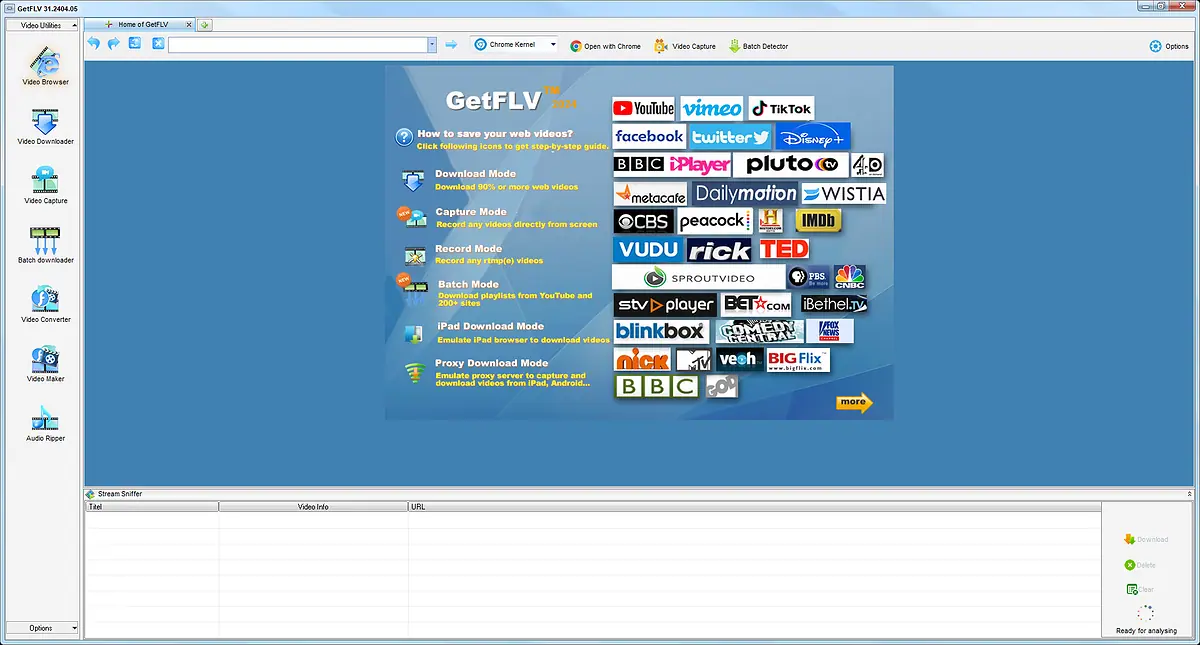
GetFLV is a versatile video downloader that extracts content from websites, including the NY Times. While the free version limits you to downloading smaller portions (up to 50MB or 50% of the video), the paid version unlocks full capabilities.

To start the process, paste the link in the address bar and click the blue arrow.
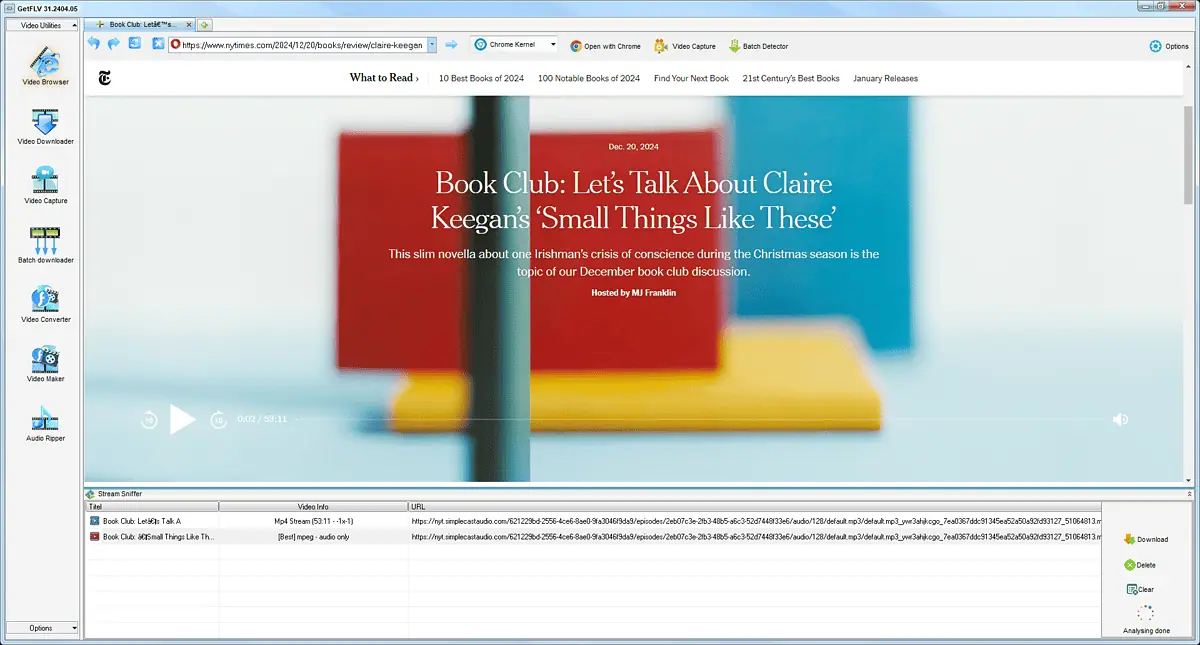
As soon as you do, the software scans the target webpage for download links and presents you with various options, depending on size and quality.
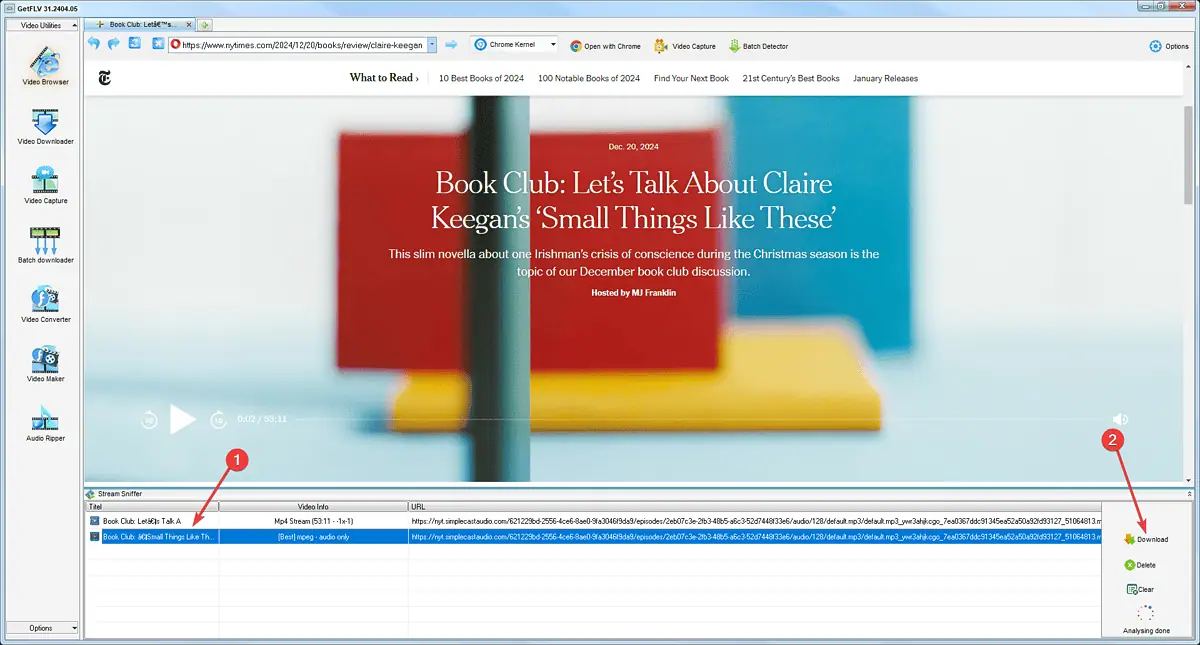
Choose the version you want to grab, and click the Download button shown in the image above.
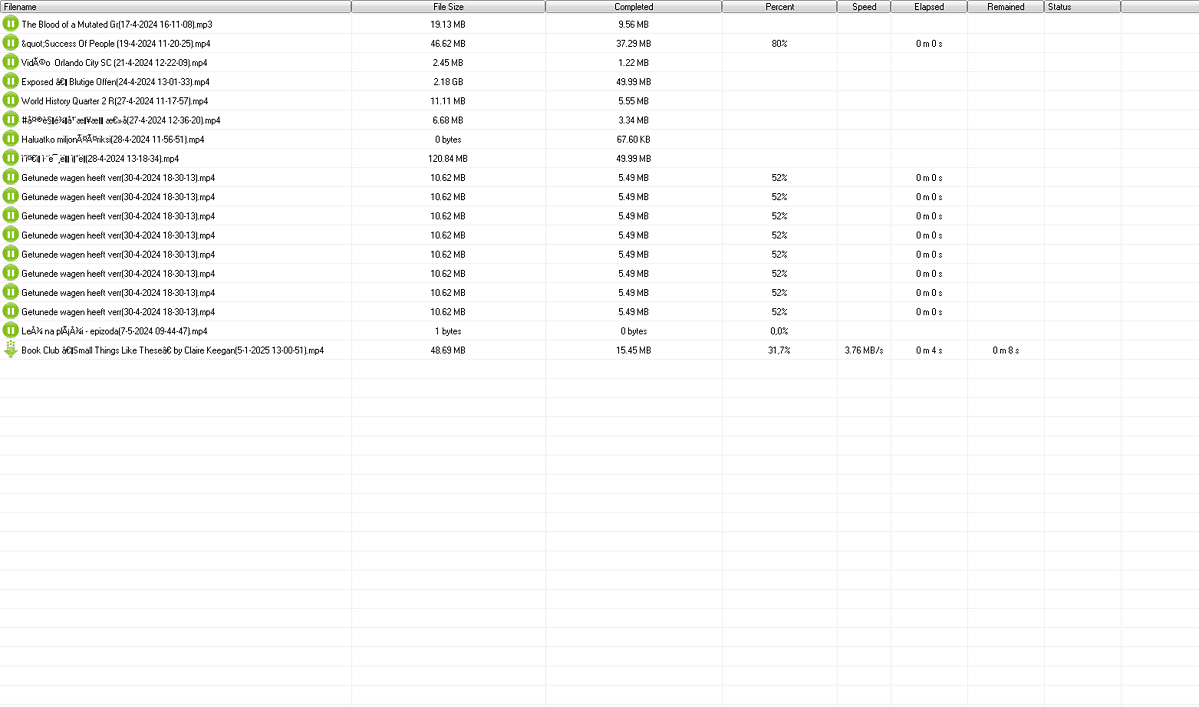
The software automatically adds the task to the Download list.
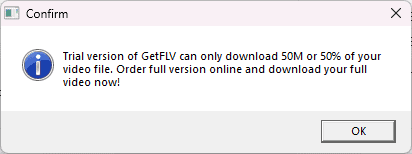
As mentioned previously, the error above will pop up if you have the free version of the software.
Pros:
- It can extract audio from videos
- Built-in media player for previewing downloads
- Supports batch downloads
- Converts video files to Flash format
- Downloads HD videos with ease
Cons:
- It has a less intuitive interface
- Occasional crashes during use
- The free version only downloads 50% of the target
How To Download from the New York Times
- Download and install the Video DownloadHelper extension within your browser.
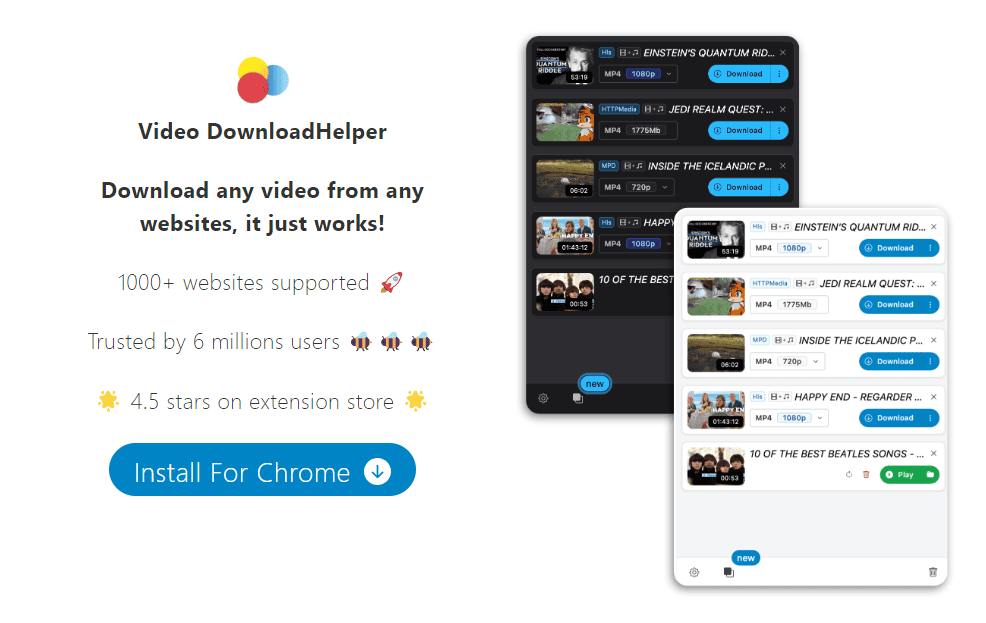
- Open the NY Times platform and log into your account.
- Open the webpage that contains the content you want to grab, hit play, and click the extension to activate it.
- Customize the download quality from the drop-down menu.
- Wait for the download to complete.
- Click the Play button to listen to the content locally.
Is It Legal To Download from NYTimes?
Yes, it’s legal to download from NYTimes, according to its Terms of Service. You can save content only for personal use as long as you maintain copyright notices. However, copying or storing content for anything other than personal use is prohibited unless you obtain explicit permission from The New York Times or the copyright holder.
Disclaimer: The information provided on our website is intended for educational and informational purposes only. We do not endorse or promote the unauthorized downloading or circumvention of copyright protection mechanisms of any service mentioned on our site.
We understand and respect content creators’ and service providers’ intellectual property rights. Our discussions and reviews of downloader tools aim to inform our readers about the technological capabilities and potential legal considerations of using such tools. We strongly advise our readers to always comply with the respective platforms’ terms of service and respect copyright laws.
By using our website, you acknowledge and agree that you are responsible for ensuring your actions are legal and compliant with the terms of service of the platforms discussed. We disclaim any liability for the unauthorized or illegal use of downloader tools and any infringement of intellectual property rights.
Video DownloadHelper and GetFLV are both great NYTimes downloader options. Video DownloadHelper offers ease and speed, while GetFLV provides HD downloads and batch support. Always verify the legalities of downloading from the NY Times to stay compliant with its terms.
Read our disclosure page to find out how can you help MSPoweruser sustain the editorial team Read more

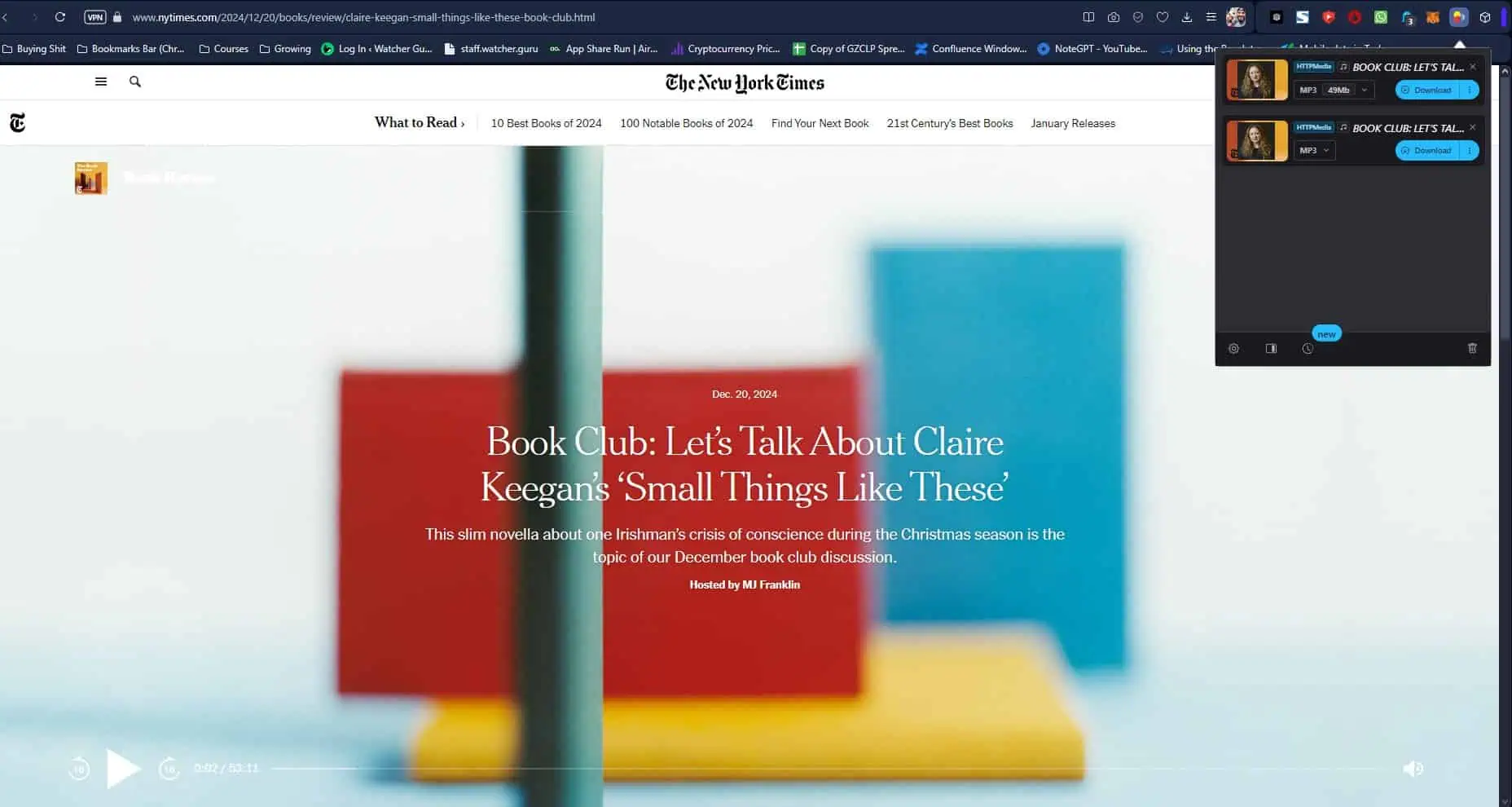
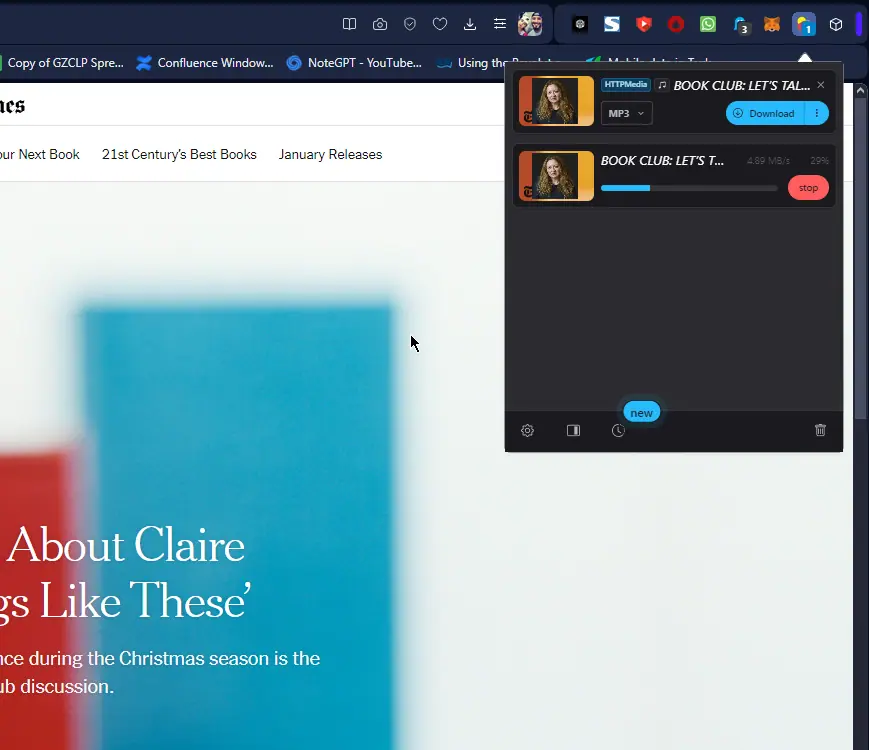




User forum
0 messages