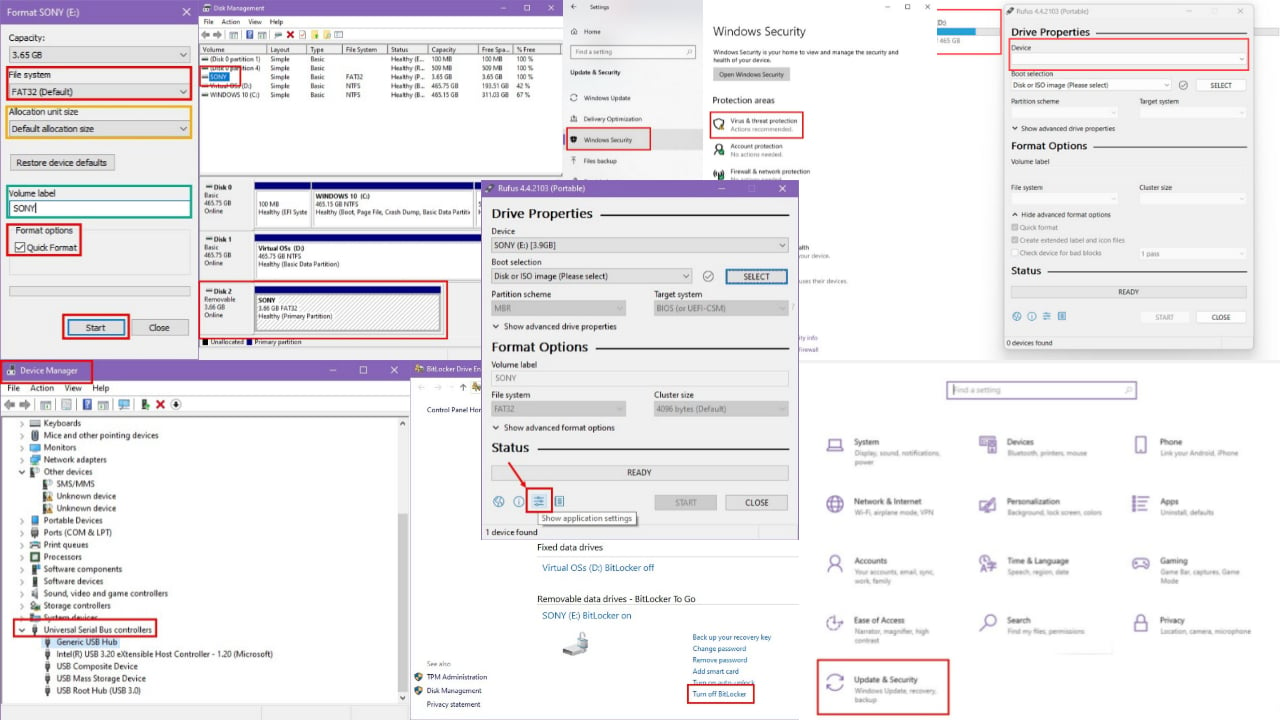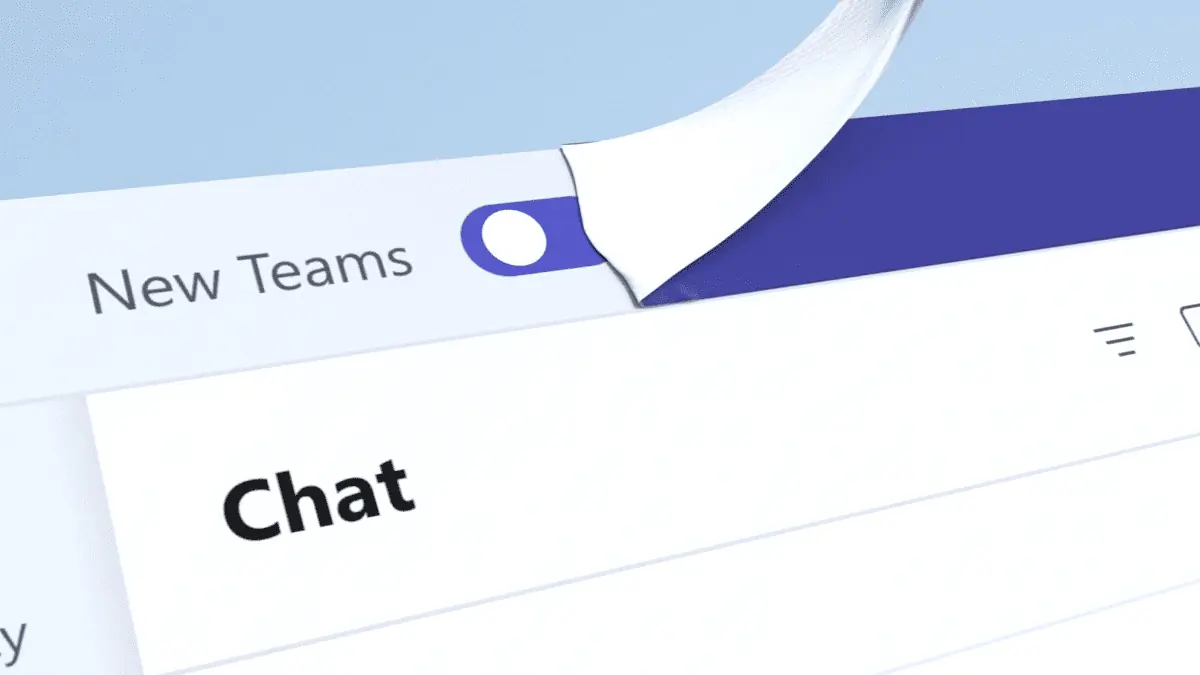NVIDIA users experiencing performance drop after Windows 11 22H2 installation
3 min. read
Published on
Read our disclosure page to find out how can you help MSPoweruser sustain the editorial team Read more

Comment
byu/Froggypwns from discussion
inWindows11
The rollout of Windows 11 22H2 is good news for many of us, but it is a different story for those using the NVIDIA GPUs. As spotted by Bleeping Computer, numerous Windows 11 users using the said graphics cards on their machines have been experiencing gaming performance issues, such as stutters and lags. The complaints are being aired on Reddit and Microsoft’s Community pages.
“Got the 22H2 update for win 11 this morning and my games immediately started to lag,” reported one user on Microsoft Community. “Using MSI afterburner, I found that in games (BFV and NFS Heat), my CPU usage had dropped from around 50-60% to only 5 % it was the same in all of my games. They all ran perfectly yesterday.”
“I was having serious performance hitches, both on the desktop and especially in gaming (this completely broke G-Sync as well),” a Reddit user confirmed. “Drops to ~30fps randomly from ~120, in non-graphically intense tests. Screen tearing like crazy. I have a VERY powerful system (12700k, 3080 Ti, DDR5 ram), so it’s not a hardware issue, and I tried turning all the new graphics settings off as well, so it wasn’t that either. I think it’s something under the hood that I just couldn’t figure out. I’m a pretty big gamer, so this is unfortunately a deal-breaker until it can be fixed. But the performance issues on the desktop also just made everything feel a bit sluggish. These same problems were present in the Insider build I tried months ago, and I am very disappointed they are still present at release.”
There’s still no clear fix being offered either by Microsoft or NVIDIAfor the problem, but an employee of the latter reached out to the users on Reddit to submit more feedback relevant to the issue.
“Can you fill out the driver feedback form below so we can look into this?” NVIDIA Software QA Manuel Guzman asked affected users. “Please make sure to include what apps you have running in the background… Let us know if you have any software that shows an overlay running too or any particular widgets.”
Meanwhile, other users said rolling back the Windows 11 22H2 should resolve the problem. With this, it is recommended to first wait for the official solutions that will be offered by the companies before PC owners using NVIDIA GPU install the Windows 11 22H2 update.