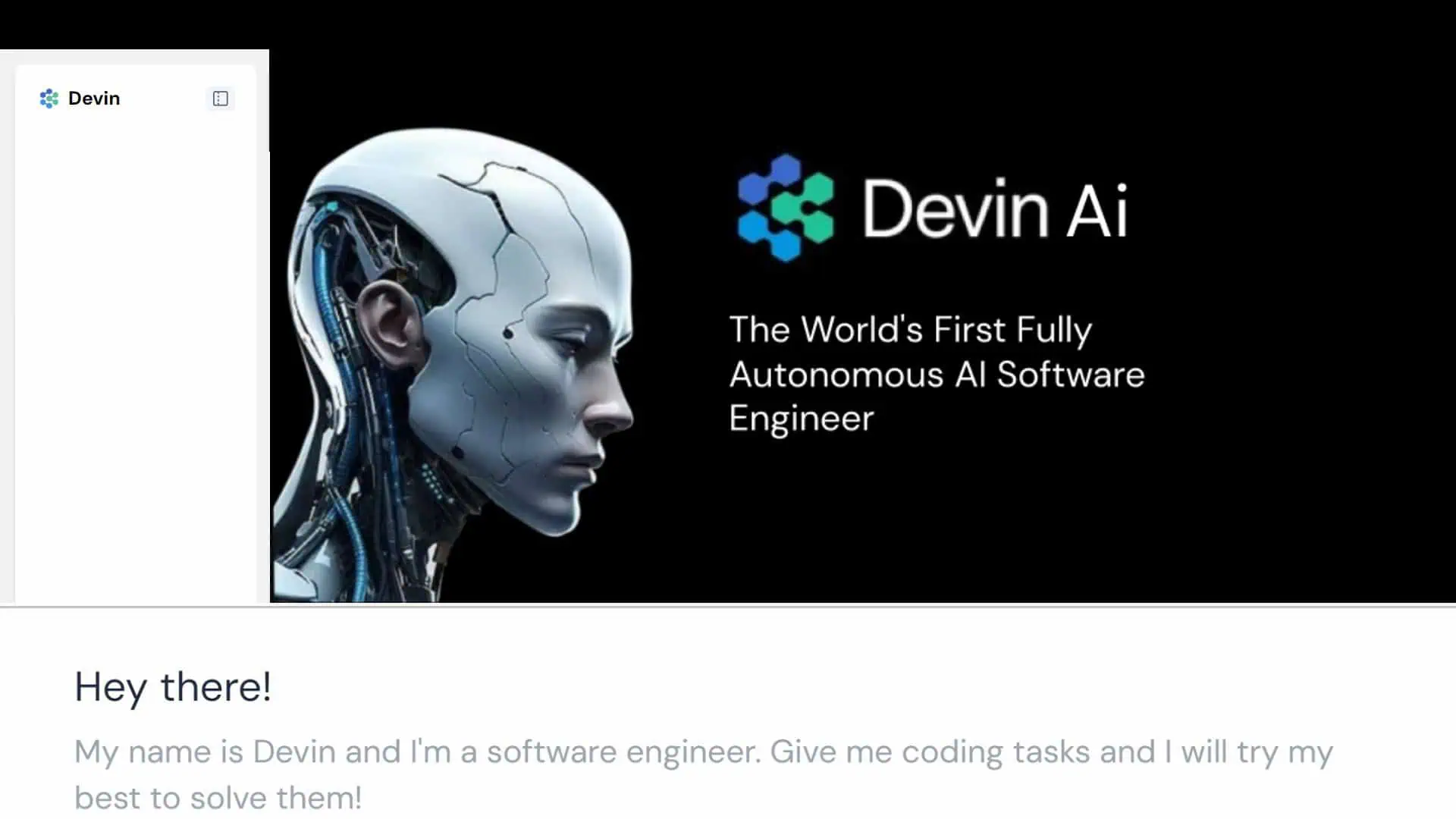You no longer need to enable Developer Mode to run Bash on Windows
1 min. read
Published on
Read our disclosure page to find out how can you help MSPoweruser sustain the editorial team Read more
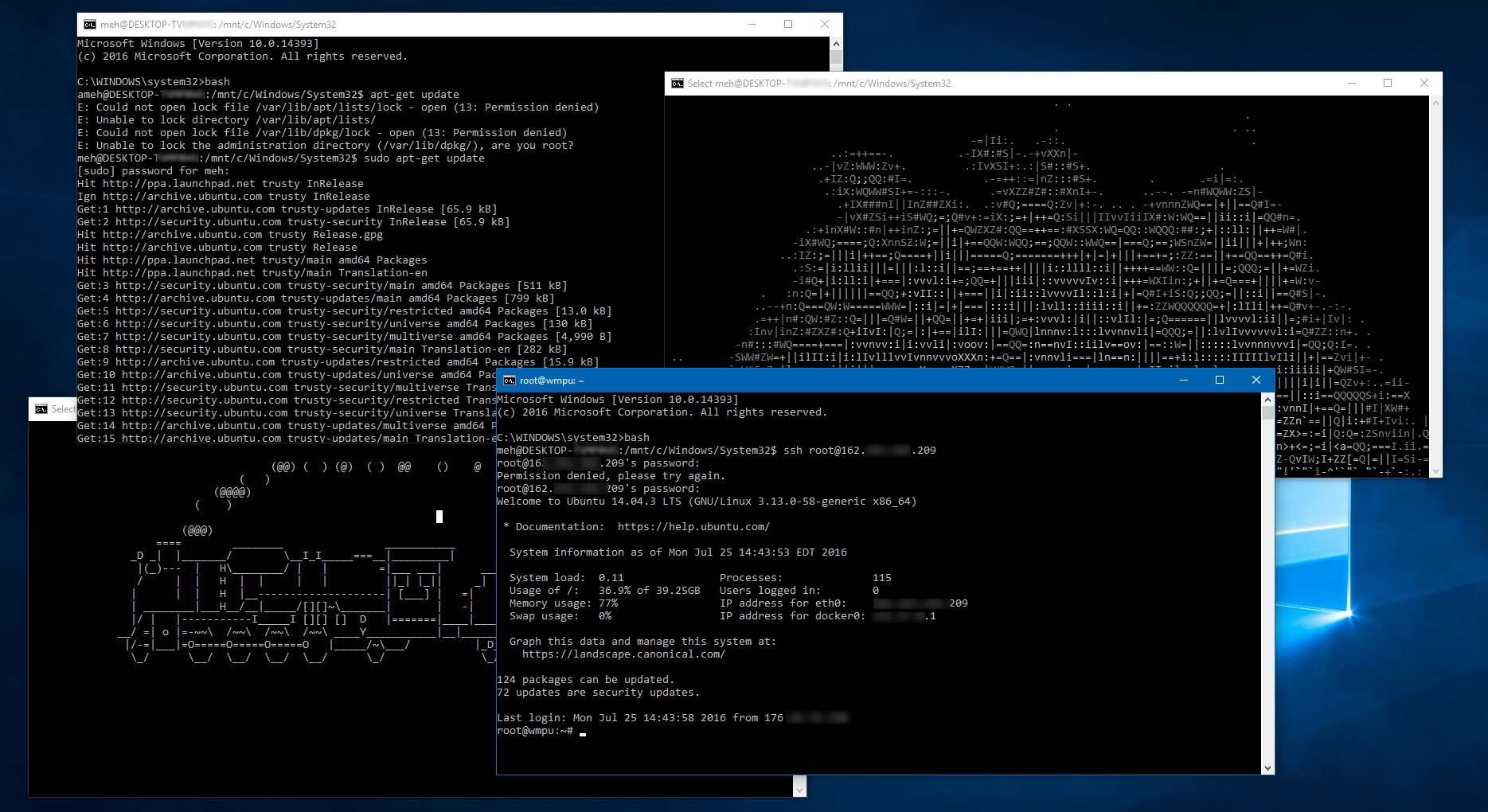
Microsoft last night released a major Windows 10 update for Windows Insiders in the Fast Ring. This build includes new Action Center, several new features in Edge, improvements for soft keyboard and handwriting, Cortana improvements and more. Another small but important feature included in Windows 10 Insider build 16215 is that you no longer have to enable Developer Mode (Settings -> Update & Security -> For Developers) in order to run Bash on Ubuntu on Windows.
Since Bash on Windows was a very new technology, Microsoft disabled it for general consumers to safeguard them from inadvertently using it. Over the last year, after several updates, Microsoft is now confident of WSL’s safety and utility and now they are enabling it for more users. It is important to note that, you will still need to manually enable the Windows Subsystem for Linux optional component in order to install WSL.