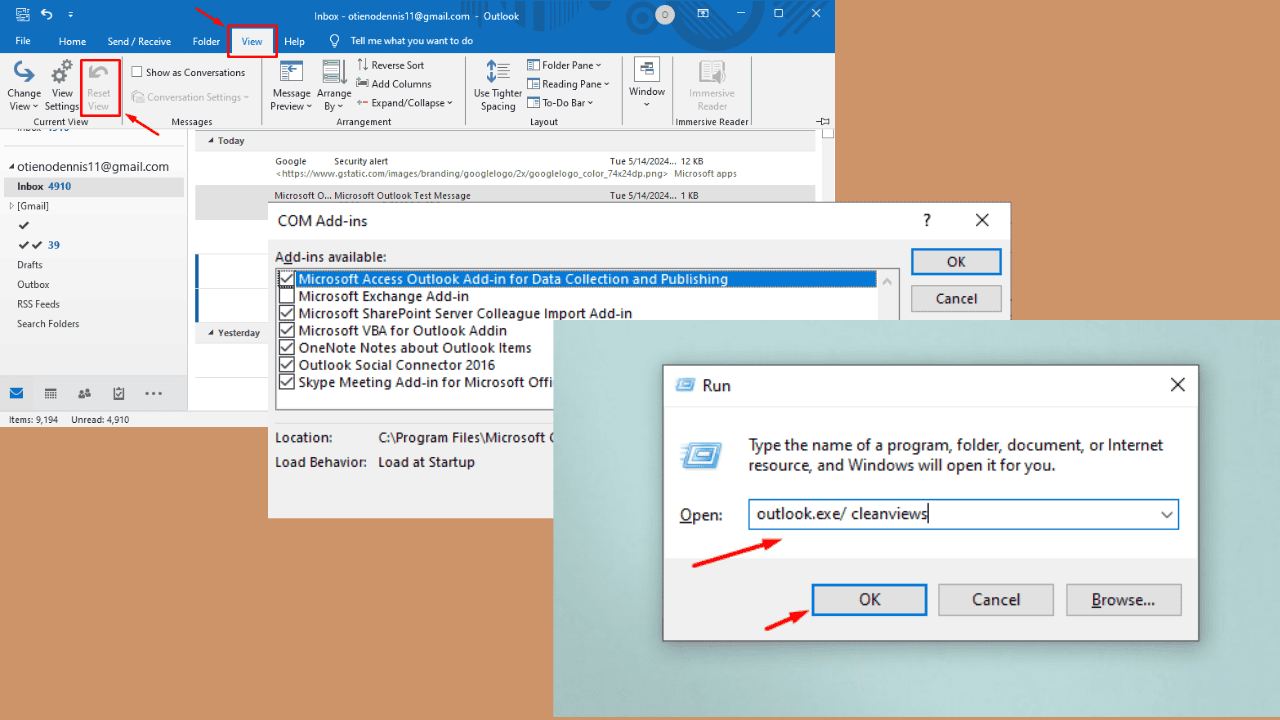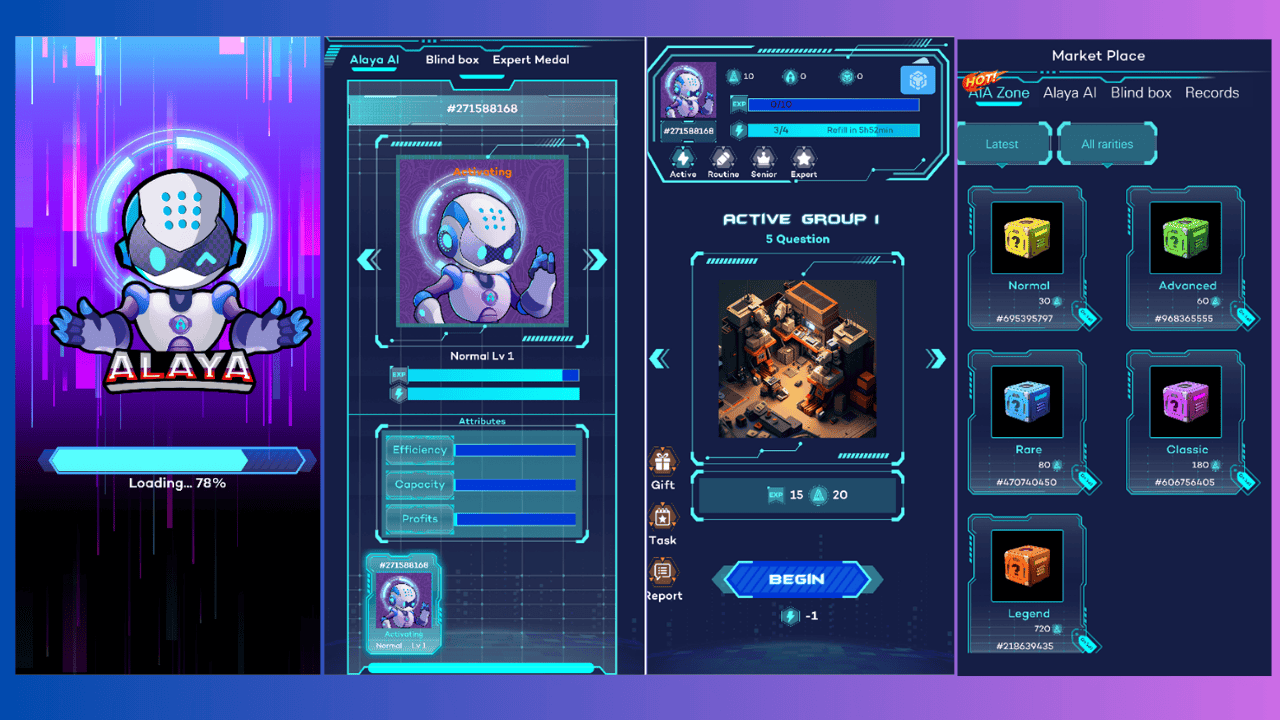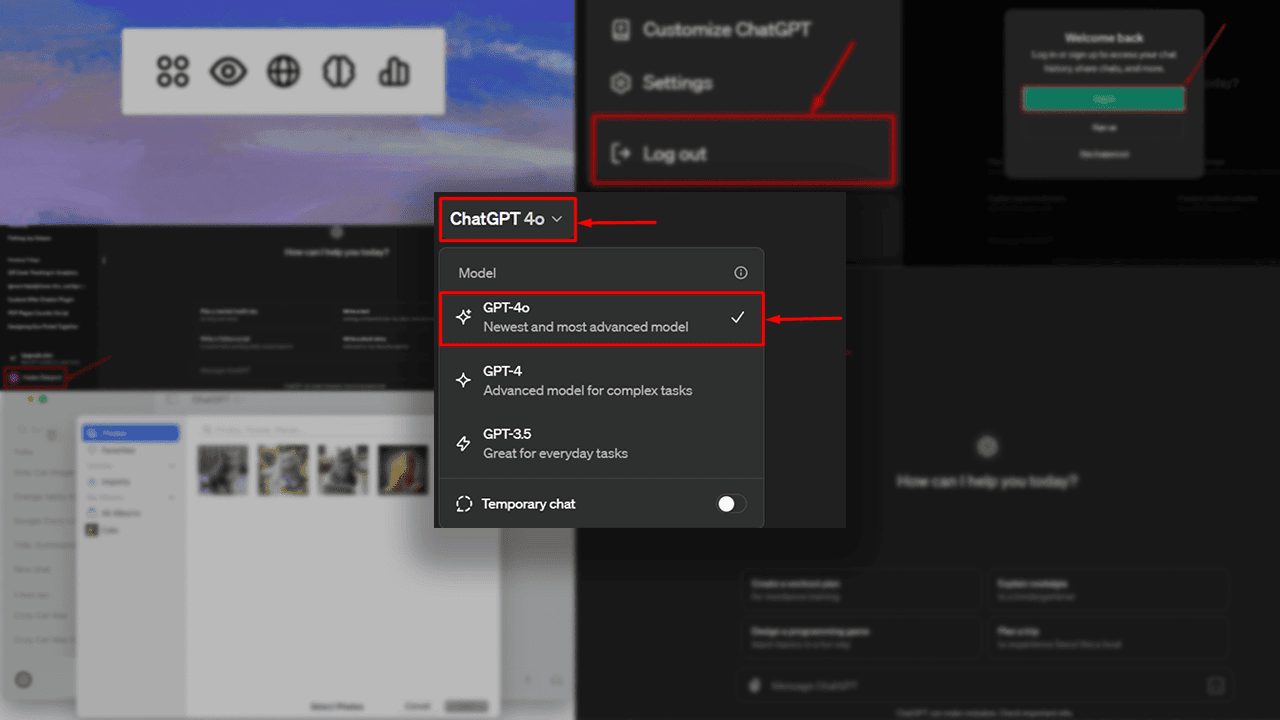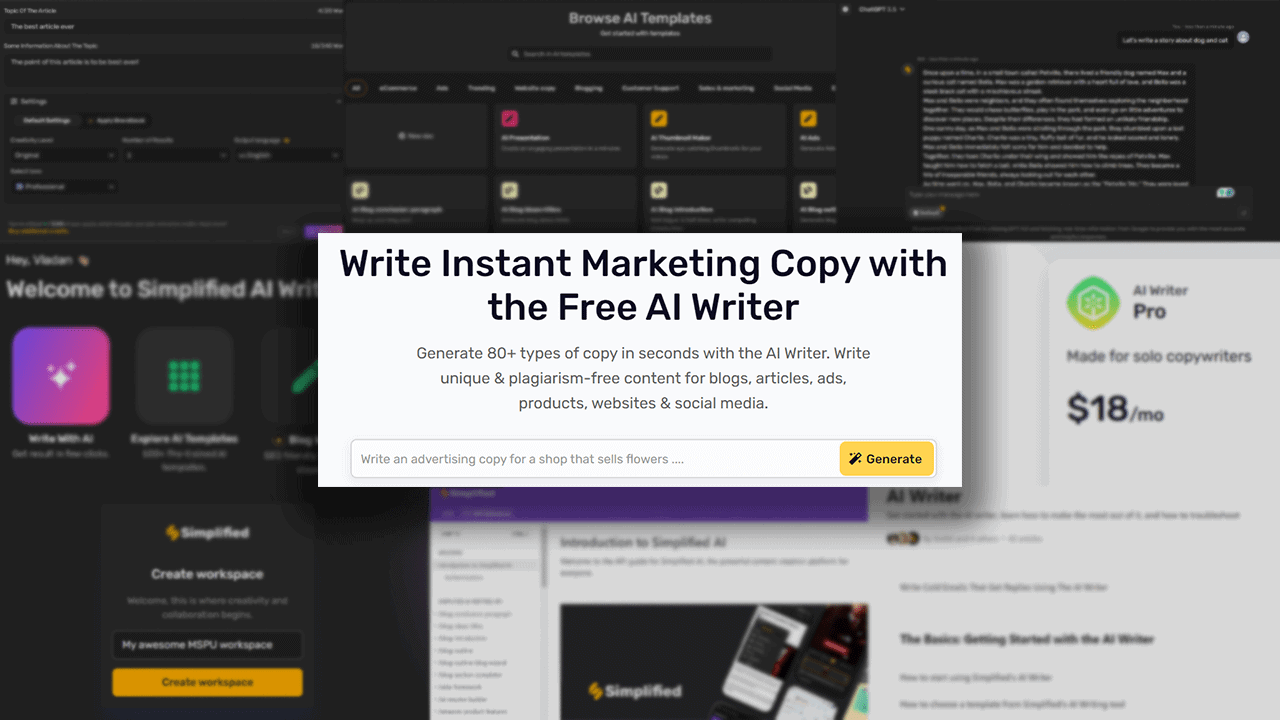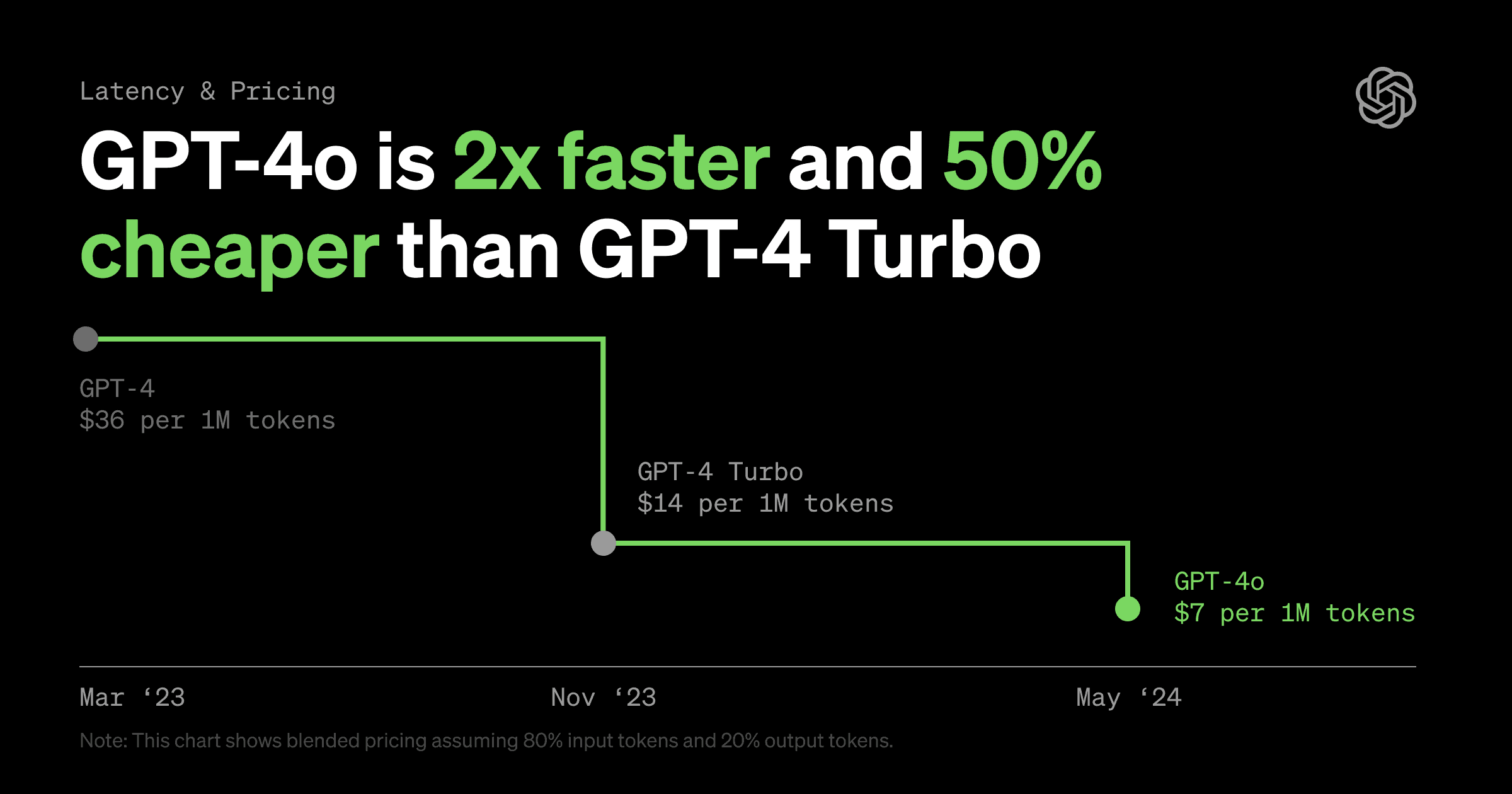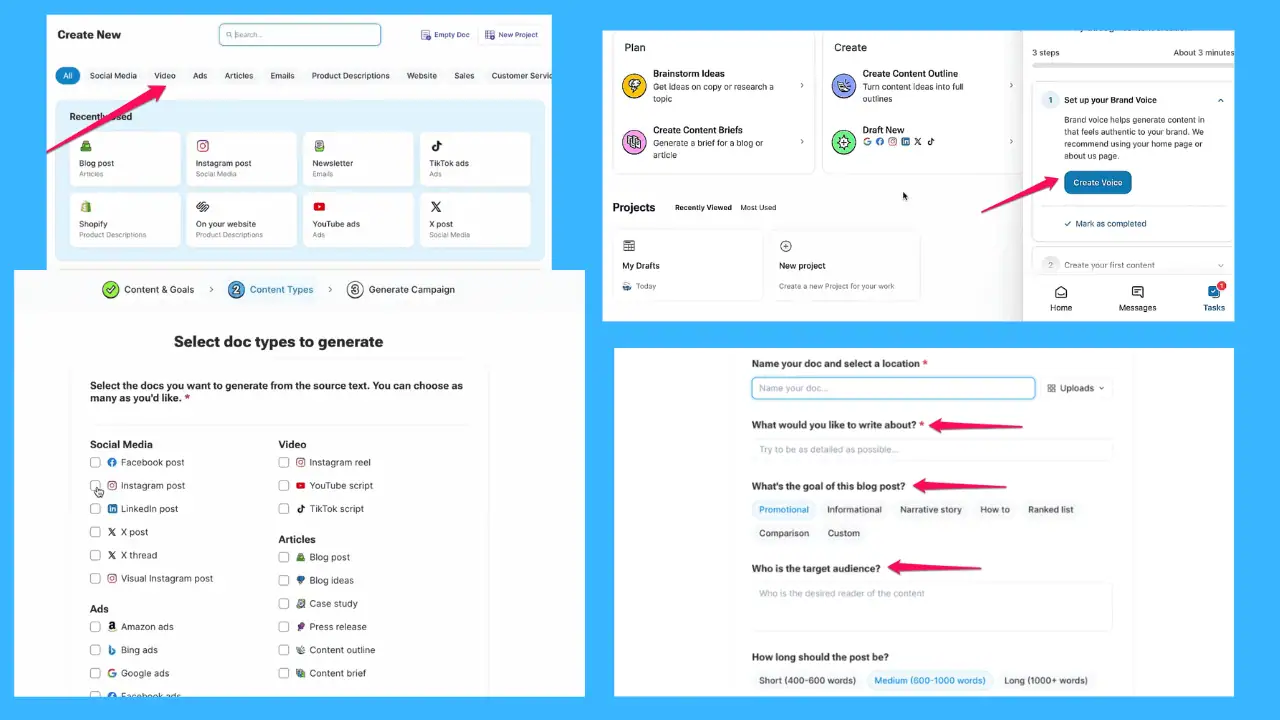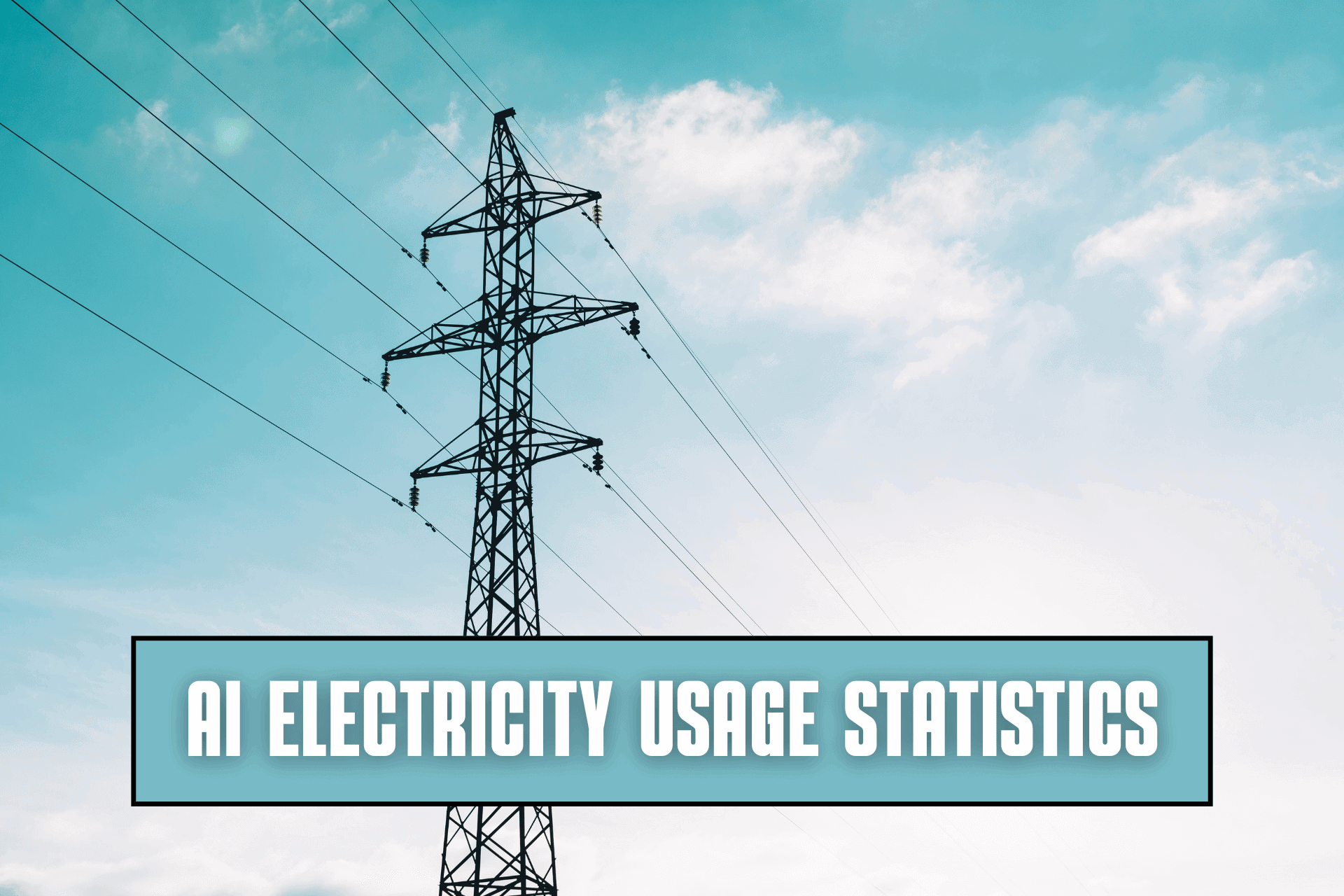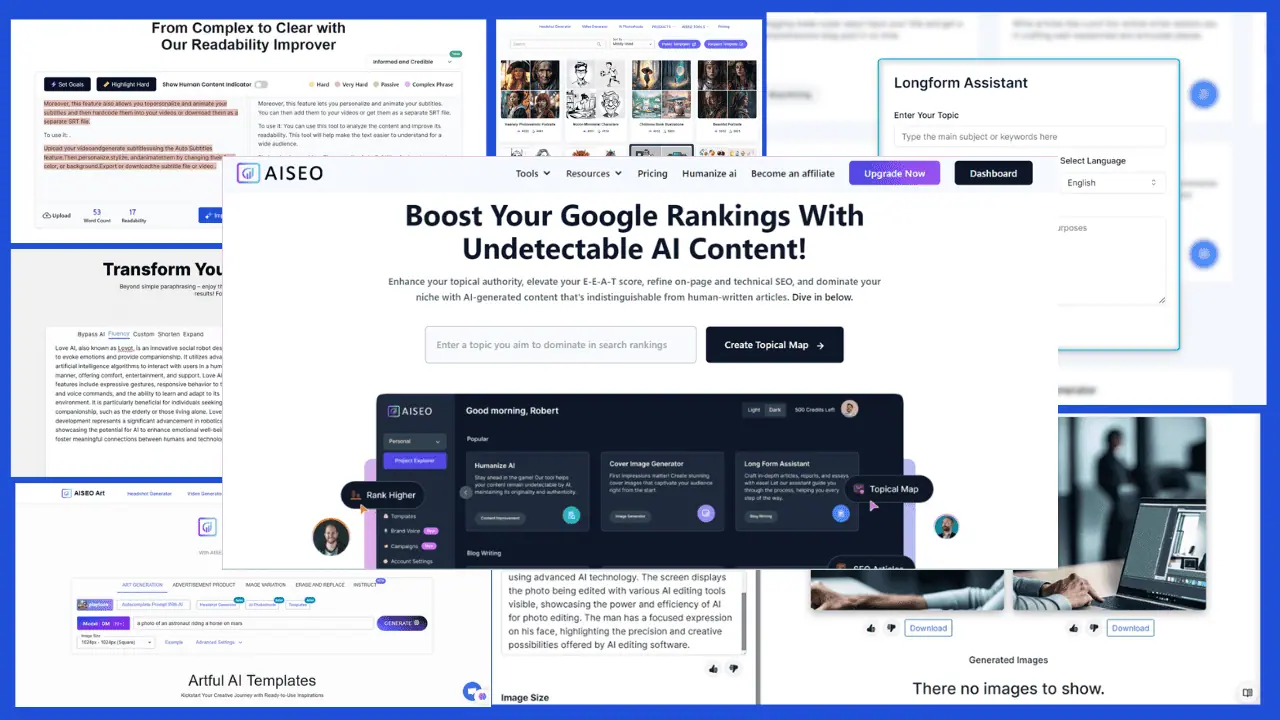NightCafe This Prompt Contains Prohibited Words [Fixed]
3 min. read
Published on
Read our disclosure page to find out how can you help MSPoweruser sustain the editorial team Read more
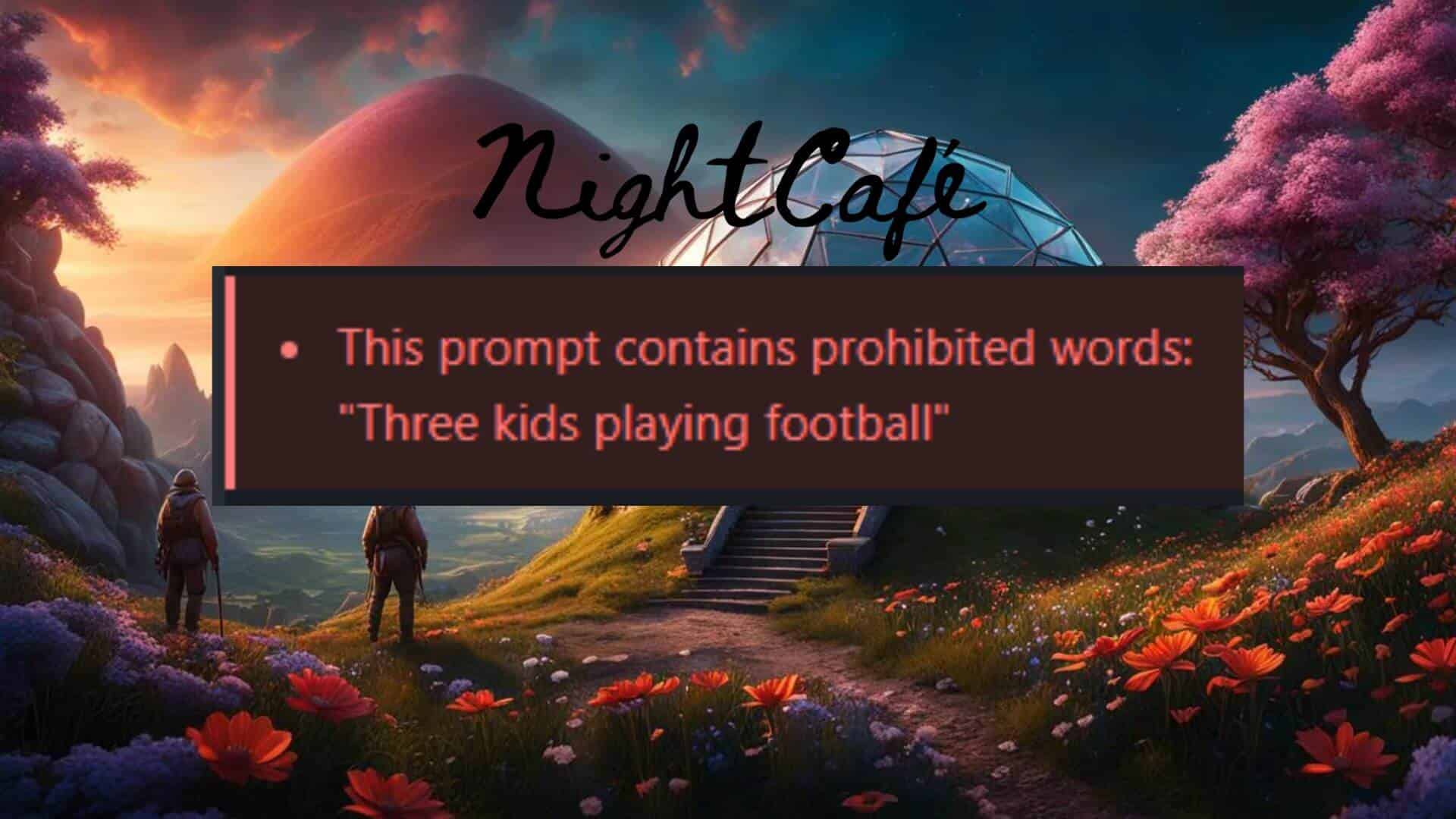
Ever stumbled upon the NightCafe “This prompt contains prohibited words” error? This article will explain why it happens and how to fix this problem.
If you keep getting this message, you’re using one or more phrases that are blacklisted or the AI is misinterpreting it.
On one hand, the AI art generator is protecting the community from unpleasant content. On the other, it’s also restricting your creativity. I faced this error a few times, despite using language that seemed appropriate and having pure intentions. Luckily, I was able to fix it. Here’s how!
Nightcafe This Prompt Contains Prohibited Words – Workarounds
These three methods helped me to get rid of this prohibited word error on NightCafe:
1. Use Synonyms
One of the tricks you can apply to achieve your expected AI-generated art is using synonyms of the problematic word.
First, you must identify which word is the root of the problem. Then, replace it with an alternative phrase or word to see if it helps. This trick works well for slang words.
2. Paraphrase
In more complex situations, using synonyms won’t help. In this case, you can play some tricks by replacing the problematic words with other words or paraphrasing.
For example, I used “Kids playing football in a beautiful place; birds flying; crystal water in the river.” But it gave the prohibited words error. The problematic word was kids.
At last, I used “Little persons playing football in a beautiful place; birds flying; crystal water in the river.” It gave me the expected output you can see below.
You can play with different words to get your expected image. However, keep in mind that NightCafe often gives this error when the text suggests adult or abusive content.
3. Provide More Context
Sometimes, adding more context to your prompt can help the NightCafe AI understand the intended meaning without misinterpreting it.
When NightCafe says this prompt contains prohibited words, there’s not much else you can do except apply the techniques described above. Alternatively, if you think something is wrong, check out how to fix NightCafe not working.
You can also check out these best AI Art Generators for beginners if you aren’t happy with NightCafe.
The aforementioned methods in this post will indeed help to bypass this error. But if you misuse this AI-based art generator, your account might get blocked. So, you should always abide by the rules.
Finally, if you have any tips or tricks, feel free to share them in the comments below!